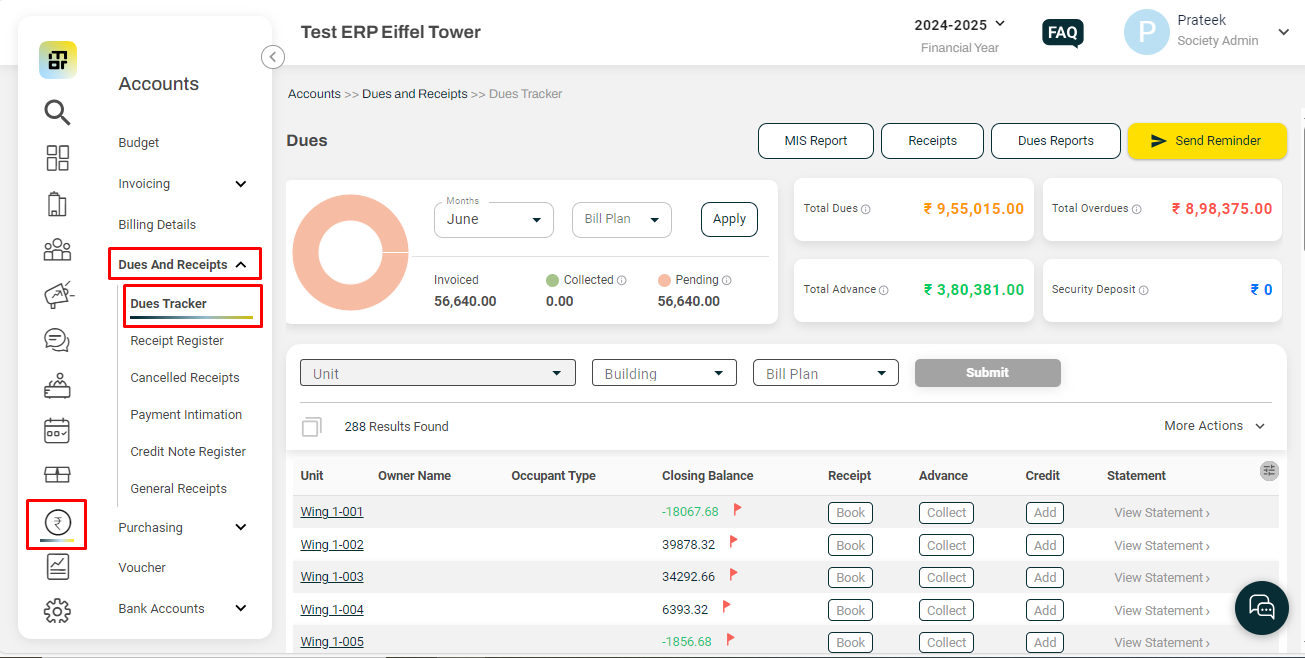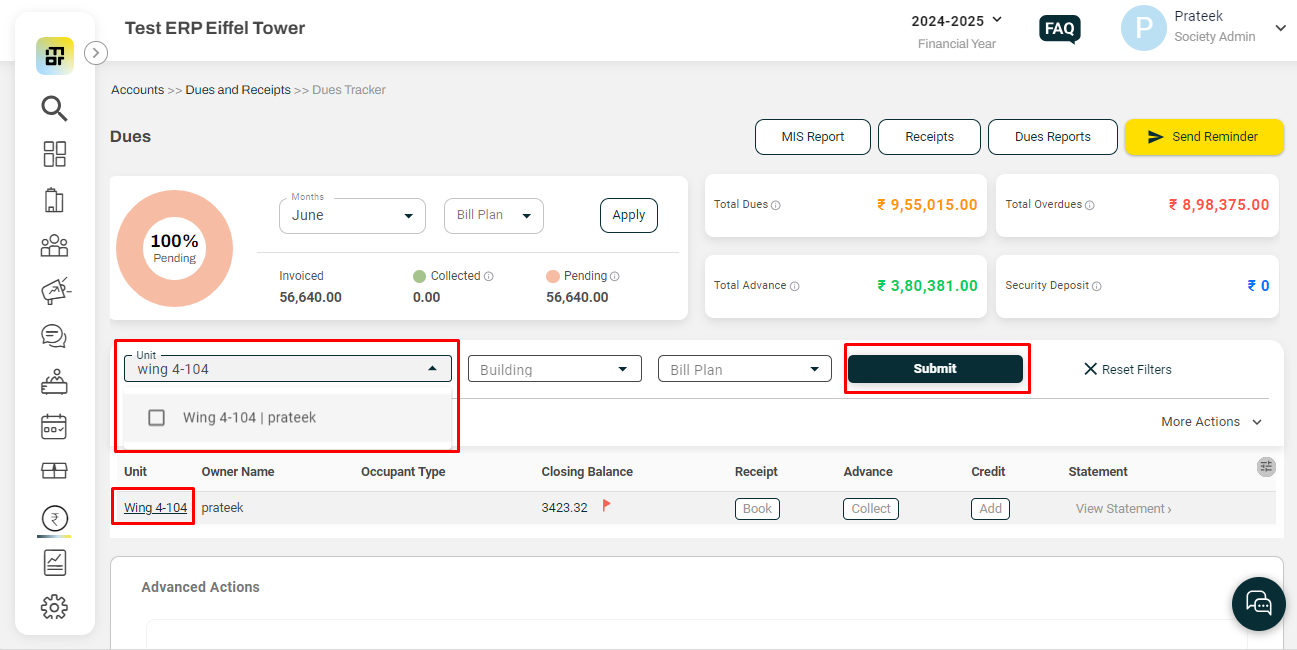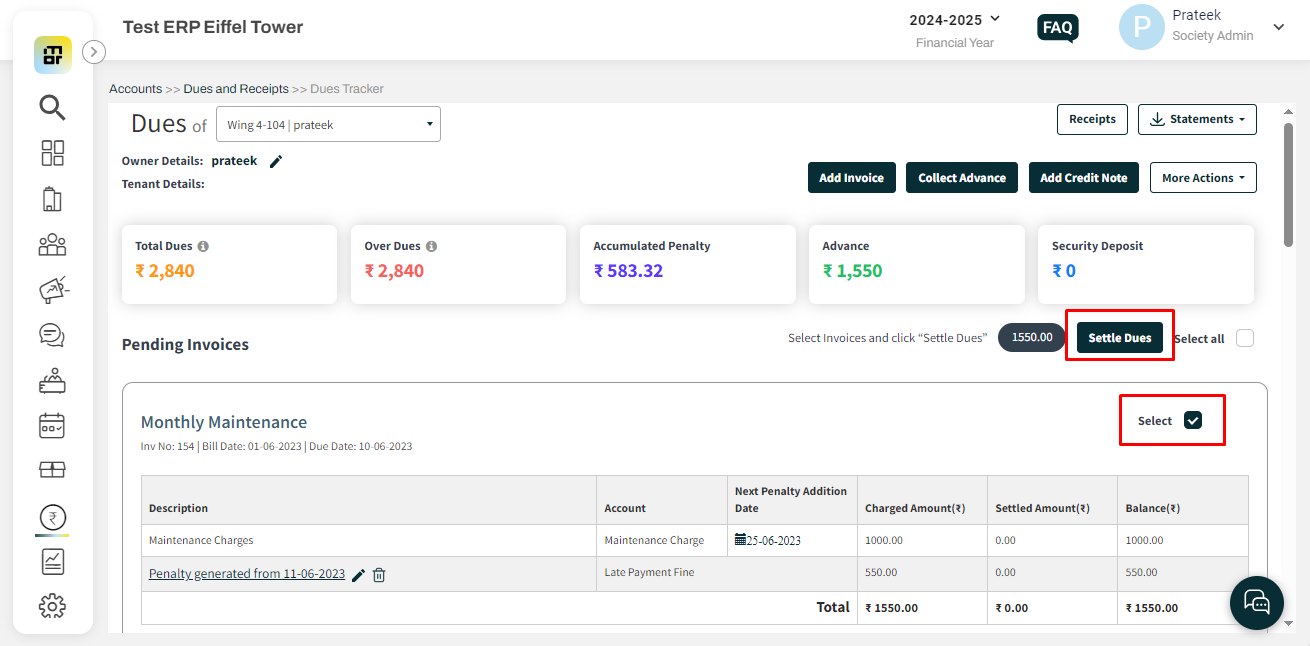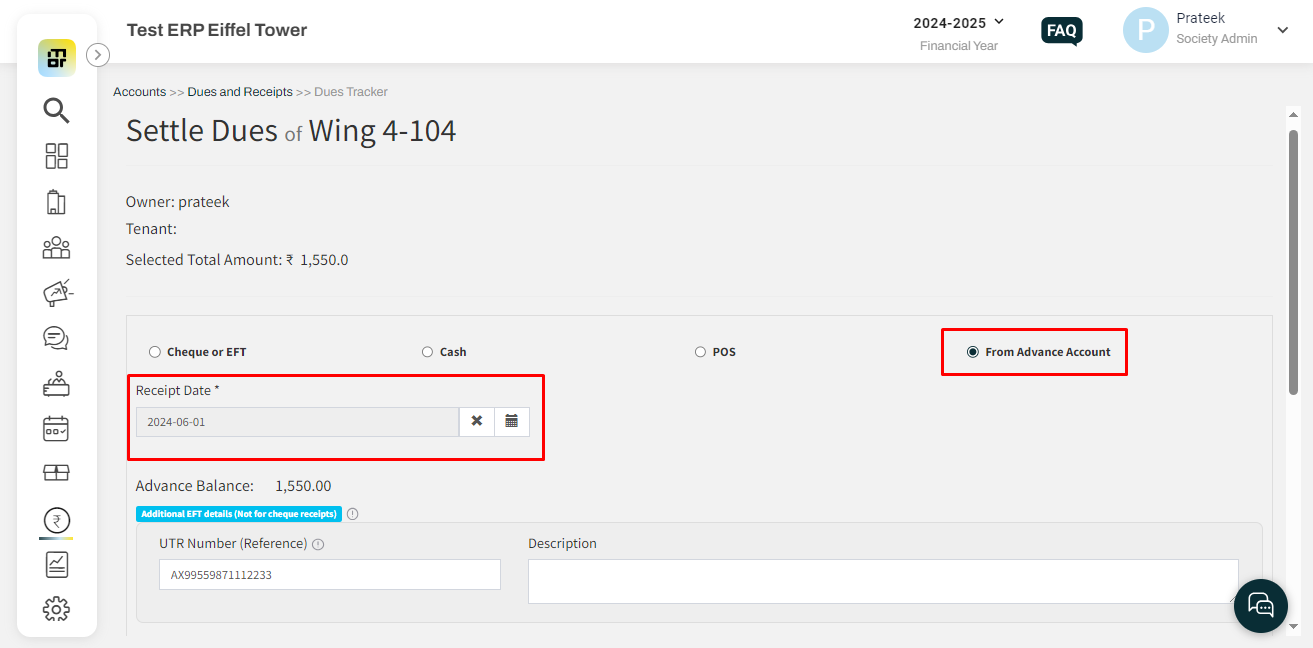How to settle the dues of a flat against it's advance balance?
If a flat has an available advance balance and the resident wishes to use it to clear a specific invoice, the society admin can apply that advance amount to settle the outstanding dues. In this case, the resident doesn't need to make a separate payment, as the pending amount can be adjusted directly from the flat's existing advance balance by the admin.
Please refer to the below-mentioned steps to do the same:
1. Go to the "Dues tracker" option under the Dues and Receipts of Accounts section.
2. Filter the flat number and click on Submit. Please click on the flat number.
3. Select the invoice you want to settle then click on the Settle Dues option.
4. Select the mode of payment "From Advance Account" then mention the Receipt Date, the amount, and Fill rest of the details then click on submit.
Additional Note: Do ensure that the advance receiving date precedes the receipt date. For example, if the advance was received on June 1st, the receipt date should be June 1st or later.