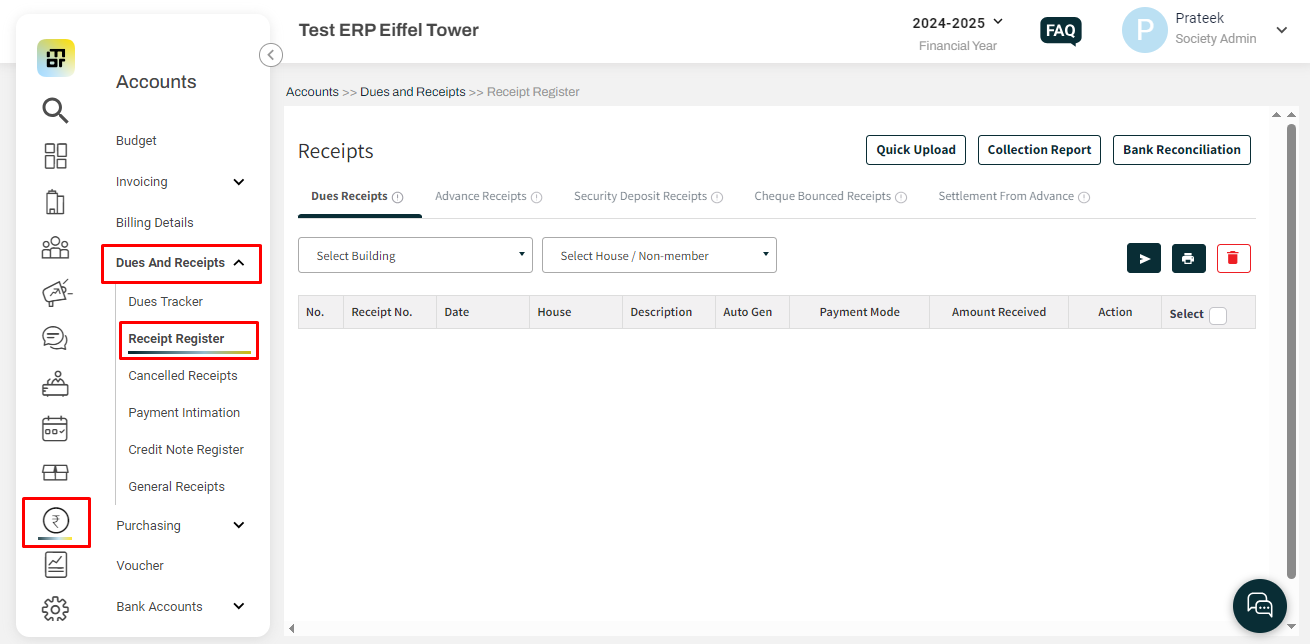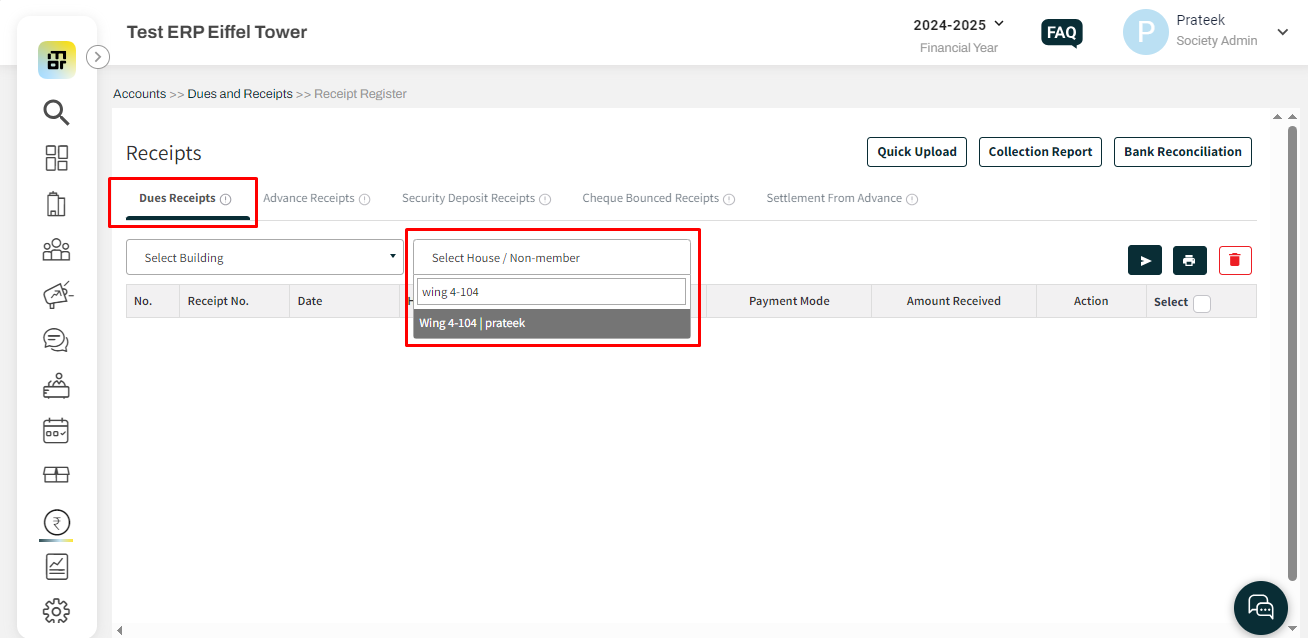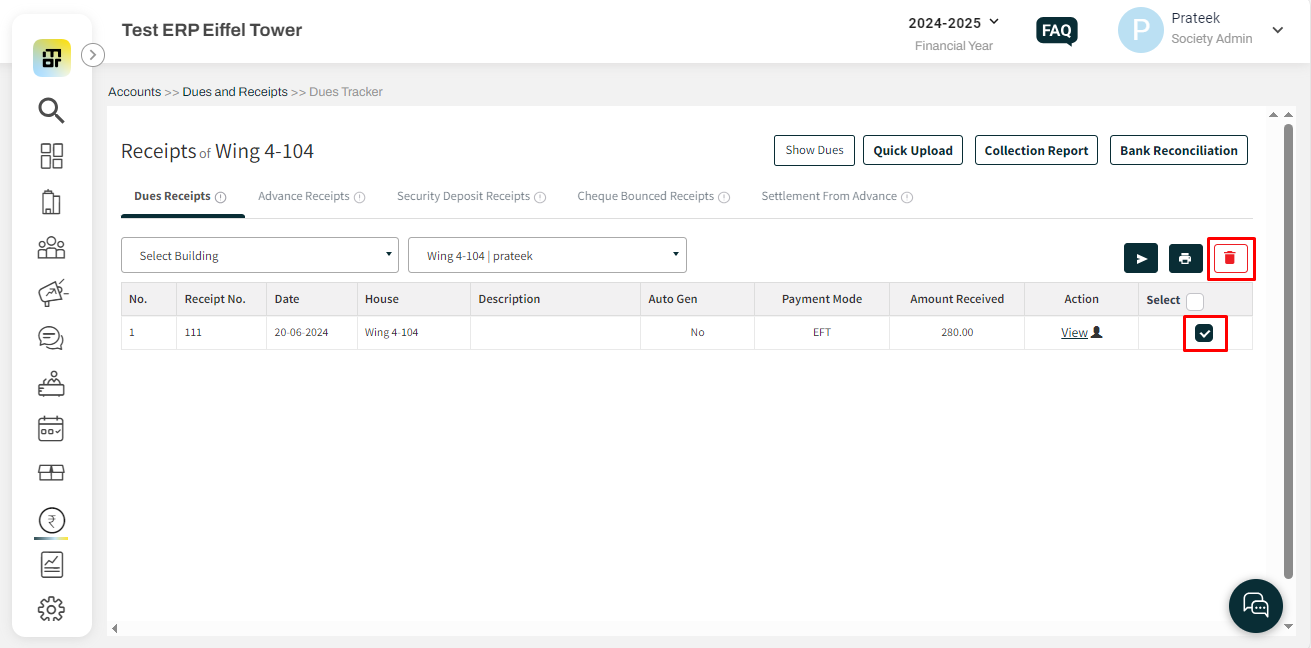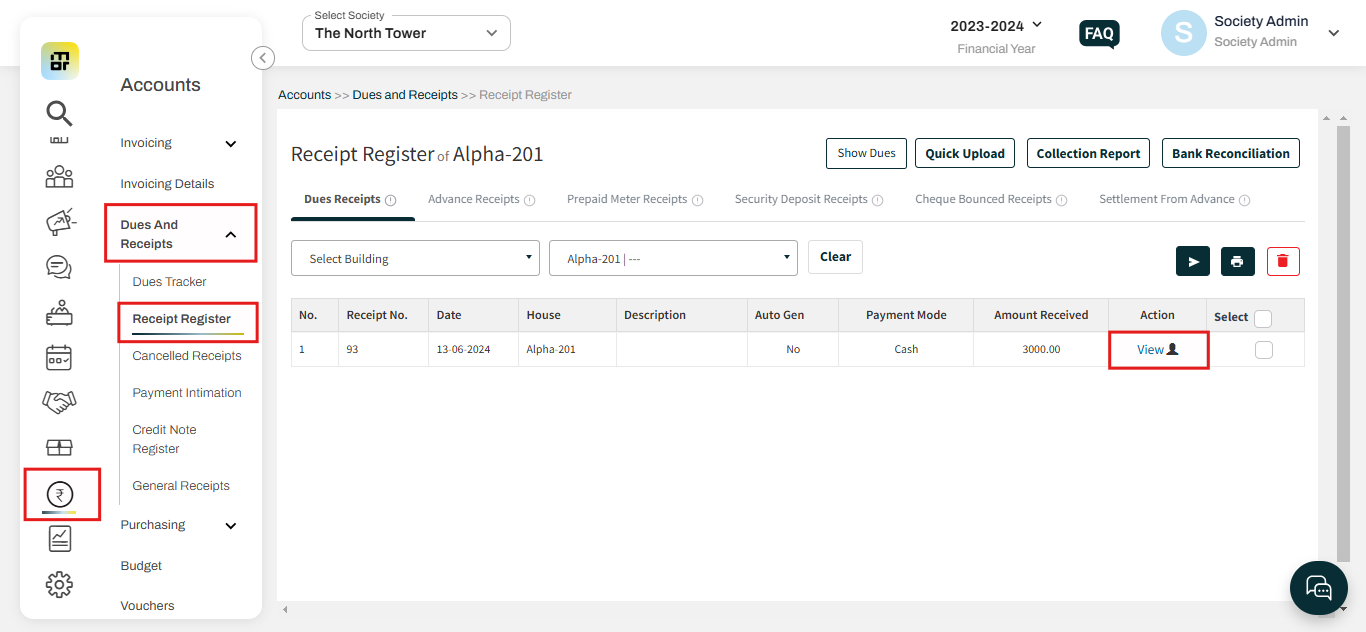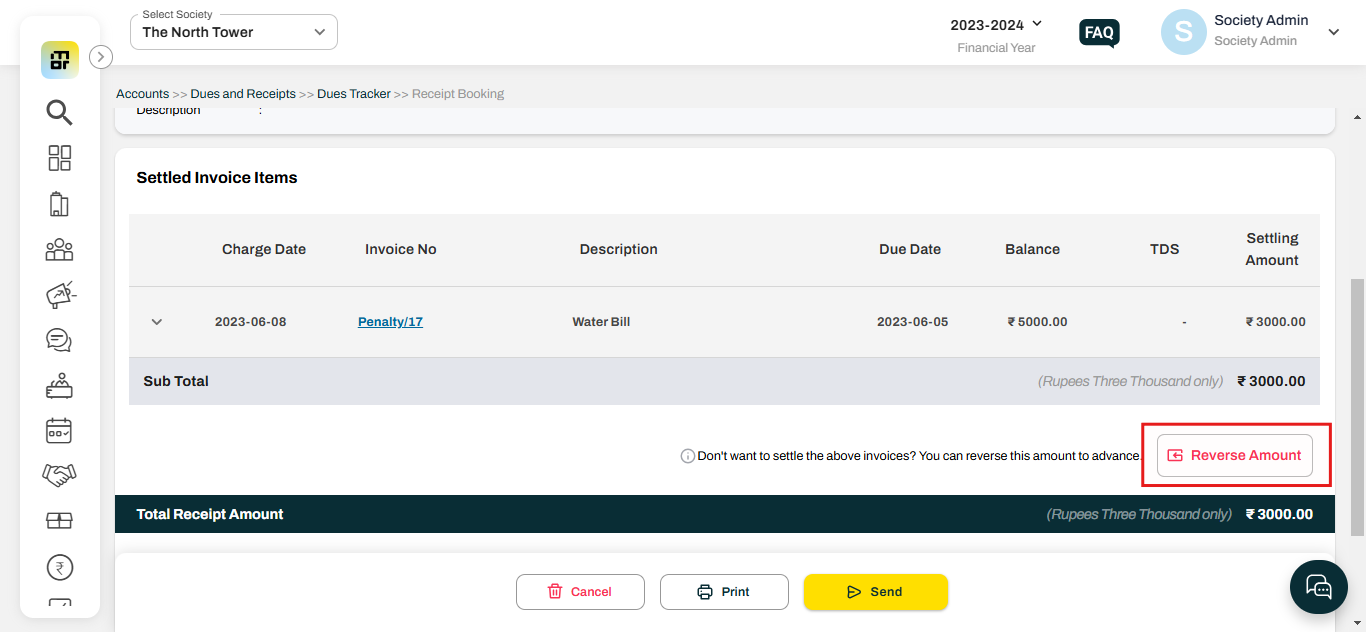How to delete a wrongly settled receipt?
Deleting a receipt may be necessary in cases where the receipt was created in error, contains incorrect information, or duplicates another transaction.
Below are the steps to delete a wrong receipt:
1. Go to the "Receipt register" option under the Dues and Receipt section of the Accounts tab.
2. Select the relevant receipt section then select the Flat.
3. Select the Receipt by clicking on the Check Box then click on the Bin-like icon on the top right corner.
Additional Note: If the receipt was created against an online payment via the MyGate App it cannot be deleted, the admin will have the option to reverse the amount to the flat's advance balance.
Please refer to the following steps to navigate to the setting mentioned above:
1. Go to the "Receipt register" option under the Dues and Receipt section of the Accounts tab then click on the view option under Action against the receipt number.
2. Click on the "Reverse Amount" option to reverse this amount to advance.