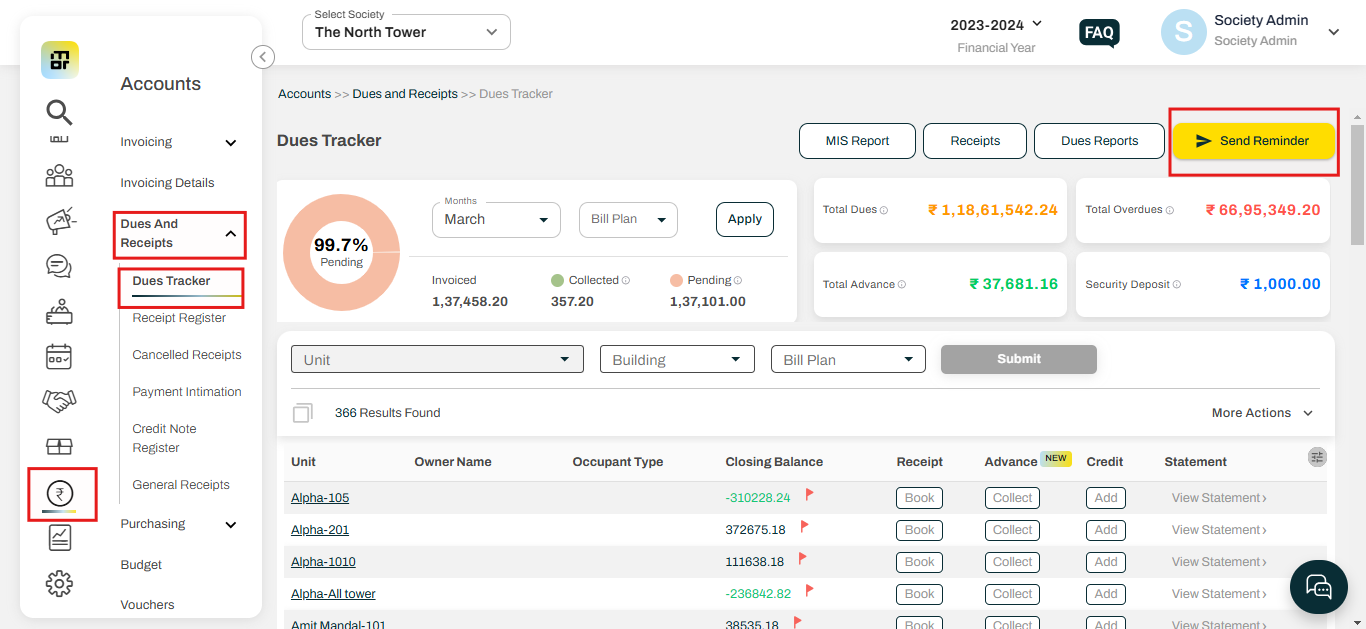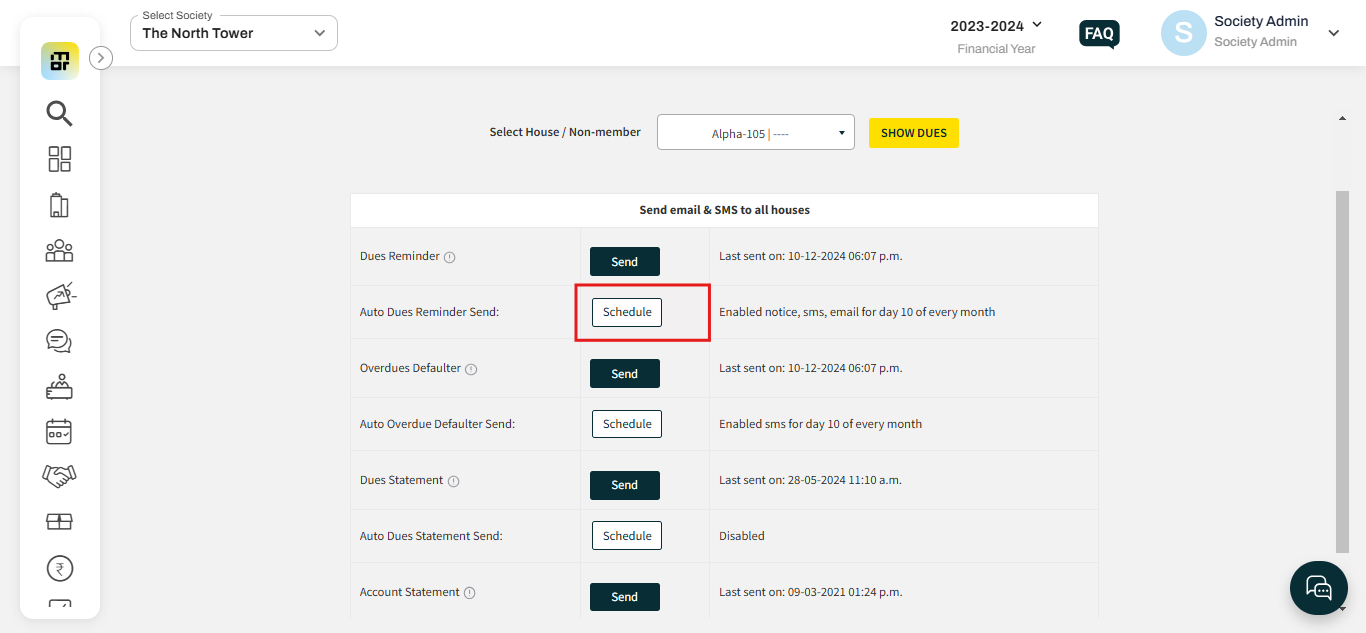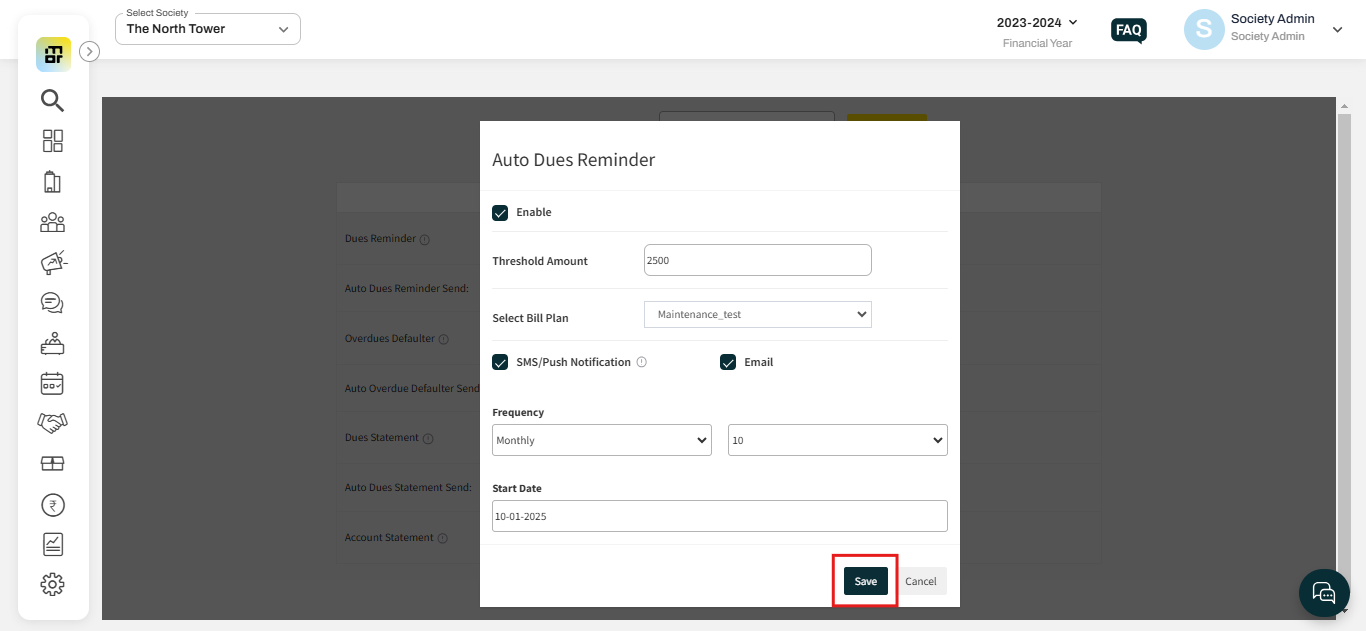How to enable automatic dues reminders for all flats?
Automatic dues reminders are automated communication sent to residents to remind them outstanding dues or unpaid payments for their flat. These reminders can be configured to be sent at specific intervals before or after the due date of invoice. They help ensure timely payments, improve cash flow management, and reduce the incidence of late payments and fines.
1. Go to the "Dues tracker" option under the "Dues and Receipts" section of the Accounts tab, and click on the Send reminder option.
2. Click on the Schedule against Auto Dues Reminder Send option
3. Select Enable, then fill in the Mode of Communication, Frequency, and Start Date as per the requirement, and click on Save.
Additional Notes: The "Threshold Amount" refers to the minimum amount of outstanding dues that triggers an automated reminder to be sent to residents.
Note: Dues reminder email is sent by default to all residents, however, dues reminder SMS is only sent to Inactive app users. Inactive app users are residents who have not installed the mygate app, but their information is added to the system by the admin or any existing resident.