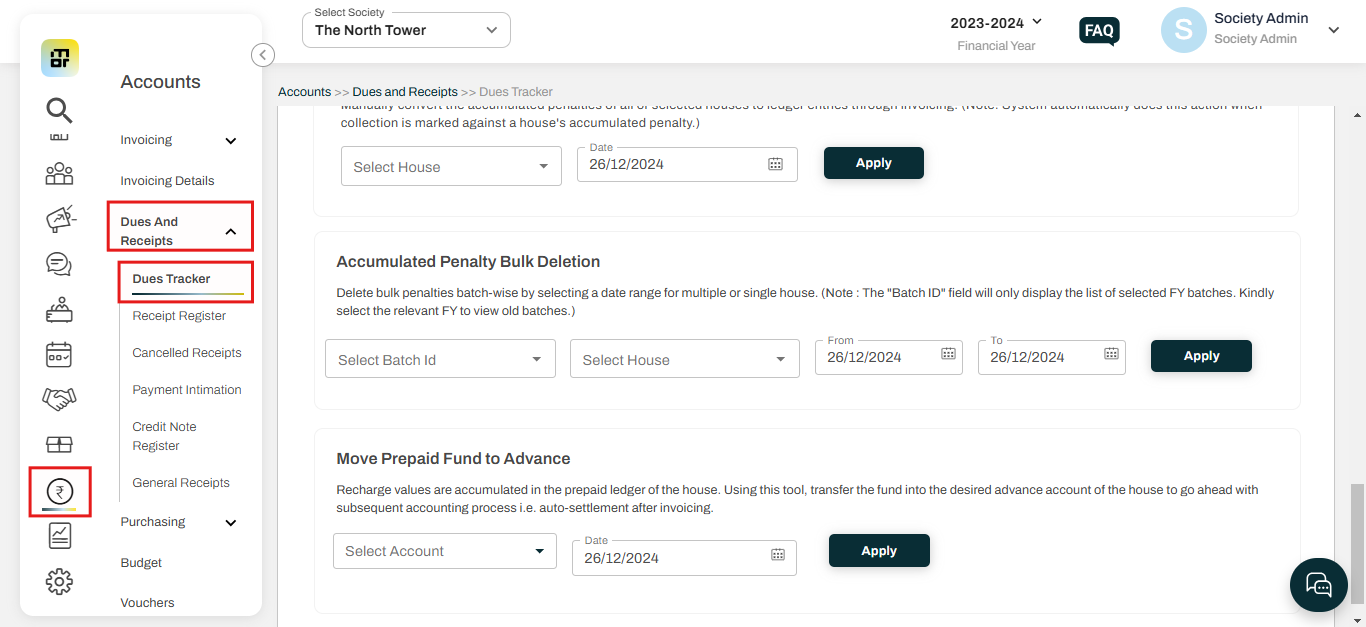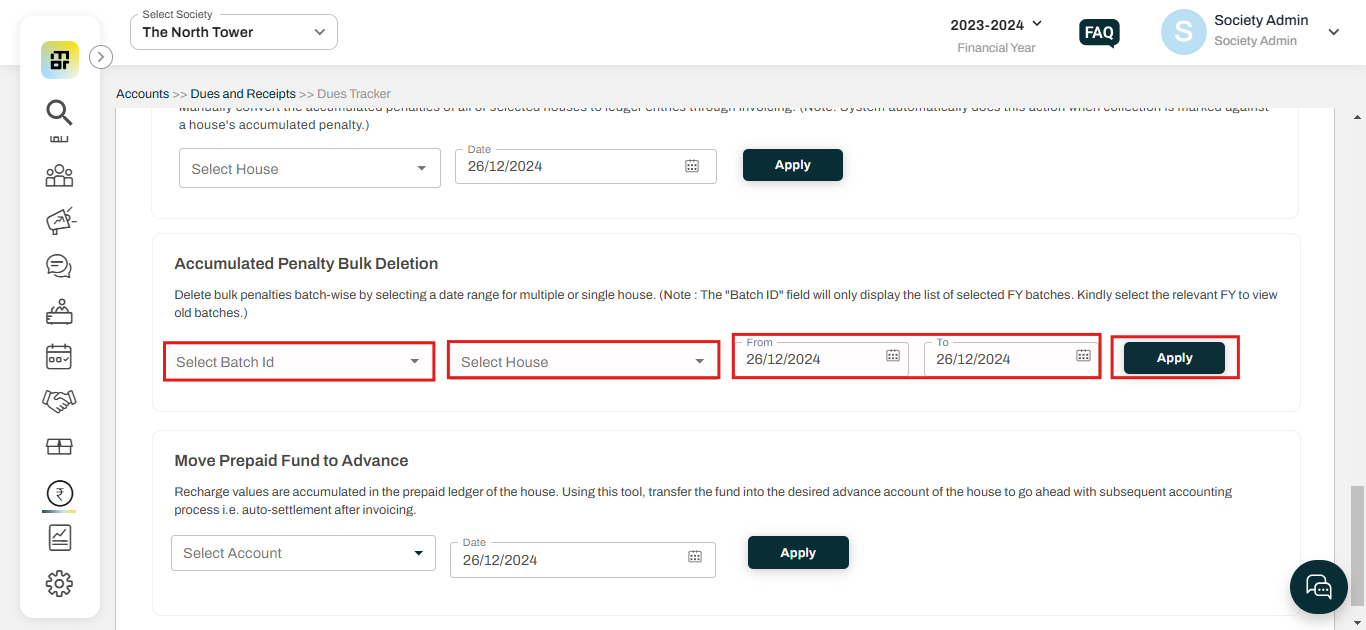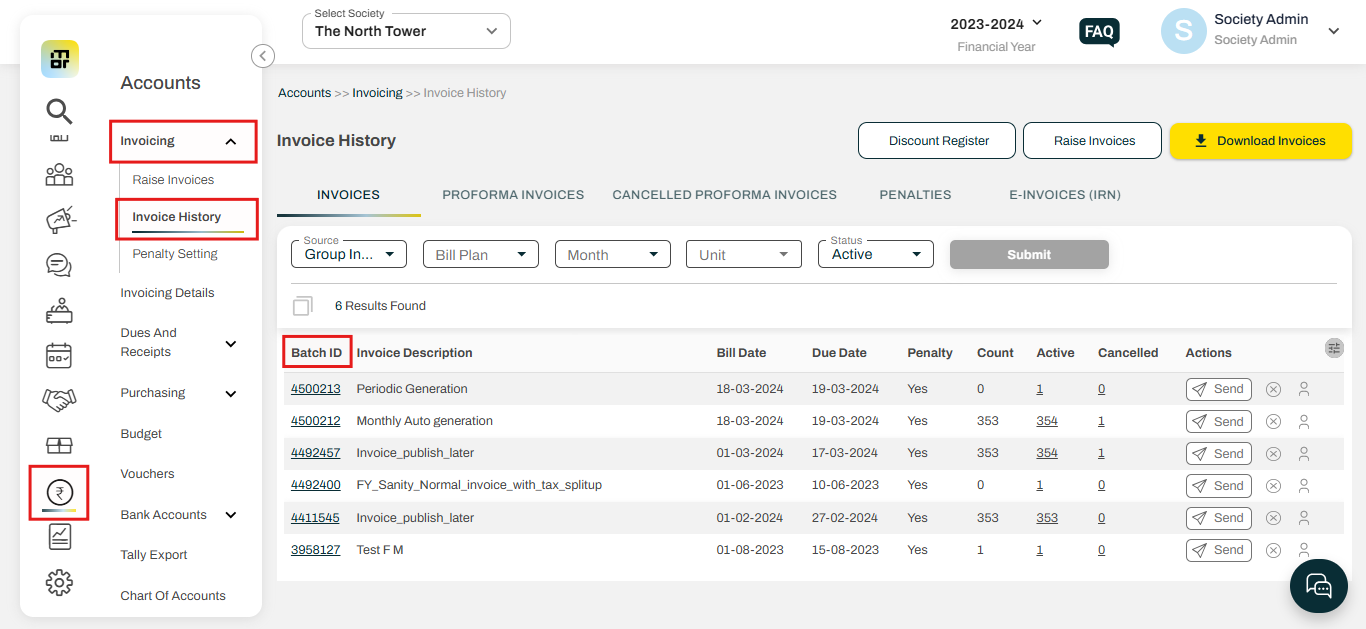What are the steps to remove penalty charges from the entire invoice Batch for all the flats?
In certain situations, society management may choose to waive penalty charges applied to resident invoices. Mygate simplifies this process by allowing admins to remove penalty charges from the entire invoice batch in one go, ensuring consistency across all flats and saving valuable time.
In order to remove the penalty for a specific Batch ID in bulk, please refer to the steps below:
1. Go to the "Dues Tracker" option under the Dues and Receipts section of the Accounts tab.
2. Select the Batch ID, Select Houses and the Dates from and till the penalty has to be removed under Accumulated Penalty Bulk Deletion then click on Apply.
Additional Notes: Admin can check the Batch ID from the Invoice History page.
Go to the Invoice History option under the Invoicing of Accounts Tab, and check the batch ID.