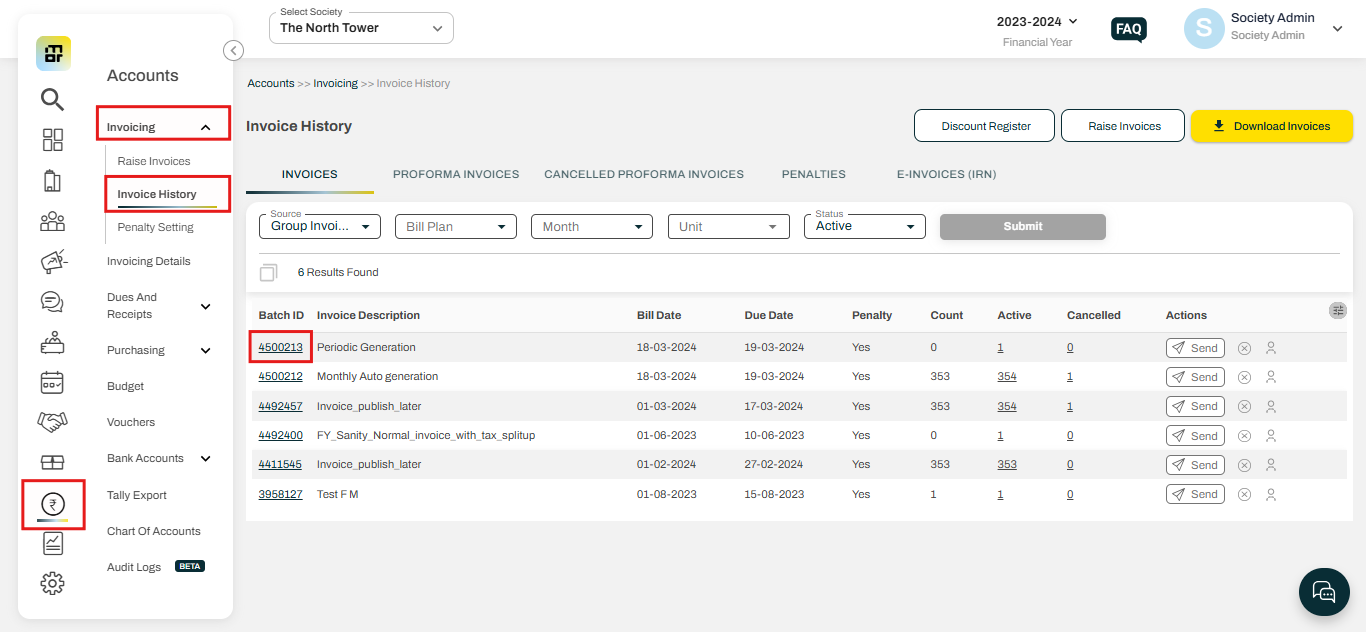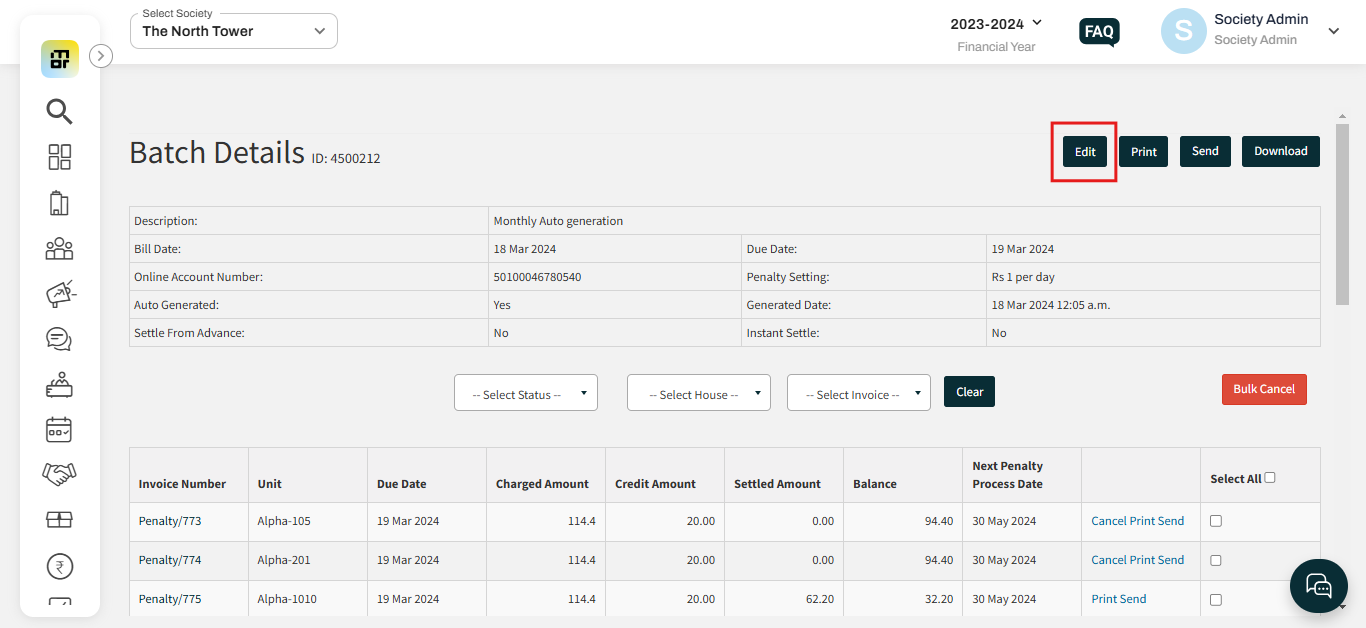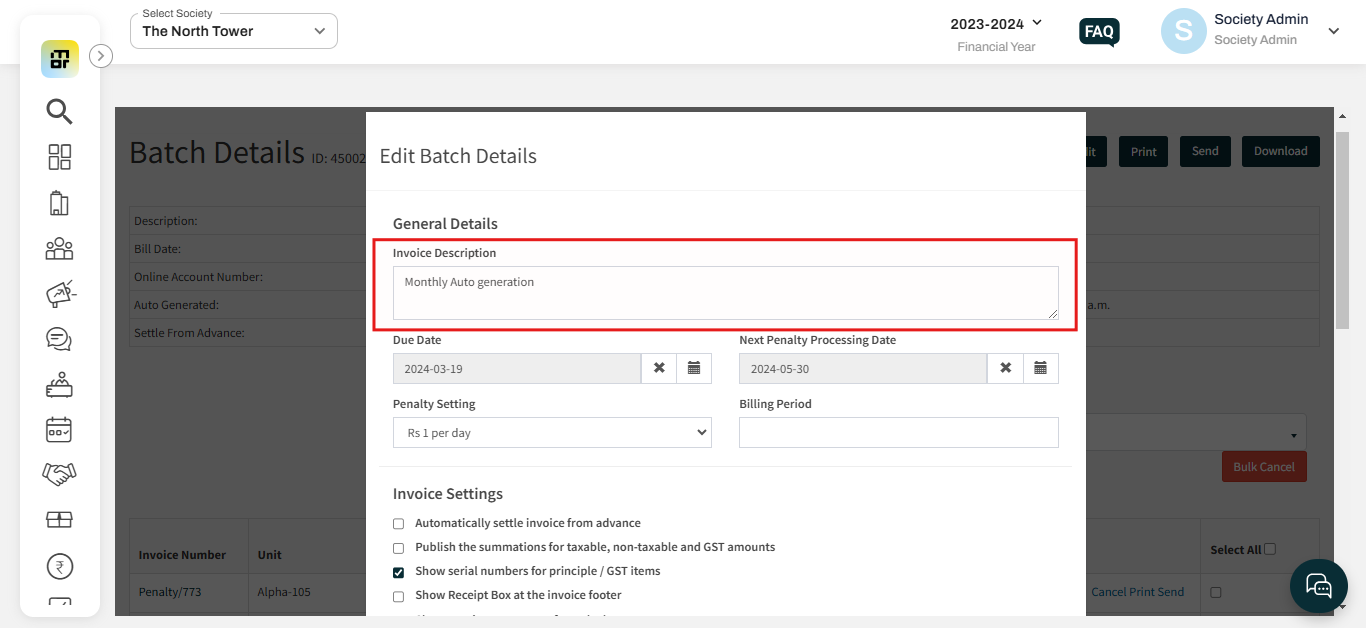How to update the Invoice Description for an already generated invoice?
Mygate provides the feasibility of updating the invoice description for an already generated invoice, This feature is useful when additional details need to be added or corrections are required for better clarity. Please refer to the steps below to update the description:
1. Go to the "Invoice History" option under the invoicing section of the Accounts tab, then click on the Batch ID.
2. Click on the "Edit" option.
3. Update the Invoice Description section, then click on Update.
Note: Invoice description can be changed, but Item Description cannot be changed for already raised invoices.