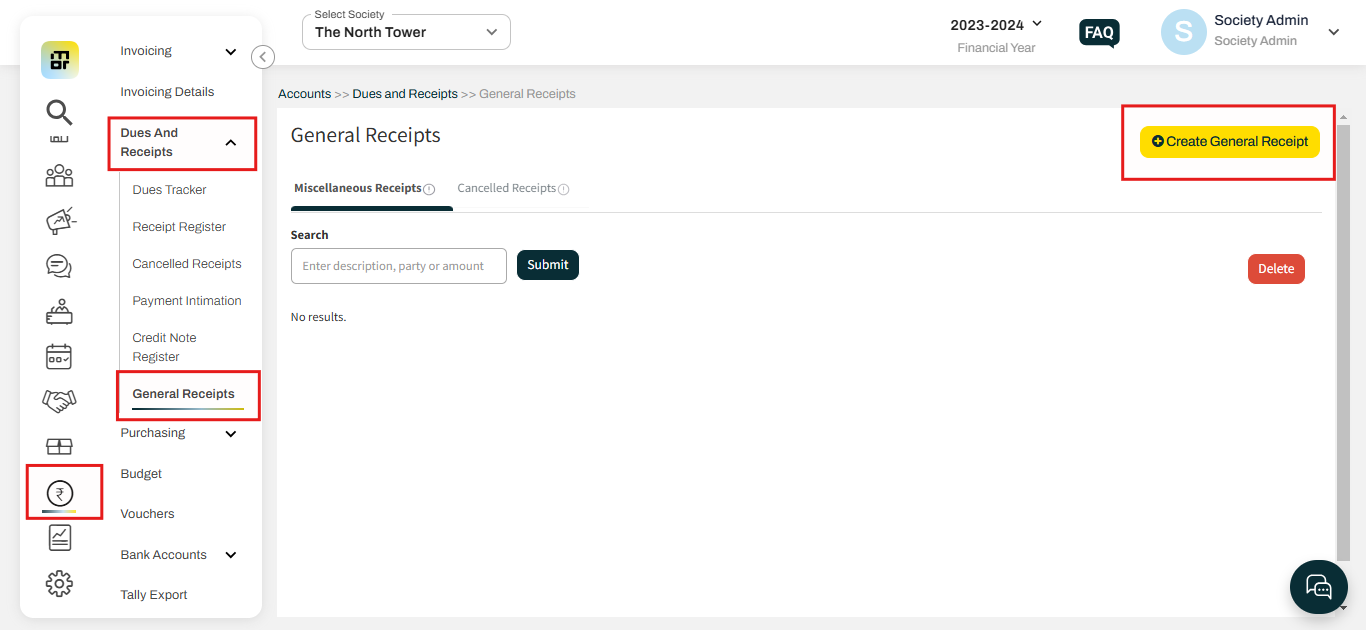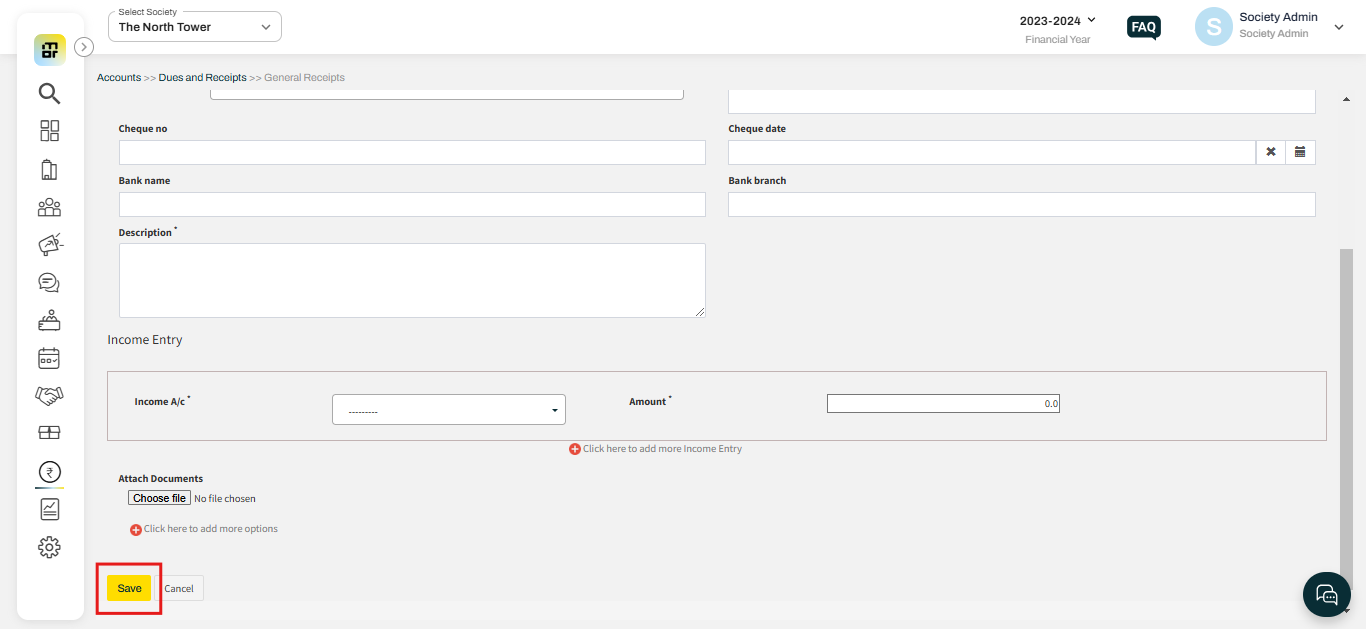How to record an Income for Bank Interest received?
In Mygate, society admins can record income from bank interest to keep track of interest earned on the society’s bank balances. This allows for accurate financial reporting and ensures that all income, including bank interest, is properly documented within the society's financial records.
In order to record an Income for received bank interest, please refer to the steps below to record the same:
1. Go to the General Receipts under Dues and Receipts of Accounts tab, then click on Create General Receipt.
2. Fill in all the required fields and click on the Save button.
Additional Note: Either select House/Non-member OR enter Party Name.