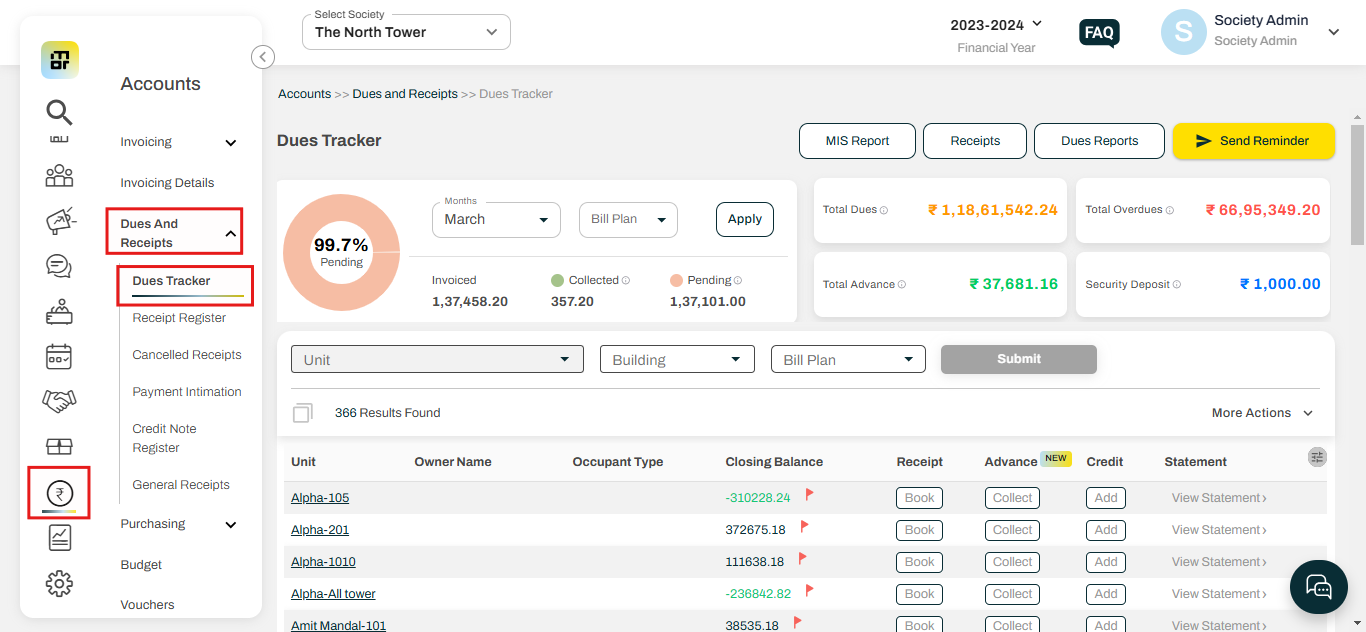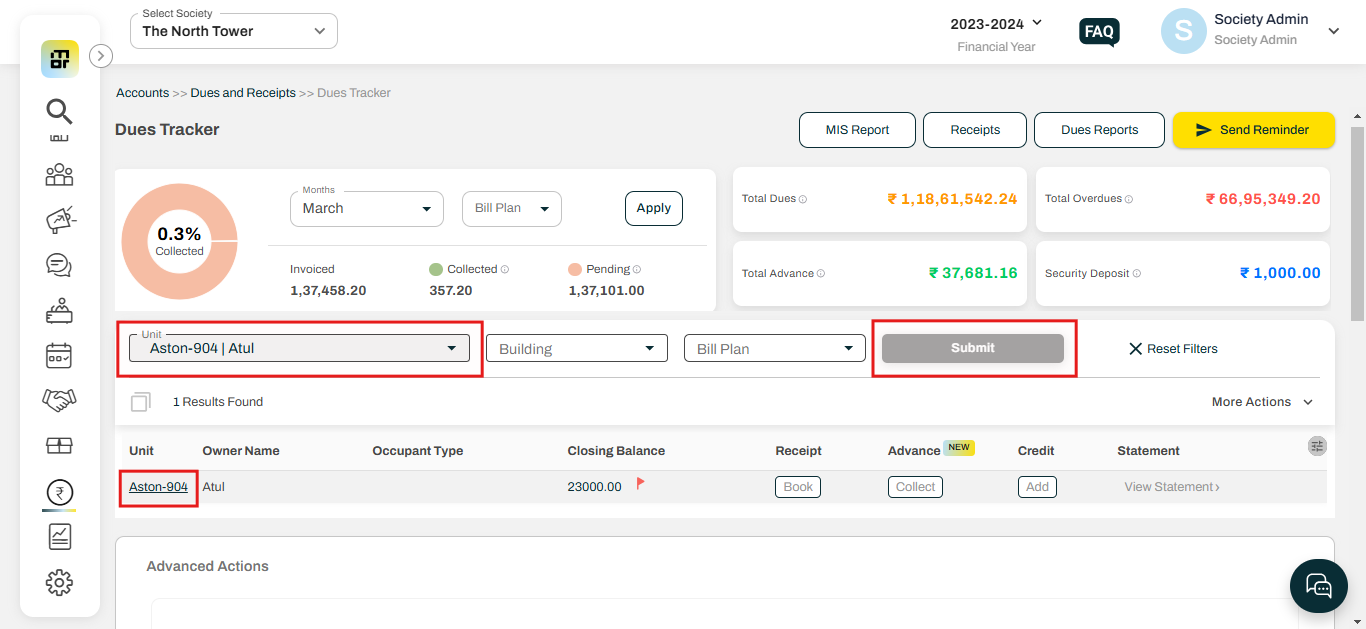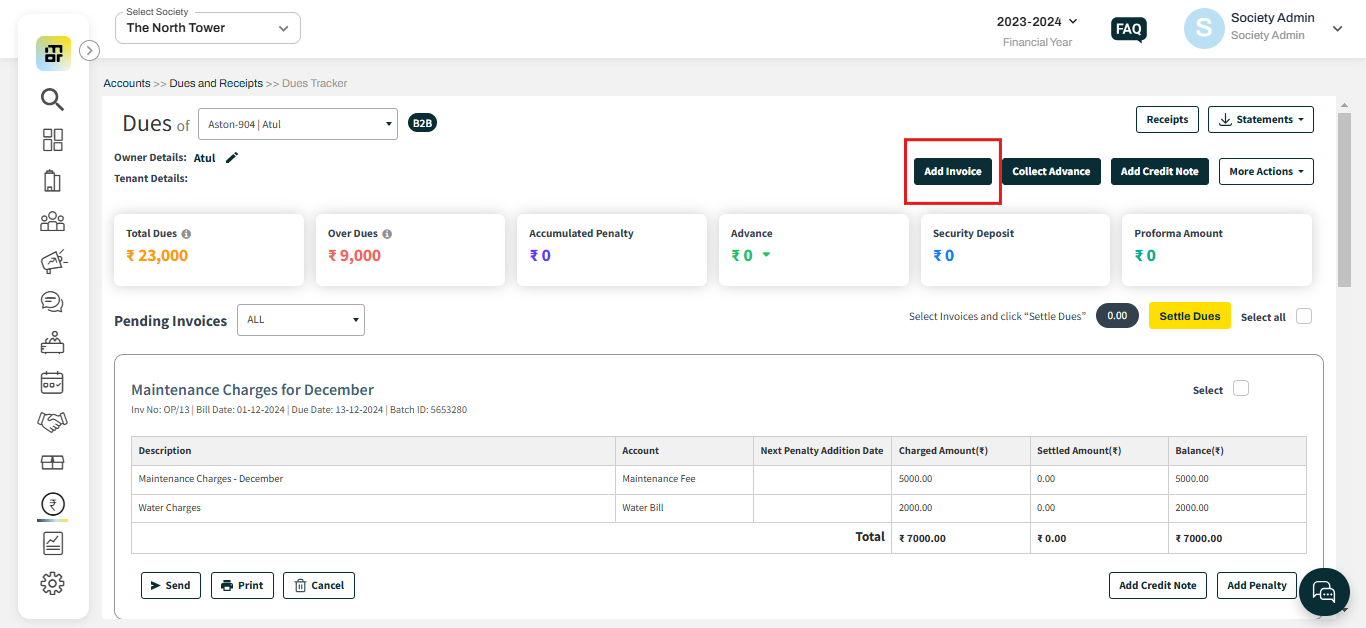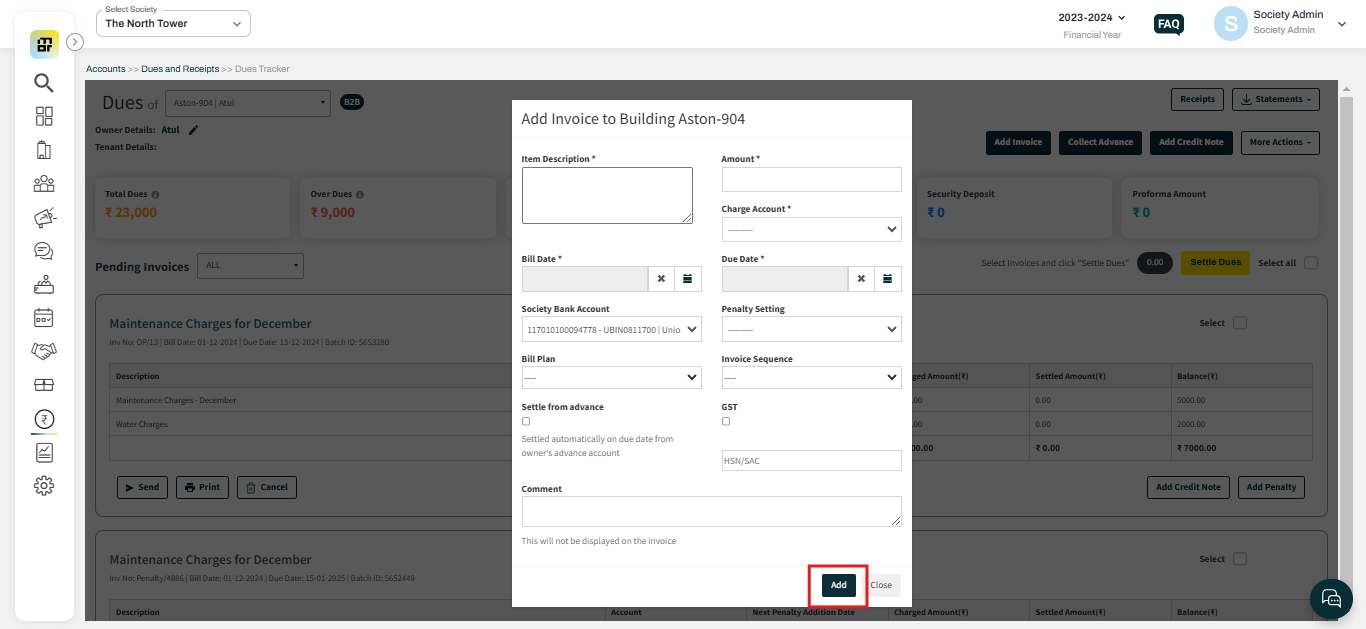How to raise a maintenance invoice for a single flat?
In Mygate, society admins can raise a maintenance invoice for a single flat when there is a need to generate charges individually, outside of the regular billing cycle. This is useful for handling special cases, such as move-ins, mid-cycle ownership changes, or custom charges specific to one flat. Creating individual invoices ensures accurate billing and helps maintain up-to-date financial records for each unit.
In order to raise an invoice for a single flat, please refer to the steps below:
1. Go to the "Dues Tracker" option under the Dues and Receipts section of the Accounts tab.
2. Filter the flat number from the Unit drop-down, then click on submit. Click on the Flat hyperlink in the result section.
3. Click on the "Add Invoice" option.
4. Enter the relevant details and click on Add.