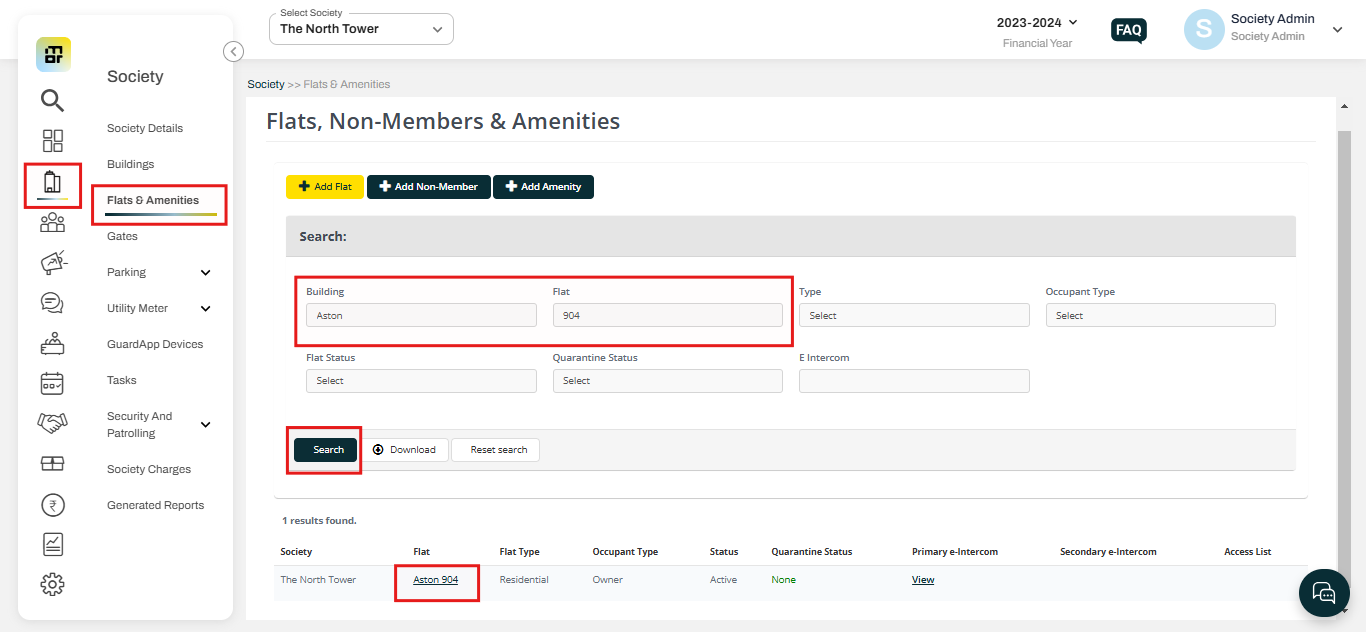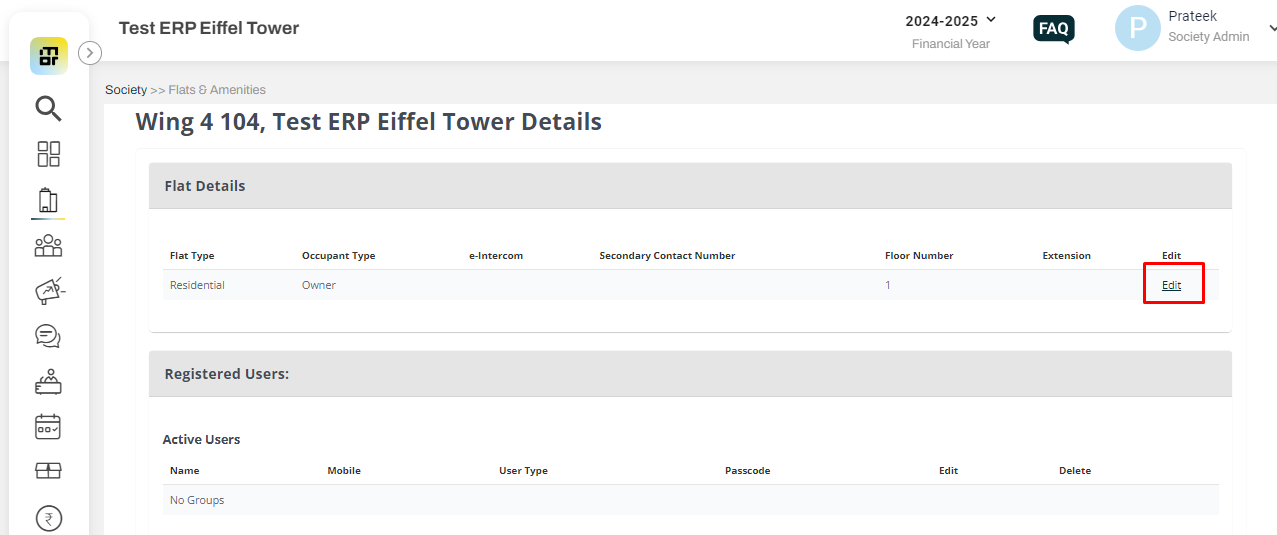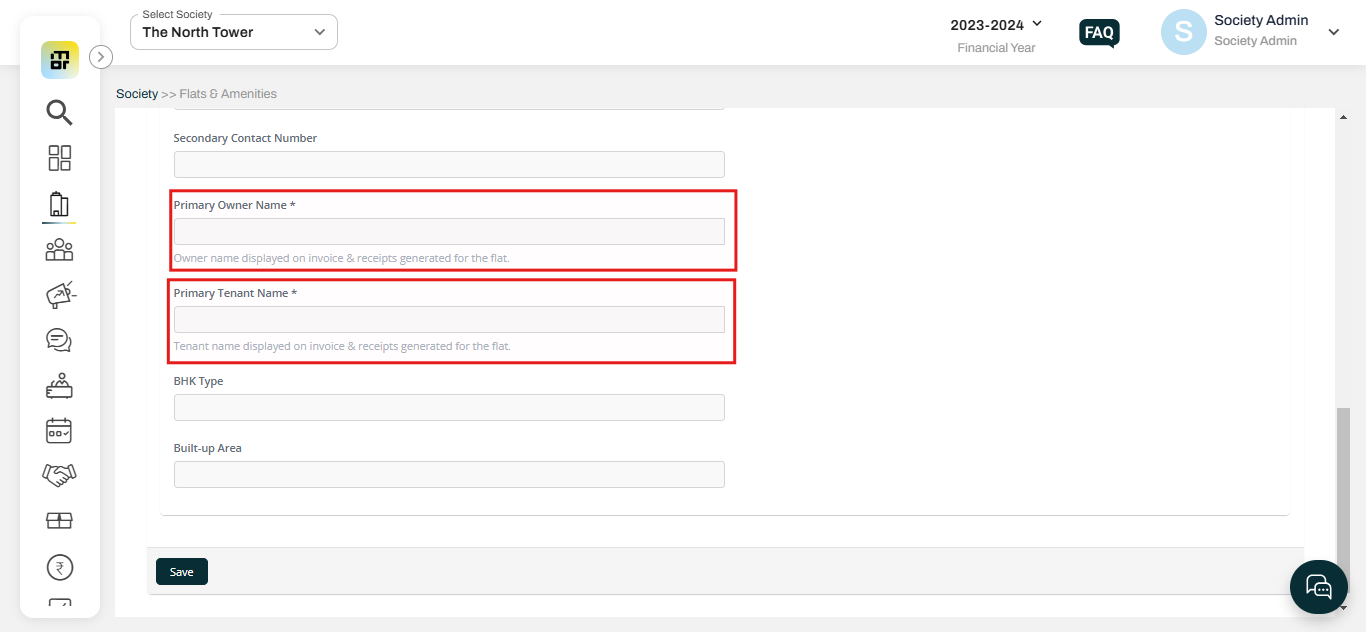How to modify the owner/tenant name on the invoice ?
Modifying the owner or tenant name on an invoice ensures that the invoice accurately reflects the parties involved in the transaction. It helps prevent confusion and ensures that the invoice aligns with the specific rental agreement or property ownership arrangement in place. Below are the steps:
1. Navigate to the "Society" tab, then go to the "Flat and Amenities" section. Apply the filter for the building and flat, and click on the flat hyperlink in the results section.
2. Click on the "Edit" option.
3. Update the Primary Owner/Tenant Name field then click on Save.
Additional Note: The primary Tenant Name option is visible only when the Occupant Type of the flat is Tenant. The changes will be reflected in future invoices only and will not apply to invoices already generated.