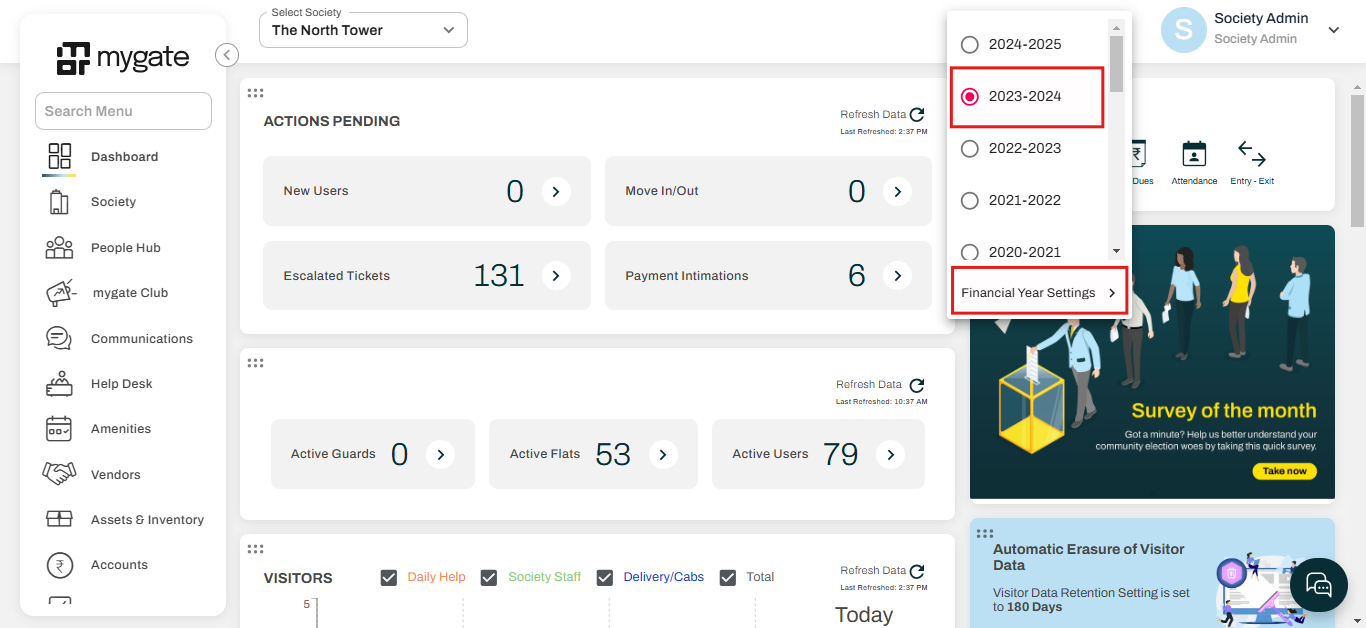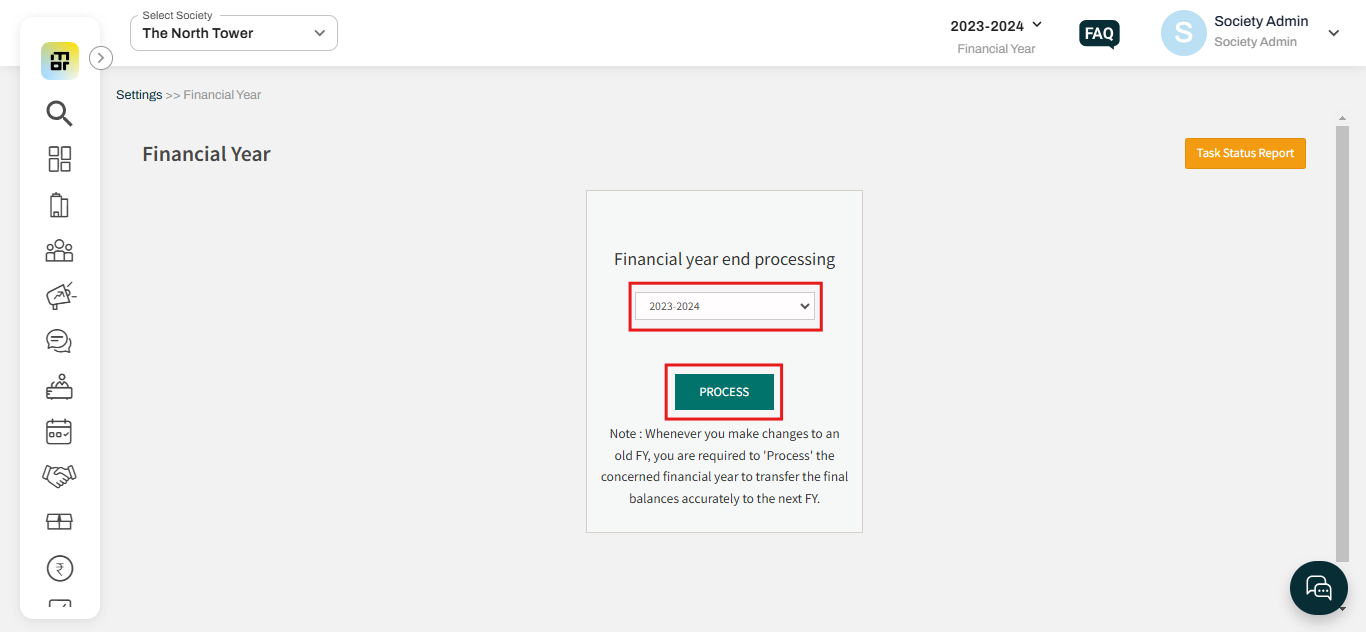For a flat the total overdue amount is more than the total dues of the flat. How to fix this issue?
If a resident has already paid the invoice amount and the invoice is settled or if the invoice is settled manually, but the data has not synced in the system, the invoice may appear as overdue after the due date. This issue typically arises due to data synchronization delays. To resolve this, please follow the steps outlined below:
1. On Admin Dashboard >> Click on the drop-down icon button of the Financial Year located at the top center of the screen >> Select "Financial Year Settings" from the drop-down menu.
2. Under the box "Financial year-end processing", select Previous Financial Year from the drop-down menu > Click on “Process”.