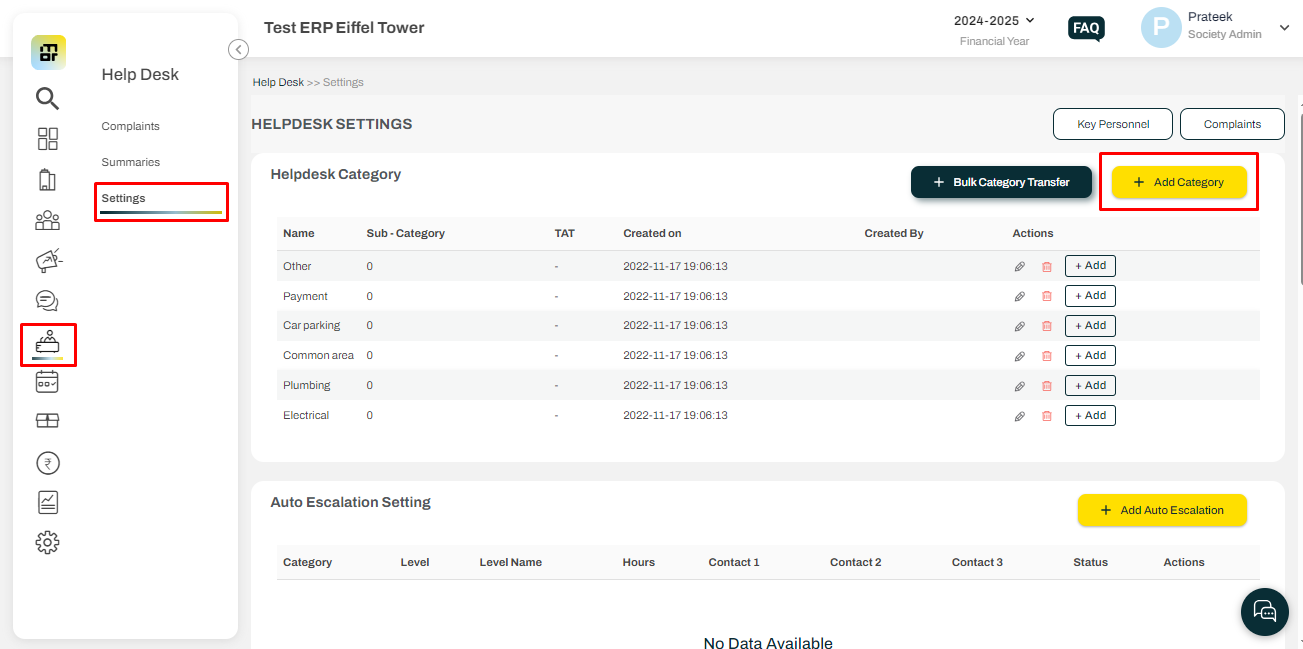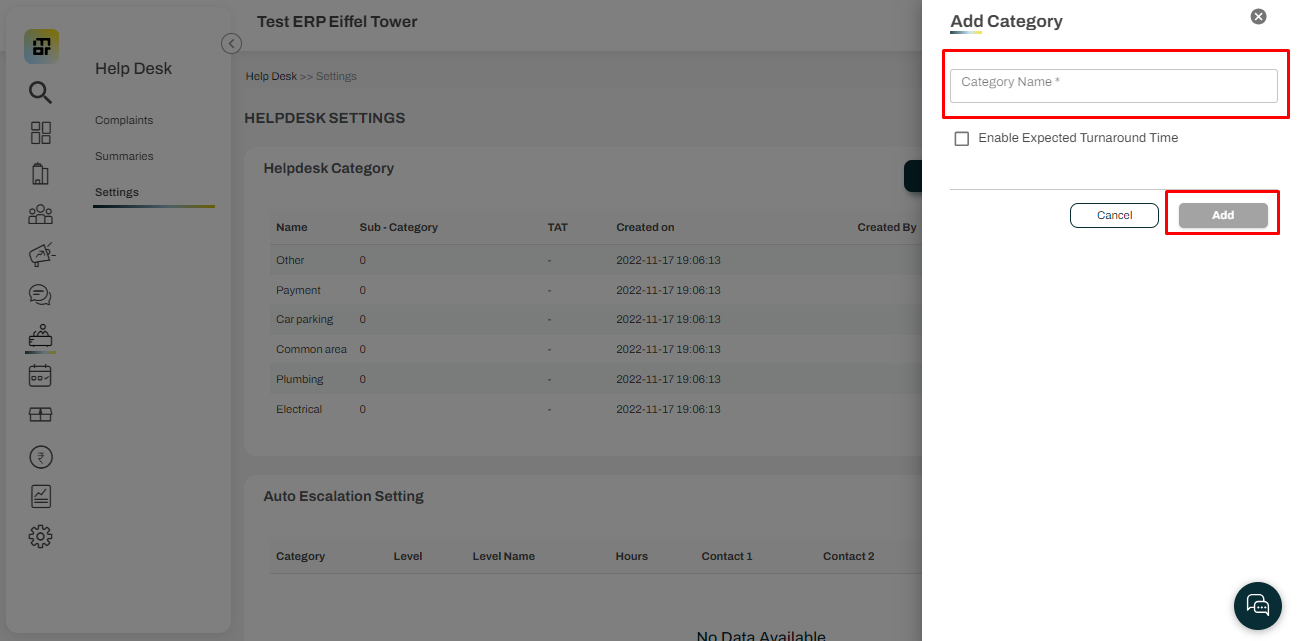How can I add Helpdesk Categories?
Society admin can add a category for a helpdesk module from the Mygate dashboard. These categories are completely customizable and can be added as required by the society admin.
1. Go to Helpdesk, click on the settings option. Then click on Add category to create a new category.
2. Mention the Category Name and click on Add.