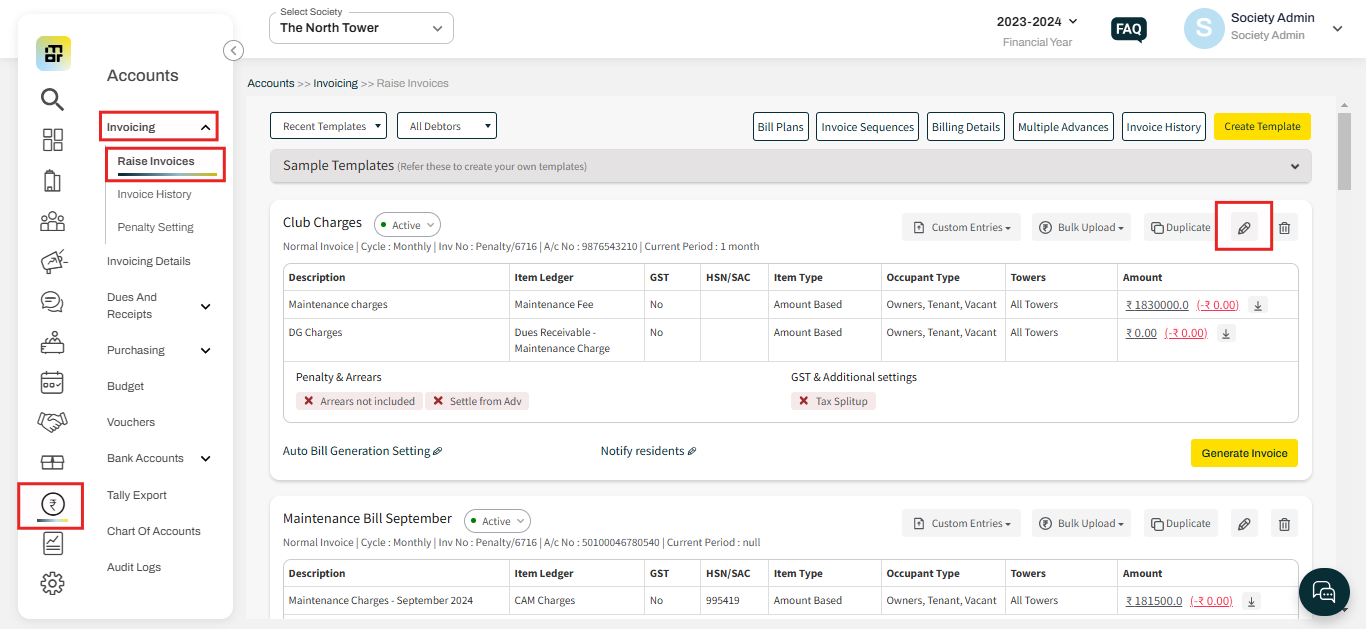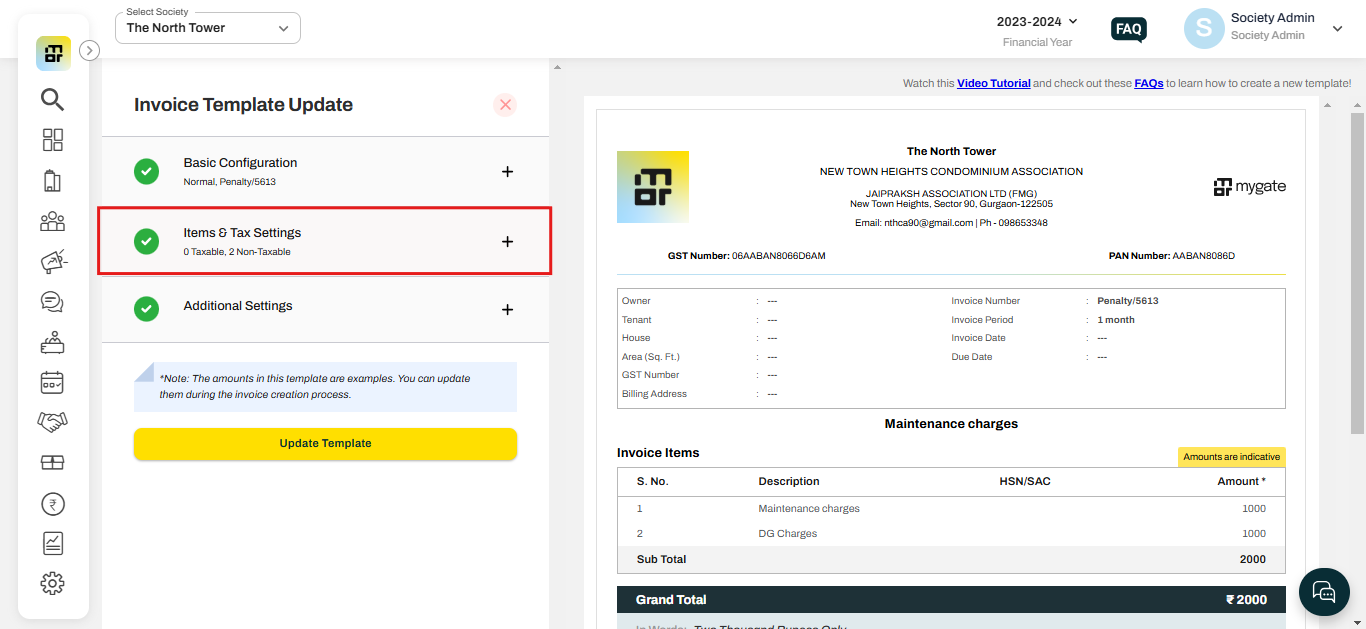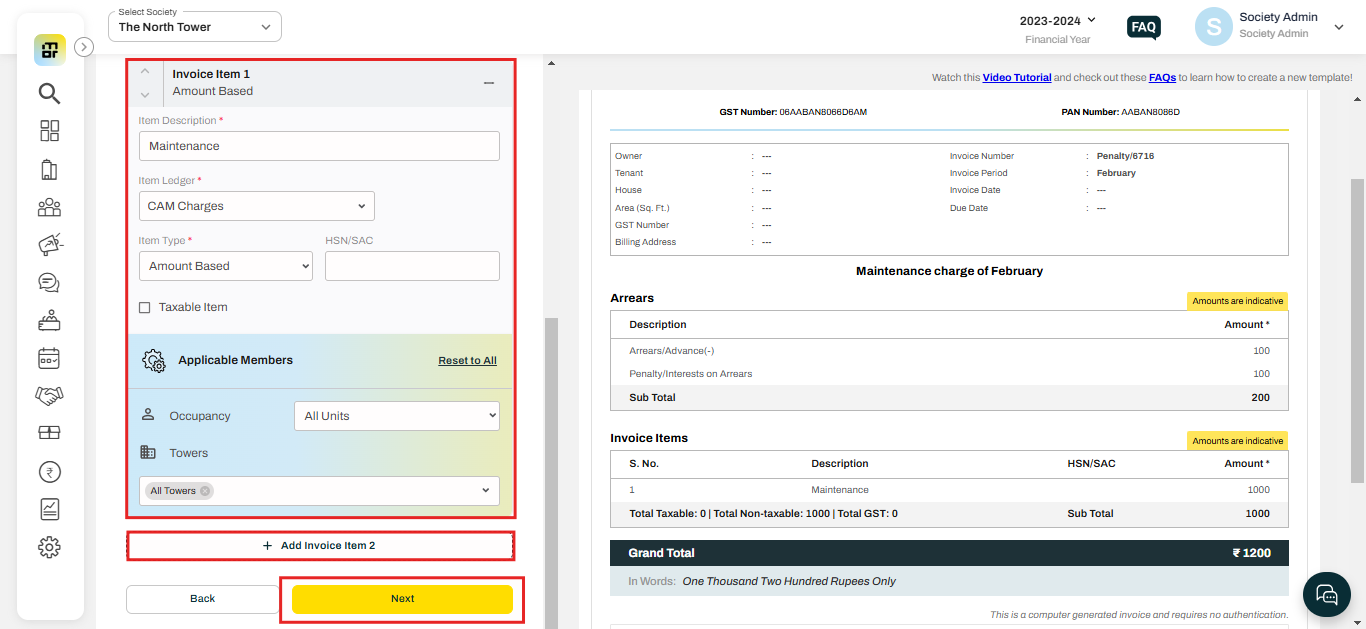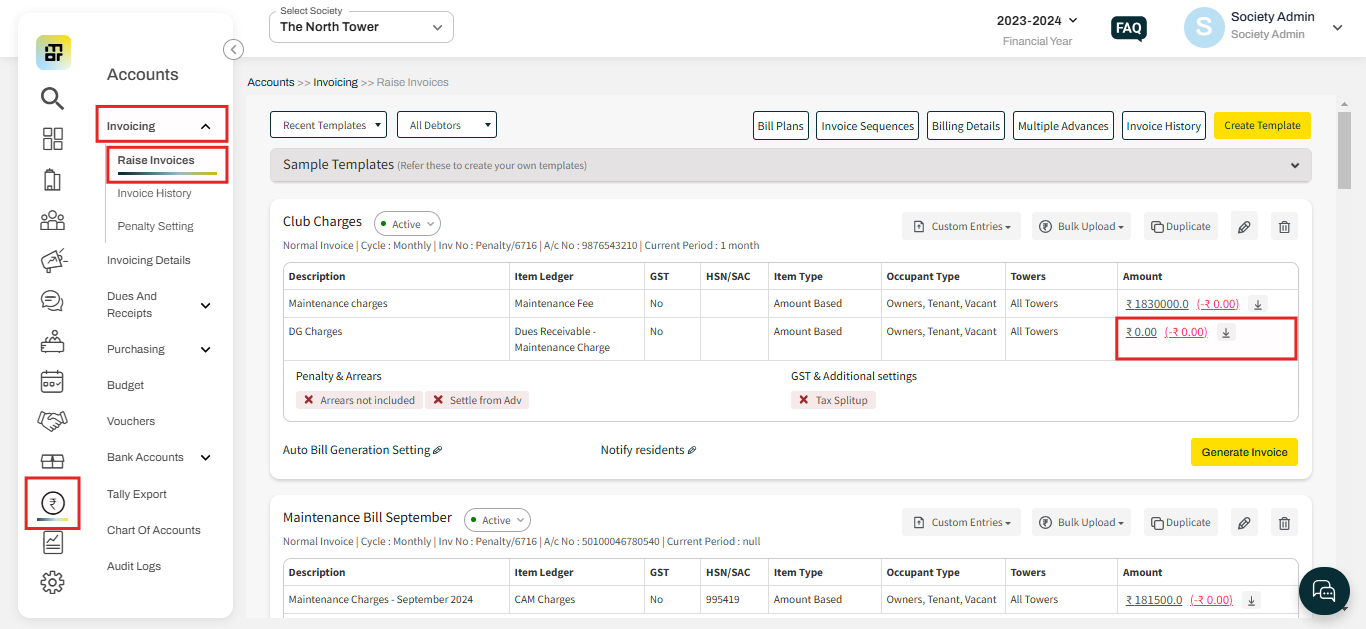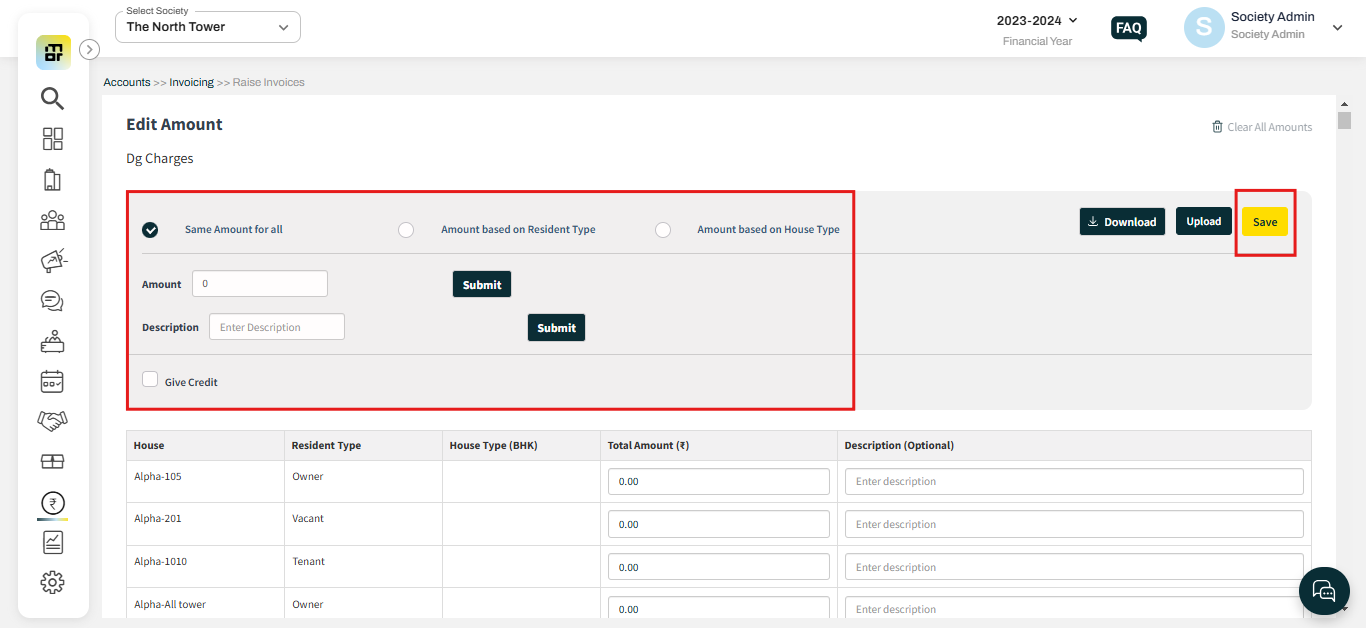What is the process for adding a new invoice item and configuring charges for invoicing on Mygate?
In Mygate, you can include multiple invoice items within a single invoice, such as maintenance charges, parking fees, sinking fund contributions, and more. Each item can be added individually, allowing you to configure a separate amount for each one as needed.
In order to add a new invoice item and configure charges for invoicing on Mygate, kindly refer to the steps below:
To add a New invoice Item:
1. Go to the "Raise invoices" option under the invoicing section of the Accounts tab, and click on the Pencil Icon against the template that you wish to edit.
2. Click on the "Items & Tax Settings" tab.
3. Click on Add Another Item, fill in all the required fields to create a new Charge, and click on Next.
To configure charges for invoicing:
1. Go to the template, and click on the amount against the newly added line item.
2. Select the relevant type then update the amount value you want to charge and click on save.