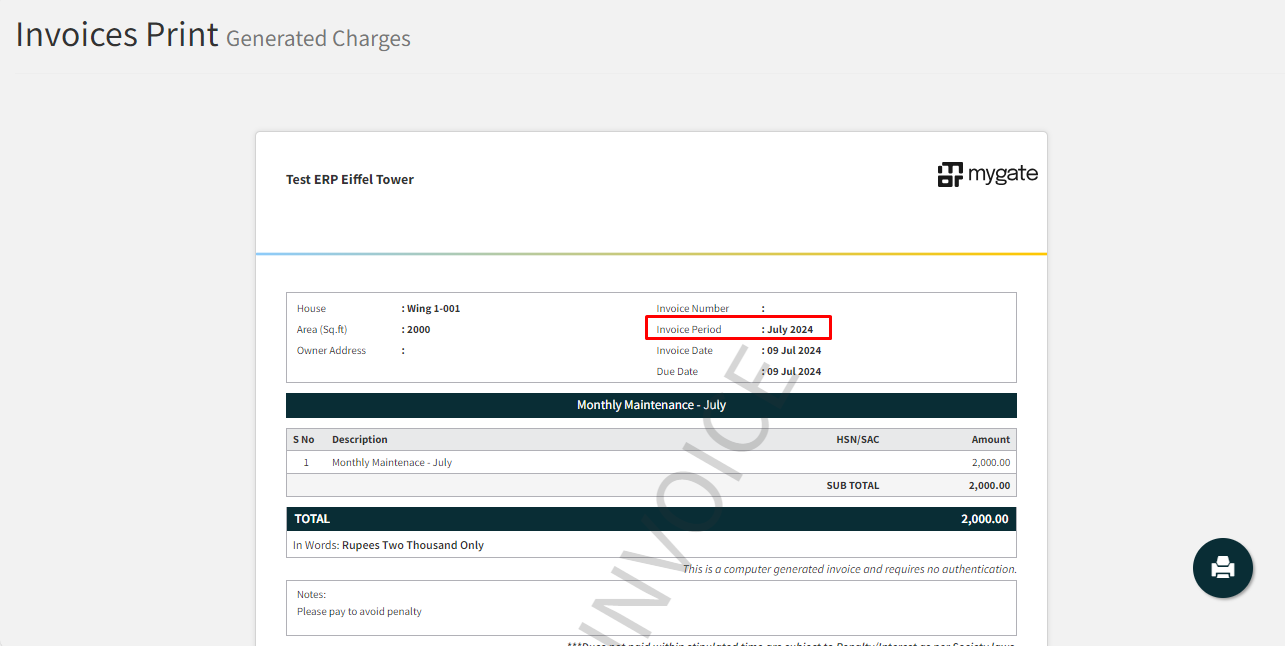How to change the Bill Period of a manually generated invoice in MyGate ?
The billing period at the top of an invoice ensures that residents are not confused about the tenure for which the maintenance/utility amount is demanded. Below are the steps to update the same:
1. Go to the "Raise invoices" option under the invoicing section of the Accounts tab, and click on the Pencil Icon against the template that you wish to edit.
2. Make your desired change within the ‘Billing Period’ field of the template, then click on save.
Once the billing period is configured on the template, any new invoice generated will display the same within its summary box.
Properly defining the settings within the template, the buyer setup (residents), and the seller setup (society) ensures the best detailing & clarity within the bills generated through MyGate.