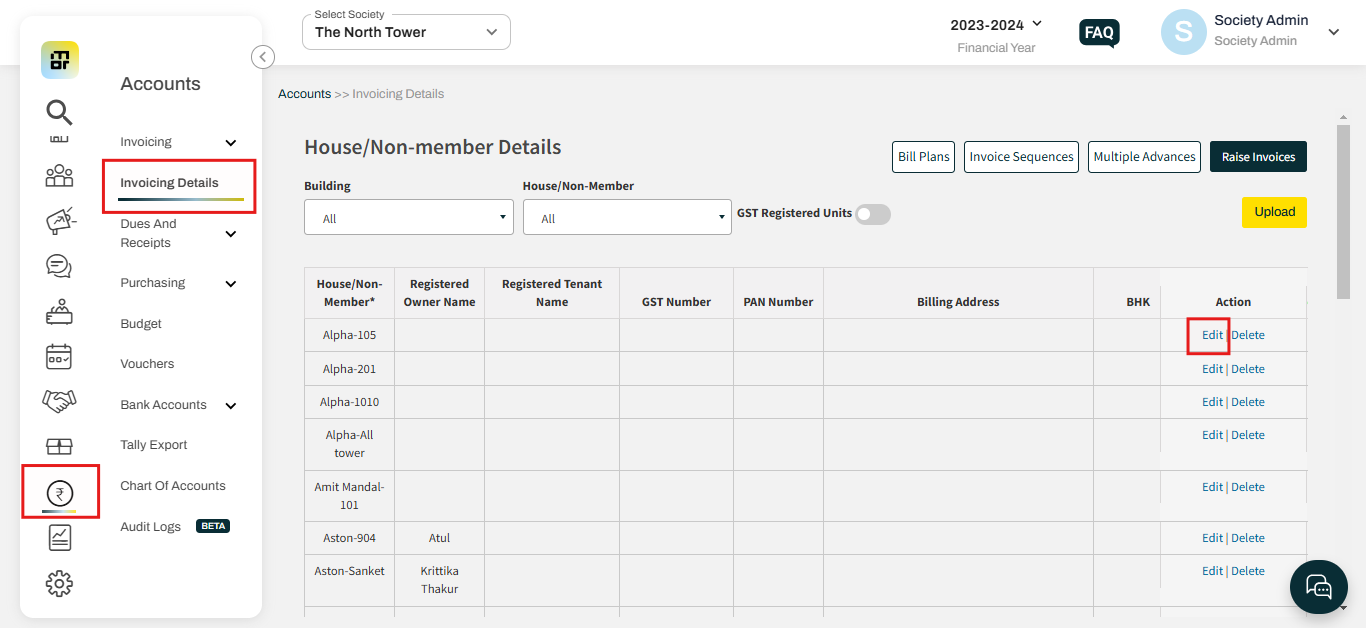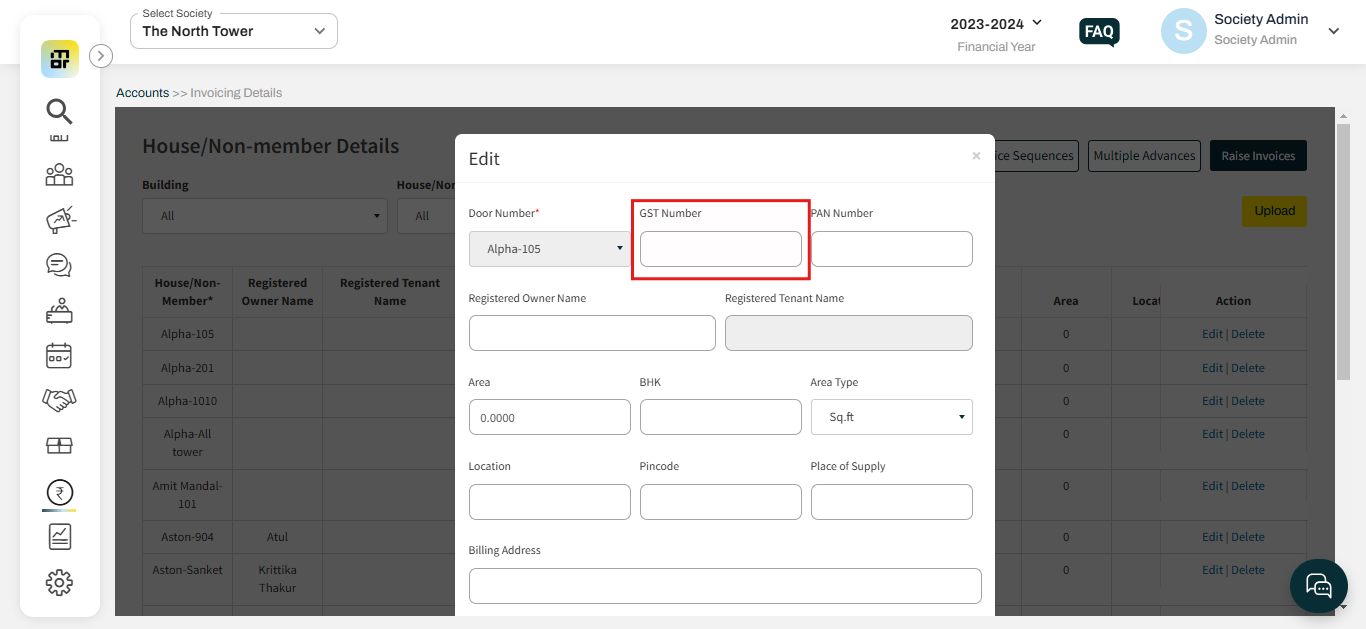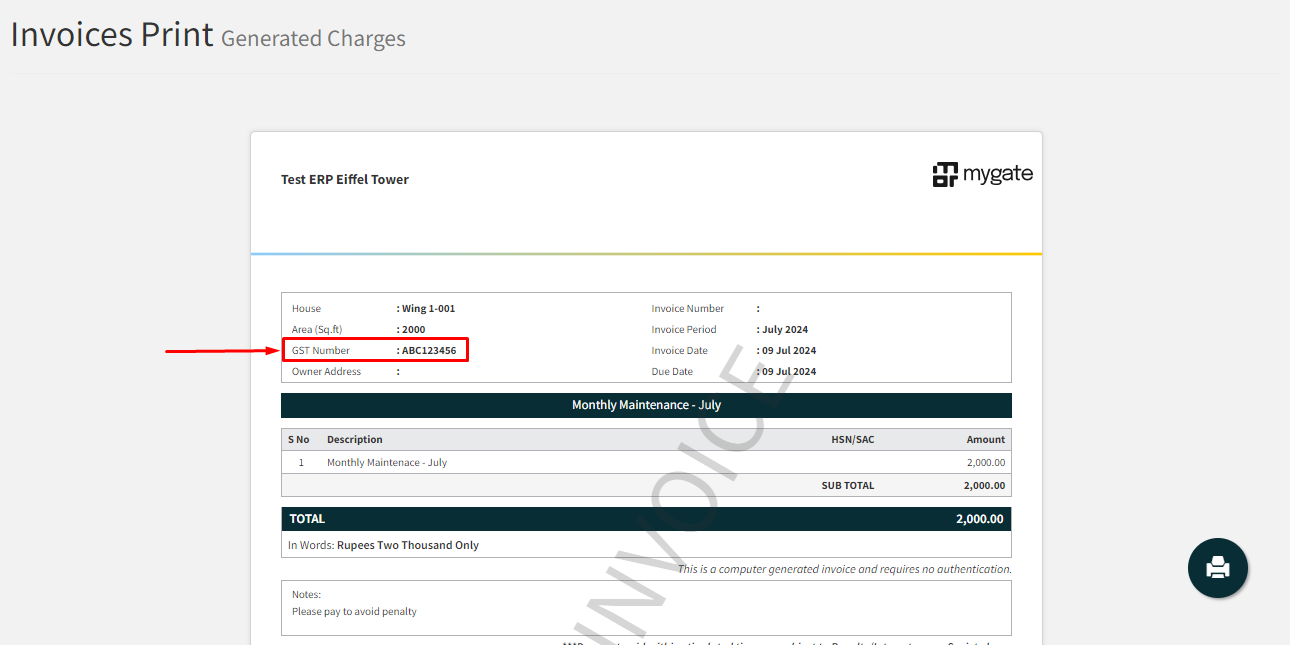How to add GST number of residents or Non-Members for invoices in Mygate?
To ensure accurate and GST-compliant invoicing, MyGate allows society admins to add the GST number of residents or non-members. This information can be included in the system so that it reflects correctly on invoices generated for individuals or businesses within the society.
In order to add the GST number of residents or Non-Members for invoices in Mygate, please refer to the steps below:
1. Go to the "Invoicing Details" option under the Accounts tab, then click on the ‘Edit’ action for the house/unit you wish to add or edit the GST number for.
2. Add/Edit the GST number for the house/unit and then click on Update.
Once the GST number is configured on the template, any new invoice generated will display the same within its summary box,
Note: The details of the other fields within billing details (Registered Owner Name, Area, PAN, etc.) should also be updated for all the residents or Non-Members for the best billing experience.