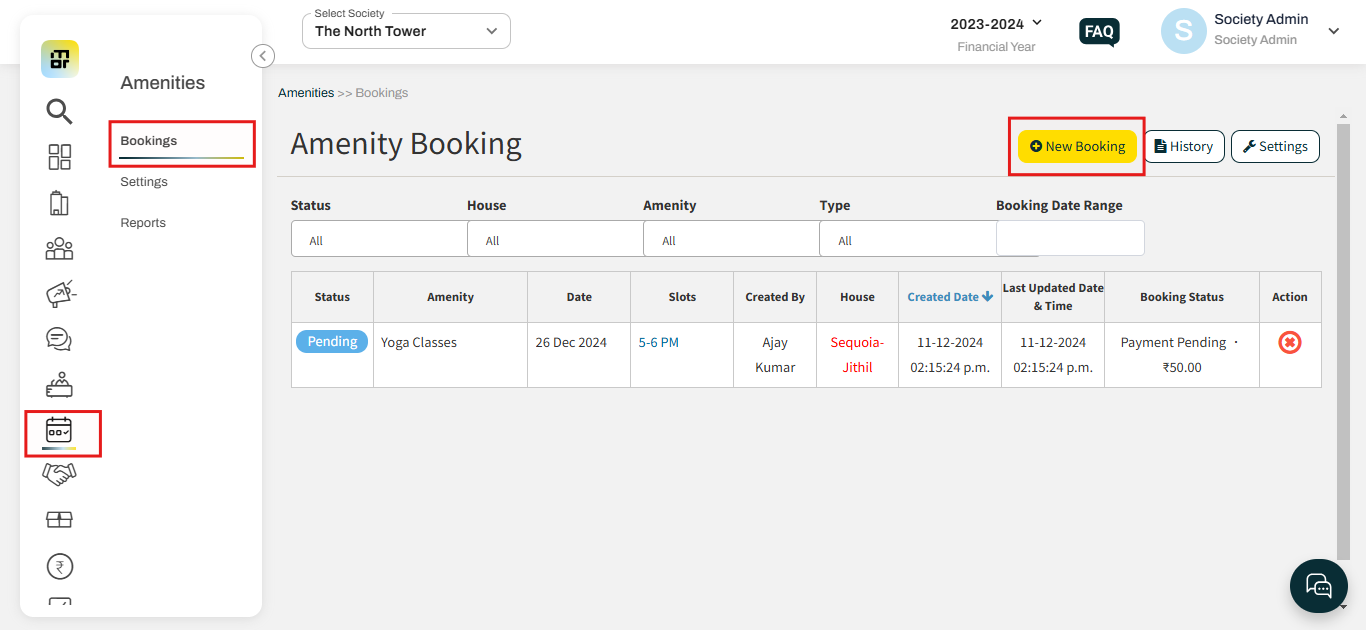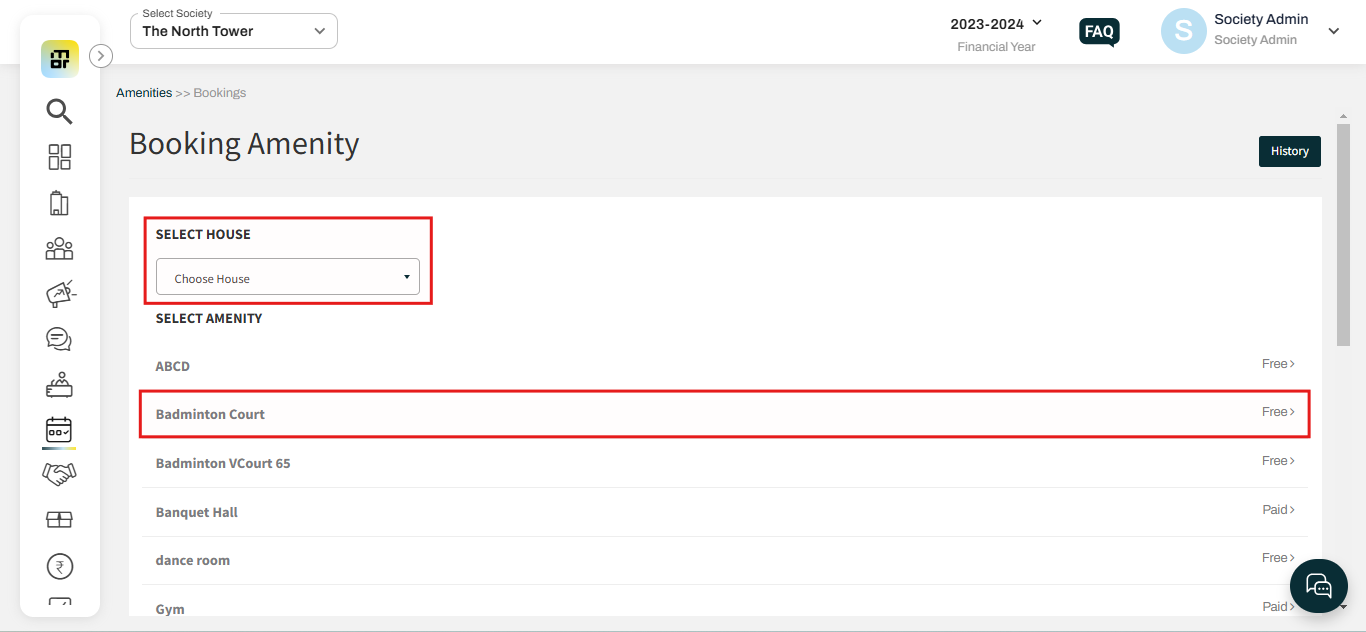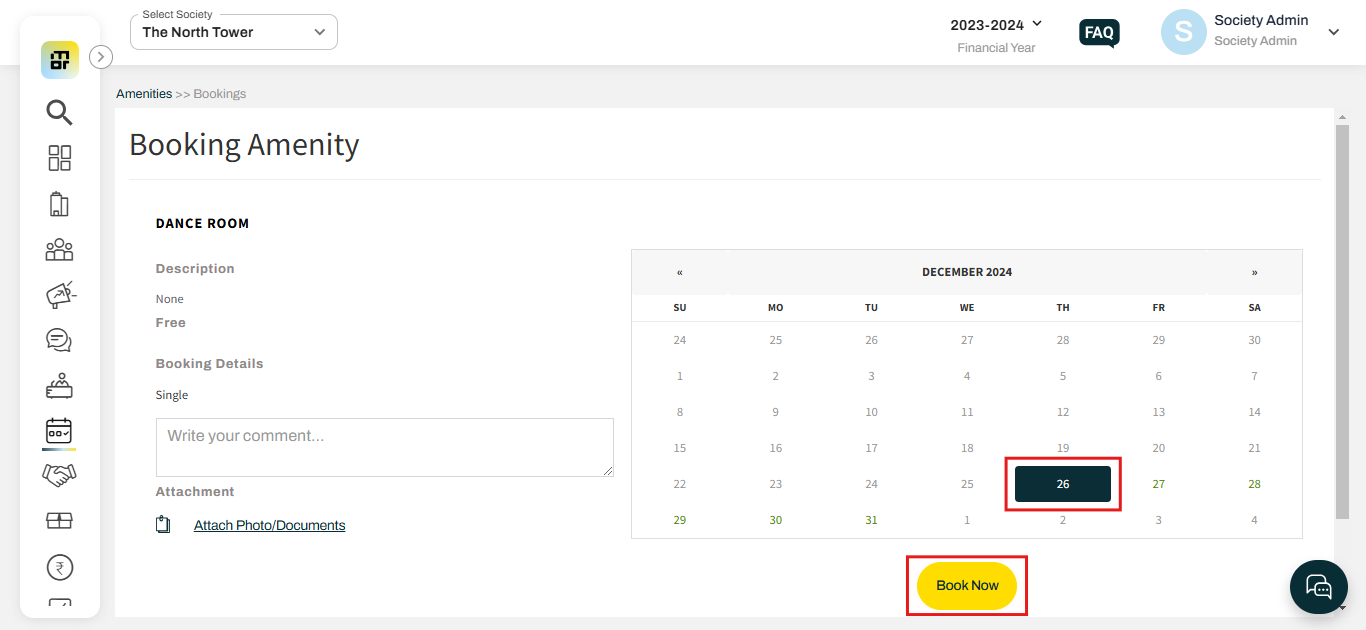How can a society admin book a facility on behalf of a Resident ?
In Mygate, the Society Admin has the ability to book amenities on behalf of any resident directly from the Admin Dashboard. This feature is useful for managing special requests or assisting residents who may face issues with self-booking.
Please refer to the steps below to complete the booking on a resident's behalf.
1. Go to "Bookings" under Amenities, then click on the "New Booking" option.
2. Select the flat, then click on the Amenity.
3. Select the Date and Slot(if any), make the payment entry if charges are applicable then click on Book Now option.