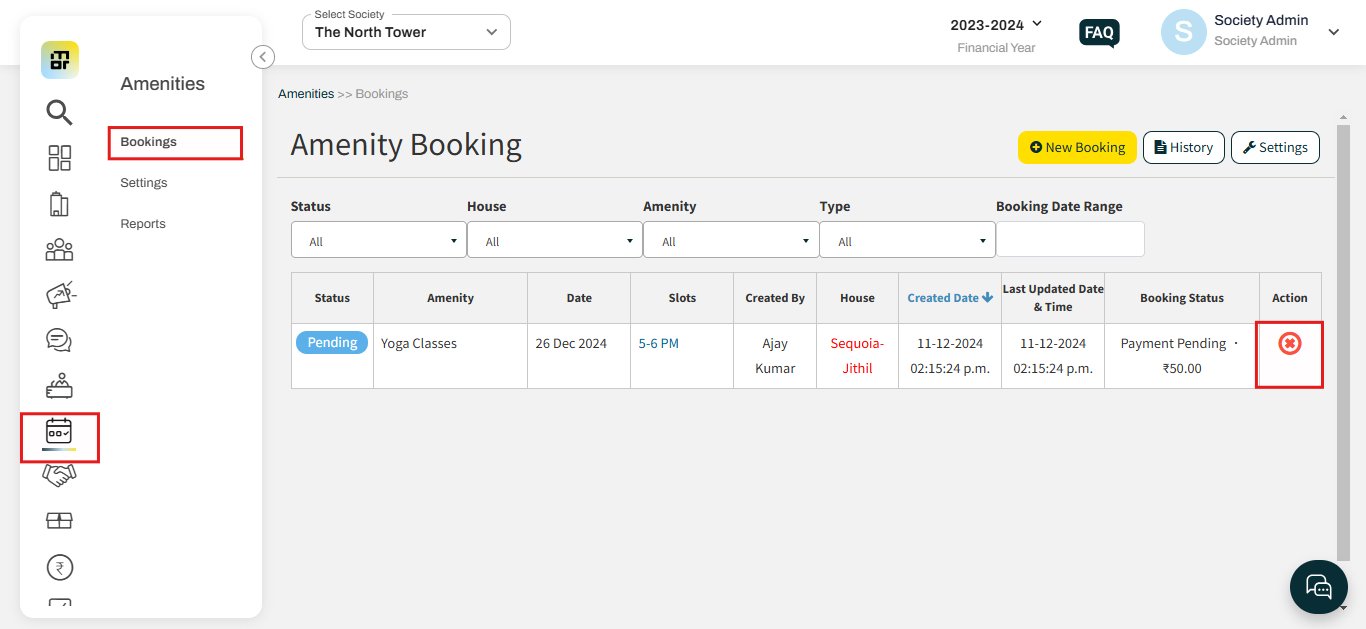How can Society Admin cancel a booked amenity?
When a resident books an amenity, the Society Admin has the ability to cancel both paid and free bookings directly from the Admin Dashboard. This provides flexibility in managing amenity usage based on society policies or specific situations.
Society admin can cancel a booking by the following steps:
Go to the Bookings option under the Amenities tab, then click on the Cross button to cancel the amenity.
Note: When a resident books a paid amenity, the payment is directly credited to the society’s bank account. If the booking is later canceled, the amount is refunded to the resident's flat advance account. This advance can then be utilized to offset the maintenance fee or any other invoices generated by the society administration.