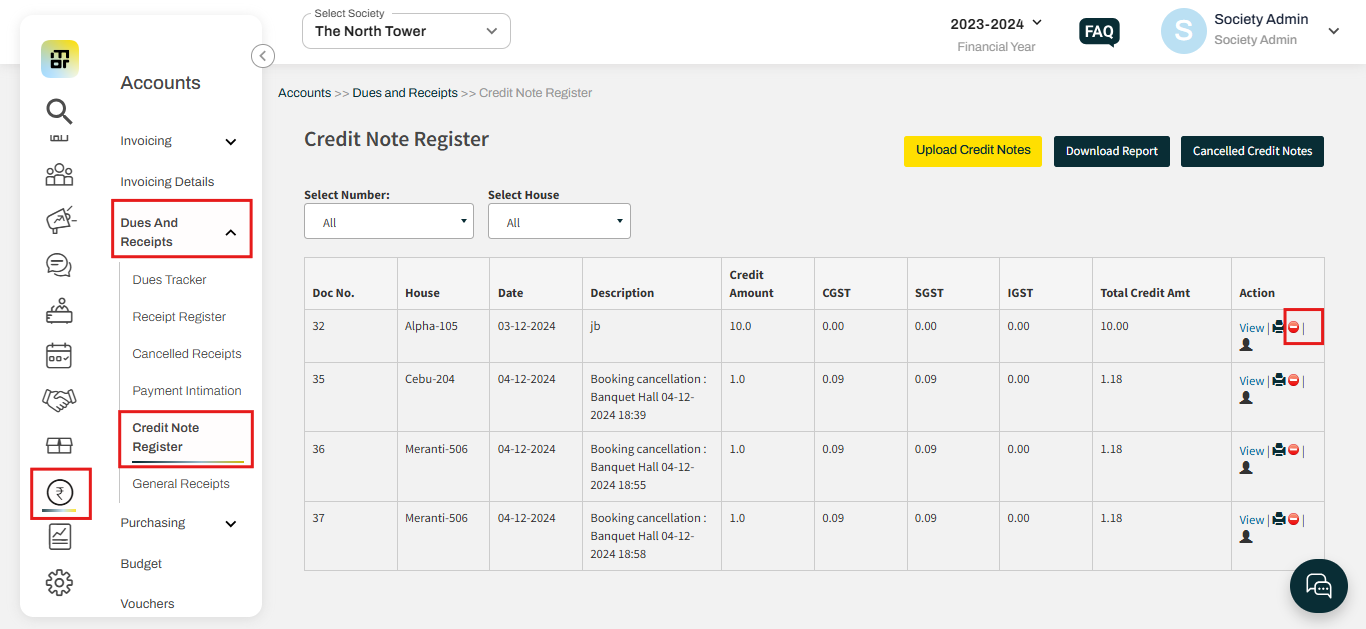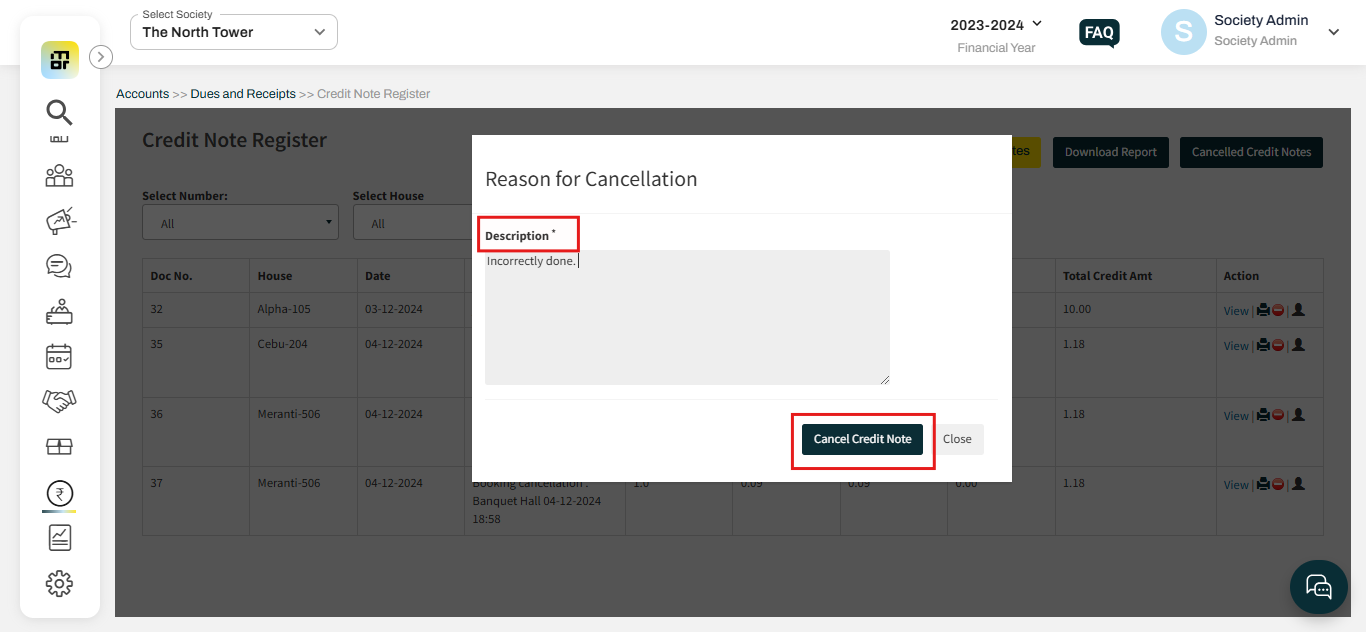How to cancel a credit note?
A credit note is a document issued to reduce the amount a resident, typically used for adjustments like refunds, overcharges, and mostly against an invoice. In Mygate, society admins have the ability to cancel a credit note if it was issued in error or if the adjustment needs to be reversed. This ensures that the society's financial records remain accurate and aligned.
The society admin can cancel a wrongly passed credit note by referring to the steps below:
1. Go to the "Credit Note Register" option under the Dues and Receipts section of the Accounts tab and click on the cancel button under the action column.
2. Enter the reason for the deletion, then click on Cancel Credit Note.
Additional Note: After this deletion, the invoice against which the amount was settled will again start reflecting as pending and show as a due amount for the flat.