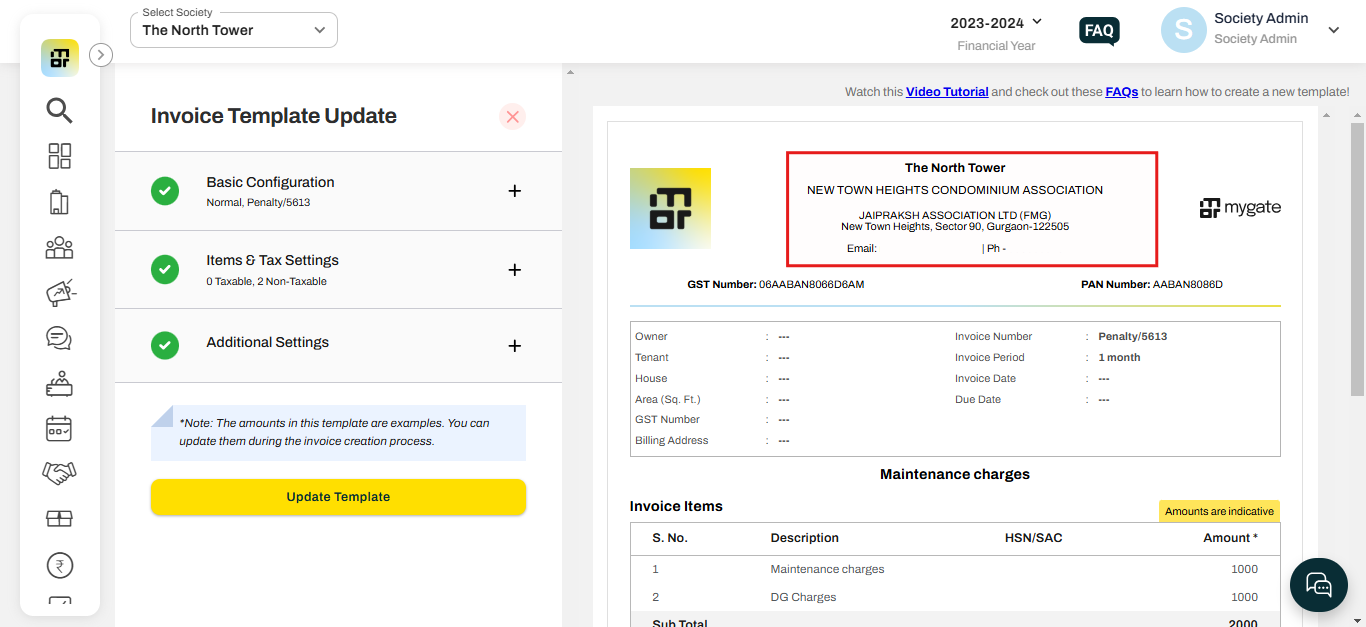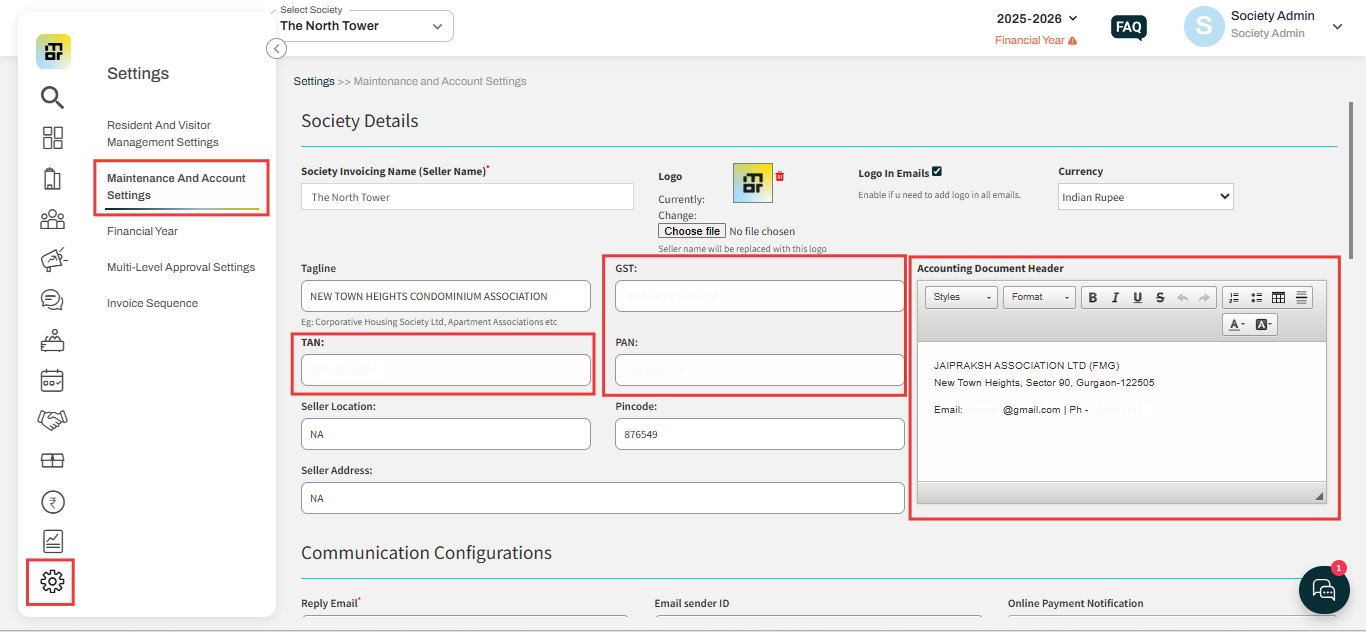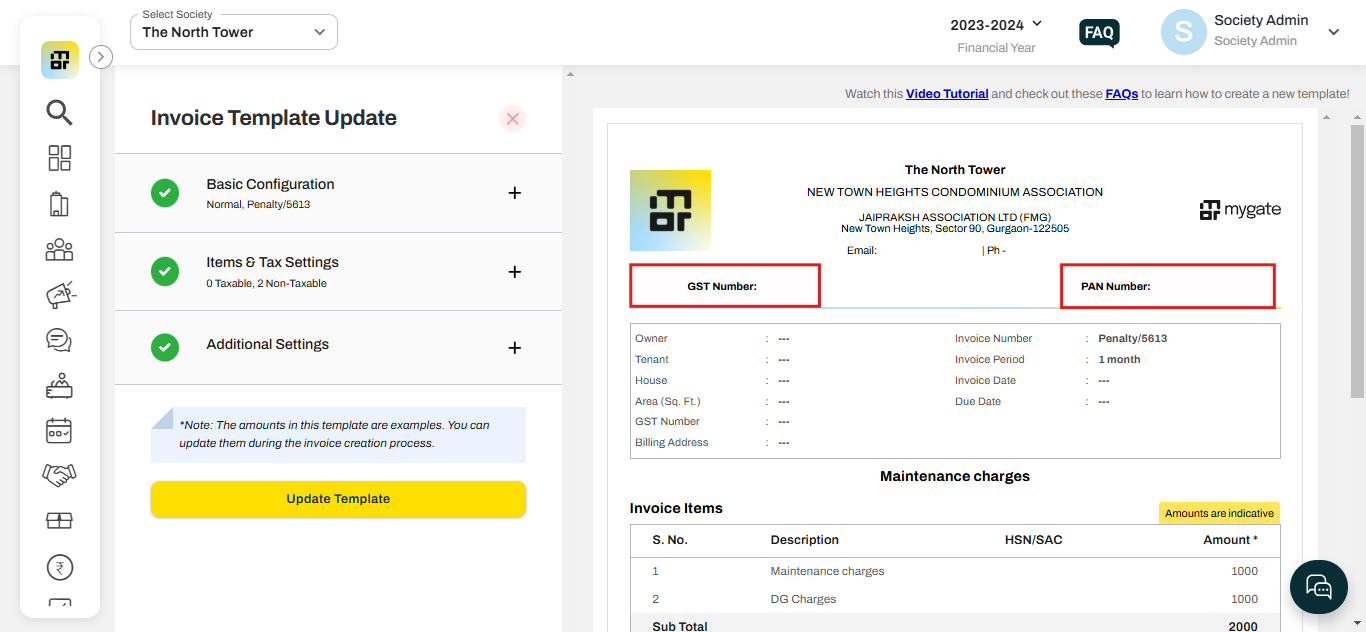How do I update the society name, address, etc. appearing in invoices and receipts?
If you want to update your society name, which is on the invoice, please reach out to the support team via Email or Chat with Us - Connect with a human agent, and share the details you wish to upload.
Society admin can update the society address, GST, TAN, and PAN number by referring to the steps below:
1. Go to the "Maintenance and Account Settings" option under the Settings, then fill in the relevant details and click on Submit.
2. Once details are updated, the same will be reflected in the invoices and receipts of your society.
Additional Notes: Make sure you add/upload the correct society information only.