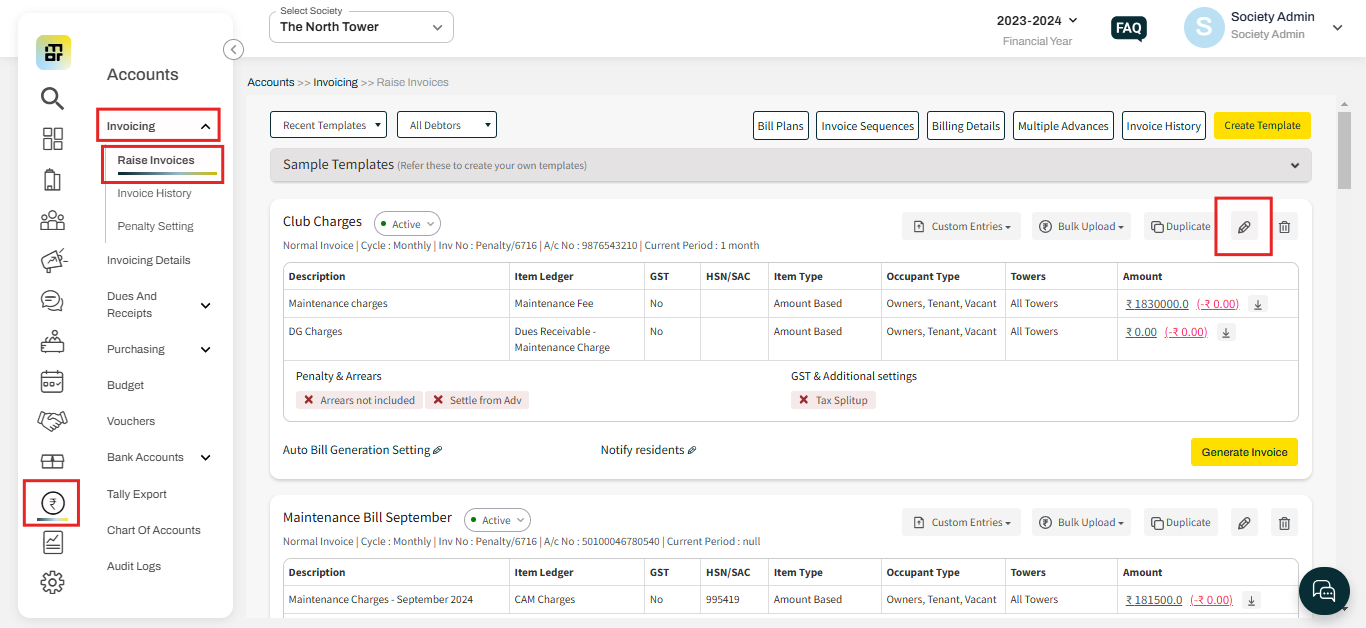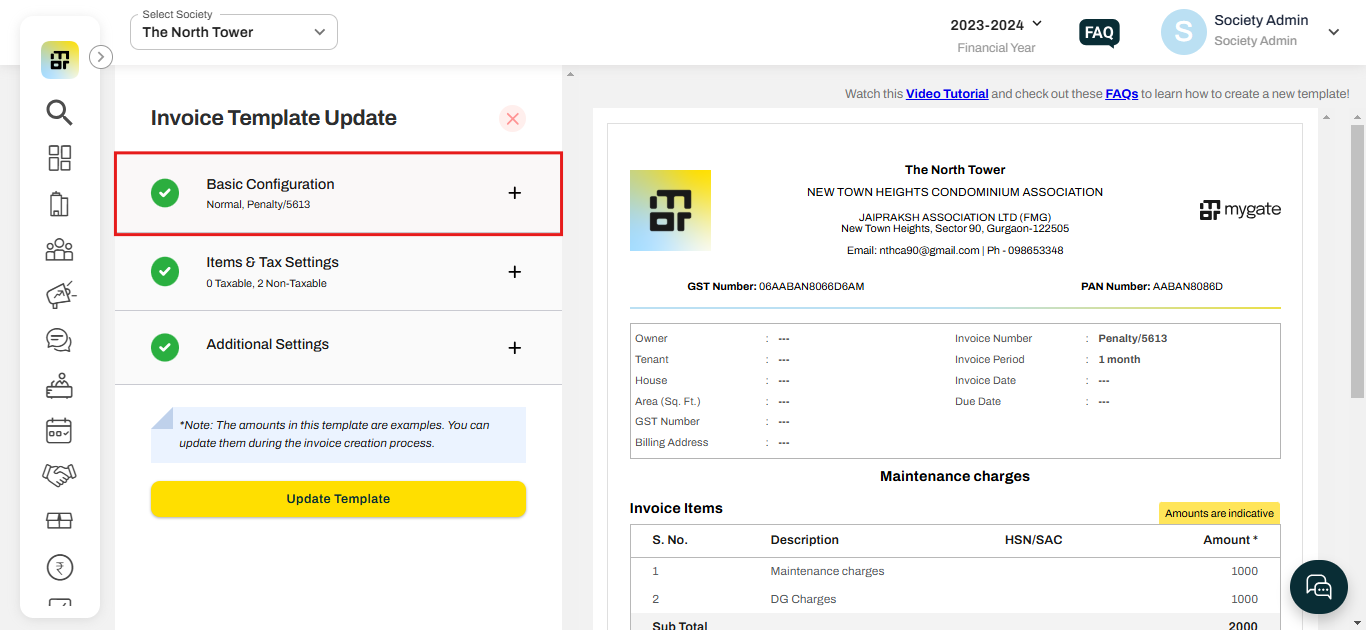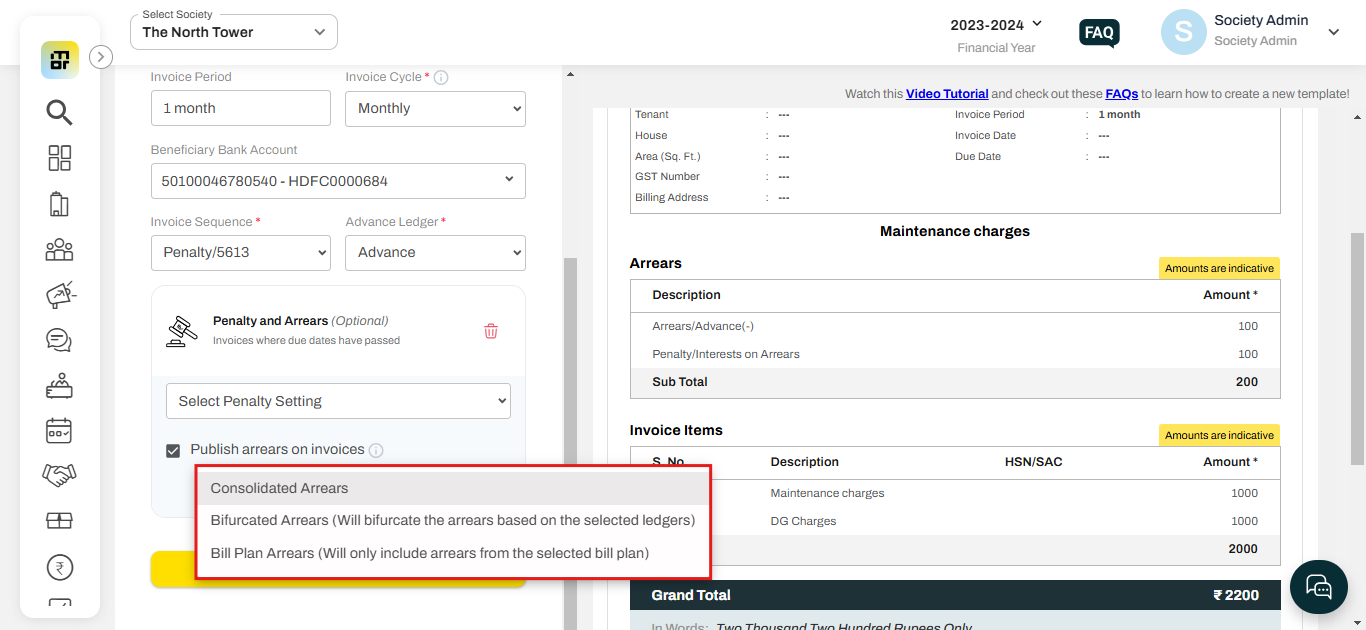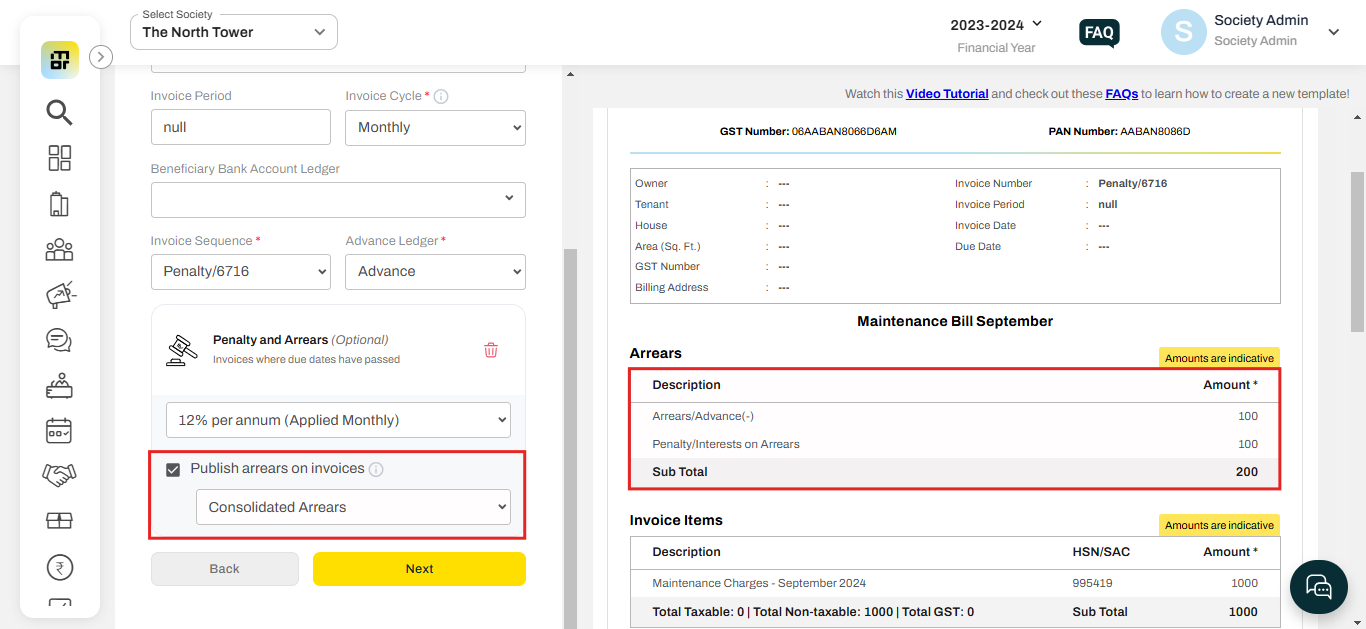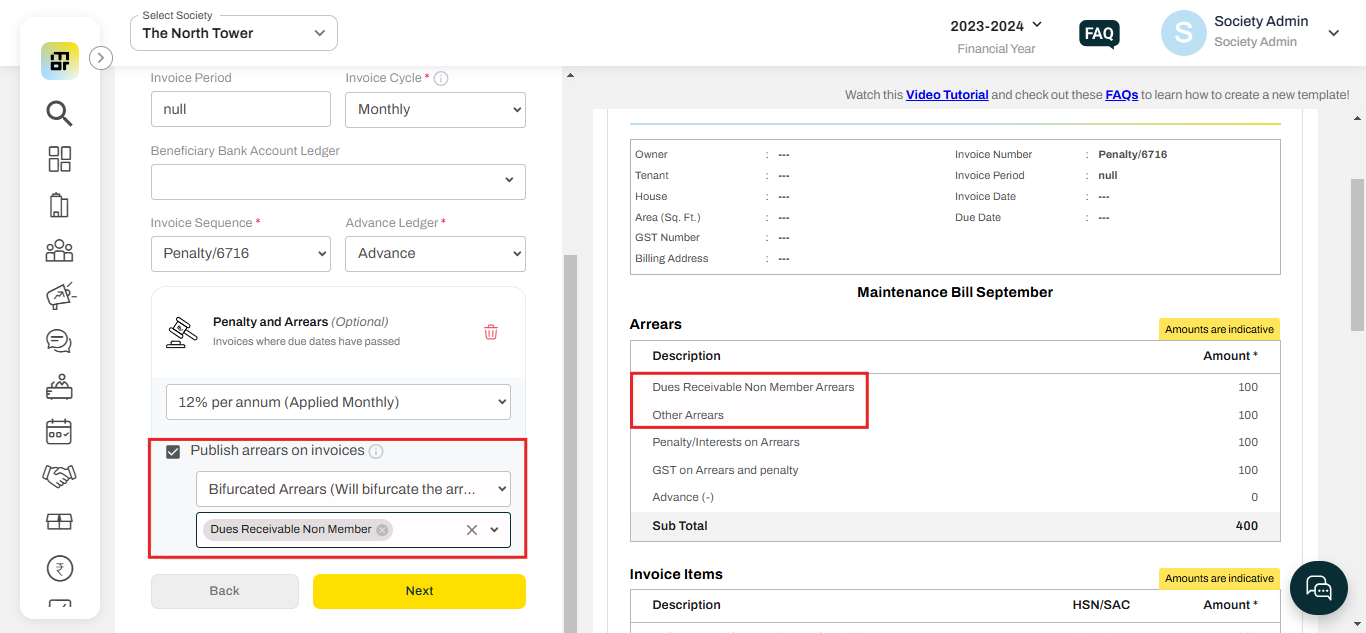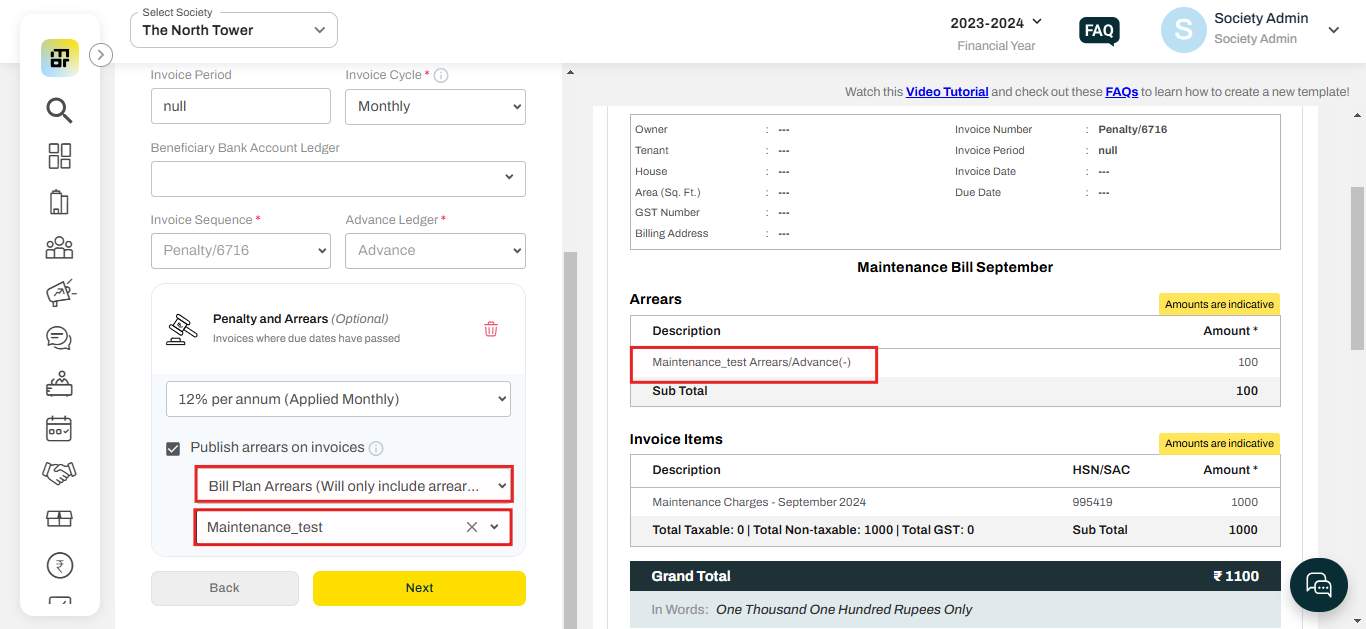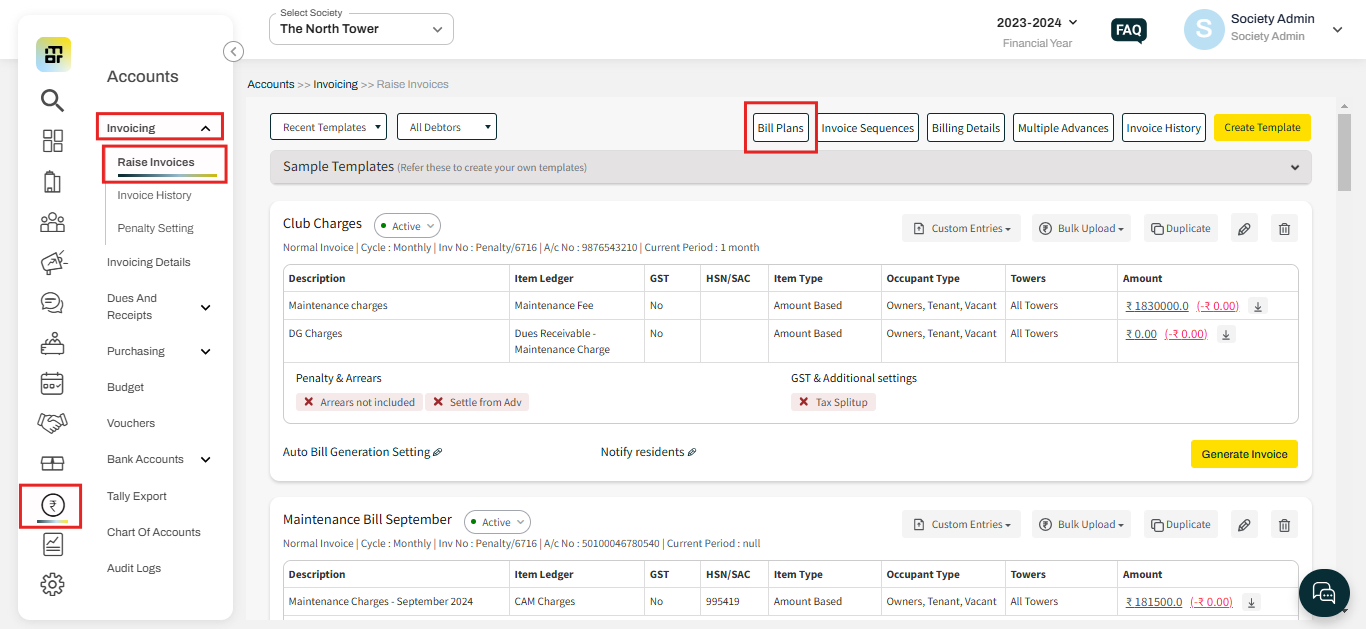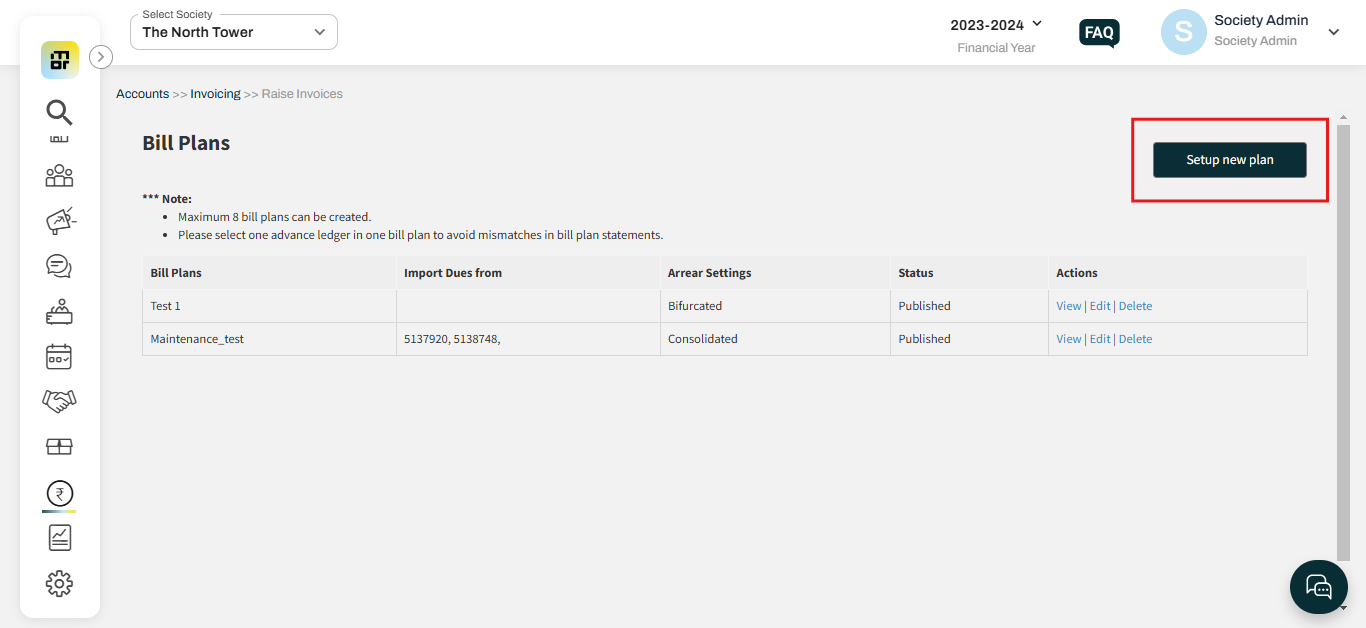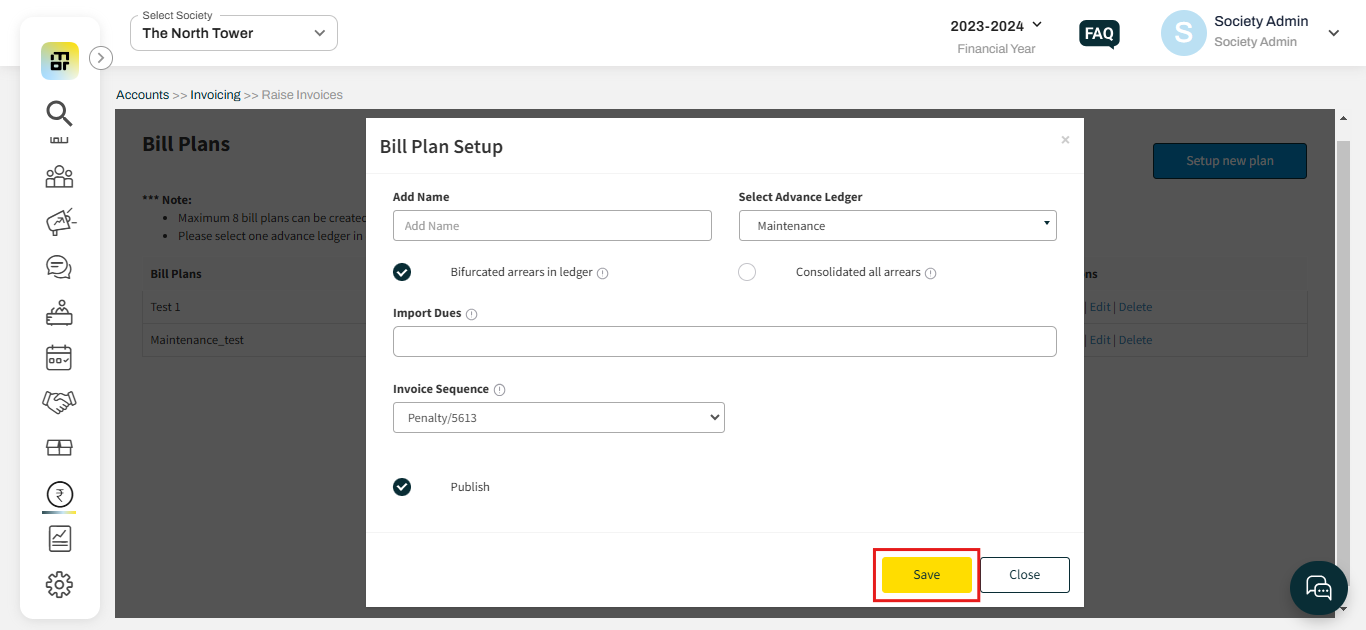What is the difference between consolidated arrears, bifurcated arrears and bill plan arrears?
Mygate offers three types of arrears options, which are namely, Consolidated Arrears, Bifurcated Arrears, and Bill Plan Arrears. Each is designed to provide flexibility in showing the arrears with accuracy when generating bulk invoices for residents. Please refer to the below steps to add Arrers to an invoice:
1. Go to the "Raise invoices" option under the invoicing section of the Accounts tab, and click on the Pencil Icon against the template that you wish to edit.
2. Click on the "Basic Configuration" tab.
3. Click on "Publish arrears on invoices" under the Penalty and Arrears option.
1) Consolidated arrears - This option involves combining all overdue amounts or advances into one single line item.
2) Bifurcated arrears - This option enables separate arrears as line items based on the General Ledger selected. Admin can add general ledger from chart of accounts module.
3) Bill plan arrears - By selecting this option admin can show arrears related to a specific billing (Bill plan), it could only related to Maintenance or Water, etc.
Additional Note: A Bill plan can be created by the admin by below steps:
1. Go to the "Raise invoices" option under the invoicing section of the Accounts tab, then click on the Bill plan.
2. Click on the "Setup New Plan" option.
3. Fill in the relevant details and click on save.