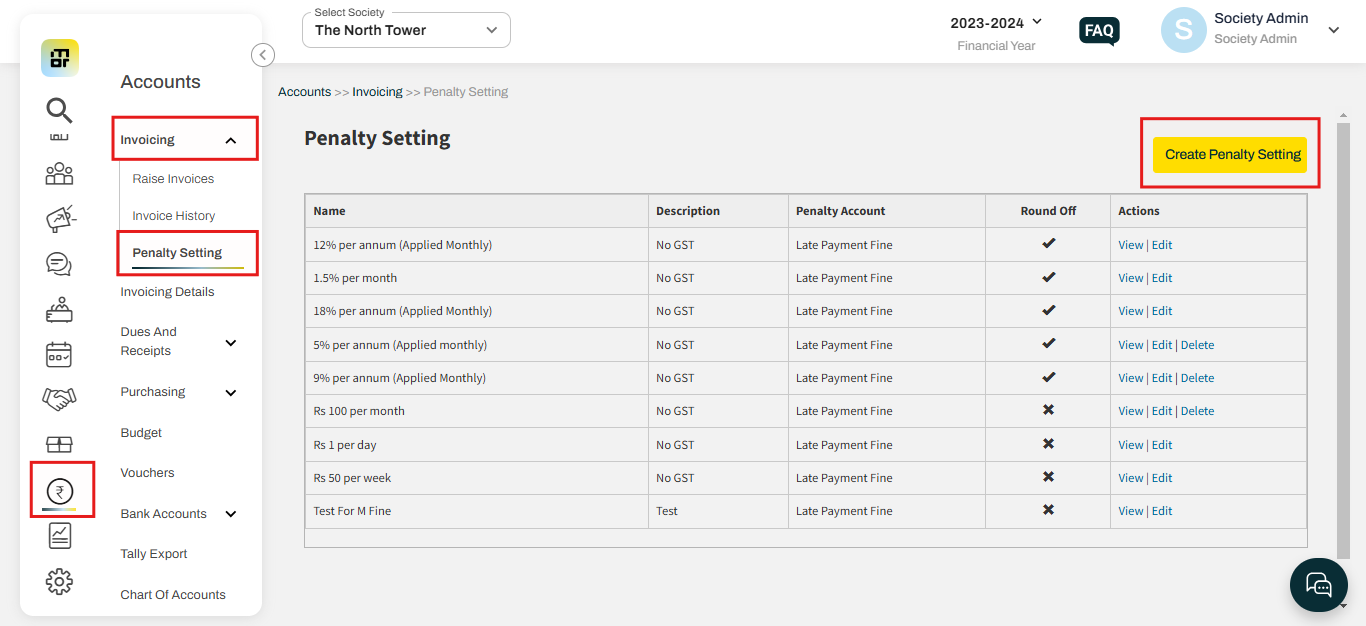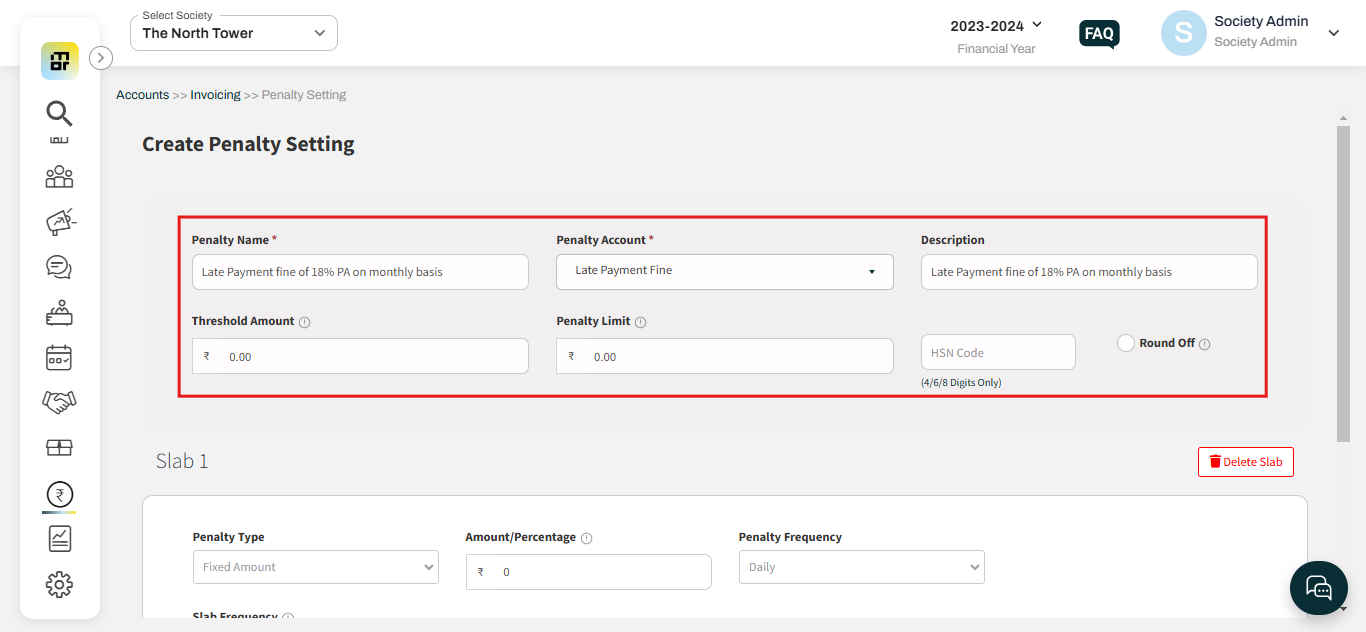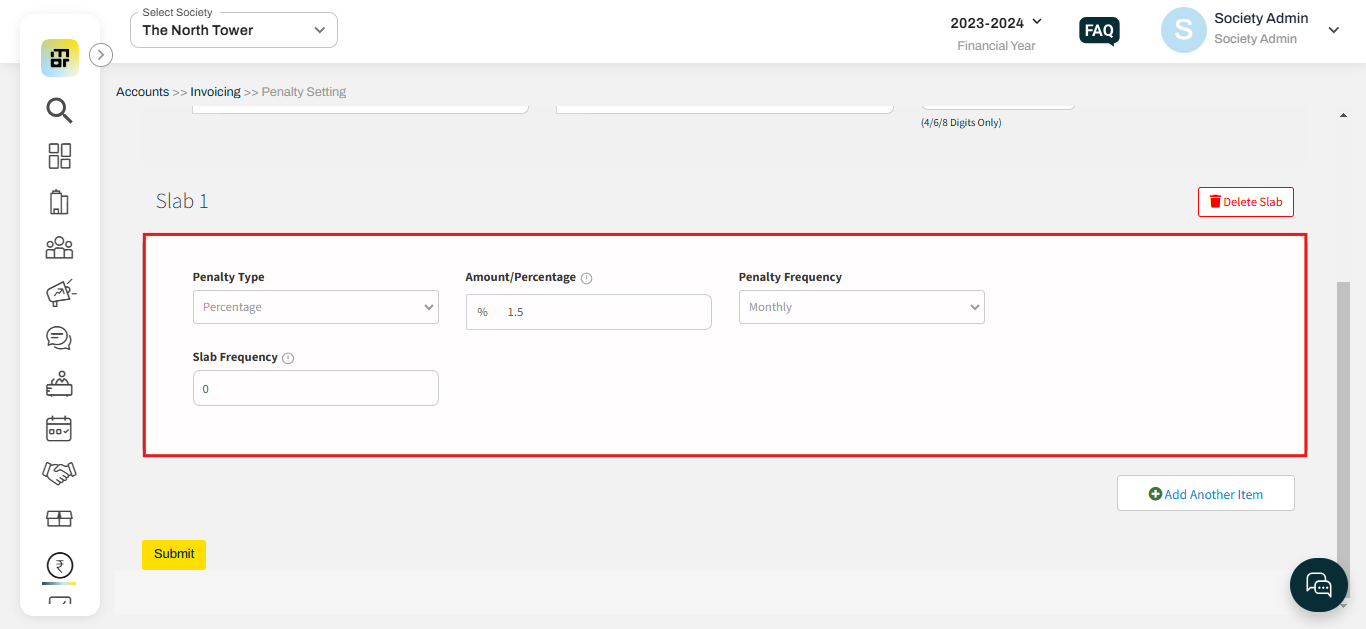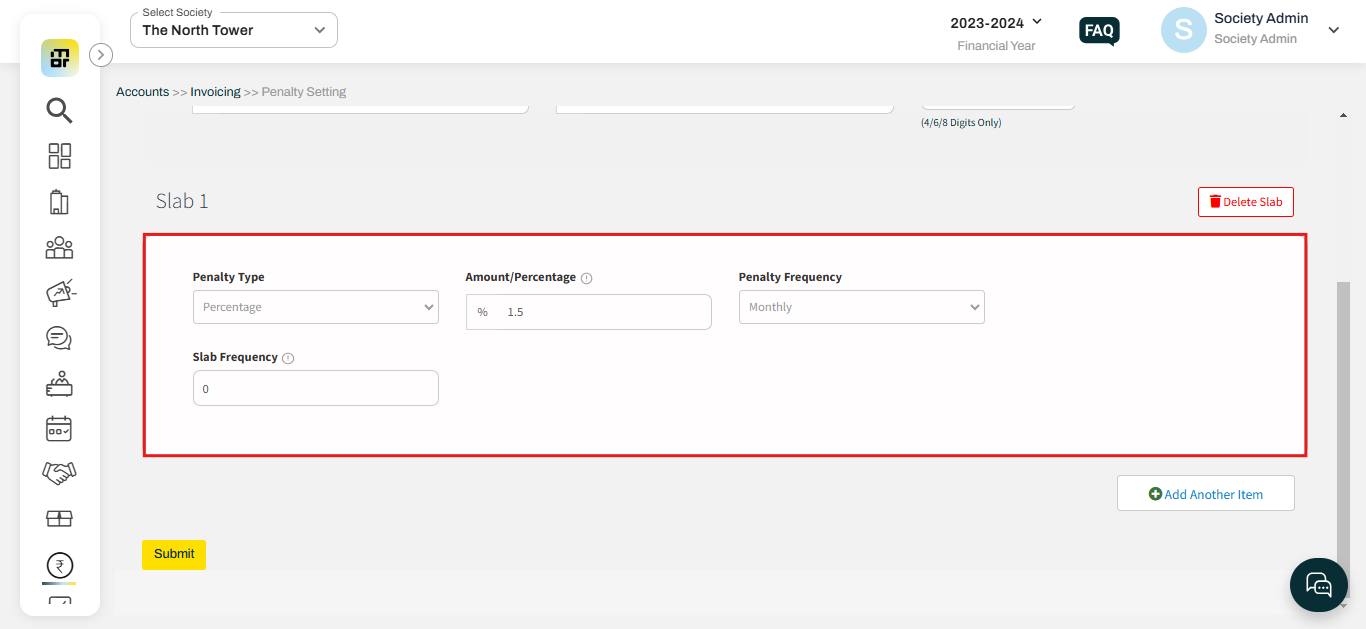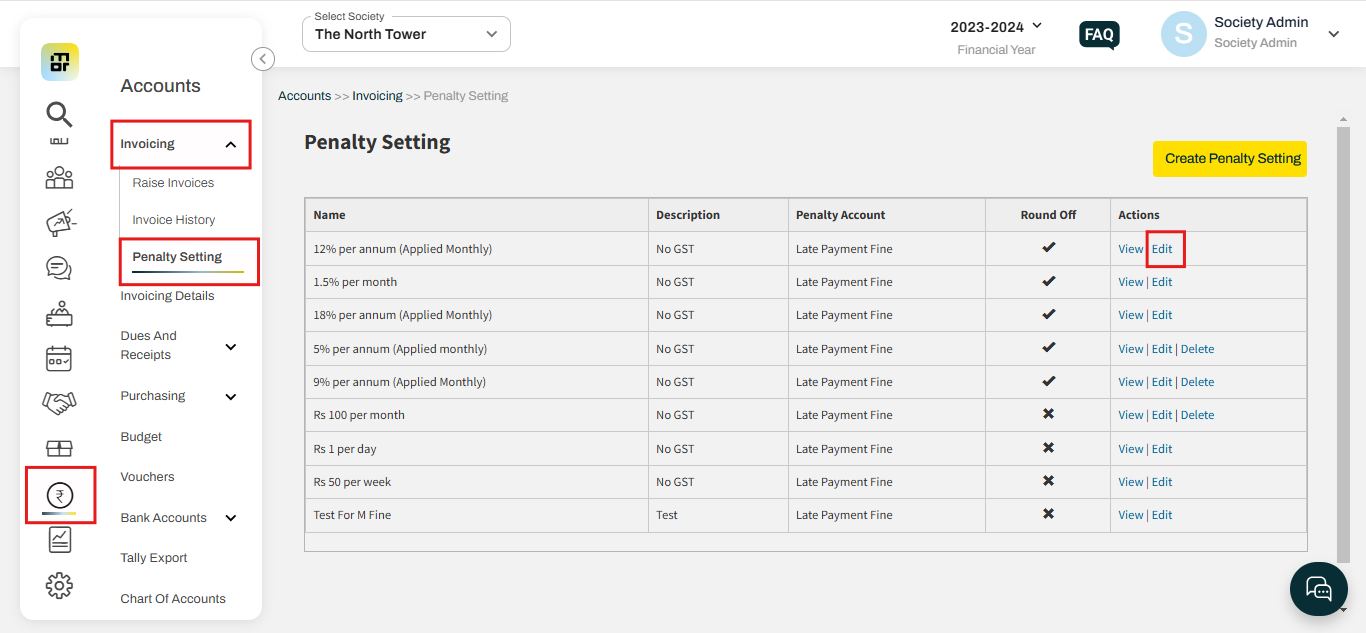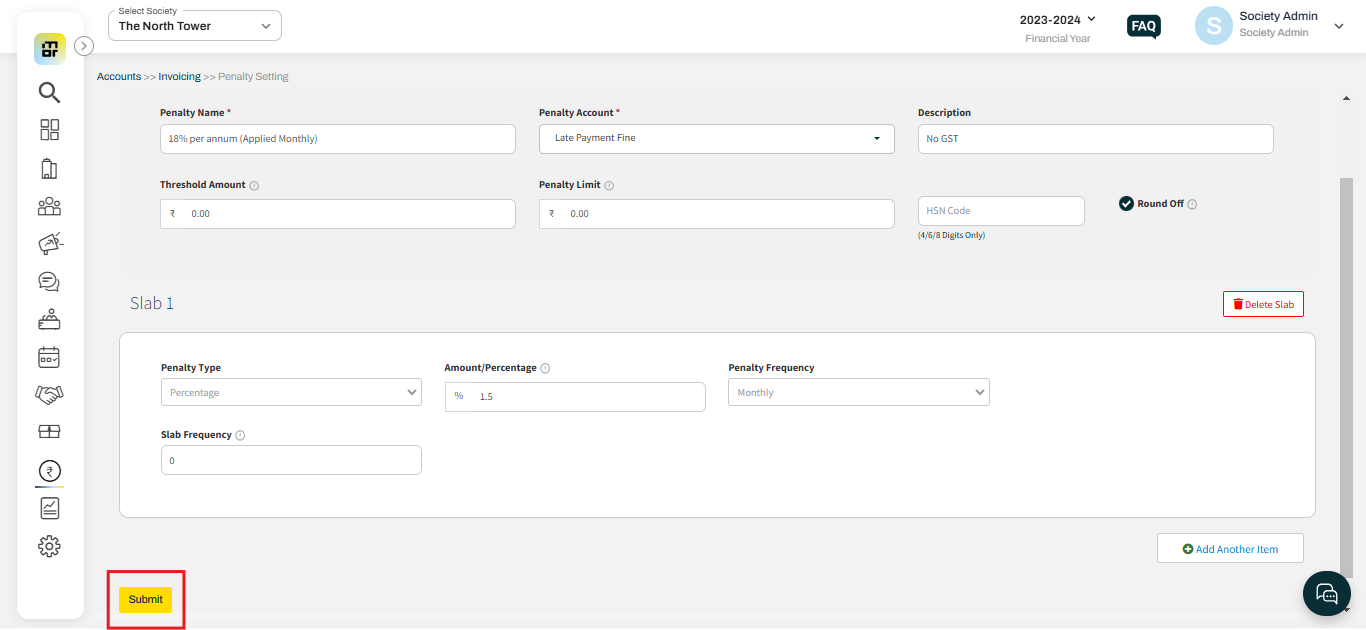How to add or edit a penalty settings?
In Mygate, society admins can set up or modify penalty settings to automate late payment charges for maintenance dues or other society-related invoices. This helps in enforcing timely payments and maintaining financial discipline within the community.
In order to add or edit penalty settings, please refer to the steps below:
To add a new Penalty setting:
1. Go to the "Penalty Setting" option under the invoicing section of the Accounts tab, and click on the Create Penalty Setting option.
2. Let's take an example of creating a penalty setting for 18% pa on a monthly basis.
Enter the Penalty name as “ Late Payment fine of 18% PA on monthly basis" >> Penalty Account “Late payment Fine” >> Threshold Amount is the amount below which penalty will not be applicable, whereas Penalty Limit is the total amount above which further penalty will not be added for that invoice (these both limits are optional).
3. Slab configuration - In Slab 1, Select Penalty type as “ Percentage” >> Enter Percentage as “1.5” >> Penalty Frequency “Monthly” >> Slab Frequency “0” >> Click on Submit
To edit an existing penalty setting:
1. Go to the "Penalty Setting" option under the invoicing section of the Accounts tab, and click on the "Edit" option against the corresponding penalty you want to edit.
2. Make the necessary changes and click on Submit.