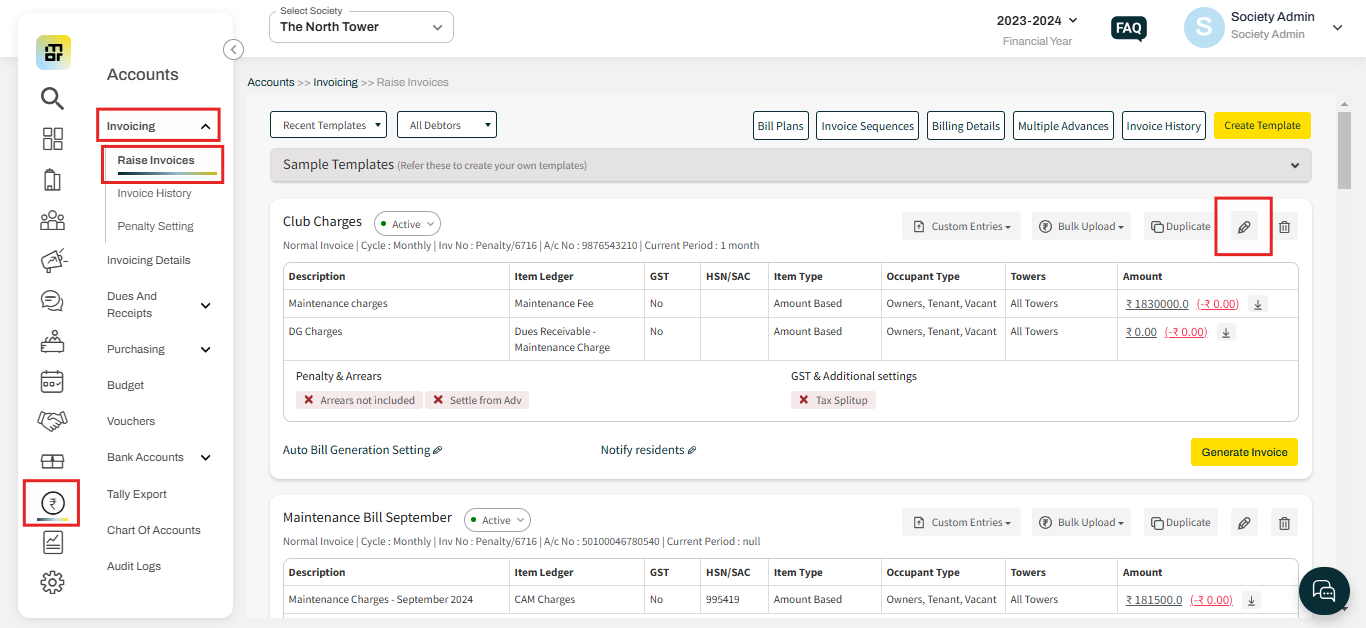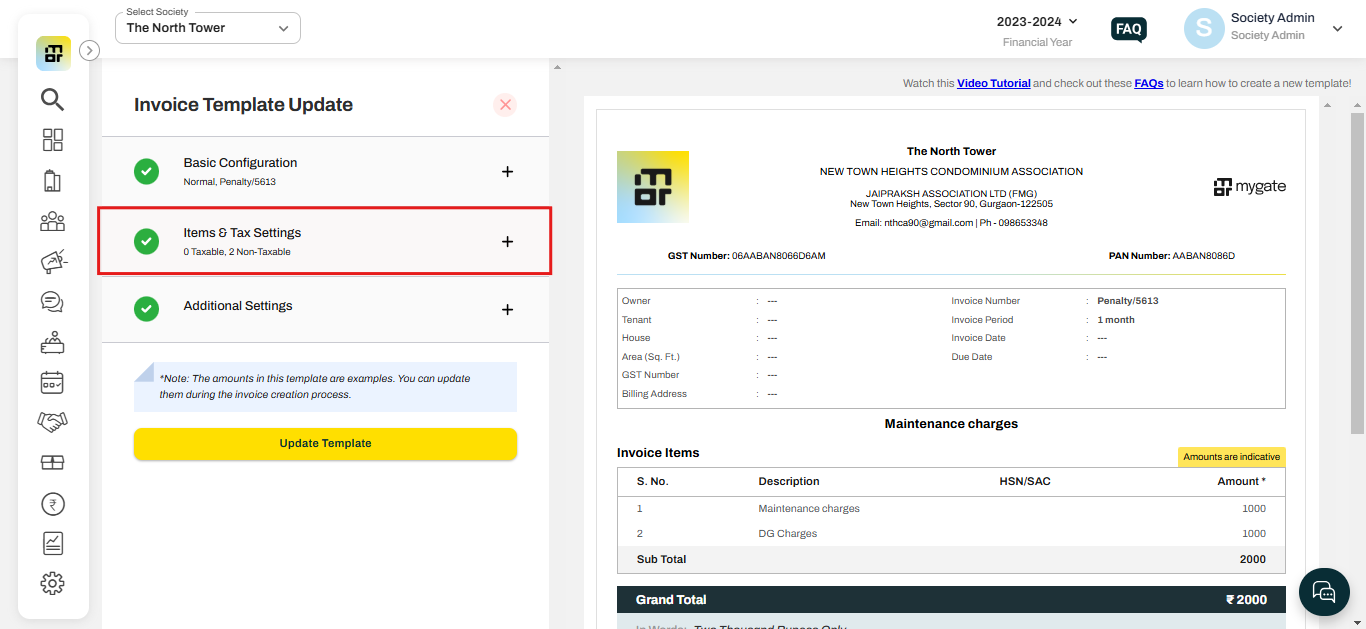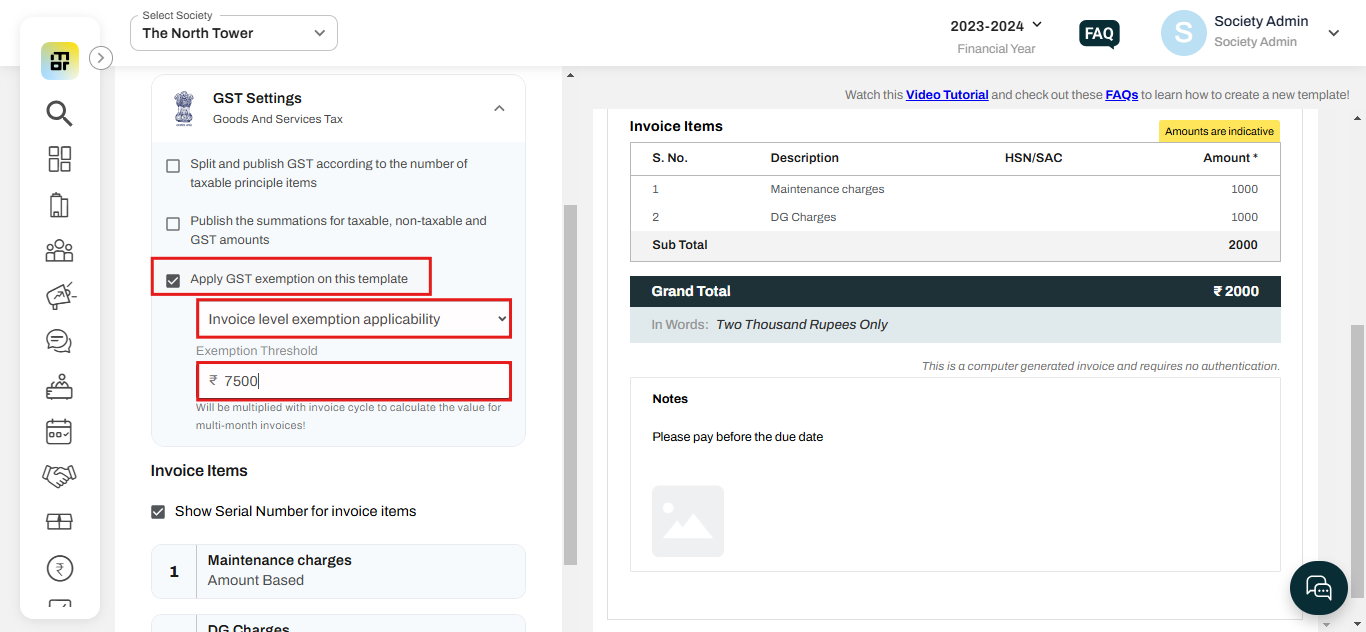What is GST exemption in invoice template and how does it work?
In Mygate, GST exemption is one of the GST settings where GST can be exempted for invoices as per the exemption threshold amount set. Hence, GST will be applicable only if the total of GST items exceeds the threshold limits. Steps to be followed to set GST exemption in the invoice template:
1. Go to the "Raise invoices" option under the invoicing section of the Accounts tab, and click on the Pencil Icon against the template that you wish to edit.
2. Click on the "Item & Tax Settings" tab.
3. In the Tax Settings, select Apply GST Exemption for this template. Then, choose the exemption applicability at either the Invoice level or Item level. Enter the exemption threshold amount and click "Save."