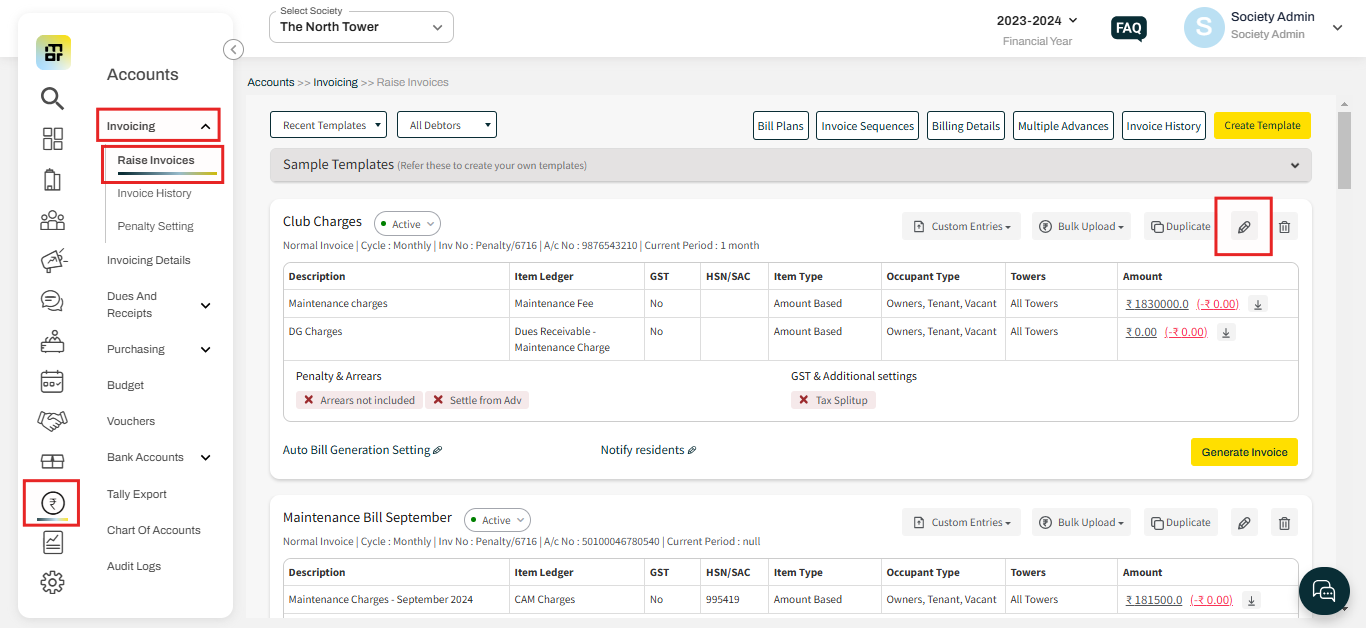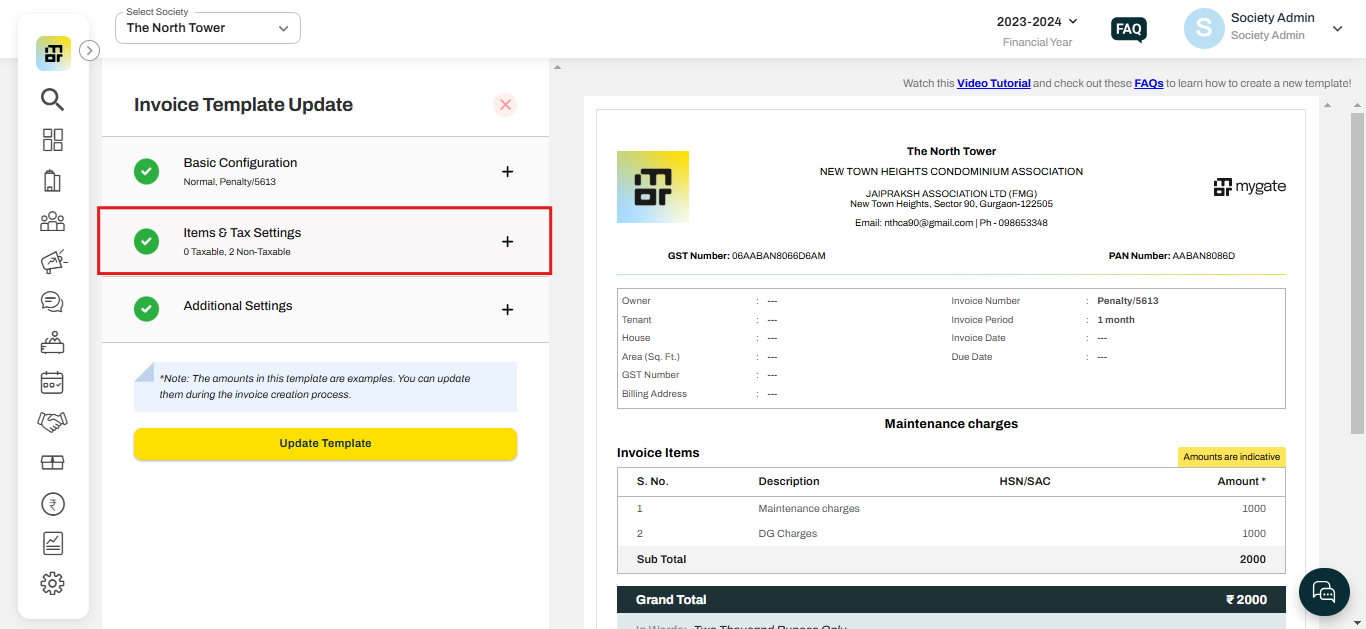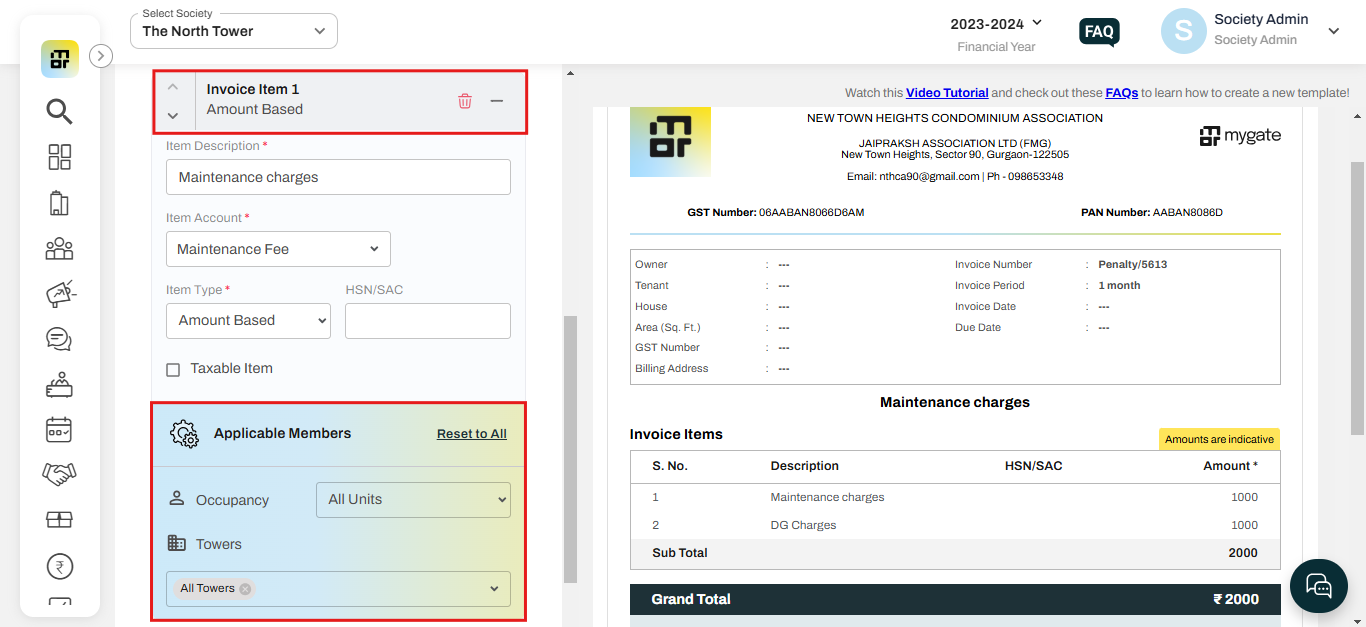What is "Applicable Members" section in an invoice template?
In Mygate, the applicable member section allows you to select the tower and Occupancy Type of the units (like Owner or Tenant Occupied or Vacant or Non-Member) where an invoice needs to be generated. Admin can select the targetted audience by following the below steps:
1. Go to the "Raise invoices" option under the invoicing section of the Accounts tab, and click on the Pencil Icon against the template that you wish to edit.
2. Click on the "Items & Tax Settings" tab.
3. Click on the Invoice item, then go to "Applicable Members," select "Occupancy" and "Towers," and click "Save."