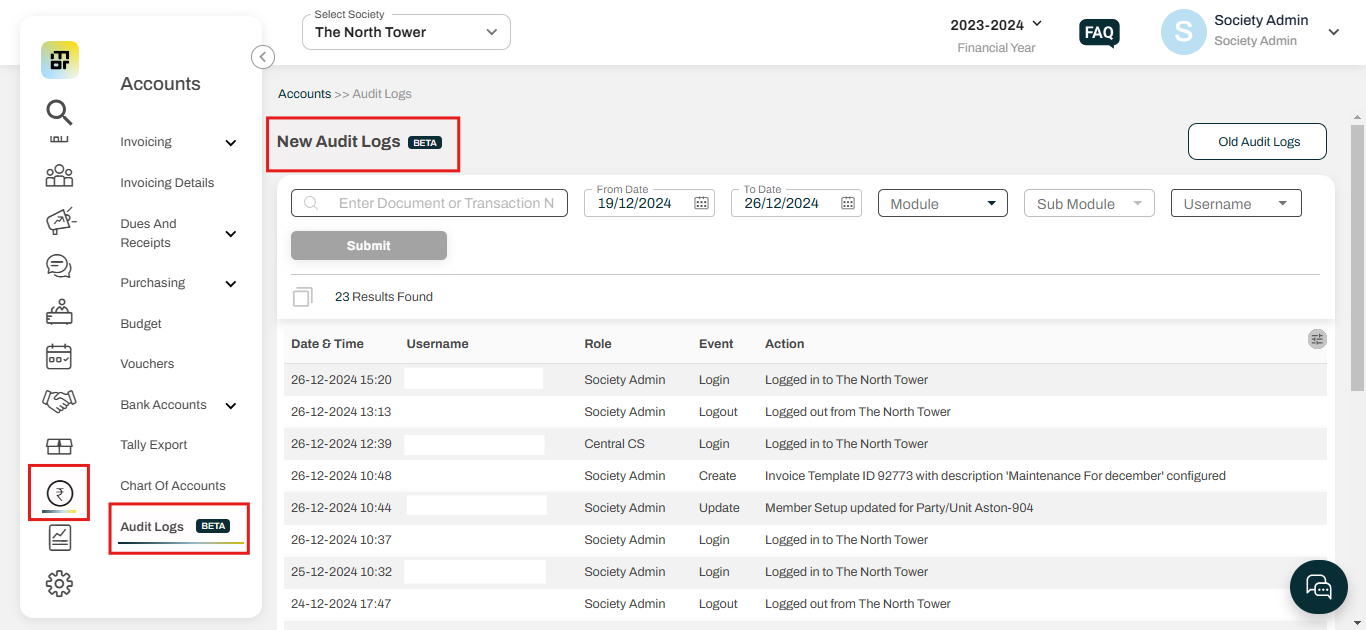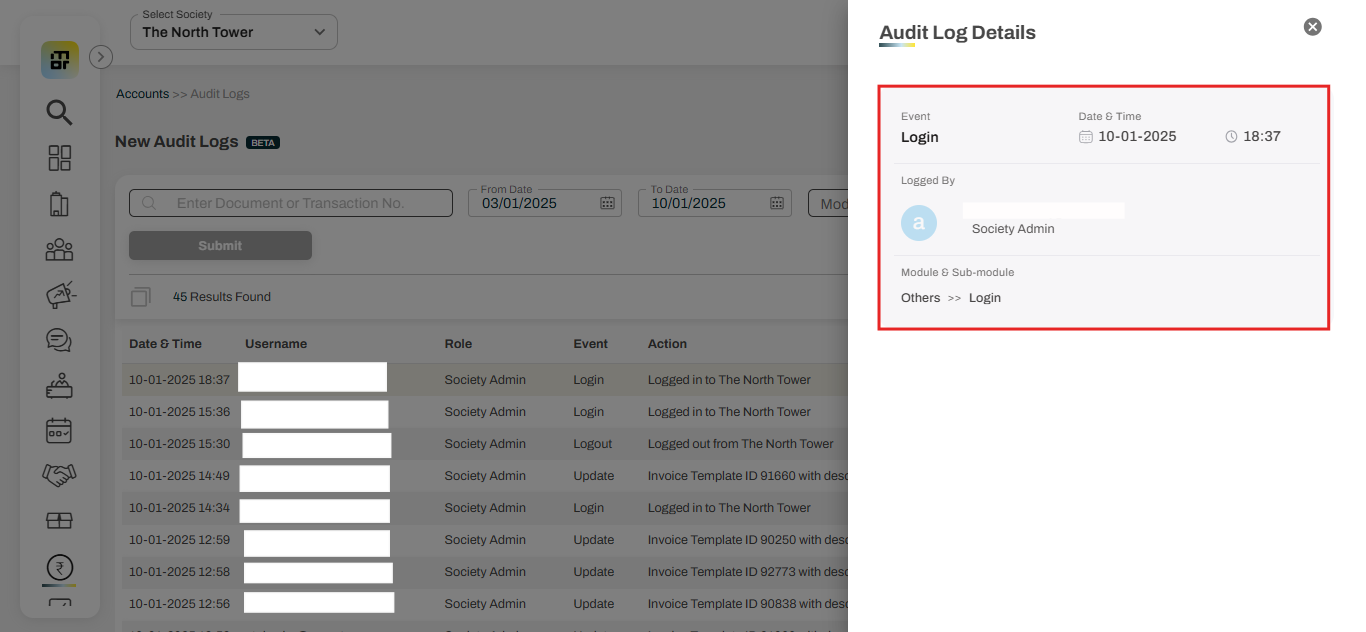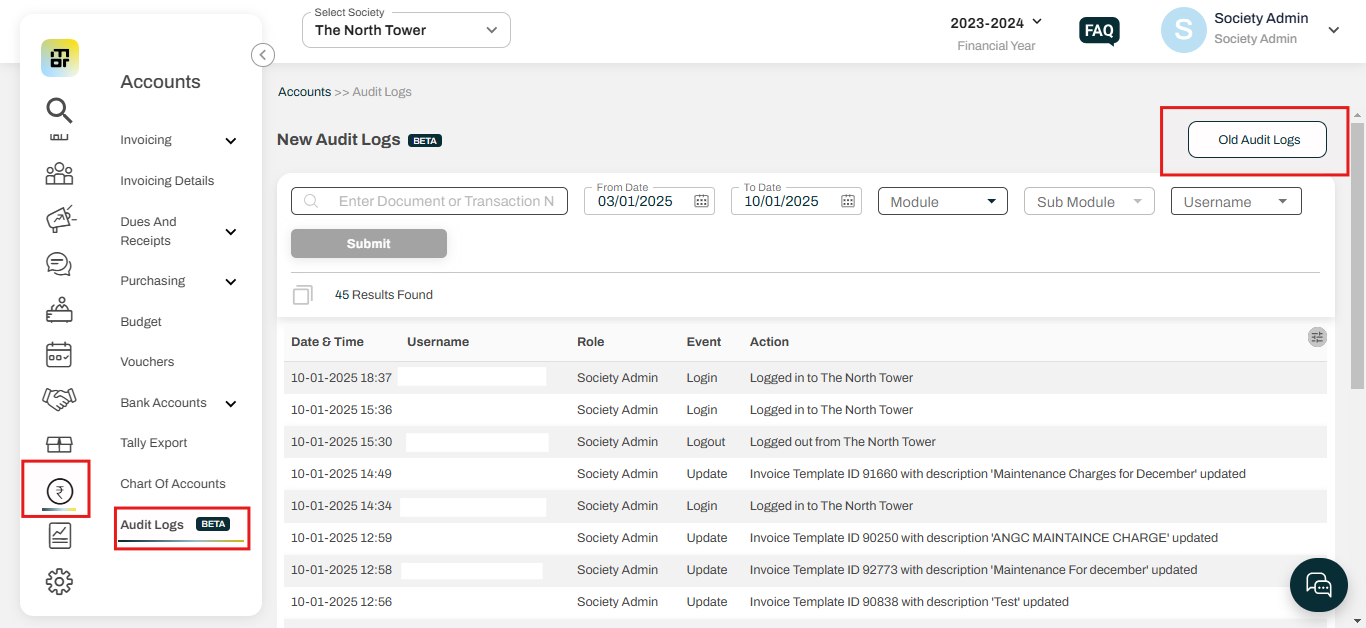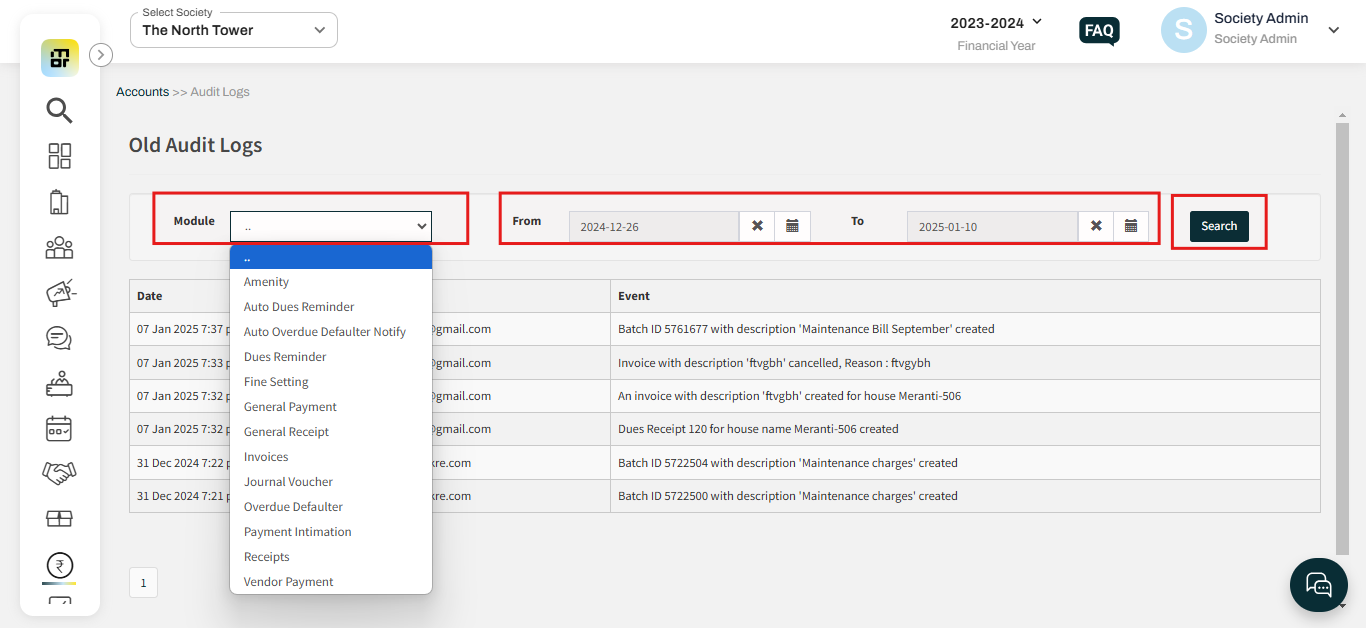What is an Audit Log?
Mygate provides a section of audit logs to track all actions and changes made to financial data, including invoices, transactions, or account details made by the management committee. This allows the society admin to track and monitor these activities.
The new audit log feature in Mygate provides a comprehensive report of all user actions - including creation, update, cancellation/deletion and communication for key accounting modules, as well as login and logout activities on the admin dashboard. Audit log captures user actions related to the creation, update, cancellation/deletion, and communication within accounting modules, along with login/logout activities.
Please follow the below steps to access the New Audit logs:
1. Go to the Audit Logs option under the Accounts section.
The listing page specifies the type of action, while the detail page provides precise information about each operation. This includes newly added values or fields; old and updated values; communication-related actions; document number and reference of modified documents, among other specifics.
Note: To view the logs of entries older than November 24, please switch to the old audit log section.
In the old logs interface, the admin can check the accounting activities done for their society by following the below steps:
1. Go to Accounts tab then click on Old Audit Logs.
2. Select the module and required period then click on Search.