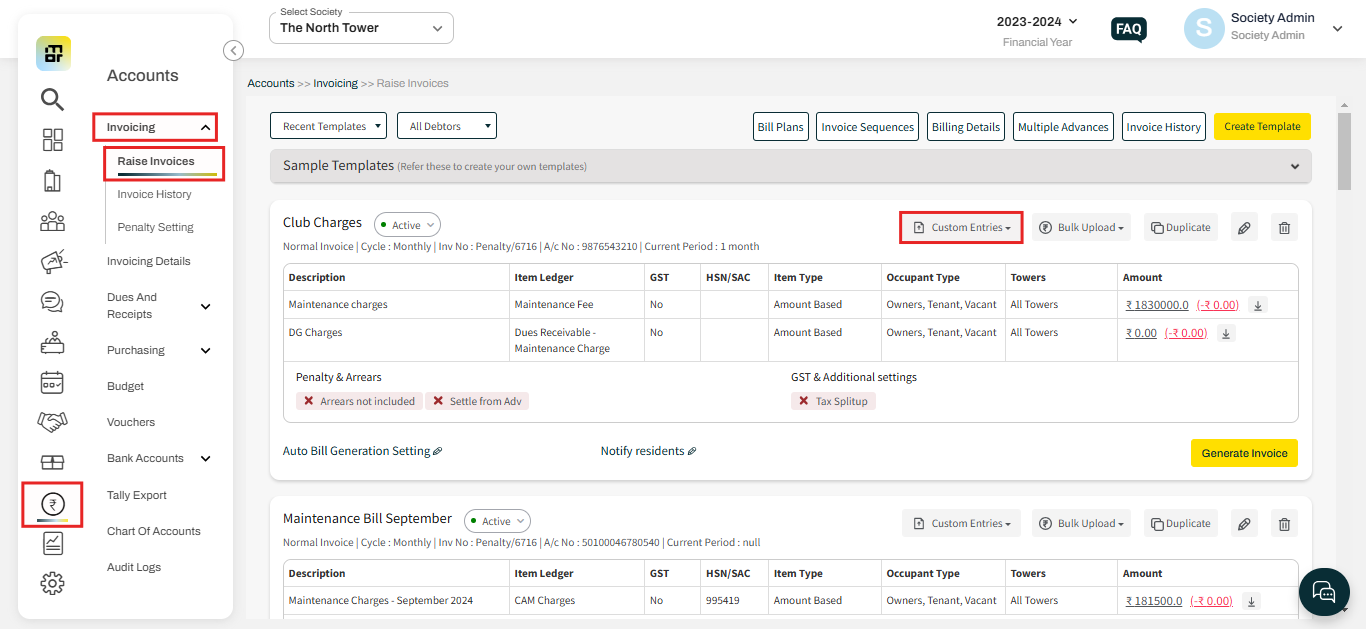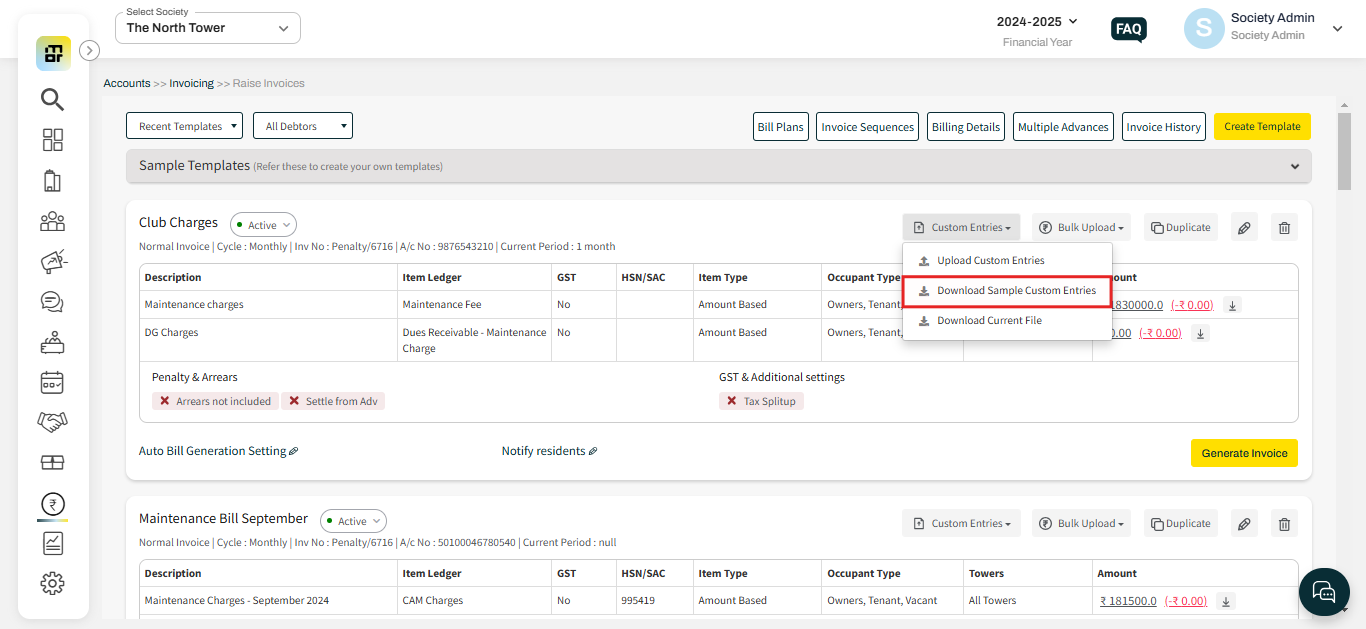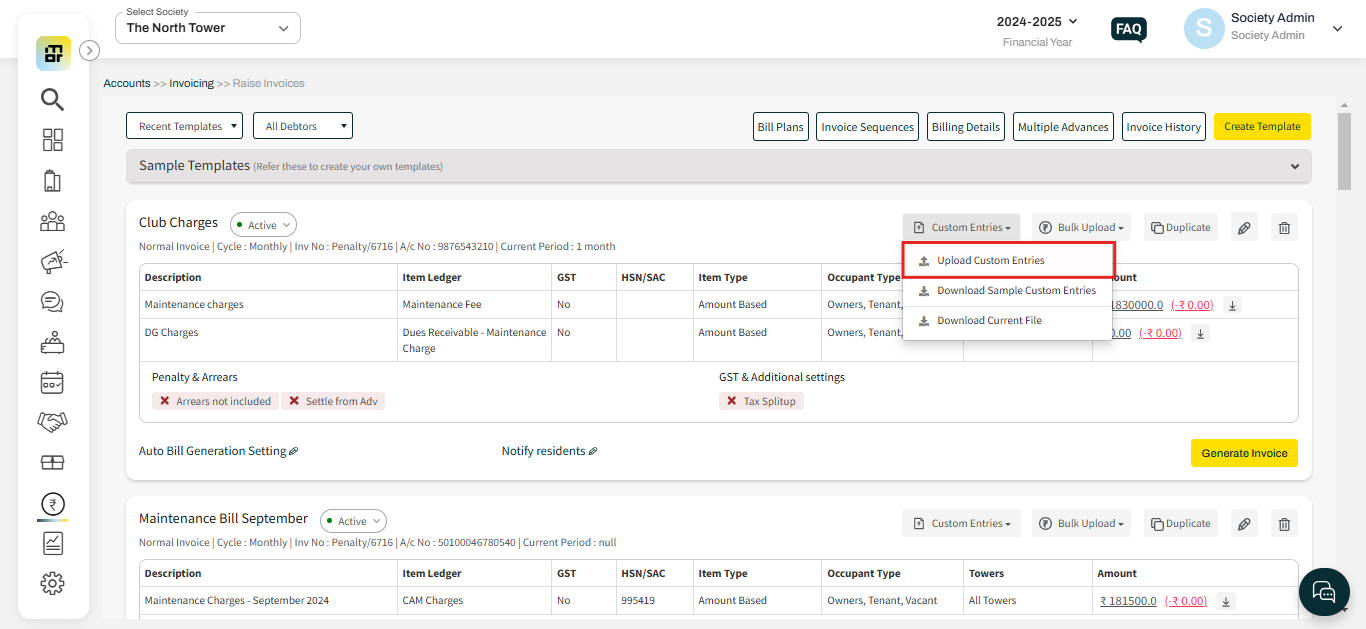How I can add an additional field in the Invoice header?
Mygate provides the option to create Custom Entries to add additional fields in the invoice. This feature handles additional house-level details that cannot be accommodated within the standard columns of Invoicing Details. They are used when there is unique information that varies for each house in a society, which needs to be included in the invoice. This allows for more flexibility in adding specific details for each unit.
To add an additional field in the Invoice header, please refer to the below steps:
1. Go to the "Raise Invoices" option under the Invoicing of the "Accounts" section, then click on 'Custom Entries' on the desired invoice template.
3. Download the sample custom entry file.
4. Update the required house details in the sample file then return to the invoice template page, click on the Custom Entries, and upload the updated sheet to save the details into the template.
Additional Notes:
There are two main limitations to Custom Entries:
1. A maximum of 2 custom entries can be added simultaneously for all houses.
2. Custom entries are specific to each invoice template. This means:
- Different types of bills (e.g., maintenance bills vs. electricity bills) can have different custom entries.
- If you create multiple templates for the same type of bill (e.g. multiple maintenance templates), you'll need to upload custom entries separately for each template.