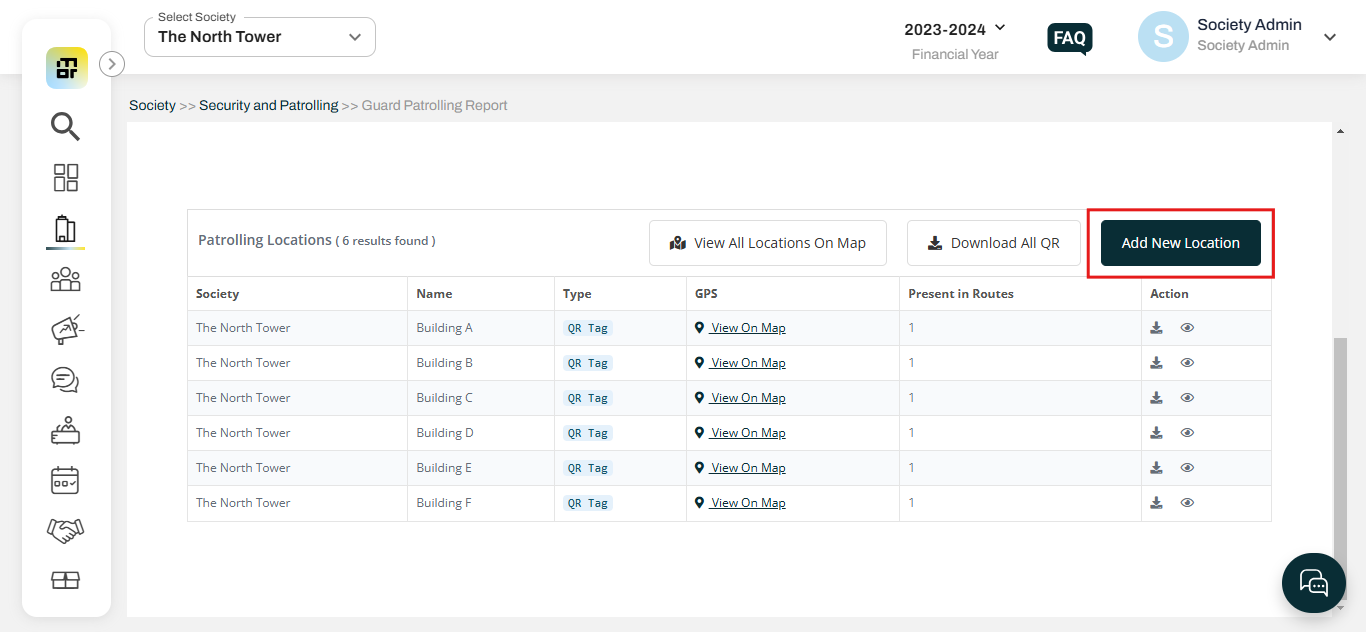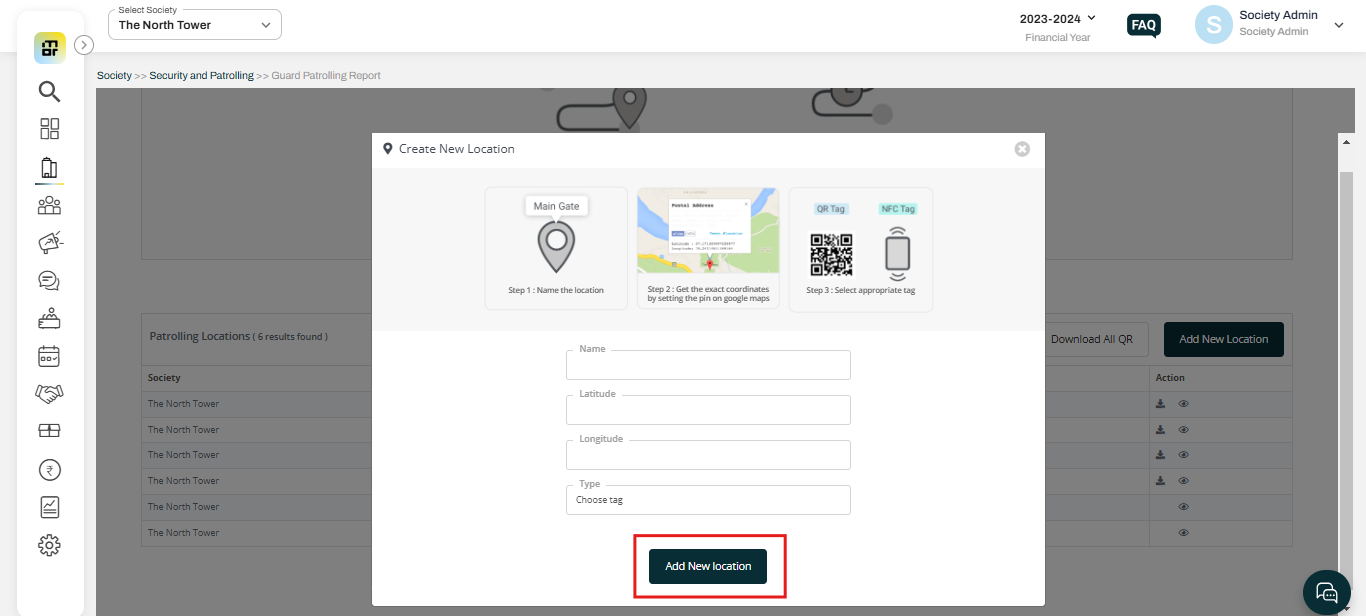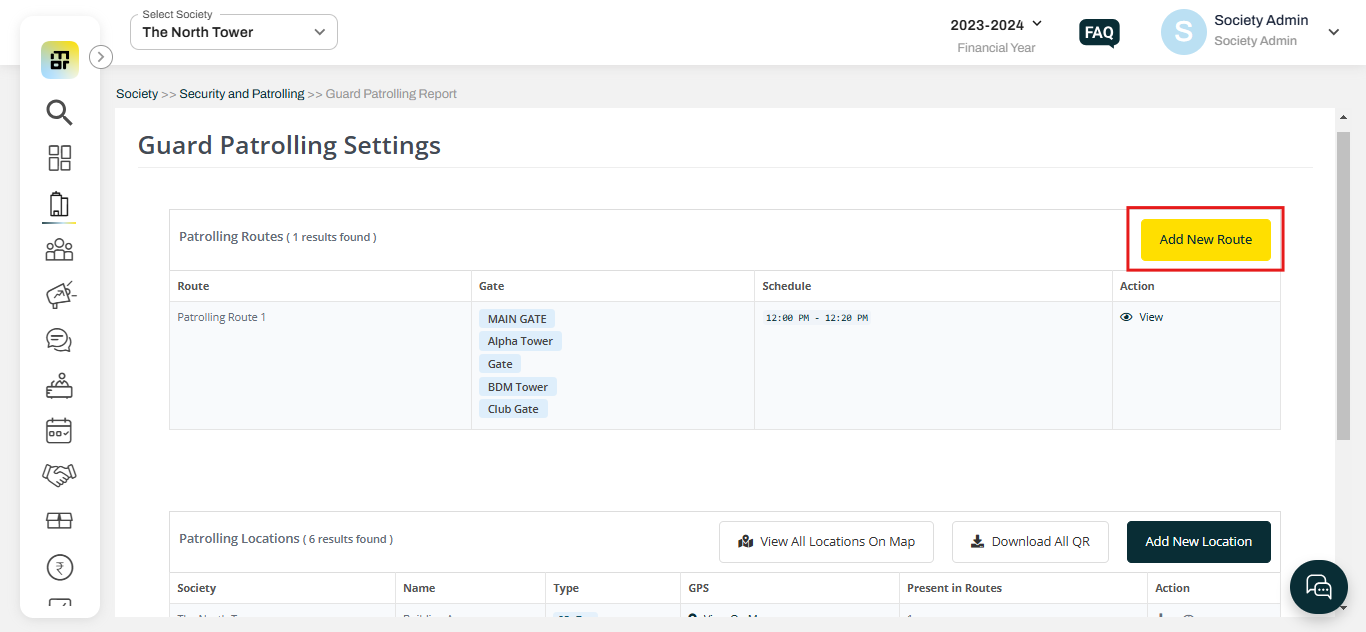What is the procedure for adding new guard patrolling checkpoints & Route?
Kindly follow the below steps to add new guard patrolling checkpoints from the admin dashboard:
1. Select the “Society” option from the Menu.
2. Select the Guard Patrolling Report option under the "Security and Patrolling” tab then click on Settings.
3. Scroll down and click on “Add New Location”.
4. Add the checkpoint name along with latitude and longitude and click on "Add New Location".
5. Click on the Add New Route option to create a New Patrolling Route.
6. Select the available locations then click on Add New Route.