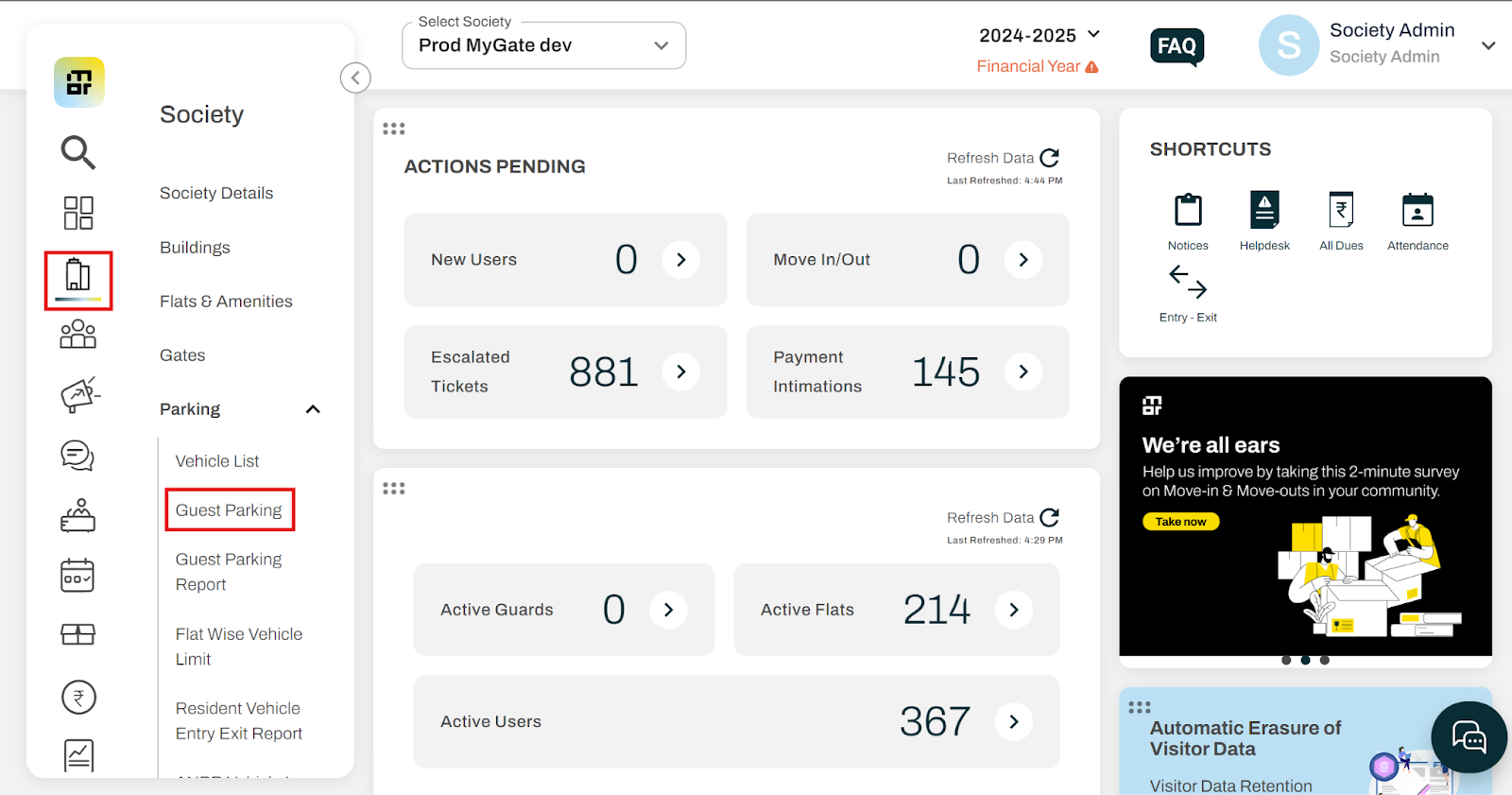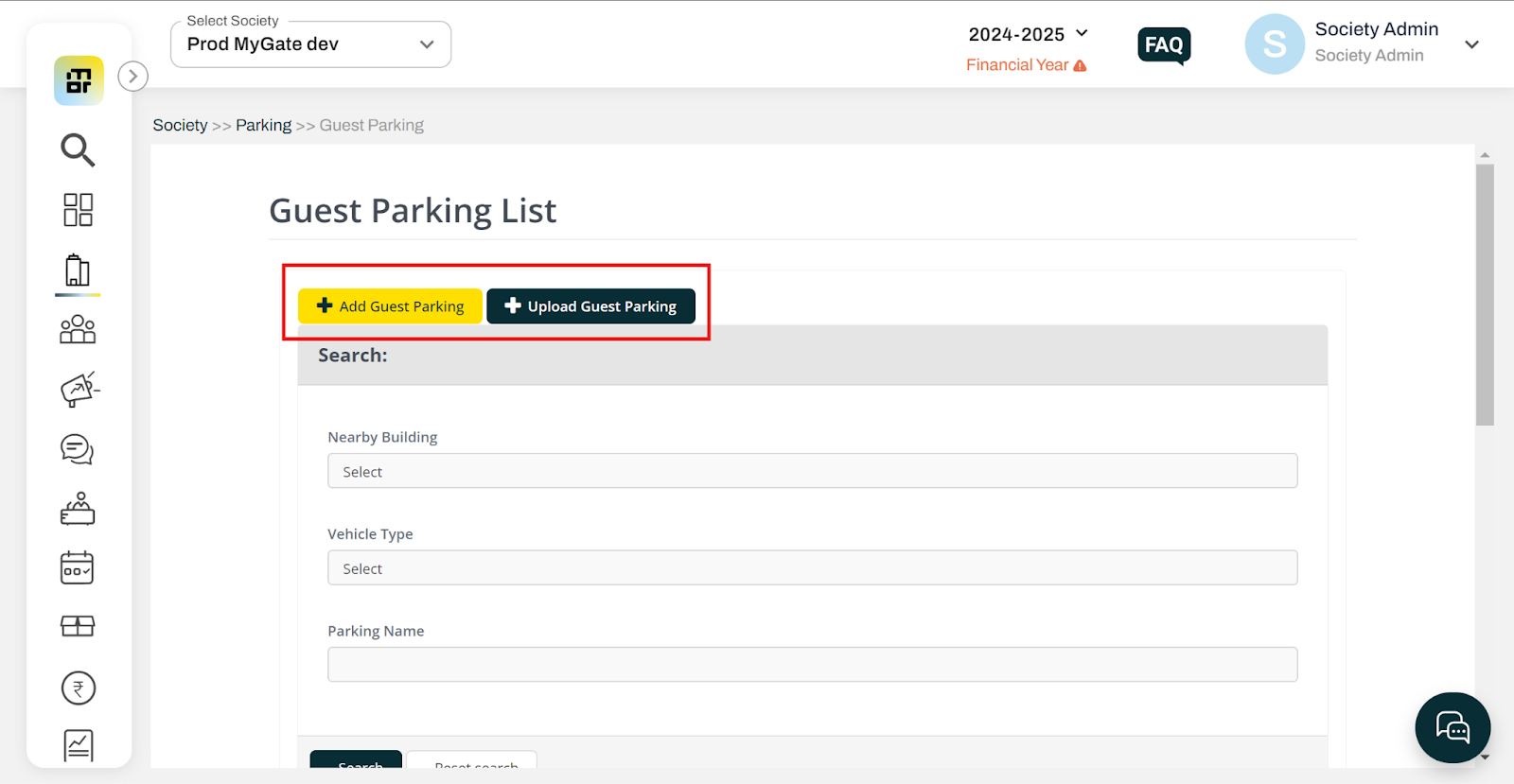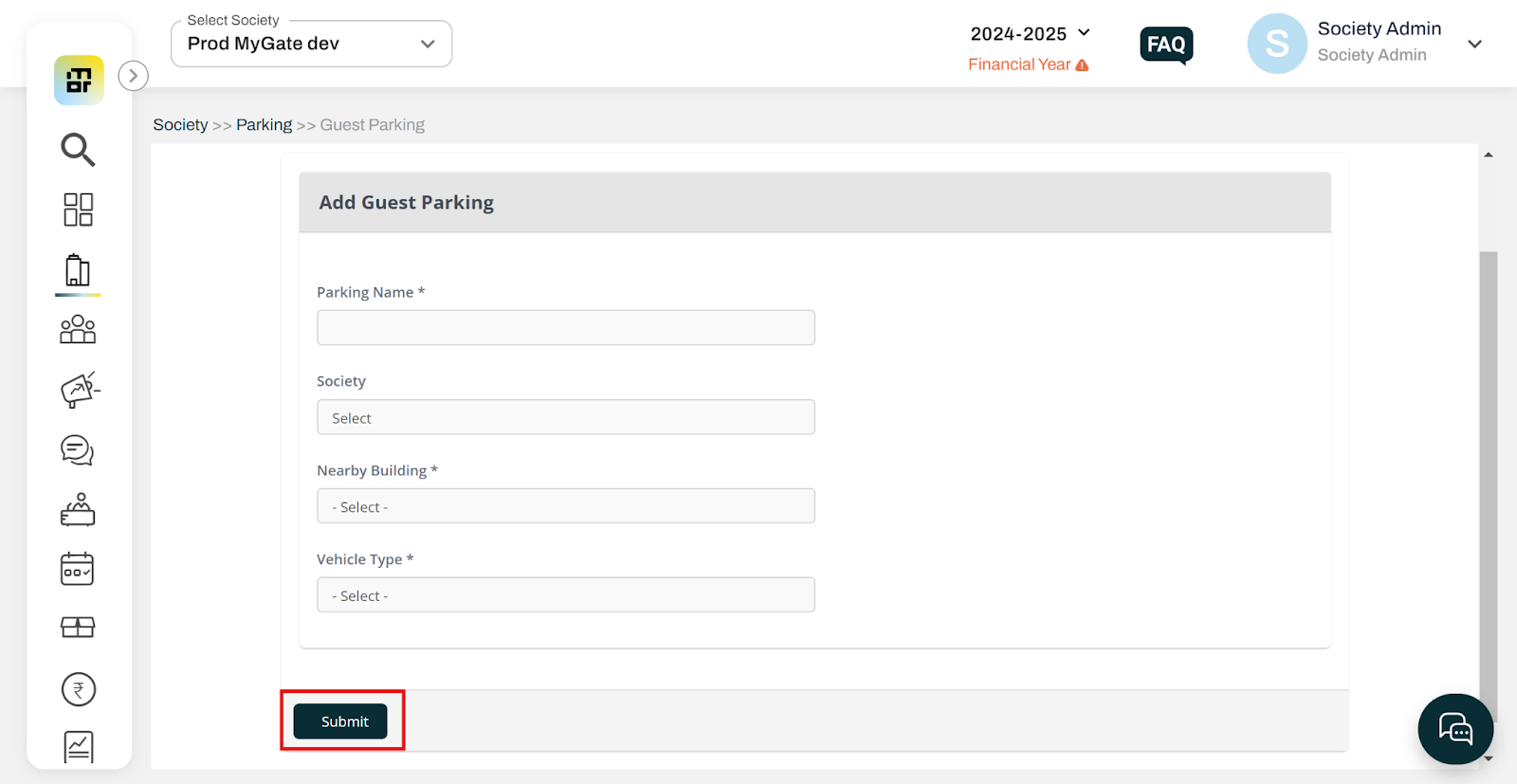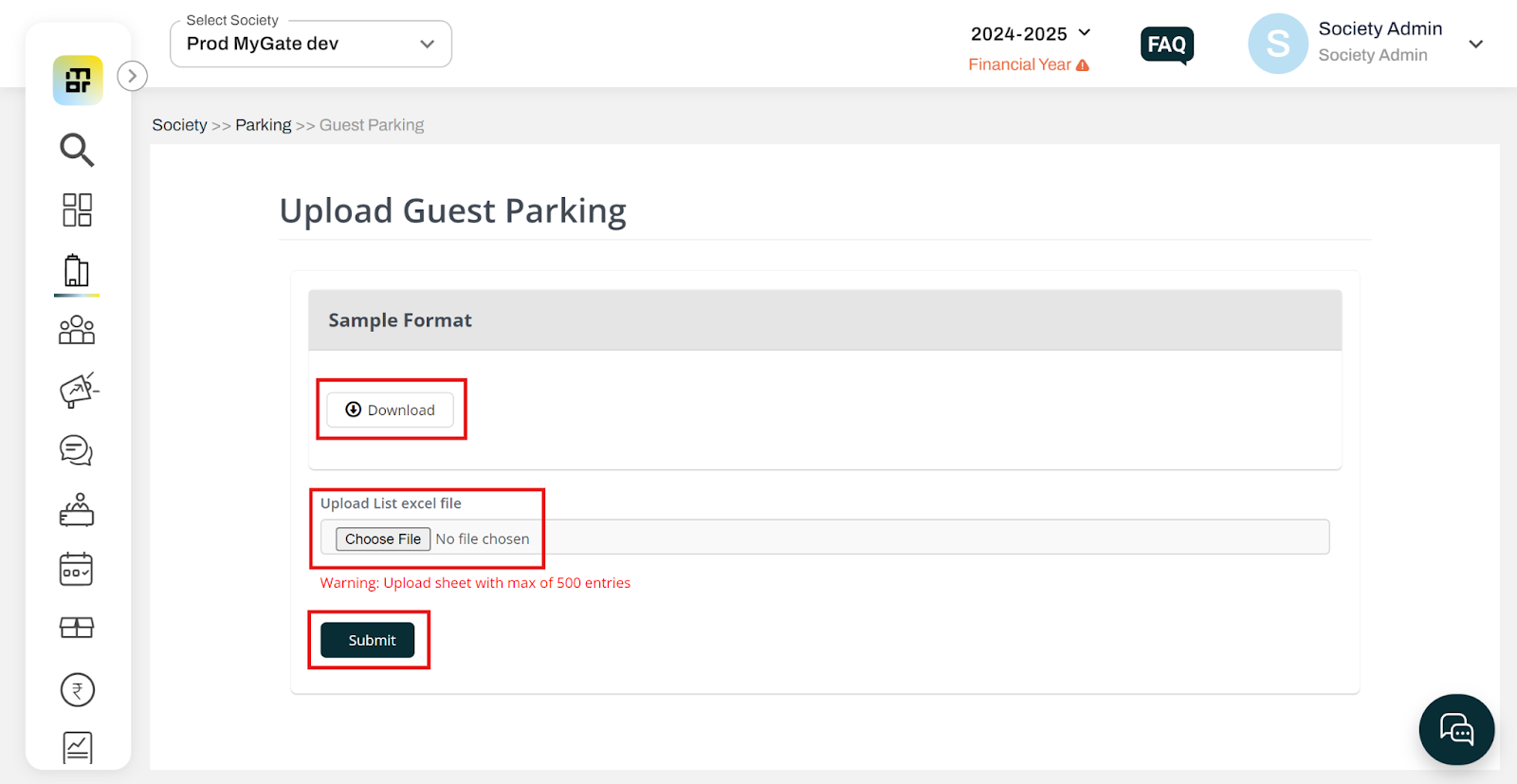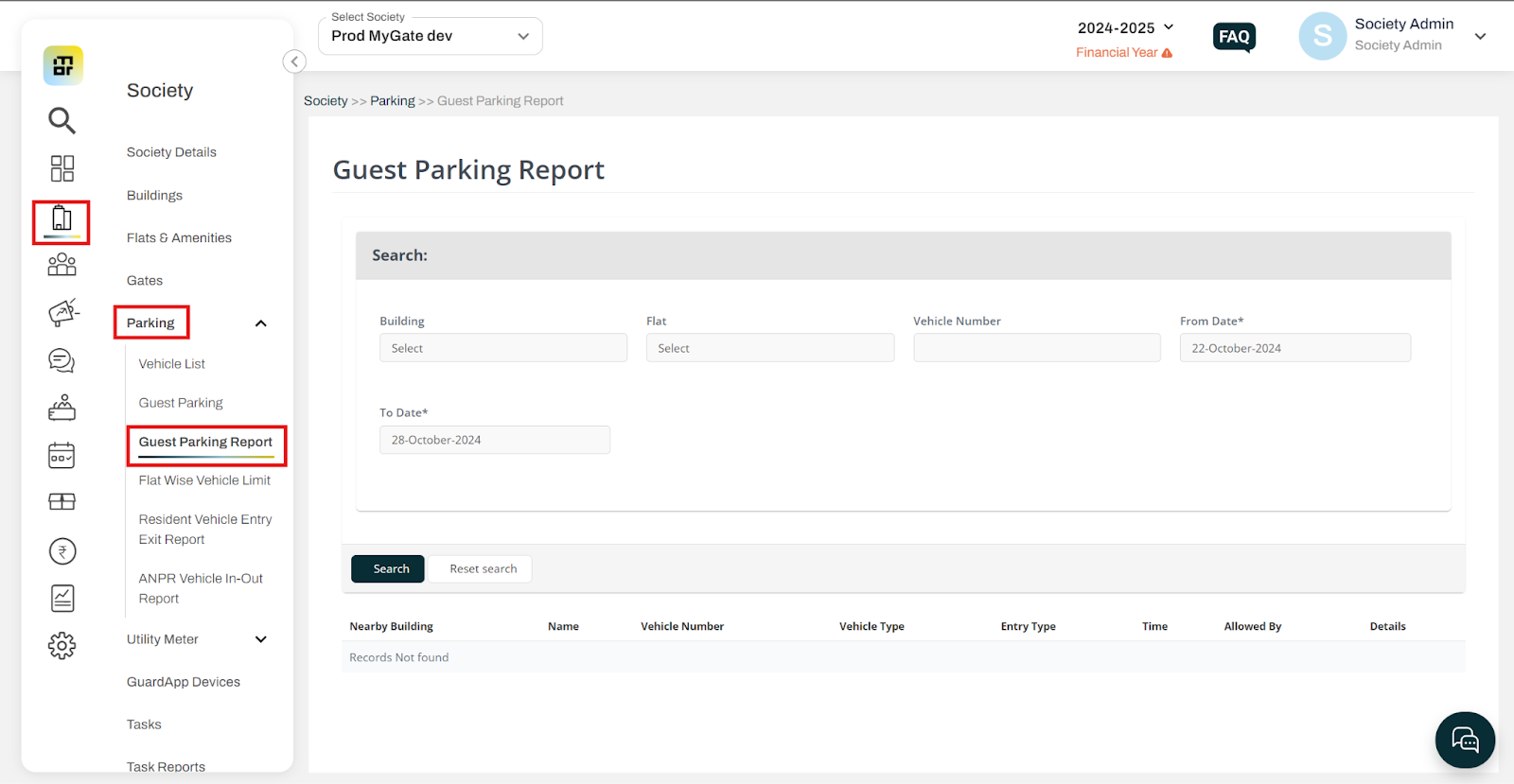What is guest parking, and how does it work?
Mygate's Guest Parking feature simplifies visitor parking management for societies. Society admins can create virtual parking slots on the MyGate dashboard, which are then synced to the guard app. While making any visitor entry, guards can easily assign these slots to guest vehicles, ensuring efficient parking management. The feature also provides a detailed report of guest vehicle numbers and assigned parking slots.
Creating Parking Slots:
1. Click on the “Guest Parking” option under the Parking section in the Society tab.
2. Click on “Add Guest Parking” to add single slot and "Upload Guest Parking" to upload multiple slots at once.
3. Fill in the required details and click on Submit.
4. In case you are bulk uploading multiple slots, please download the sample file and add the data in the same format. Once this is done please upload the file and click on submit.
To view the report of vehicle entries marked in the respective slot please select the "Guest Parking Report" from the parking section under the society tab.