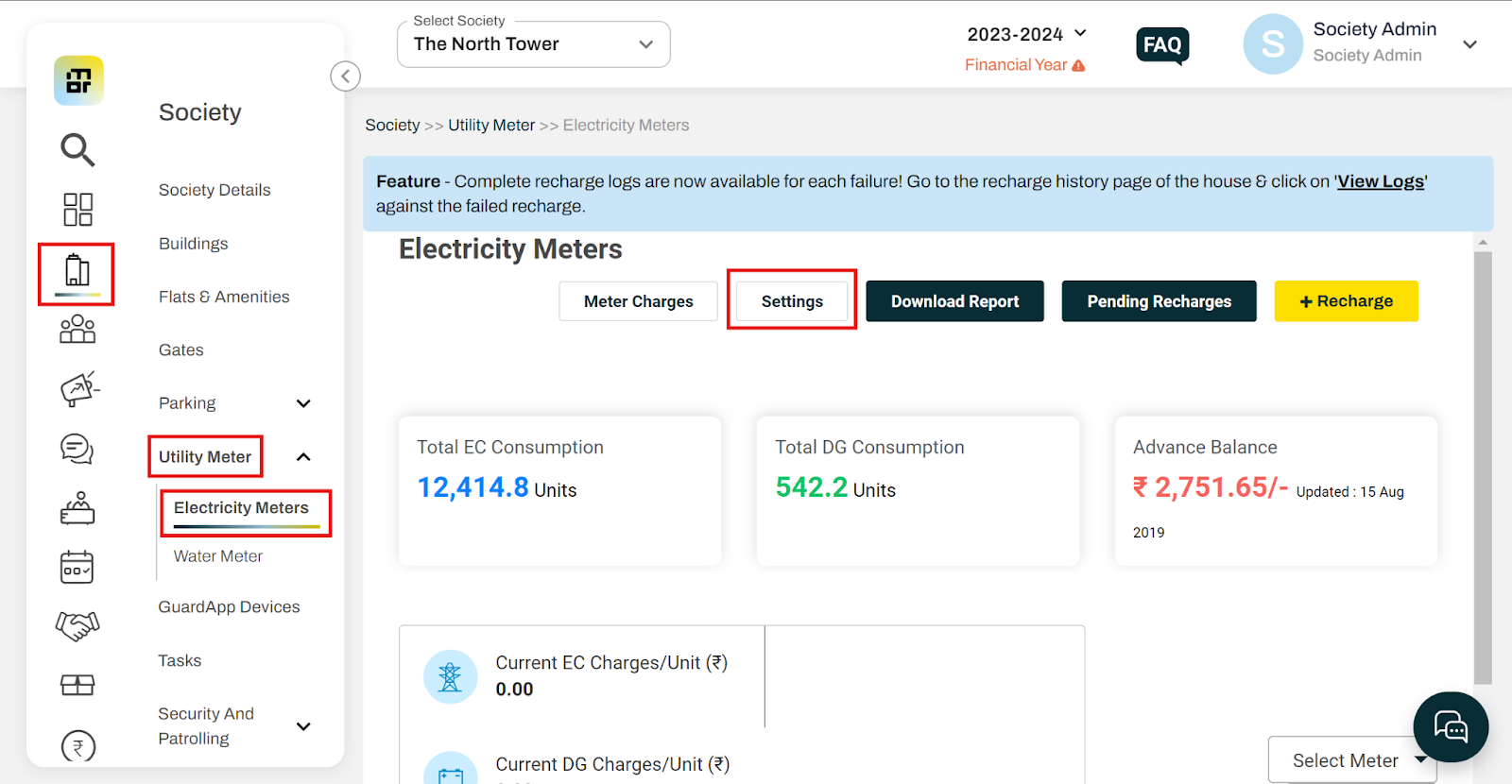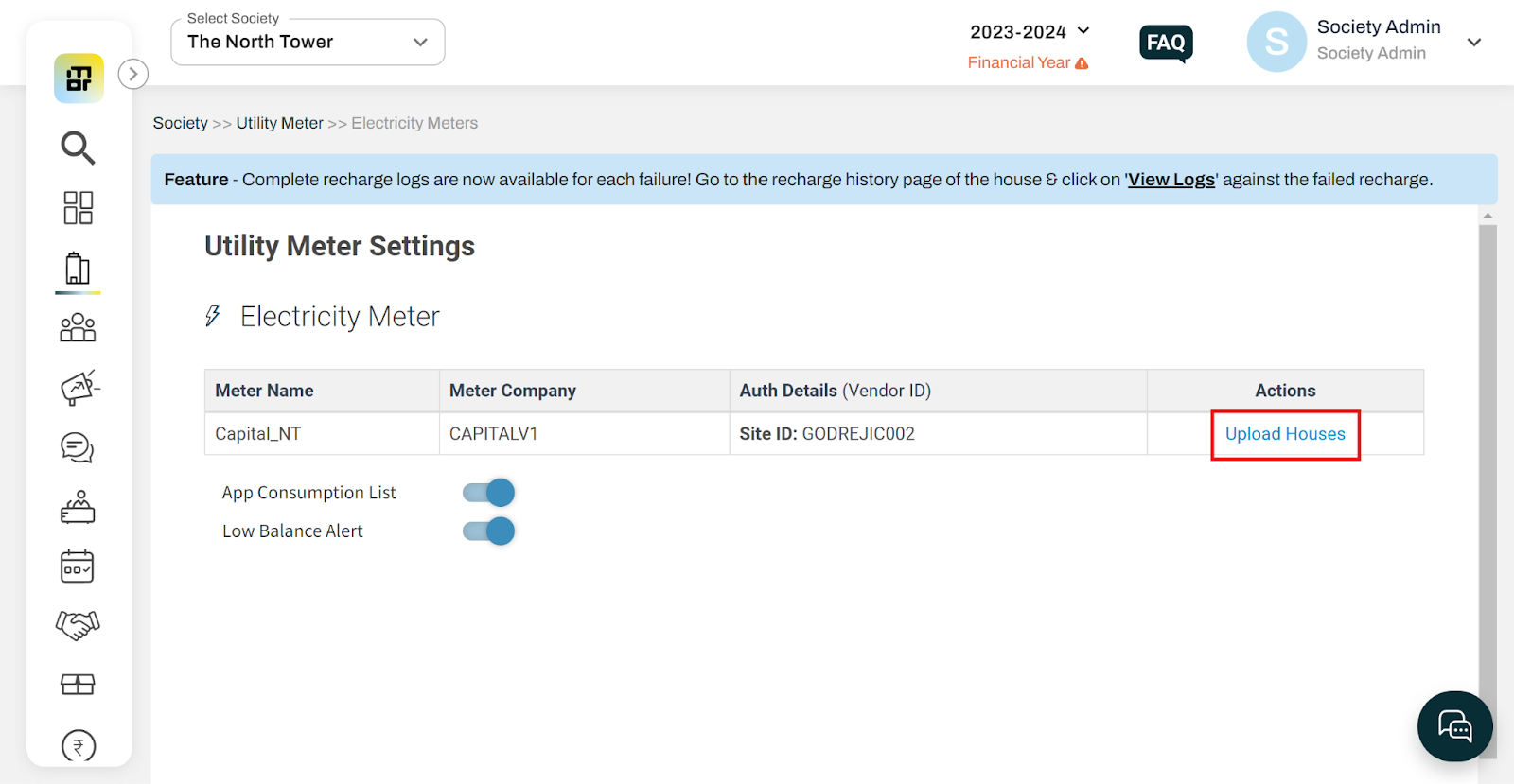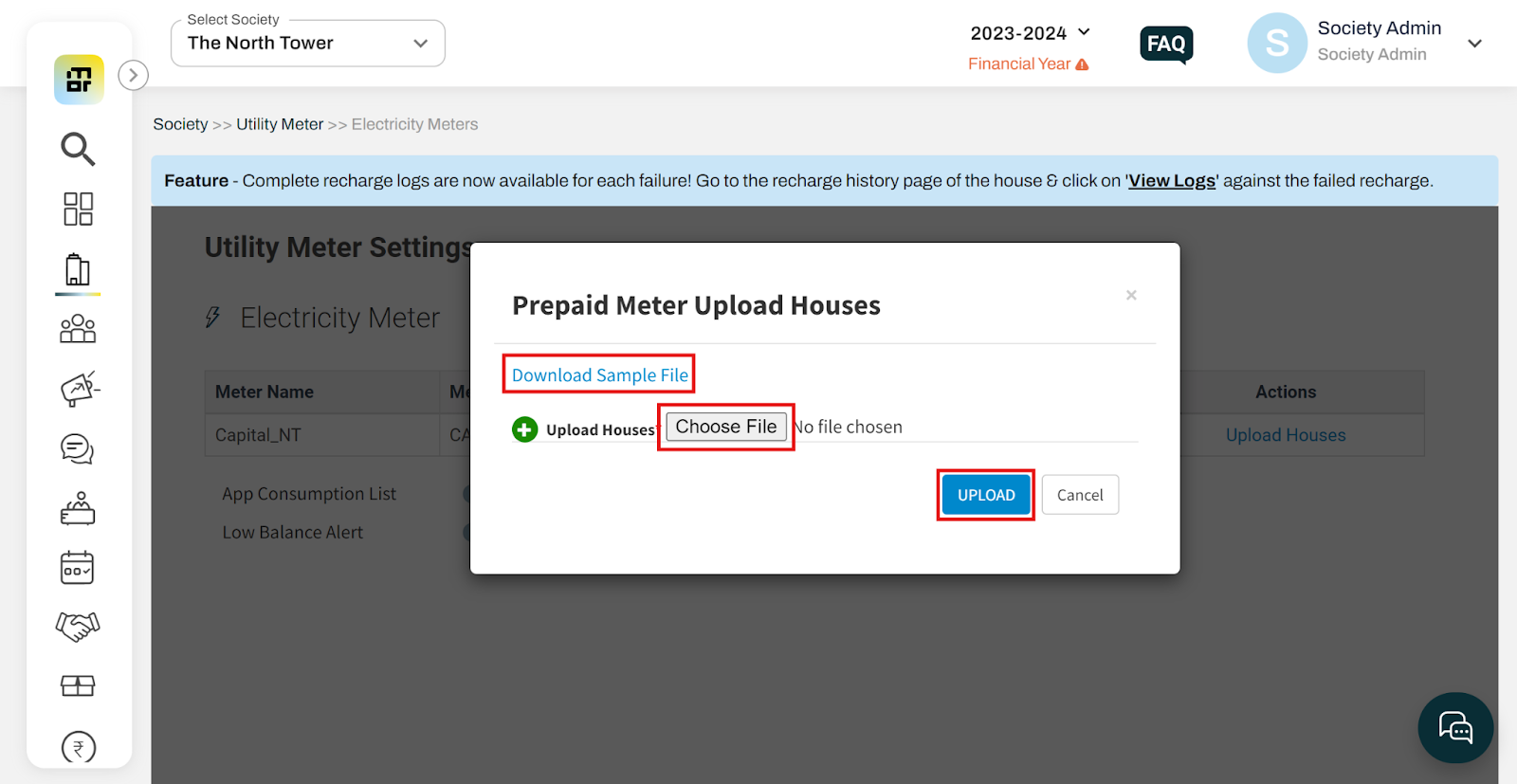How can I upload meter number in the Utility Meter section on Mygate Dashboard?
Uploading meter numbers in the Utility Meter section on the MyGate Dashboard allows society management to efficiently track and manage utility consumption for each flat. This helps in accurate billing, monitoring usage, and maintaining proper records. The Mygate platform provides both manual entry and bulk upload options to simplify the process.
Please follow the below-mentioned steps to upload the meter against the houses on the mygate dashboard:
1. Click on the settings option in the Electricity Meter option under the Utility meter section in the society tab.
2. Click on upload houses and download the sample file. Upload the data in the same file format and then upload the file.
3. Download the sample file, fill in the required details, then click on Choose File to select the completed file and proceed with the upload.