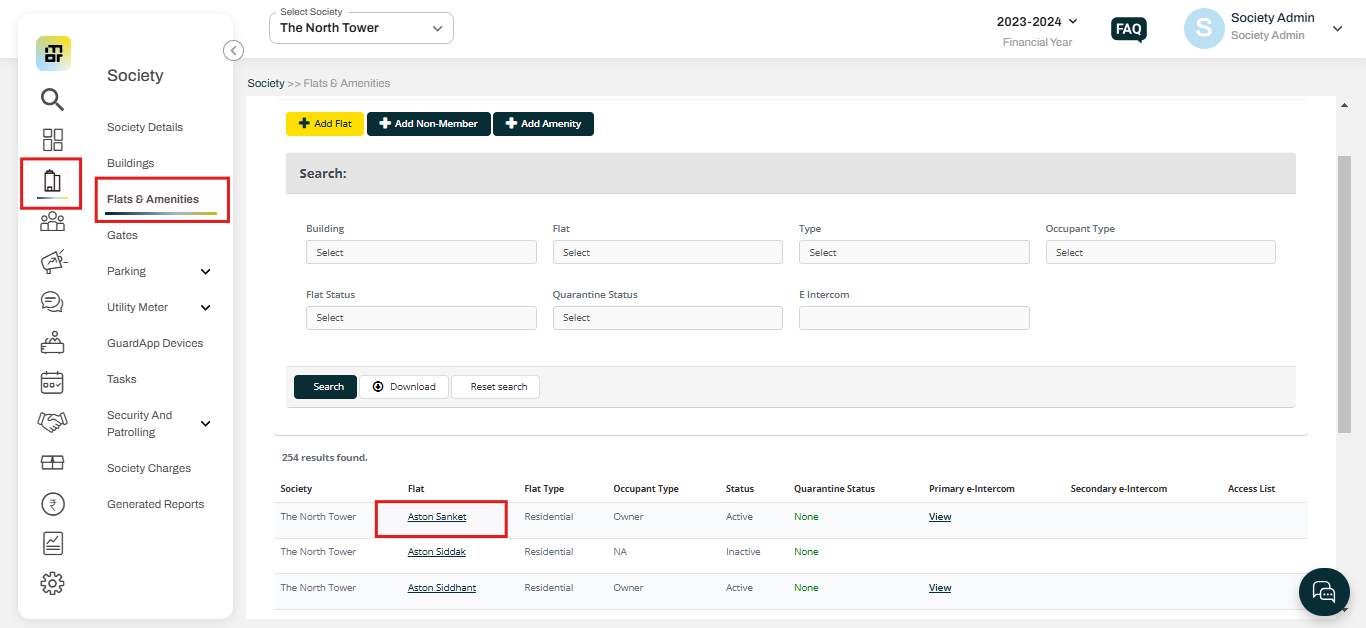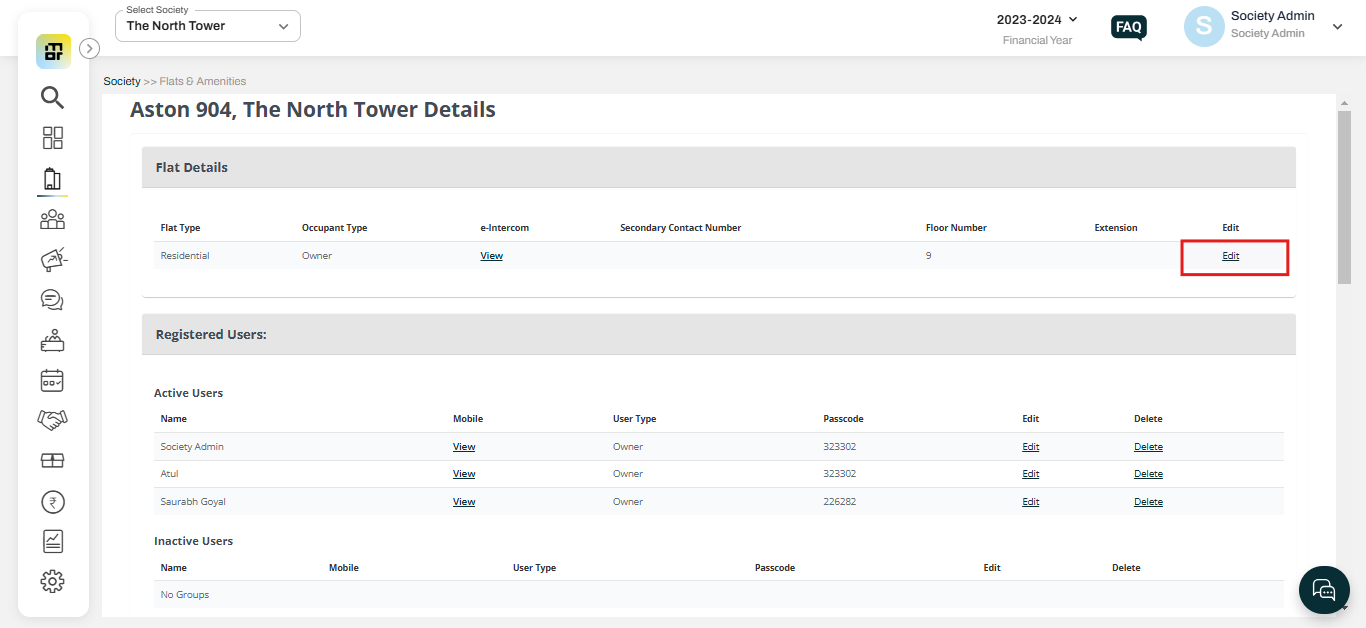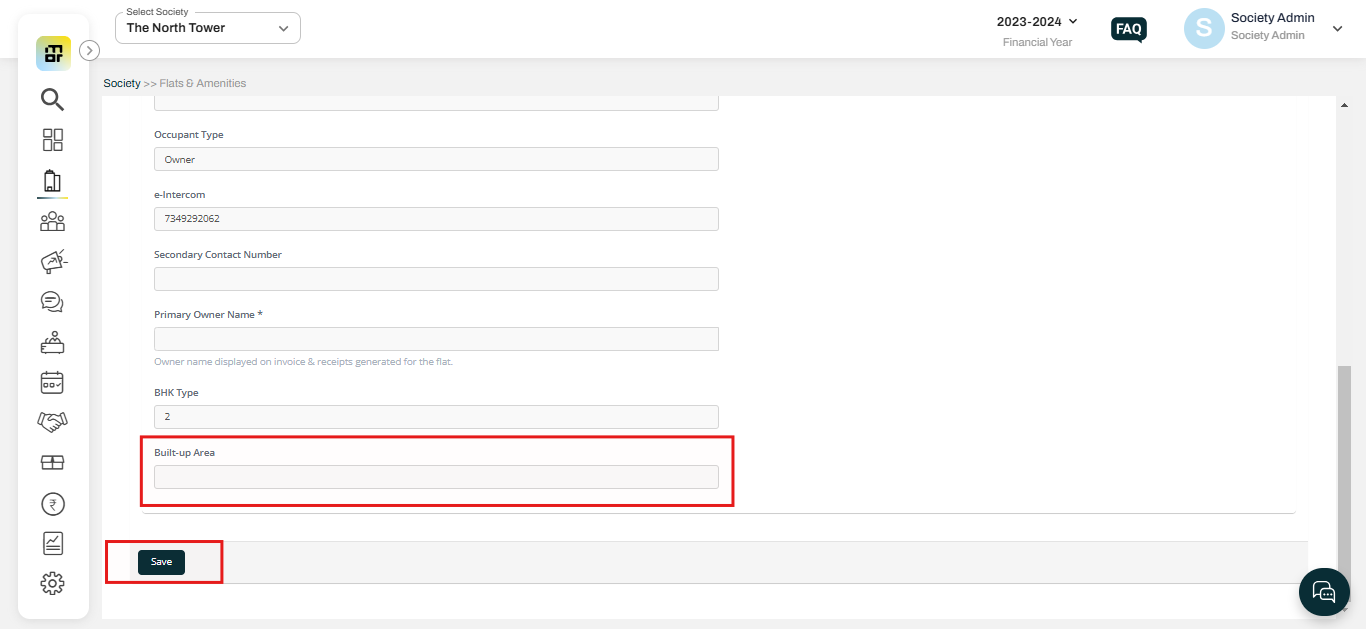How to update sq. ft. data of a flat?
Maintaining accurate square footage (sq. ft.) data for each flat is important for correct billing and record management. If there’s a need to correct or update the sq. ft. details of a flat, the society admin can easily do so through the system. This ensures transparency and fairness in calculating maintenance and other charges. Follow the steps below to update the flat’s sq. ft. information.
To update the flat information, such as flat area, please follow these steps:
1. Go to the flats & amenities section under the society tab and click on the flat you want to update.
2. Click on the edit option under the flat details section.
3. Scroll down and add/edit the built area as required, and click on save.