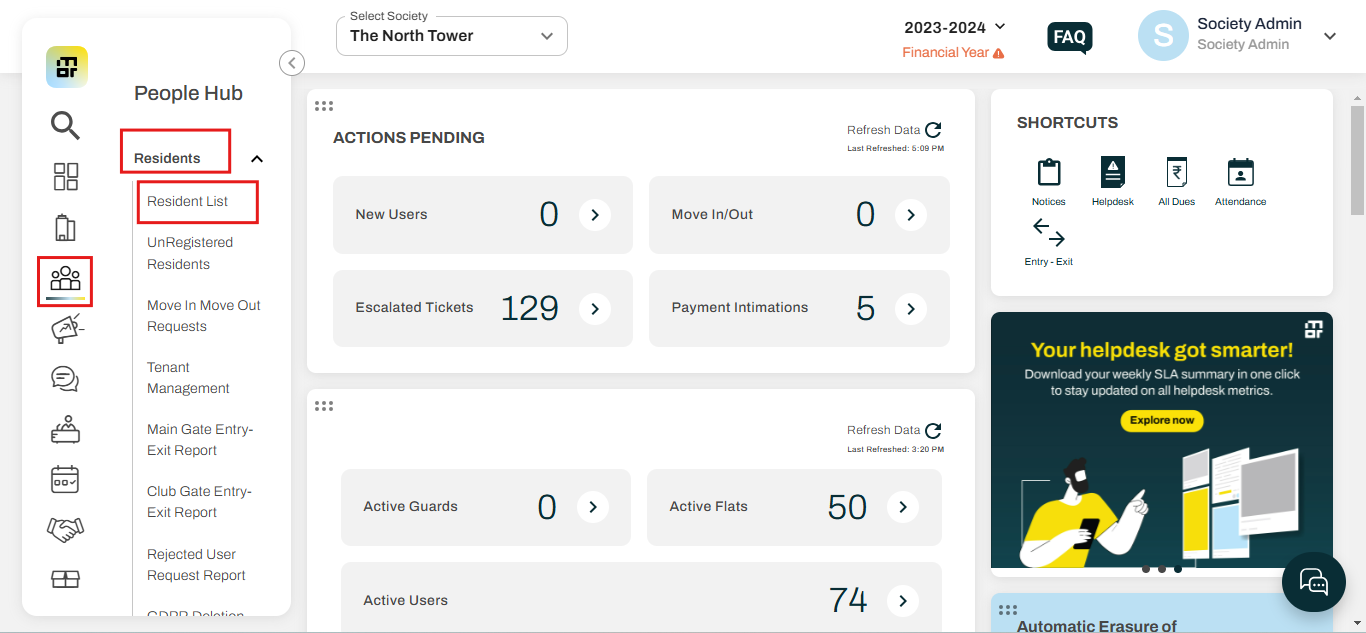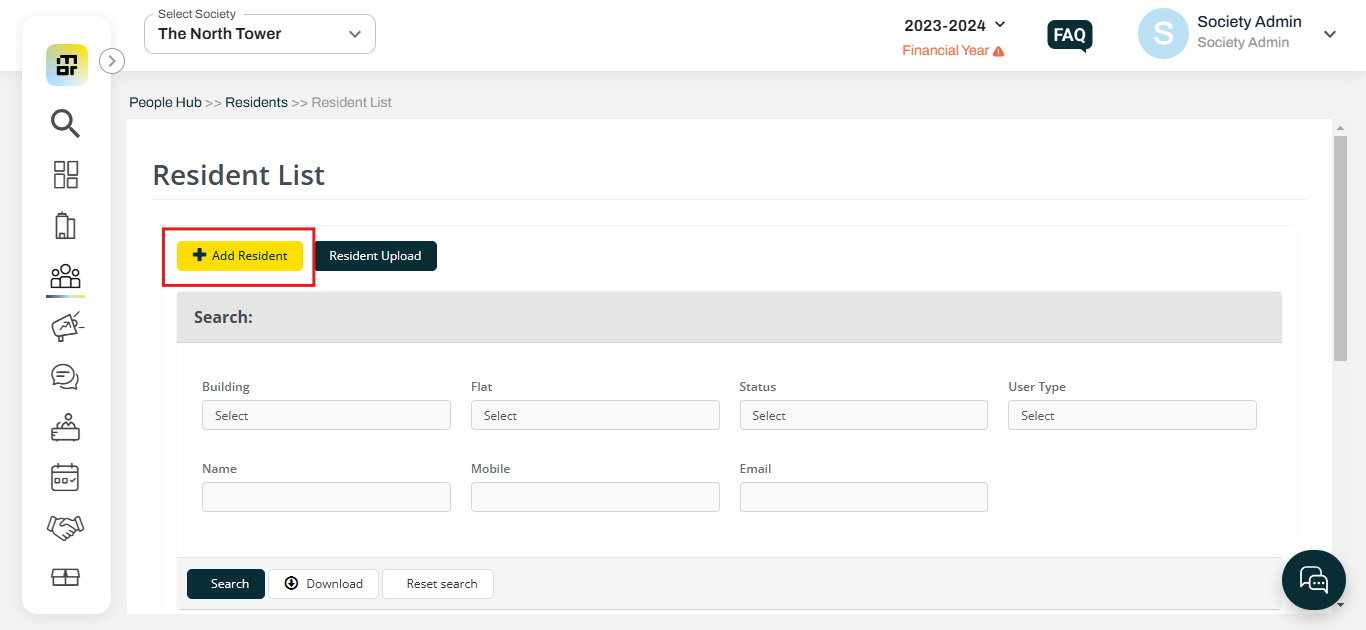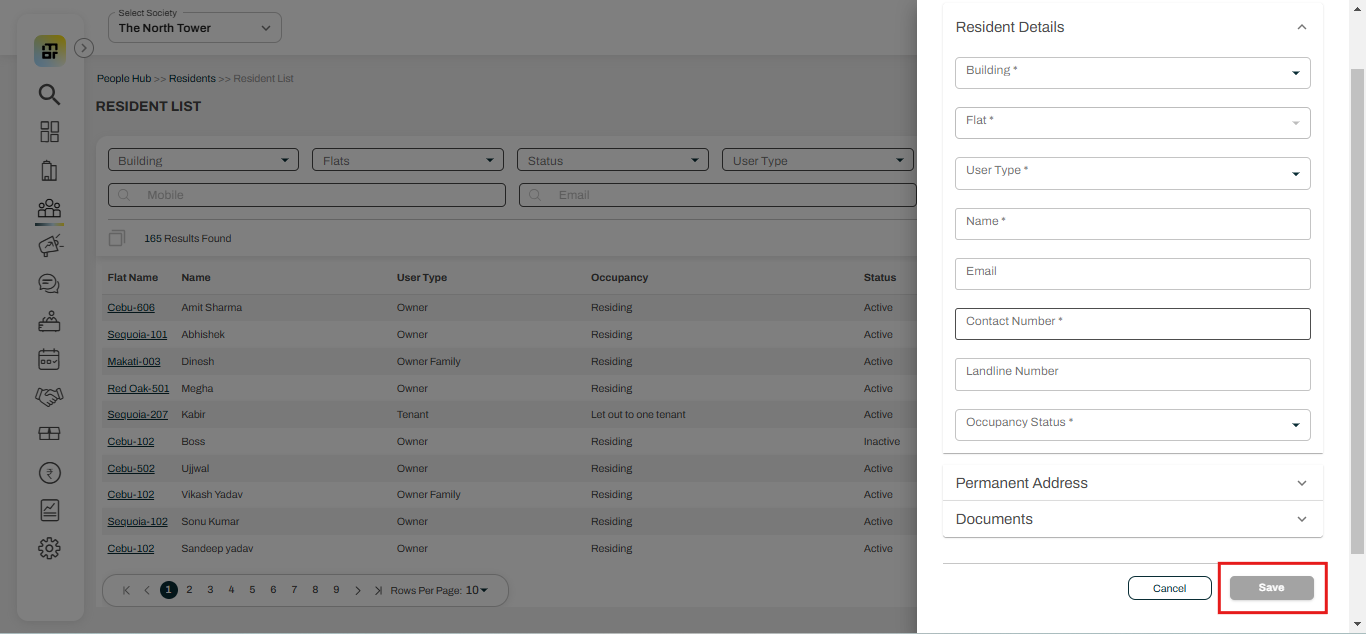How can I add a new resident from admin dashboard?
In Mygate, residents can submit flat addition and move-in requests directly through the mobile application. Once these requests are reviewed and approved by the Society Admin, the resident is automatically added to the respective flat in the system.
Additionally, Society Admins have the flexibility to manually add new residents directly from the Admin Dashboard with relevant resident details.
To add a new resident from the dashboard, follow these steps:
1. Select "Resident List" under the Residents option of People Hub.
2. Click On Add Resident.
3. Enter the Resident Details and click on Save.
Note: Using the above-mentioned steps, the society admin can add an owner, family, tenant, tenant family, or multi-tenant to the flat. The respective type of user can be selected in the user type section of step 3.