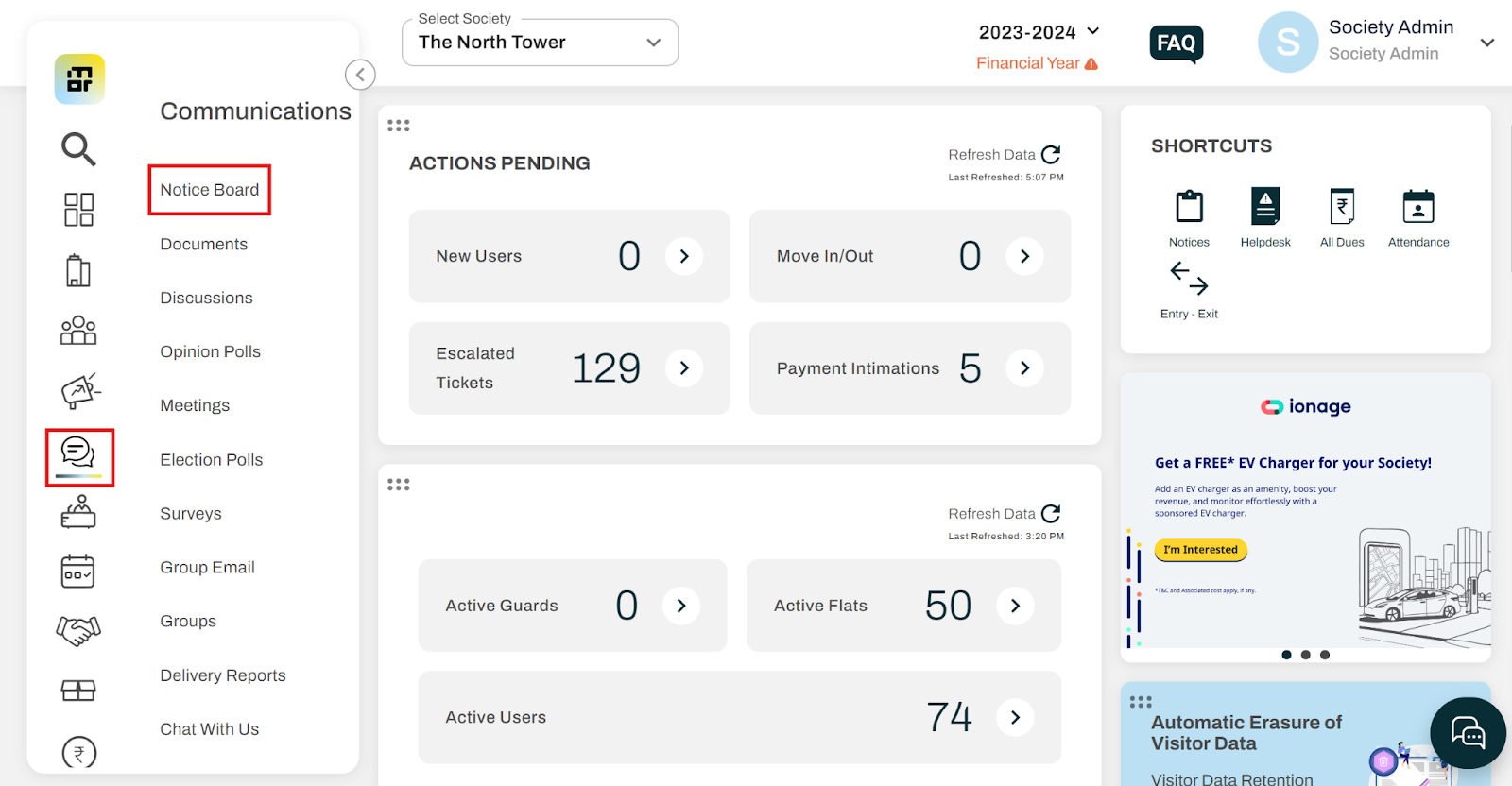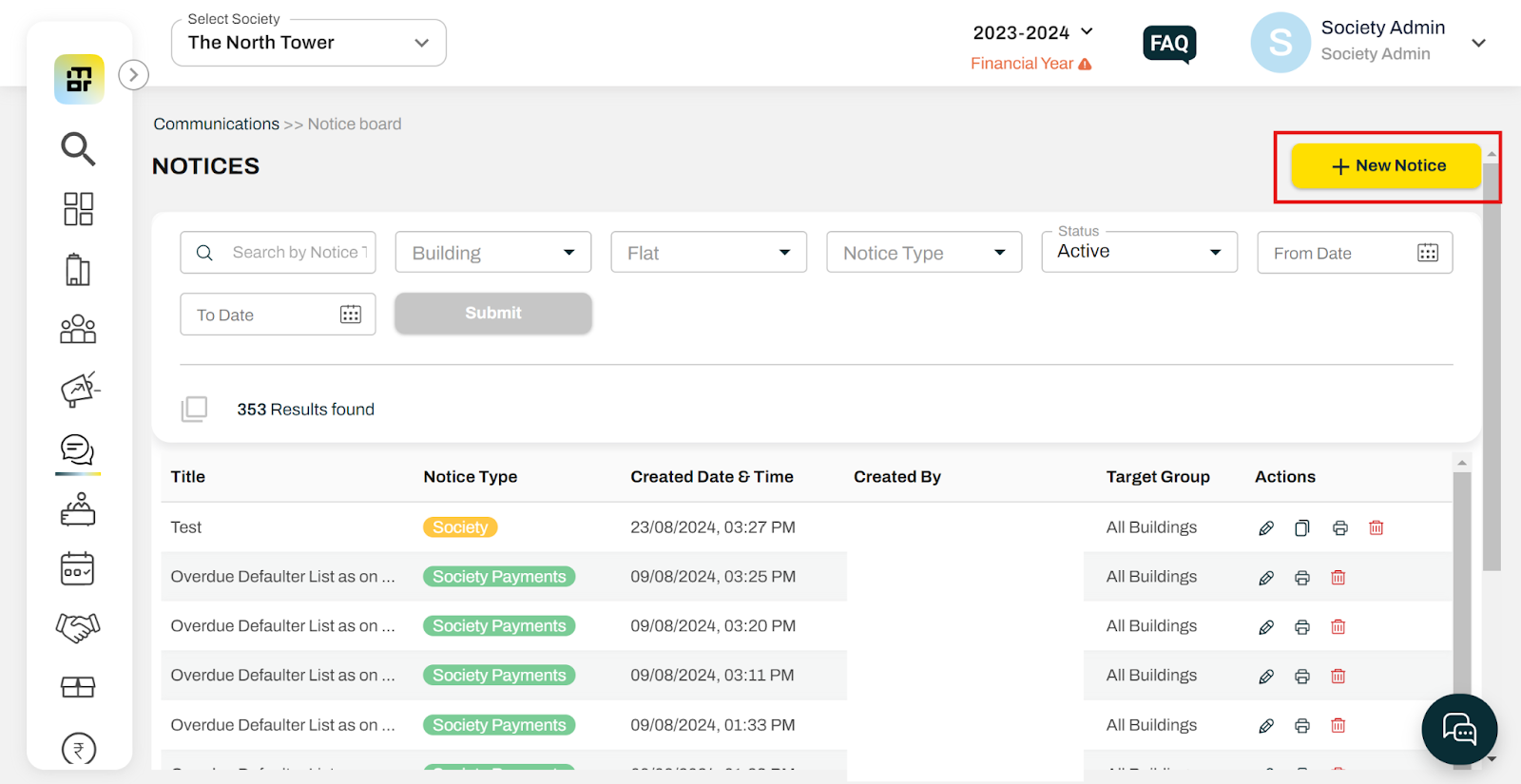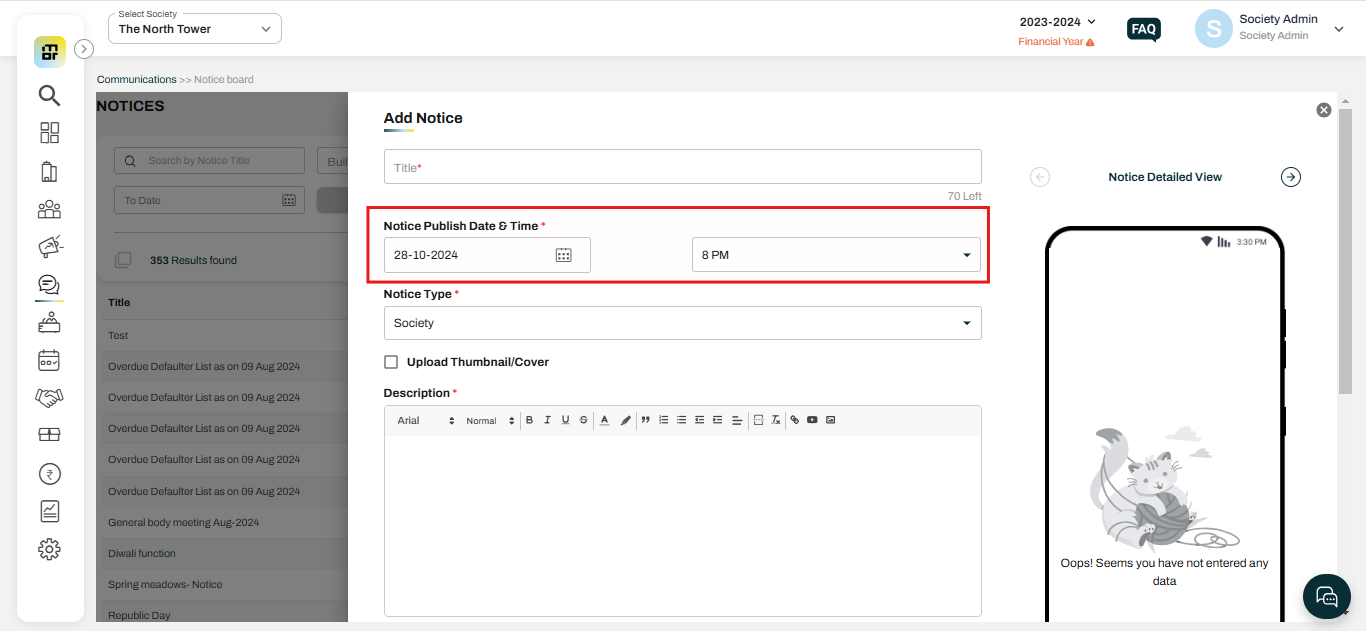How do I schedule a notice for a future date?
In Mygate, the Society Admin has the ability to create and publish notices for residents. Additionally, the admin can schedule notices to be published at a future date and time. Once scheduled, the notice will automatically go live as per the specified schedule, ensuring timely communication.
Please refer to the following steps to schedule the notice for a future date:
1. Go to the Notice Board option under the Communication tab.
2. Click on "New Notice".
3. Add the date and time at which you would like the notice to be published to all users in the Schedule Notice section.