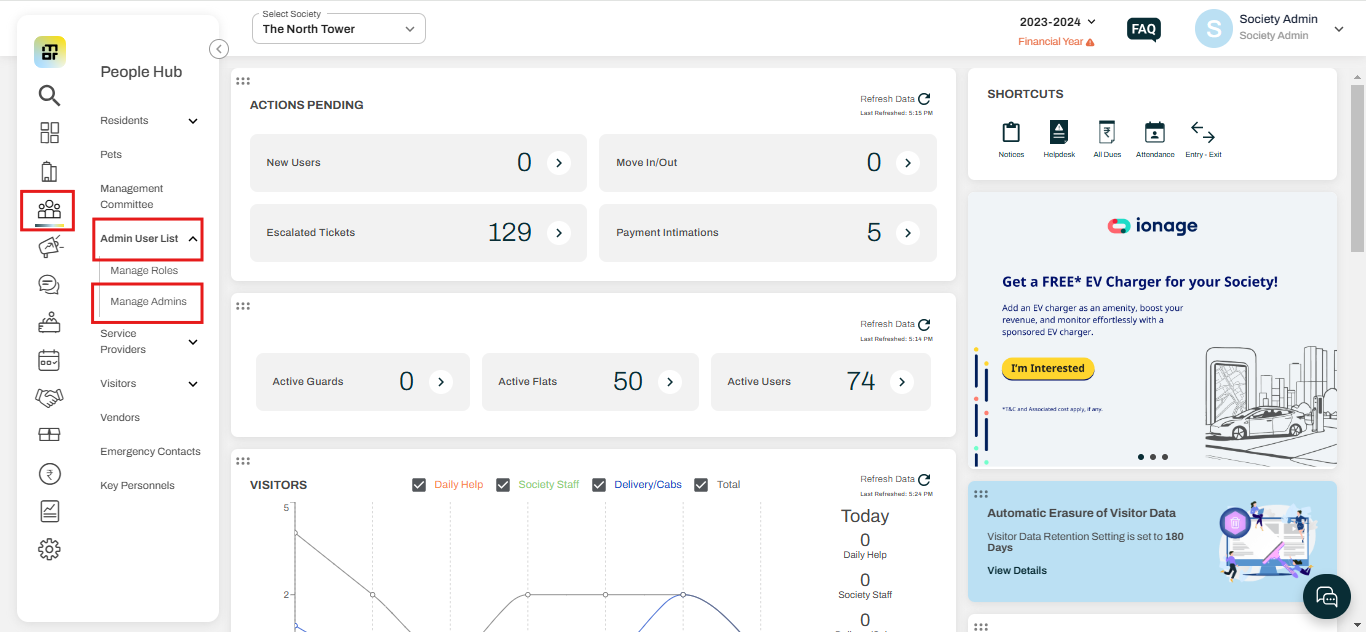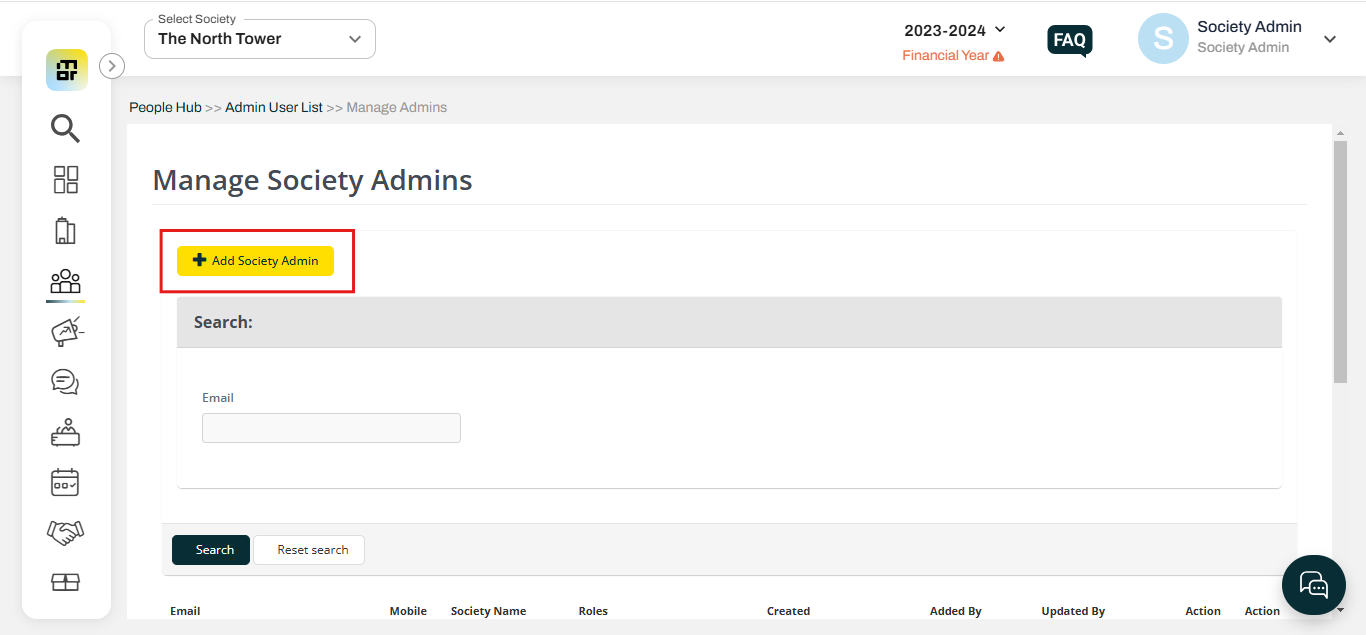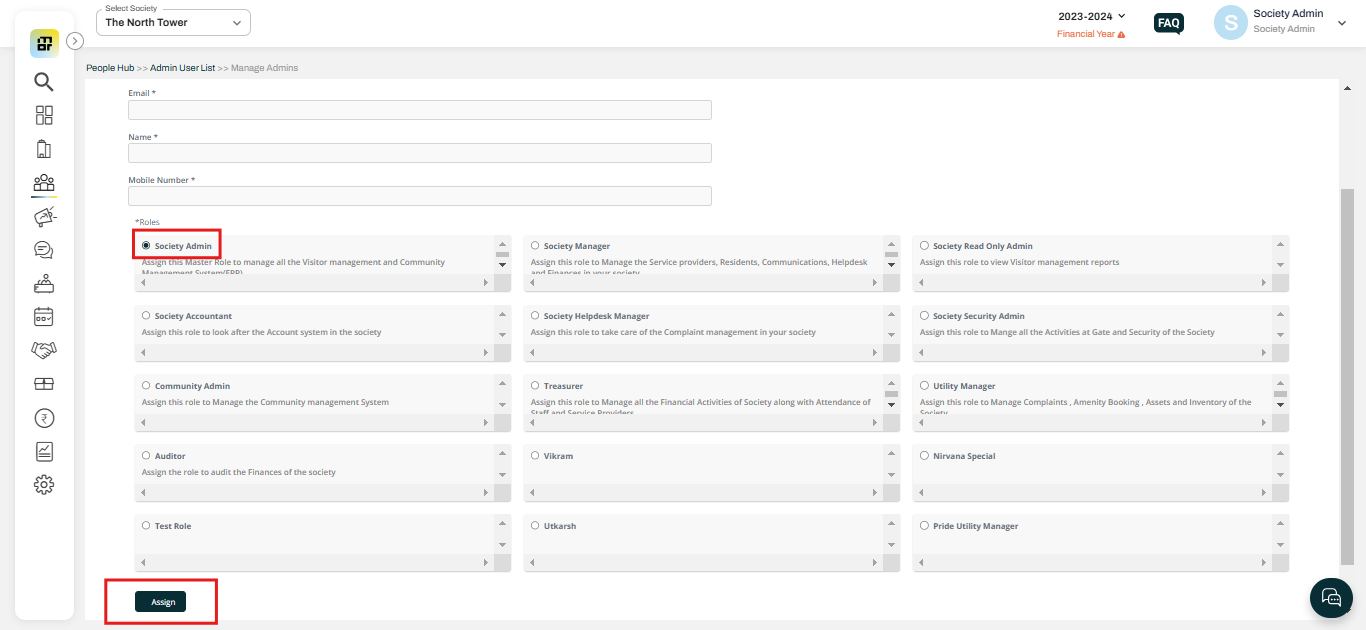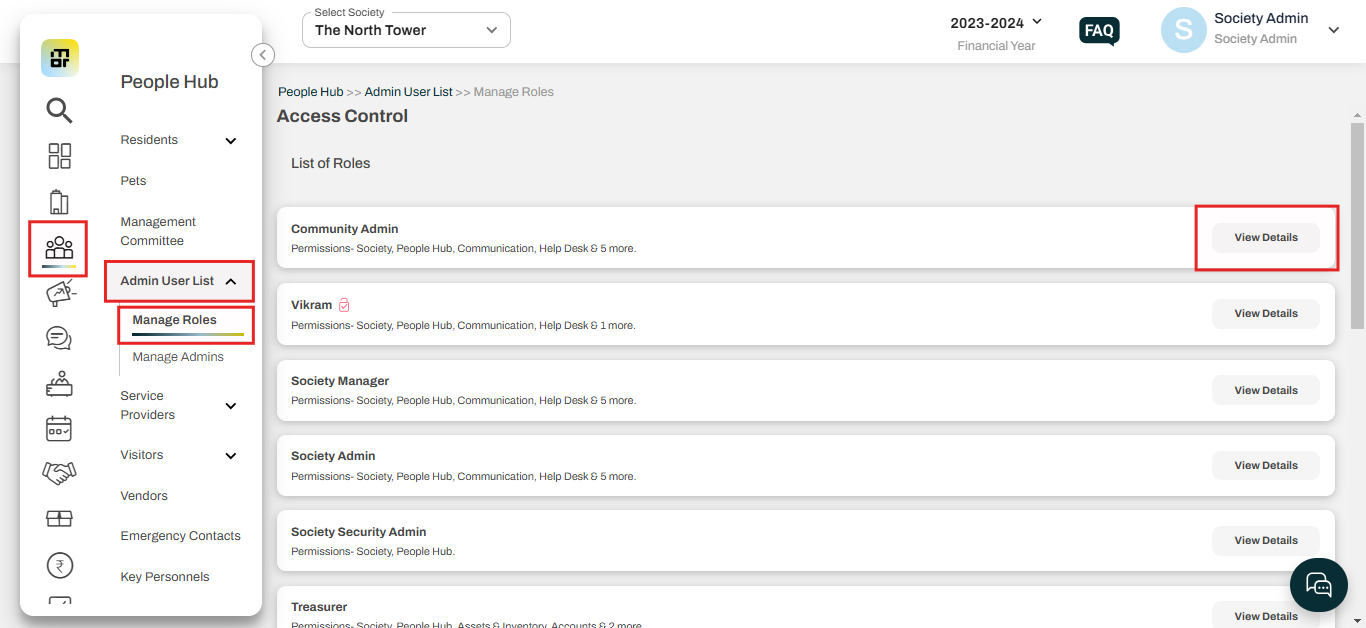How do I create new society admin role and other dashboard access for another user?
In the mygate platform, the Society Admin holds Master Access privileges. This level of access grants comprehensive control over all modules and features available within the web dashboard. With Master Access, the Society Admin can manage resident data, oversee visitor management, configure security settings, handle payments and invoicing, communications, and perform administrative tasks across the entire society.
Additionally, an existing Society Admin with Master Access has the authority to create new dashboard roles within the society and assign them the same level of Master Access, ensuring flexibility in administrative delegation and role management.
Please refer to the following steps for the same:
1. Select "Manage Admins" under the Admin user list option of People Hub.
2. Click on Add Society Admin.
3. Enter user details and select the required role from the list available, and click on assign.
Once the dashboard role has been assigned to the user, they can log into dashboard.mygate.com using the email ID and password sent to their email ID upon access creation.
Each of the roles will have visibility to specific modules of the dashboard. To check the module visibility for each role society admin can go to Society > Admin User List > Manage Role and click on view against the role you want to check.