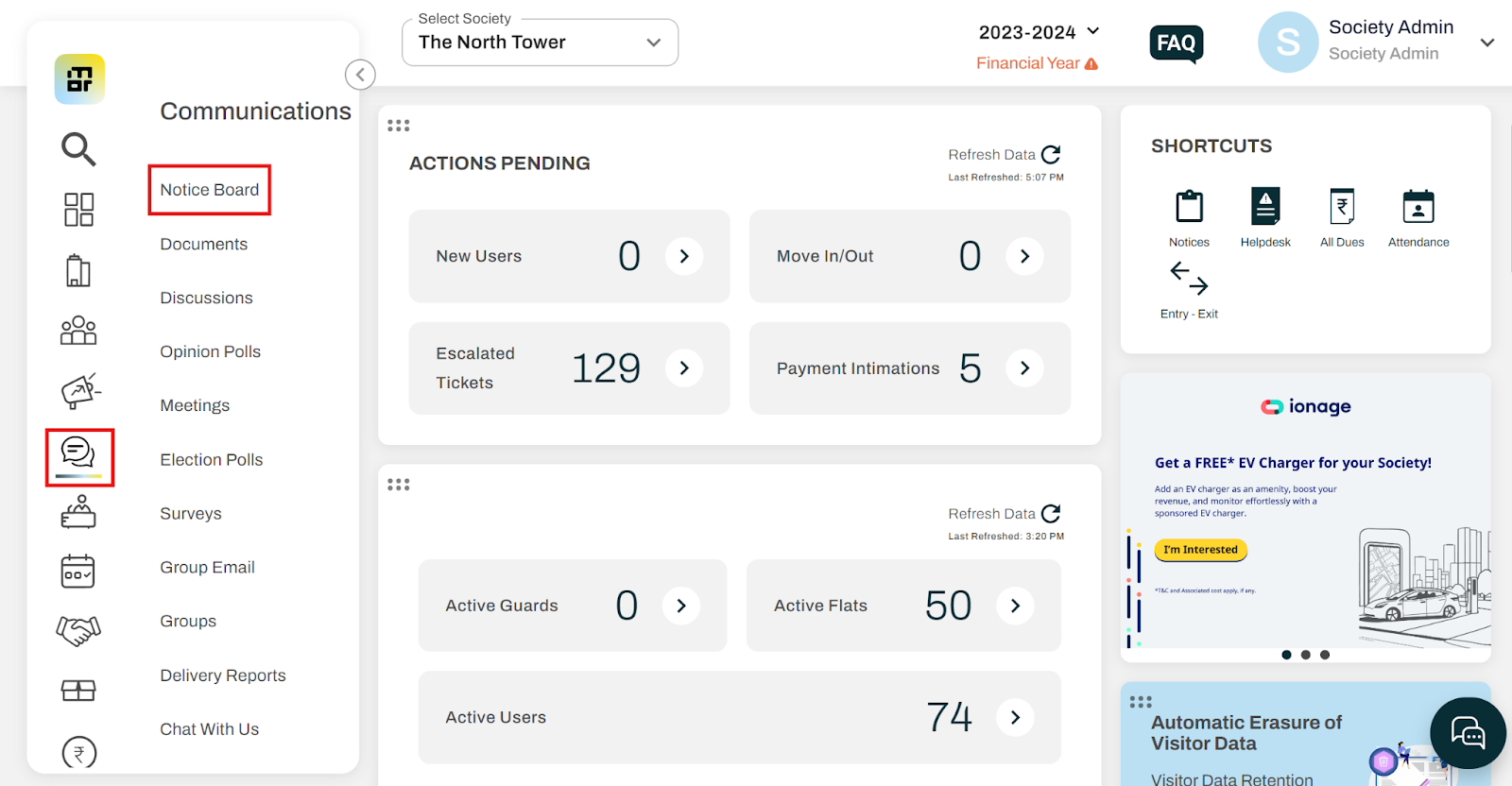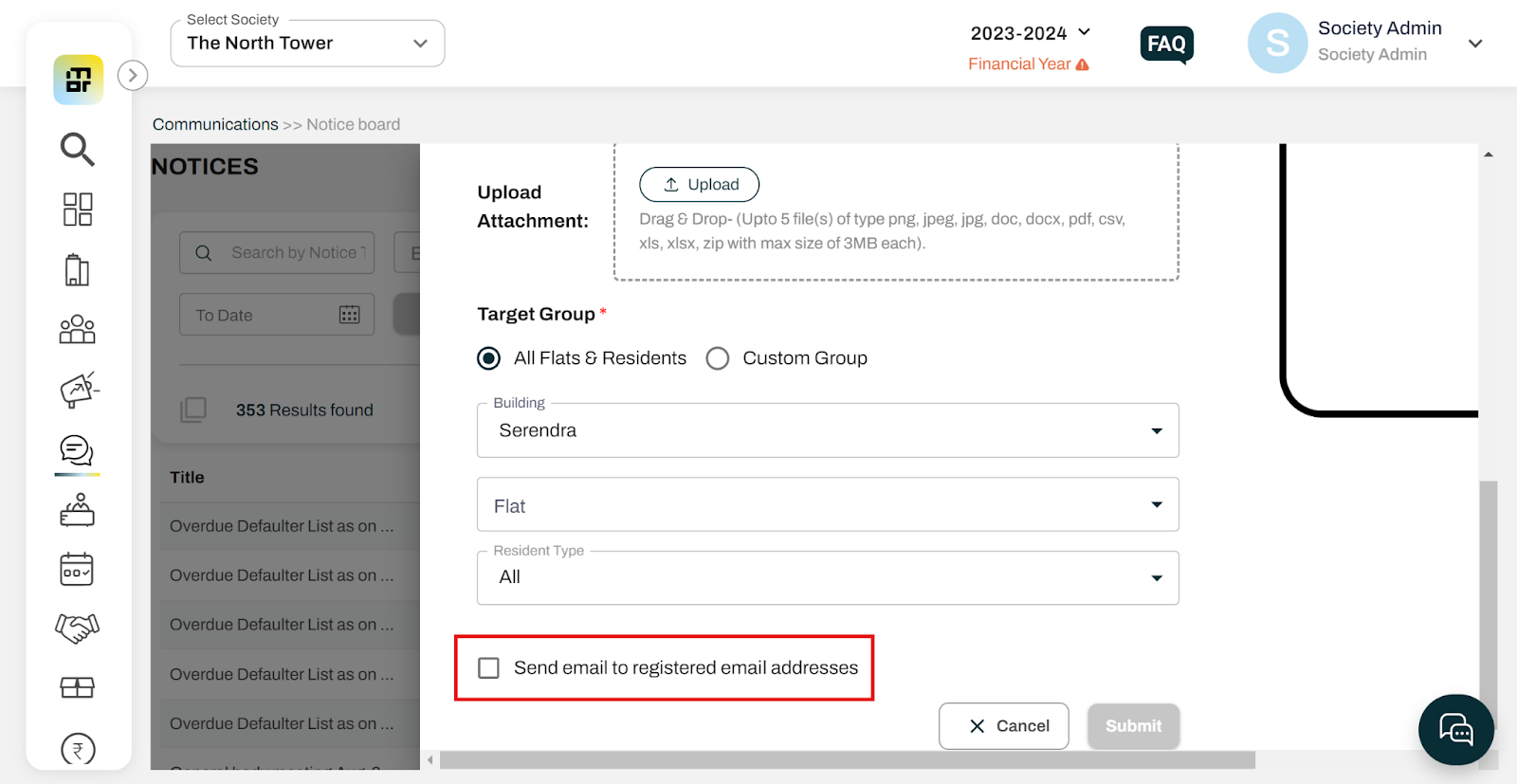How to send notices to residents on email?
The society admin has the option to create and publish a new notice for the community. Once the notice is created, a notification is automatically sent to the participants via the Mygate app. Additionally, the admin can choose to send the notice to the registered email IDs of the participants for broader communication.
To send the notice to residents via email, please refer to the following steps:
1. Go to the Notice Board option under the Communication tab.
2. Click on the New Notice option and scroll down to the bottom. Please check the "Send email to registered email addresses" box and click on submit.