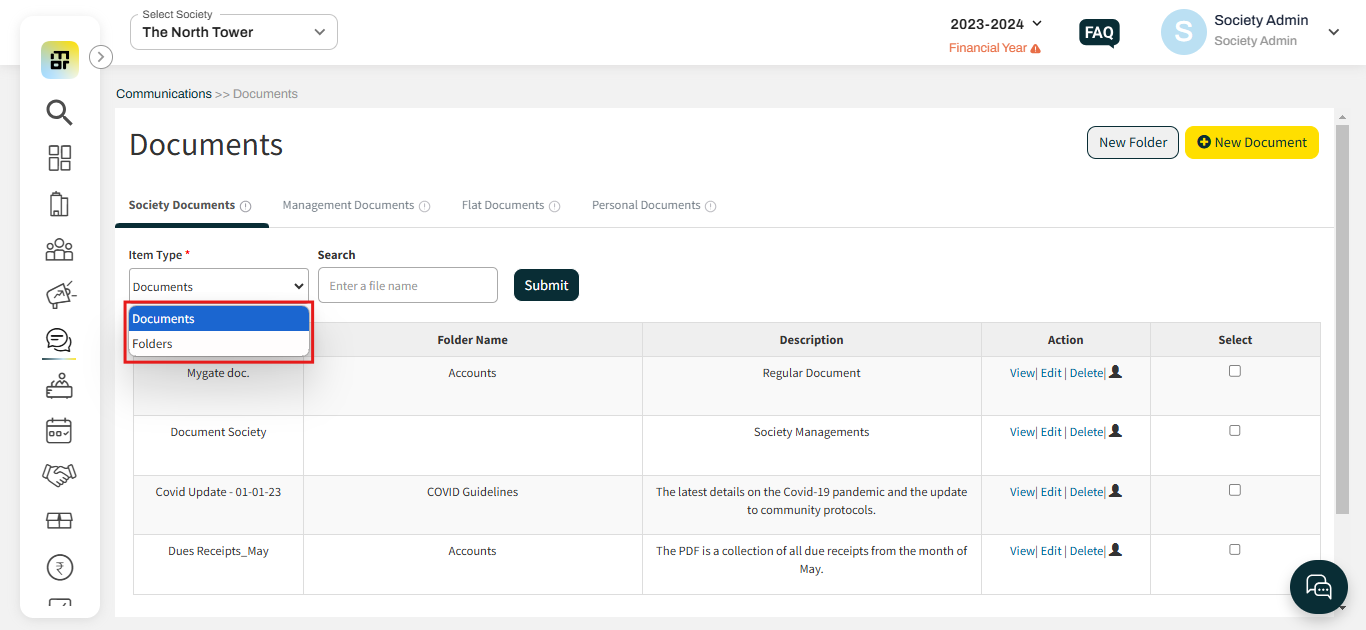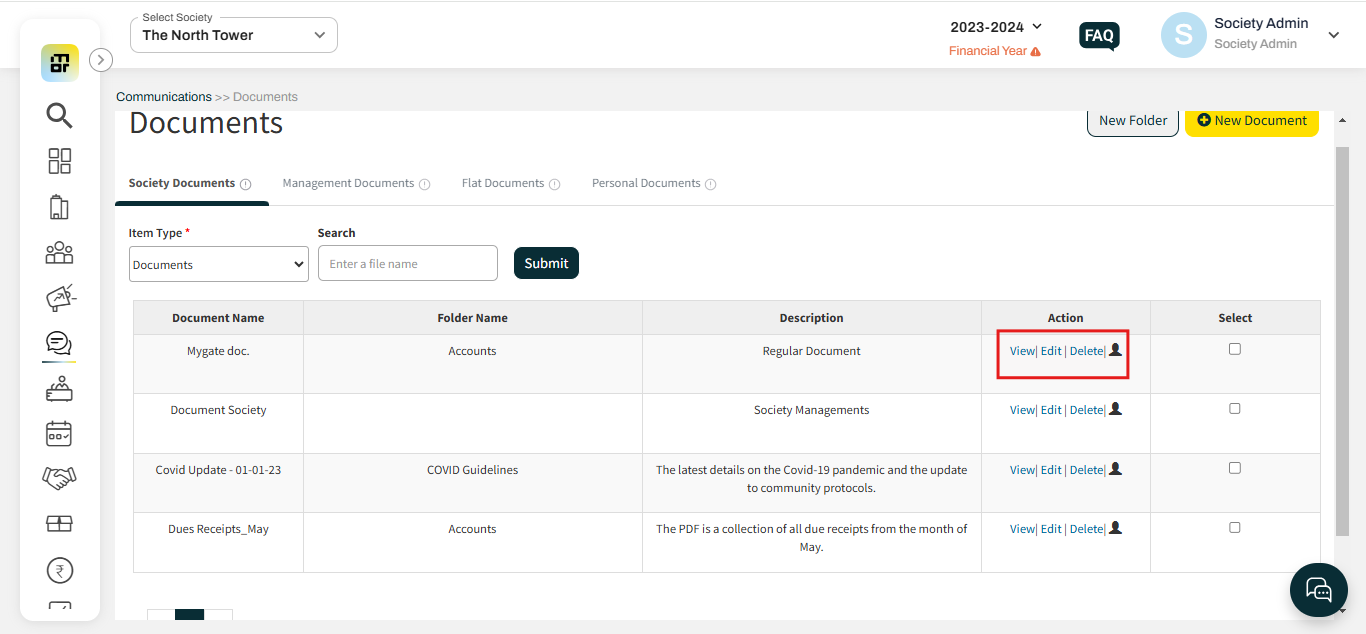How can I edit or delete a file/folder?
In Mygate, the Society Admin has the ability to upload and manage multiple documents under various categories such as Society Documents, Management Documents, Flat Documents, and Personal Documents. This feature helps in organizing important records systematically for easy access and reference.
Additionally, the Society Admin has the option to delete files or folders, as well as edit file details. Files can also be moved from one folder to another, allowing for flexible and organized document management.
Kindly refer to the steps below to edit or delete any file or folder.
1. Select "Documents" under the communications section.
2. Select the Item type, then click on Edit to update the document or click on Delete to remove it from the document section.