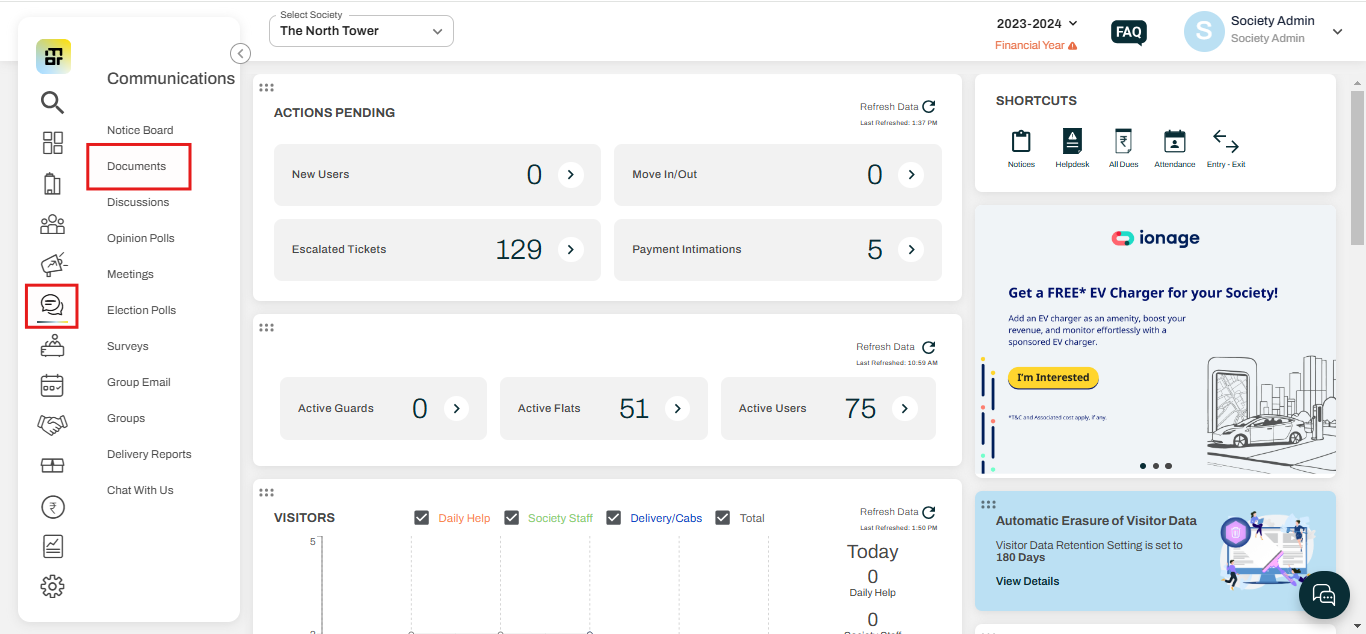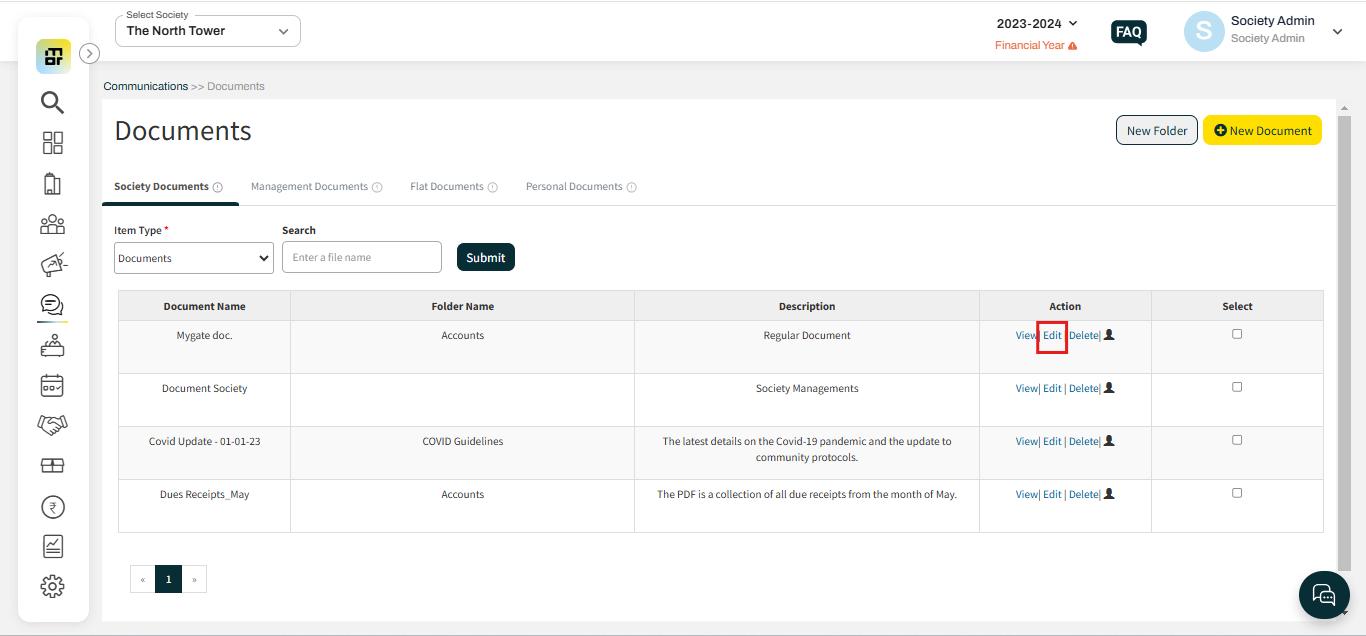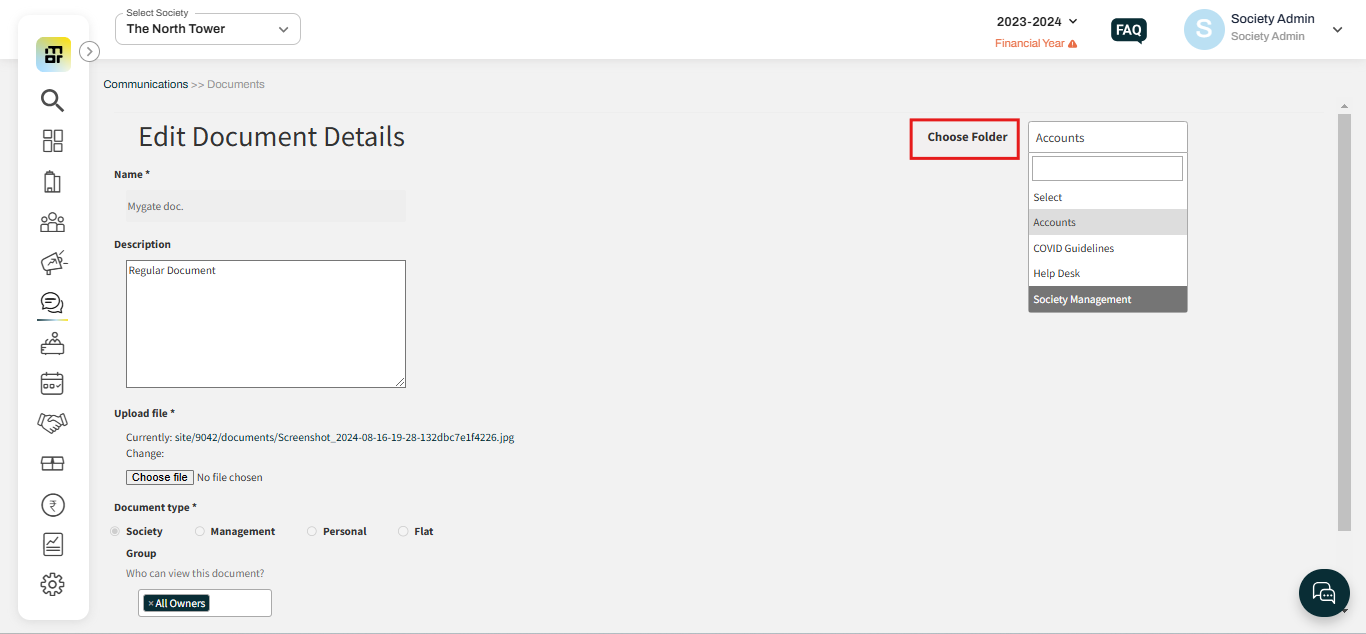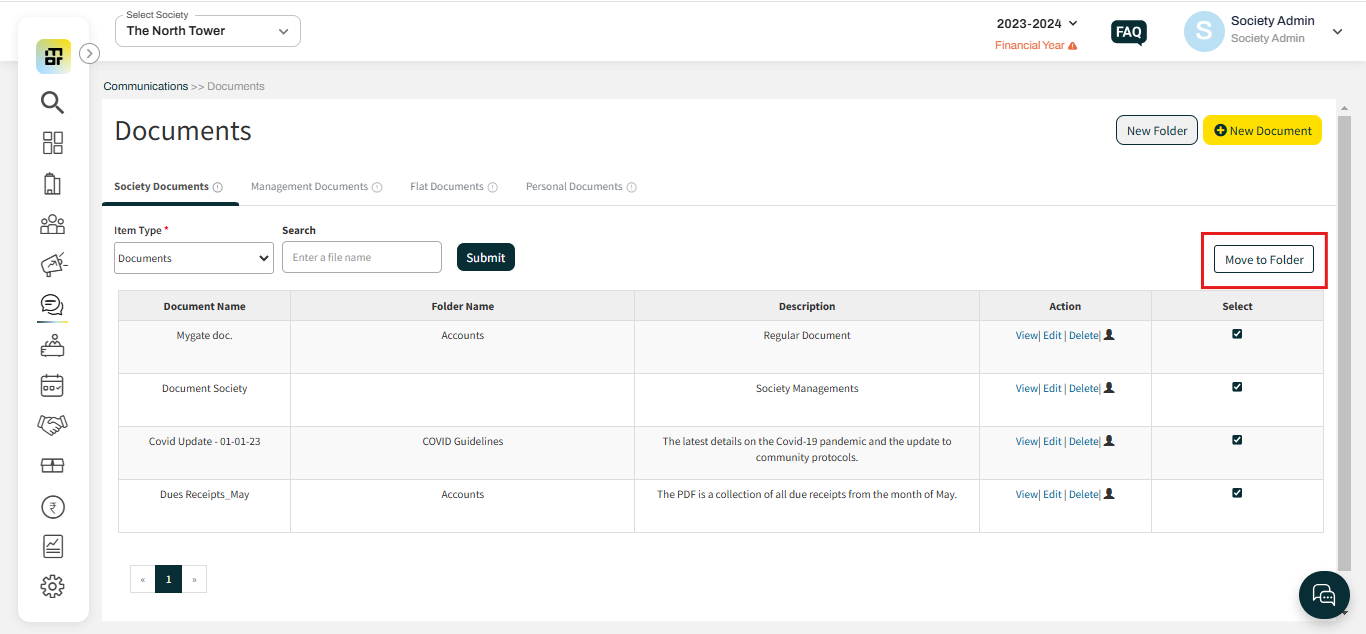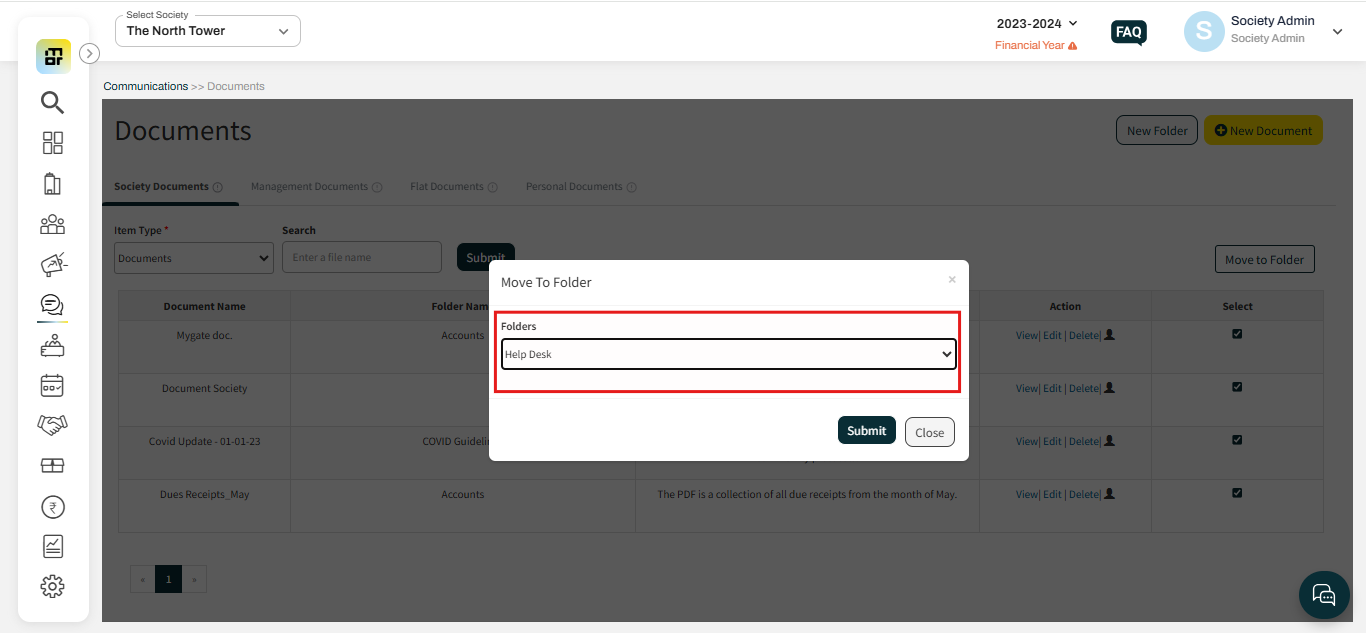How can I map individual files to a folder?
Mygate provides the functionality to map individual files to specific folders, along with the option to bulk map multiple files to a folder at once. This makes document organization and management more efficient and streamlined.
To map individual files, follow the steps below.
1. Select "Documents" under the Communications option.
2. Click on the "Edit" option against the document name.
3. Select "Choose Folder " select the folder name and Update.
To map multiple files to a folder, follow the below steps.
1. Select the documents that you want to map to a folder then click on "Move Folder"
2. Select the folder and submit.