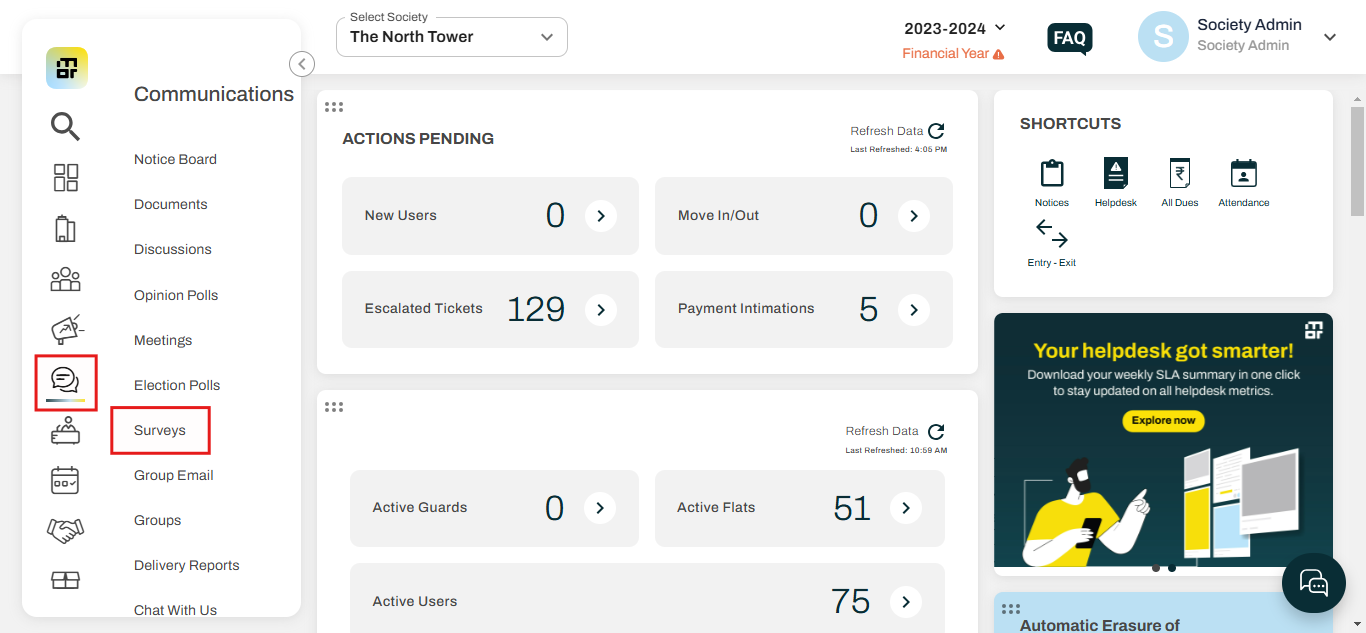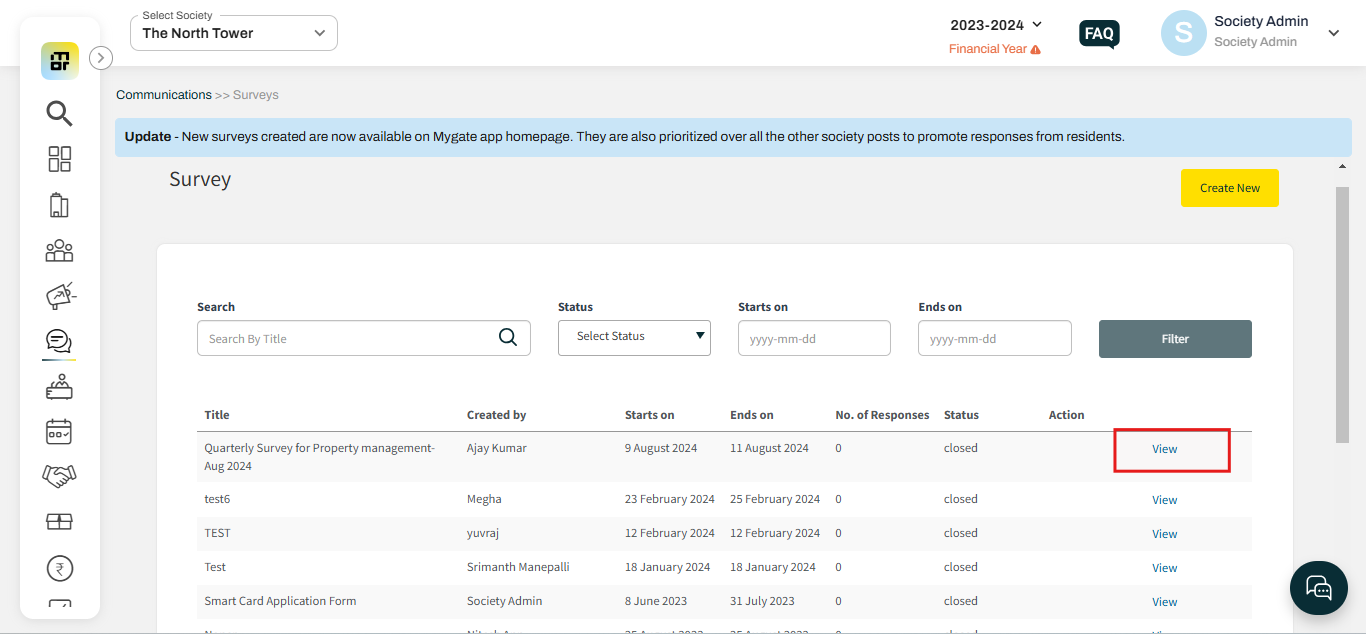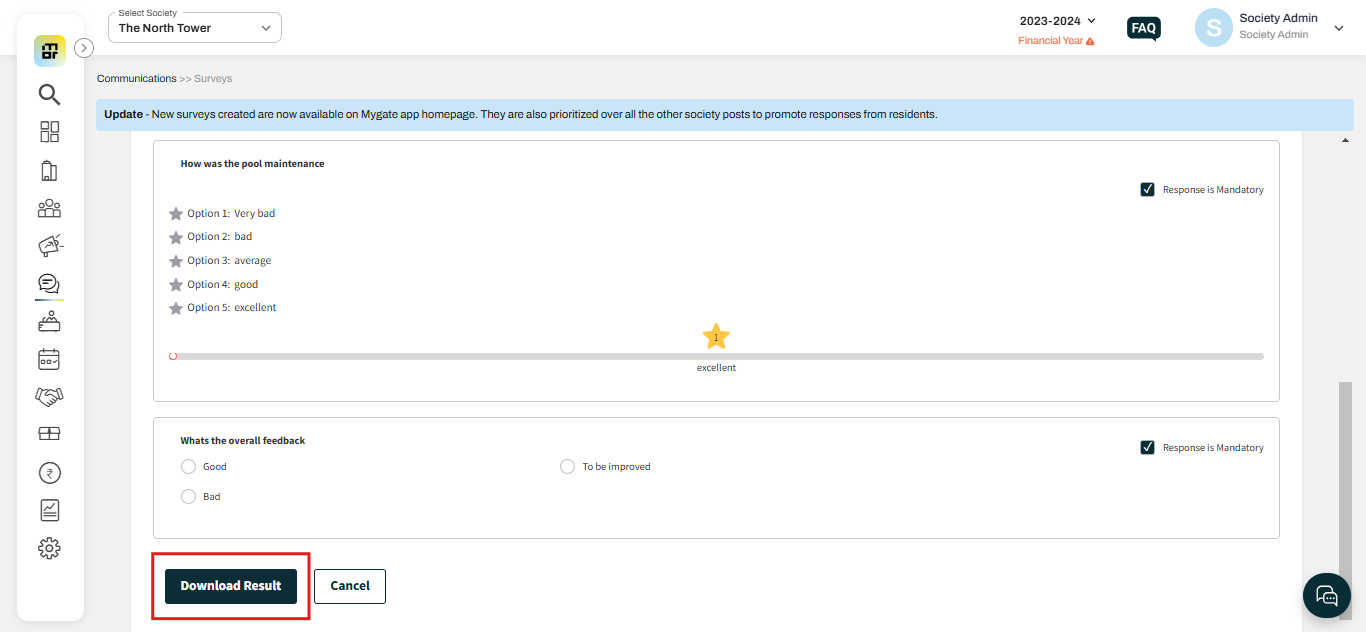How to download survey result ?
In MyGate, society admins can download survey results to review feedback and responses collected from residents. The downloadable report includes details such as survey questions, response options, flat details, and responses, helping the management team analyze community opinions and make informed decisions based on collective input.
Society Admin can download the Survey results once the Survey is closed by referring to the steps below.
1. Select surveys under the communication section.
2. Click on the "View" option.
3. Click on the "Download Report" option.