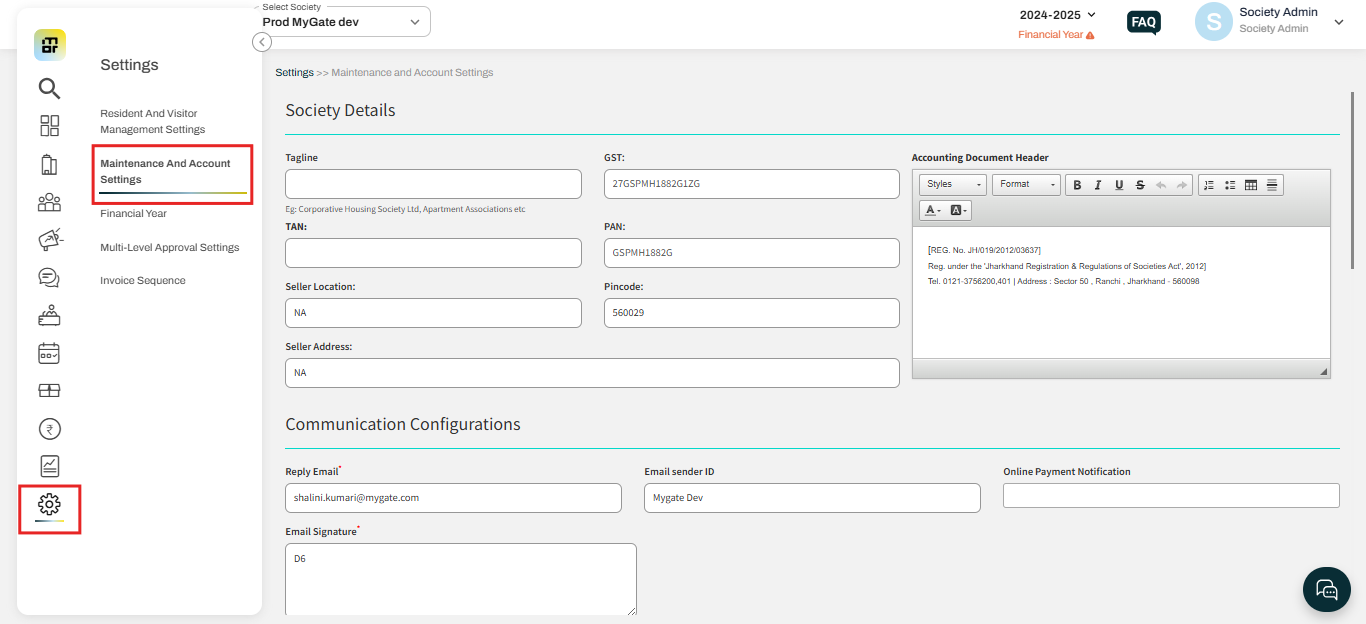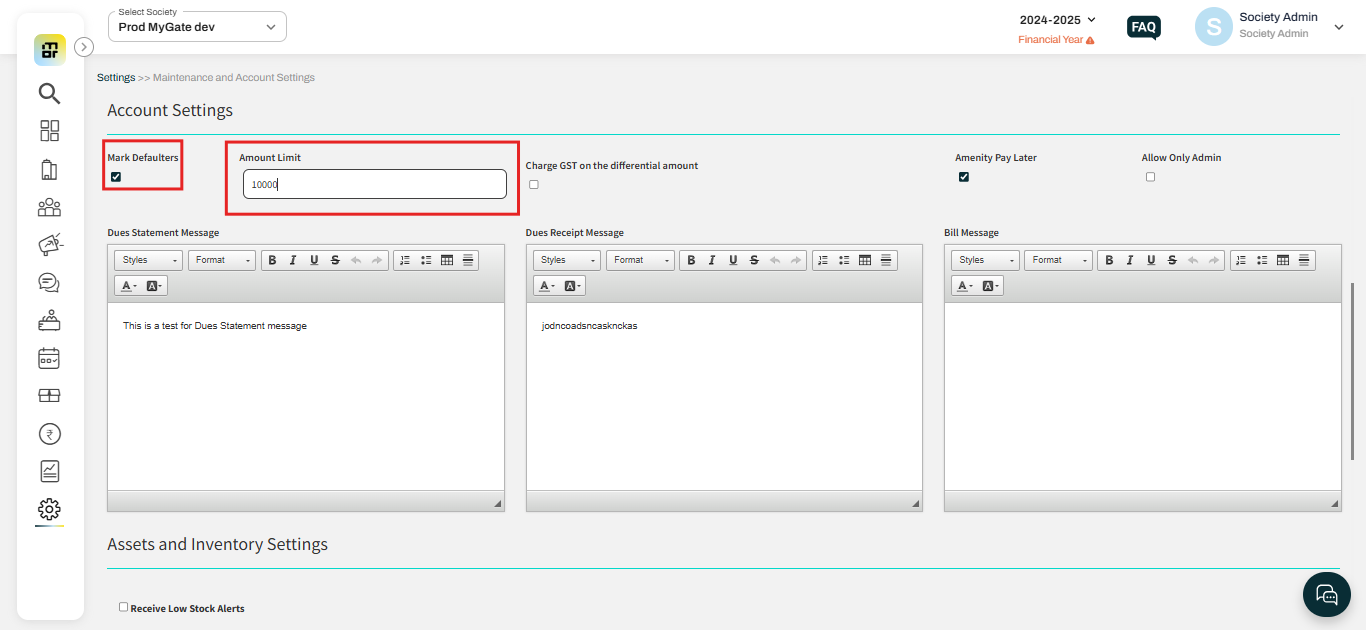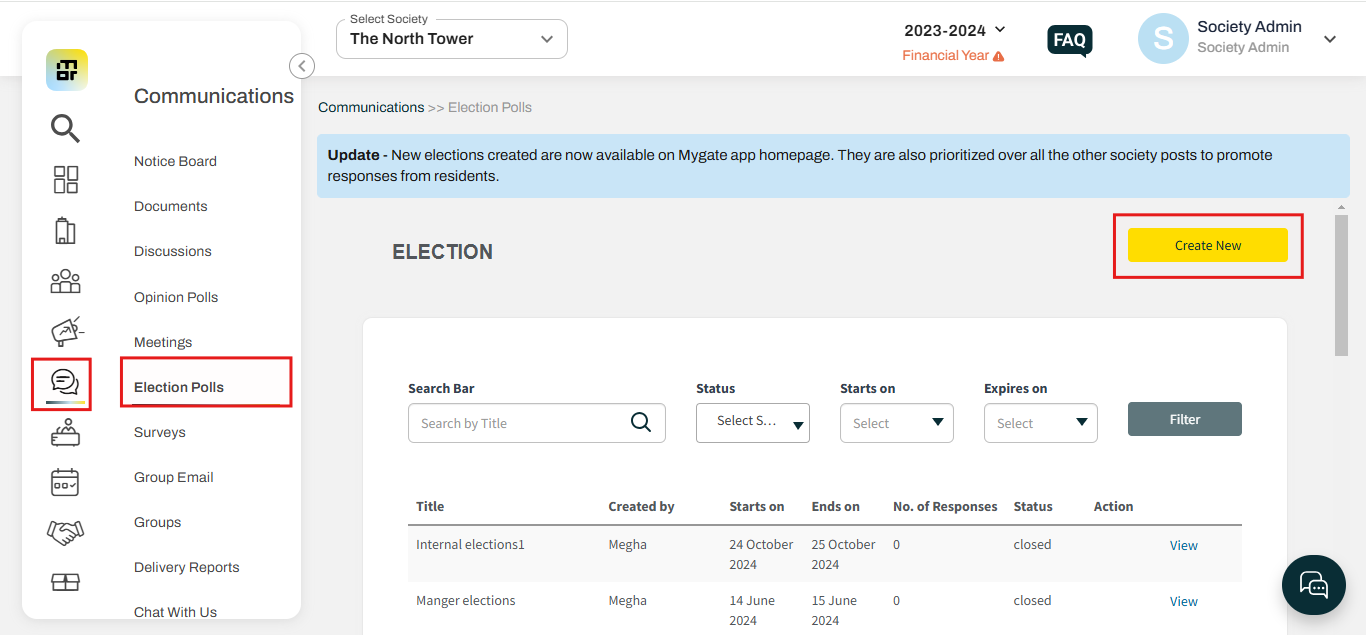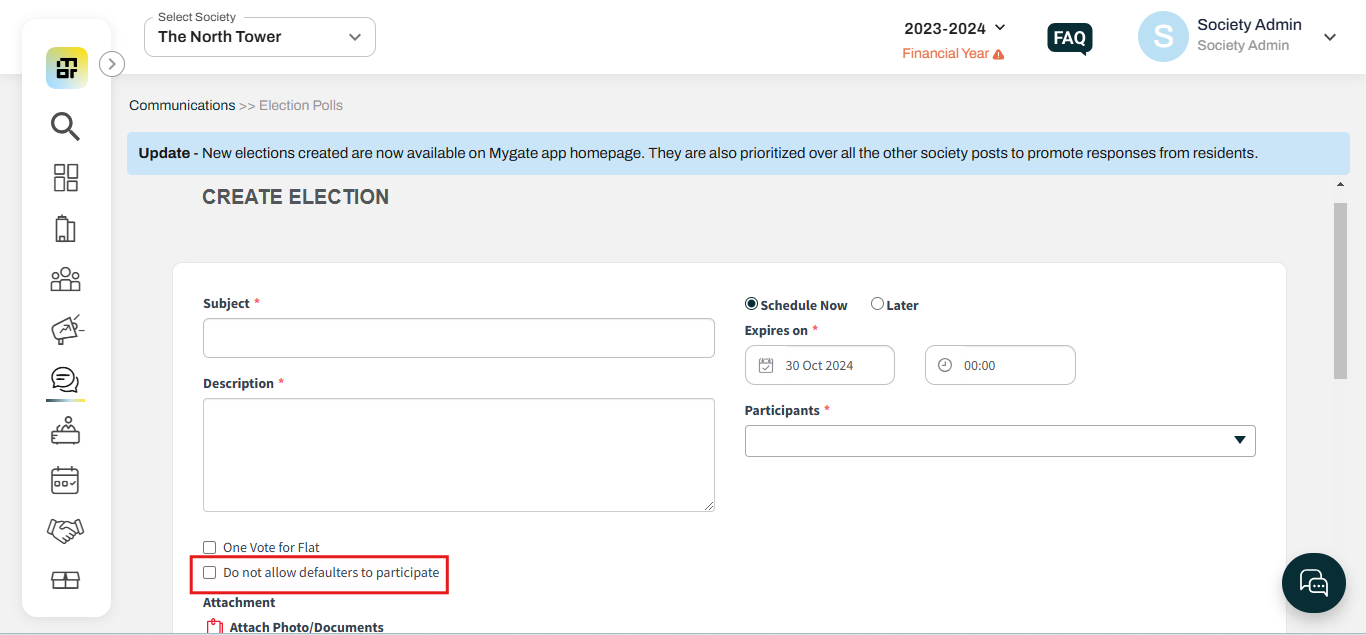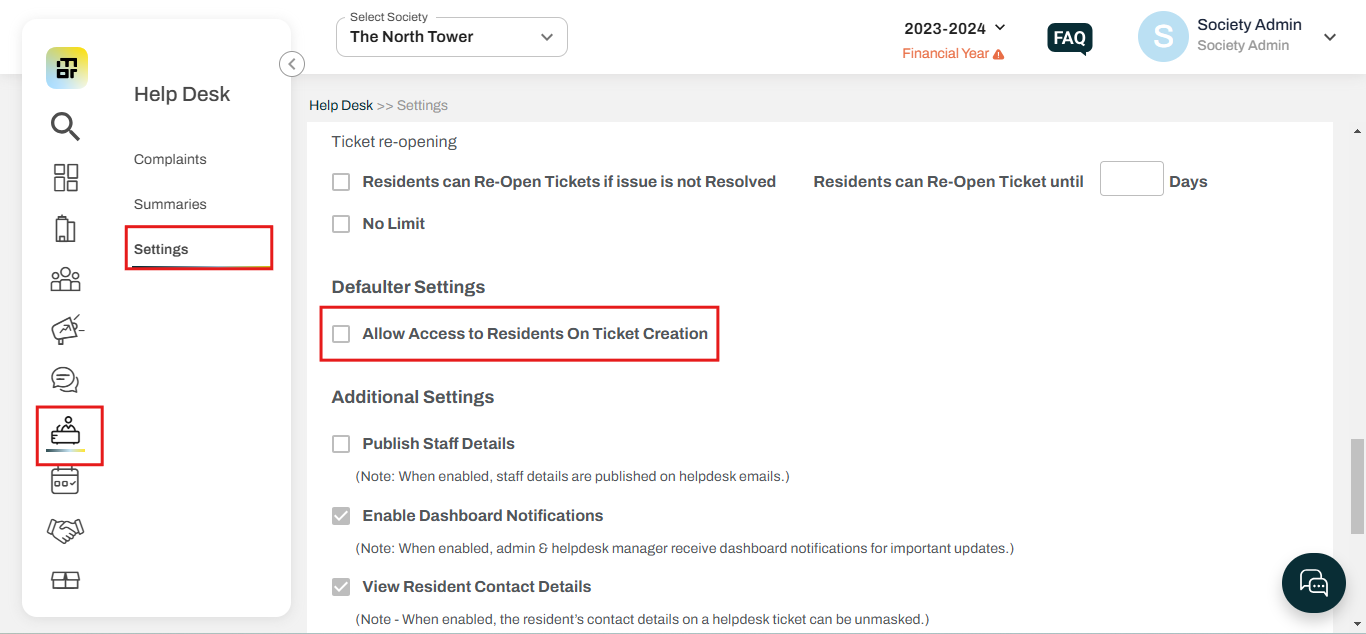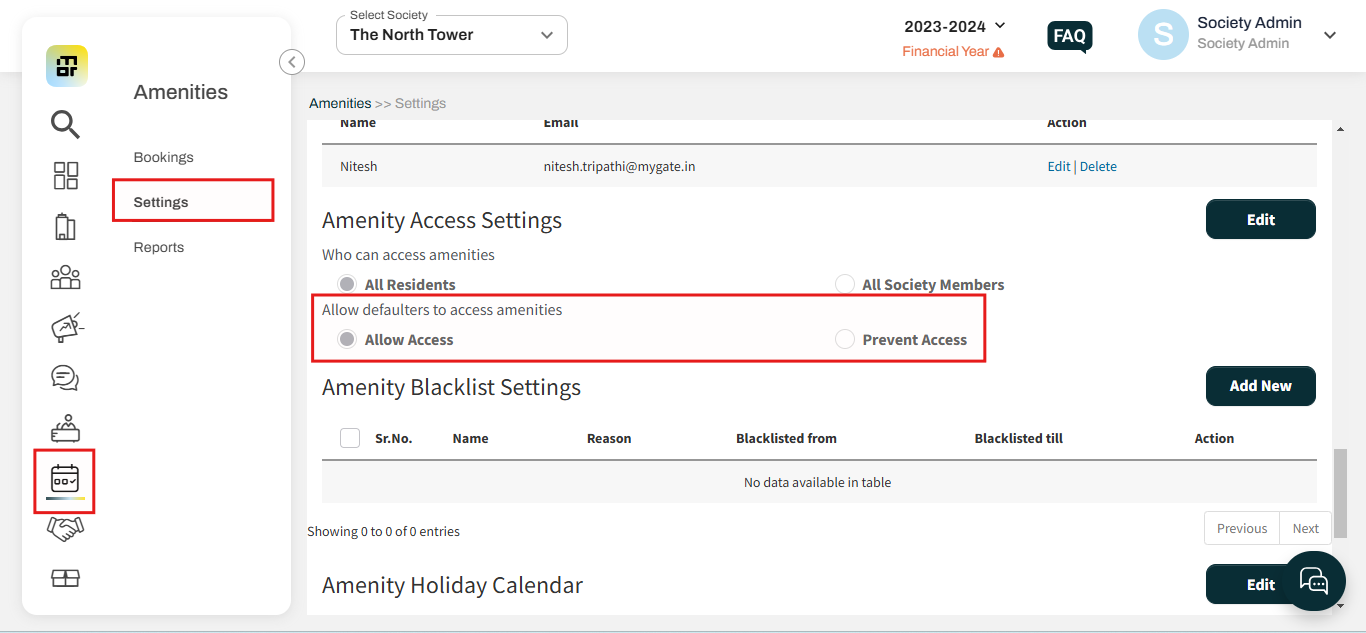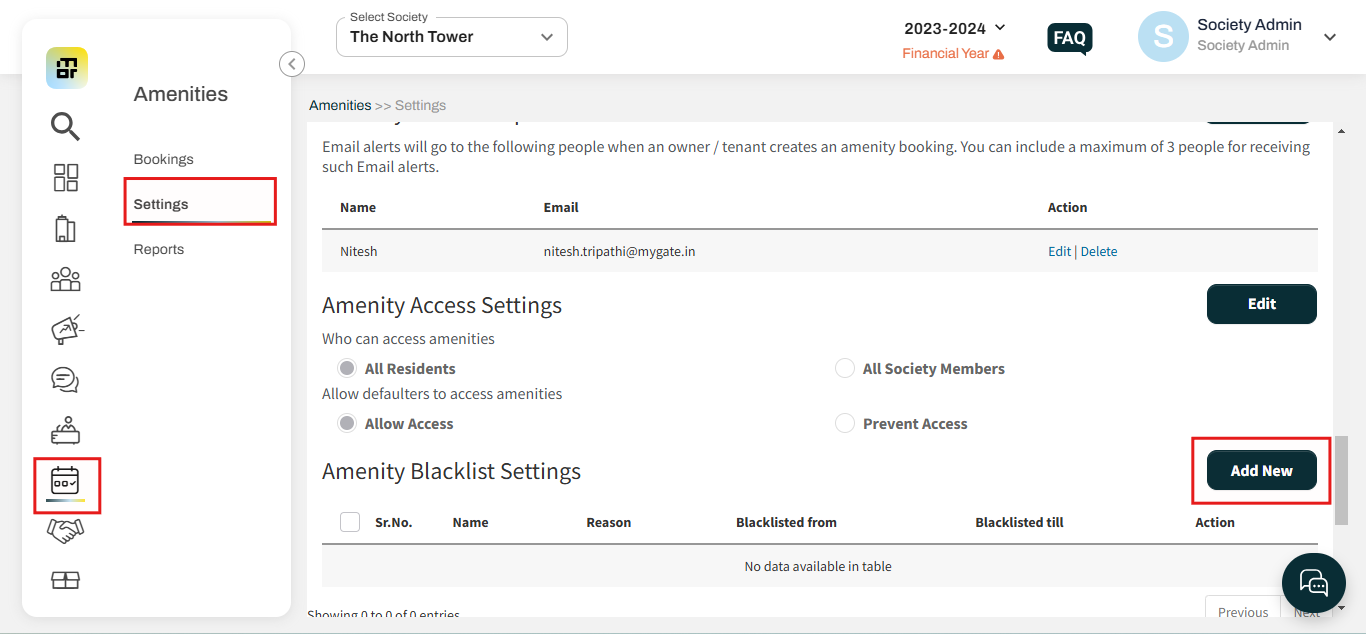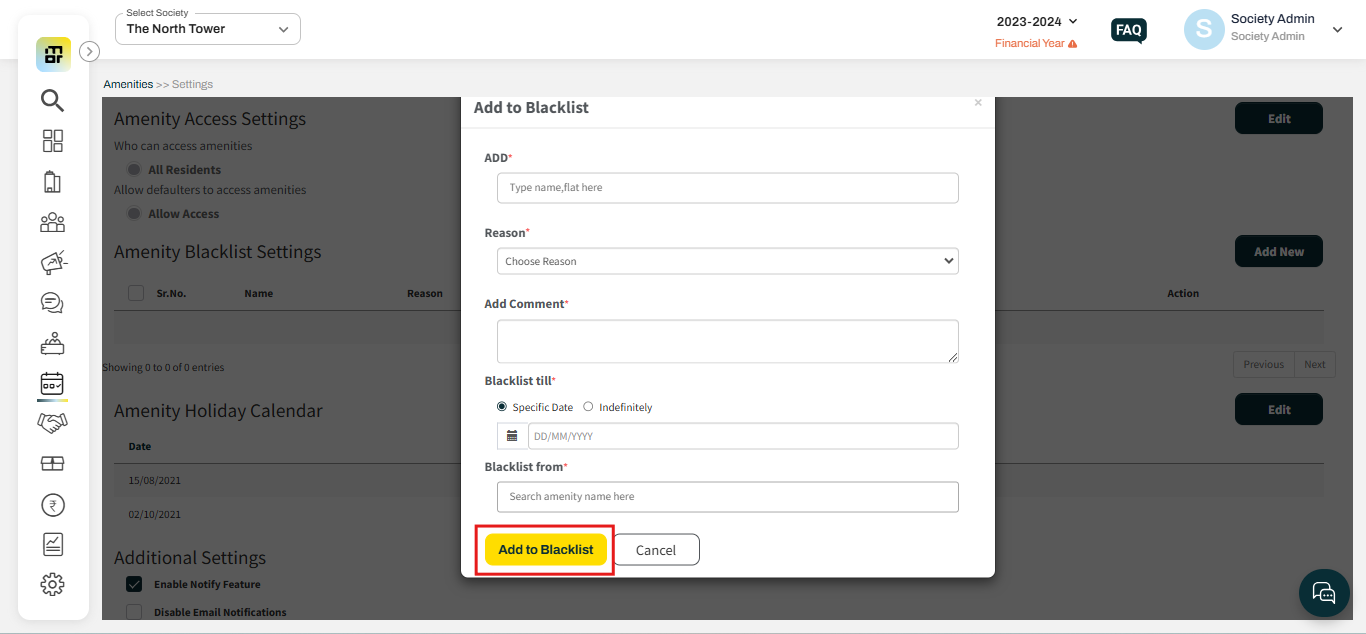Is there an option to stop defaulters from using certain app modules?
Residents whose overdue payments exceed the threshold amount set by the society are categorized as defaulters. Mygate allows society admins to define this threshold based on the society's requirements. To encourage timely payments and maintain financial discipline, Mygate also provides an option to restrict defaulters from accessing certain features, such as participating in election polls, raising helpdesk tickets, or booking society amenities, until their dues are cleared.
Please follow the steps below to add an Amount Limit for the defaulters:
1. Go to Settings and select Maintenance and Account Settings.
2. Add the Amount Limit under Accounts Settings and click on save.
A. Society admin can restrict defaulters from participating in Election polls by following the below steps:
1. Select the "Create New" option under the Election polls of communications option.
2. Click the " Do not allow defaulters to participate" option.
B. Society admin can restrict defaulters from raising helpdesk tickets by following the steps below:
1. Select the "Edit" option under the Settings section of the Helpdesk, then click on "Allow Access to Residents On Ticket Creation".
C. Society can allow or prevent access for defaulters also can blacklist residents to prevent access from using Amenities by following the below steps:
1. Click on "allow access or prevent access" under Amenity Access Settings.
2. Click on the "Add New" option against Amenity Blacklist Settings under Amenities Settings.
3.. Admin can add the residents from the "Add" option then fill in the required details then click on Add to blacklist.