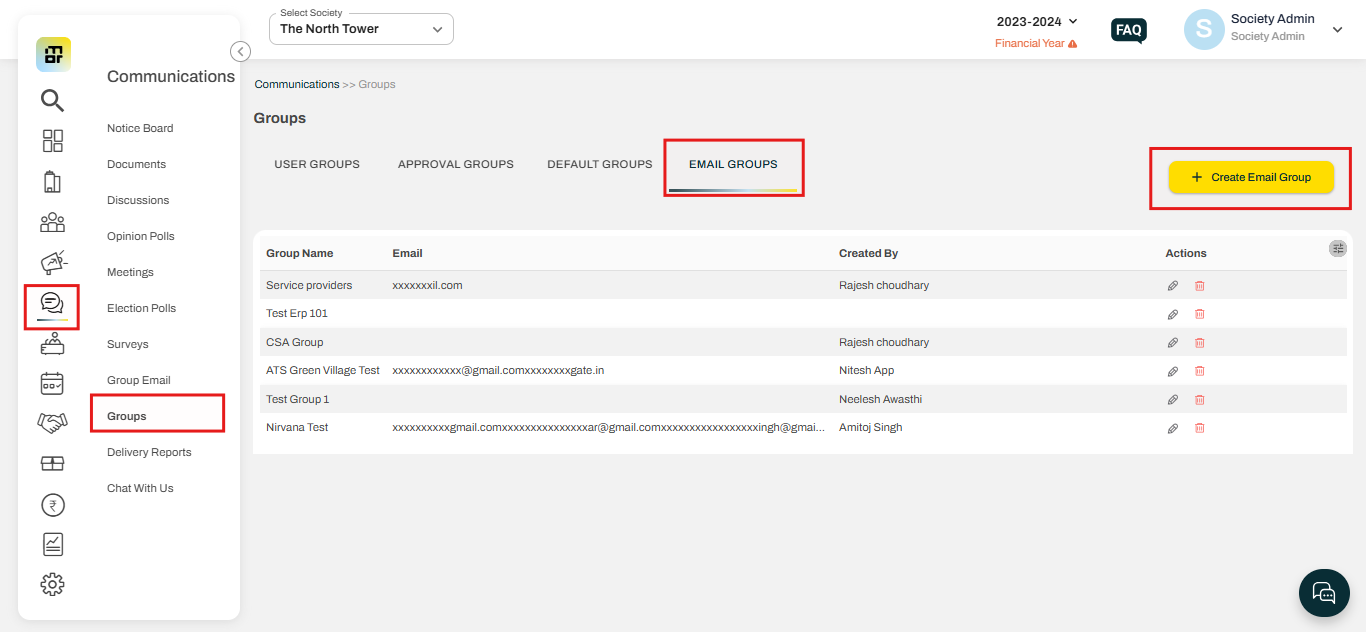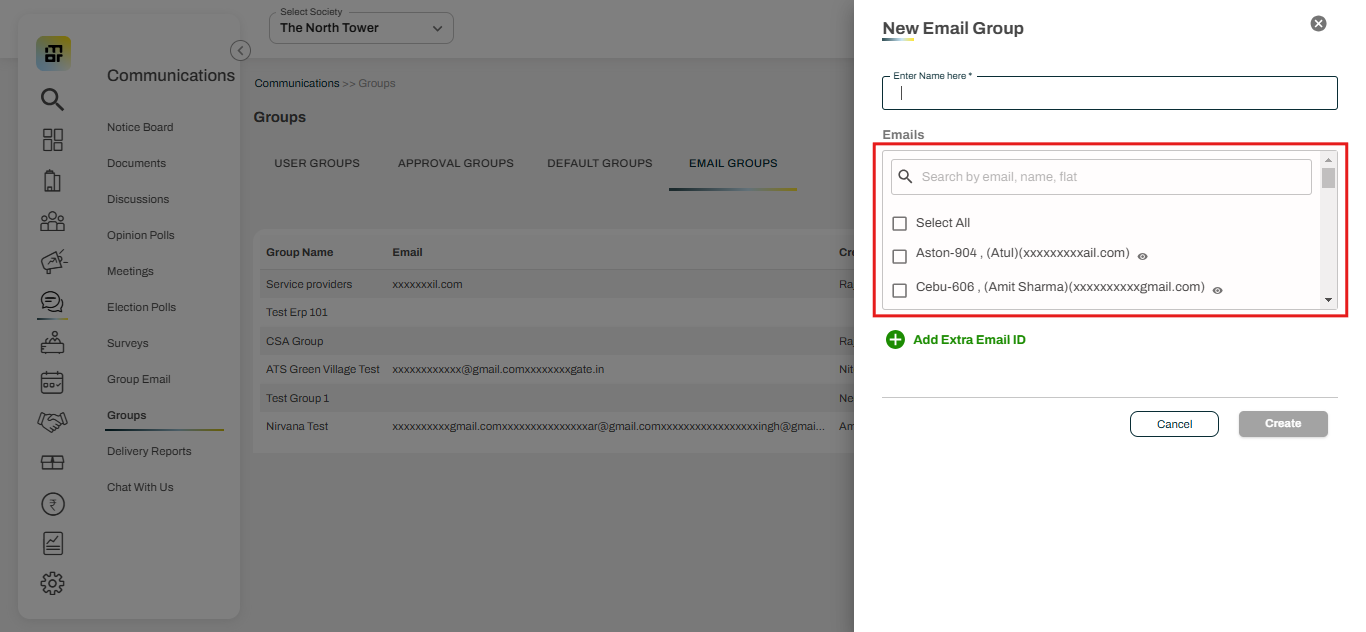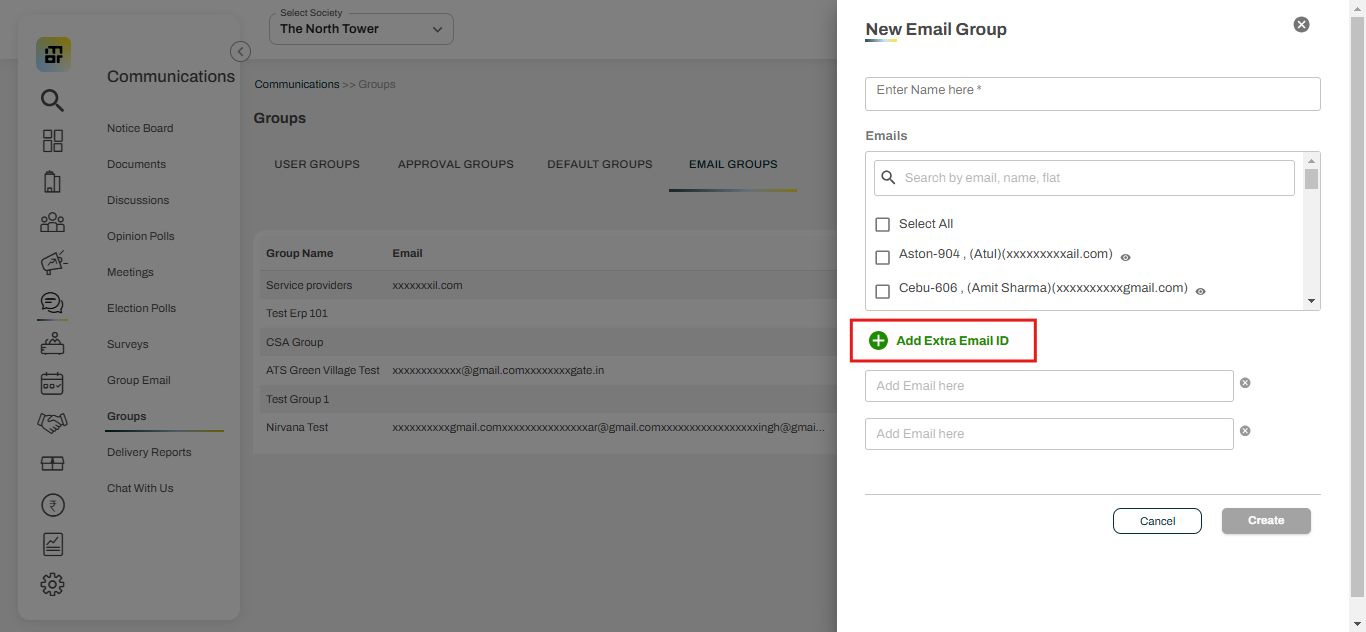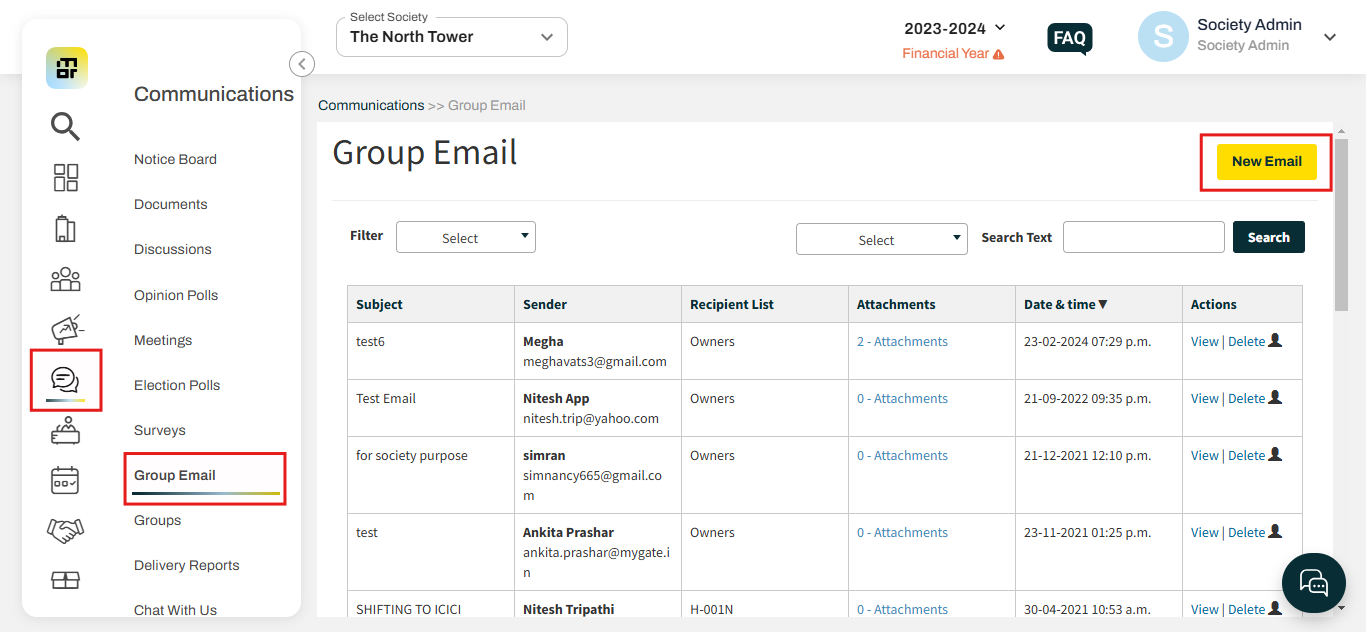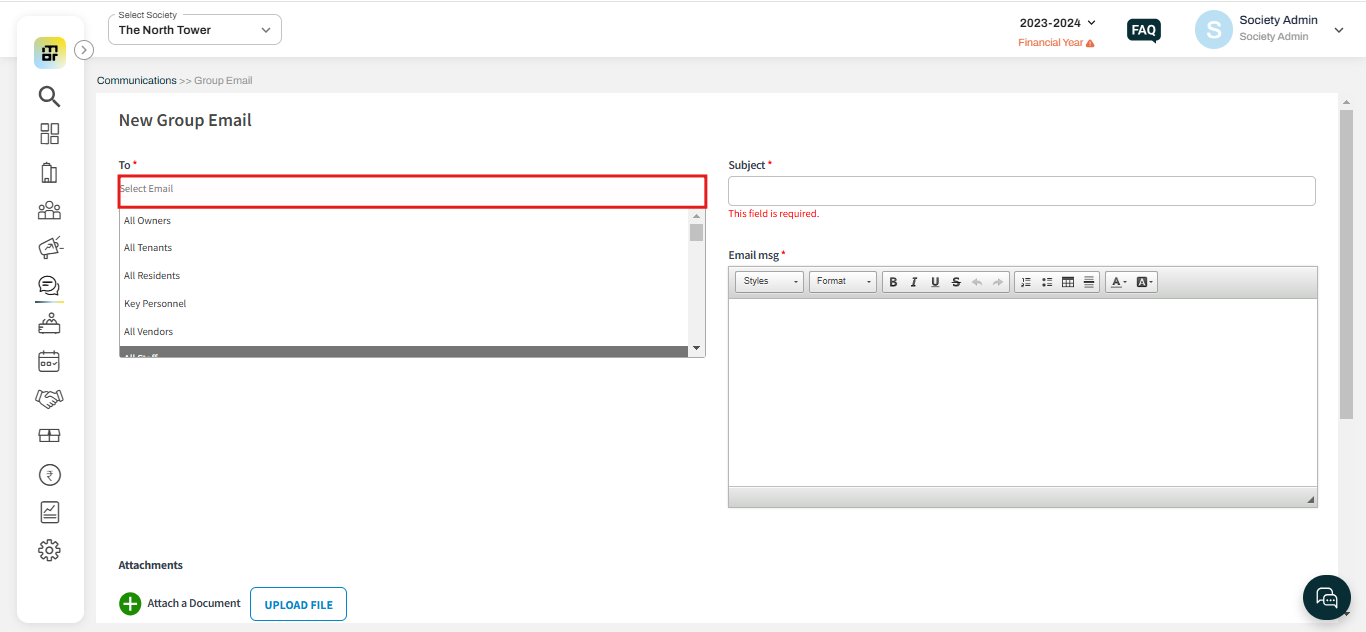Is it possible to send email to a specific group of people through mygate together?
Yes, Mygate provides the option to send emails to a specific group of people within the society, such as residents, committee members, or tenants, all at once. This feature ensures efficient communication by allowing the society admin to target specific groups with relevant information or announcements. Follow the steps below to send an email to a selected group through Mygate.
Kindly refer to the steps below to create a specific group of people to send emails together.
1. Select "Email Groups" under the Groups section of Communicatios then click on "Create Email Group".
2. Select the residents you want to add to the group from the dropdown option.
3. MyGate allows society admins to add additional email IDs that aren't part of the society. Click on the Create option once the details are added
To send emails to a specific group of people through mygate together follow the below steps.
1. Select "Email Groups" under the Groups section of Communicatios then click on "Create Email Group".
2. Select email groups, fill in the required details, and click on send.