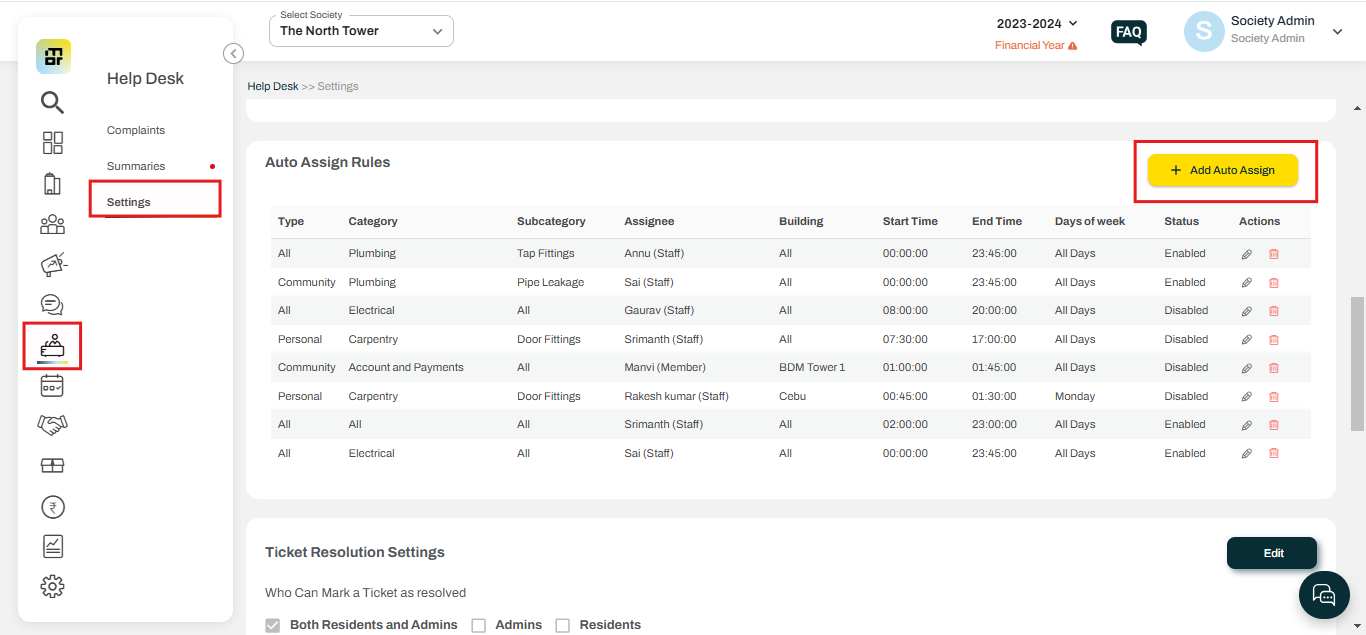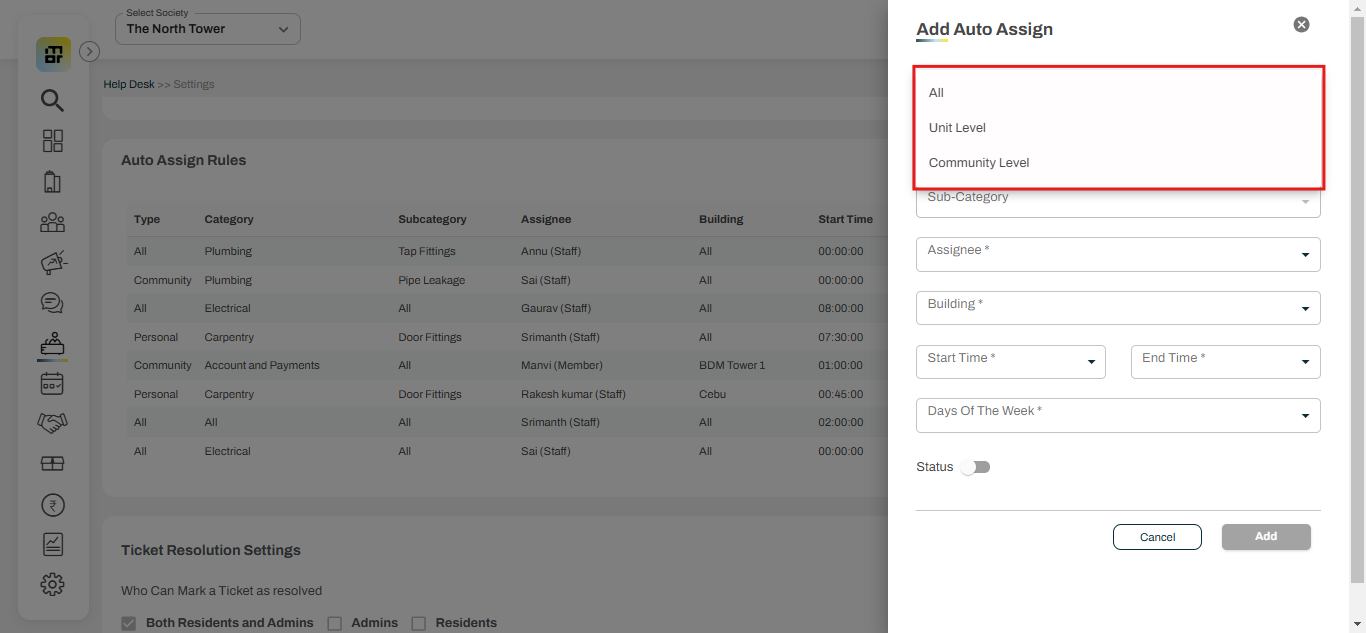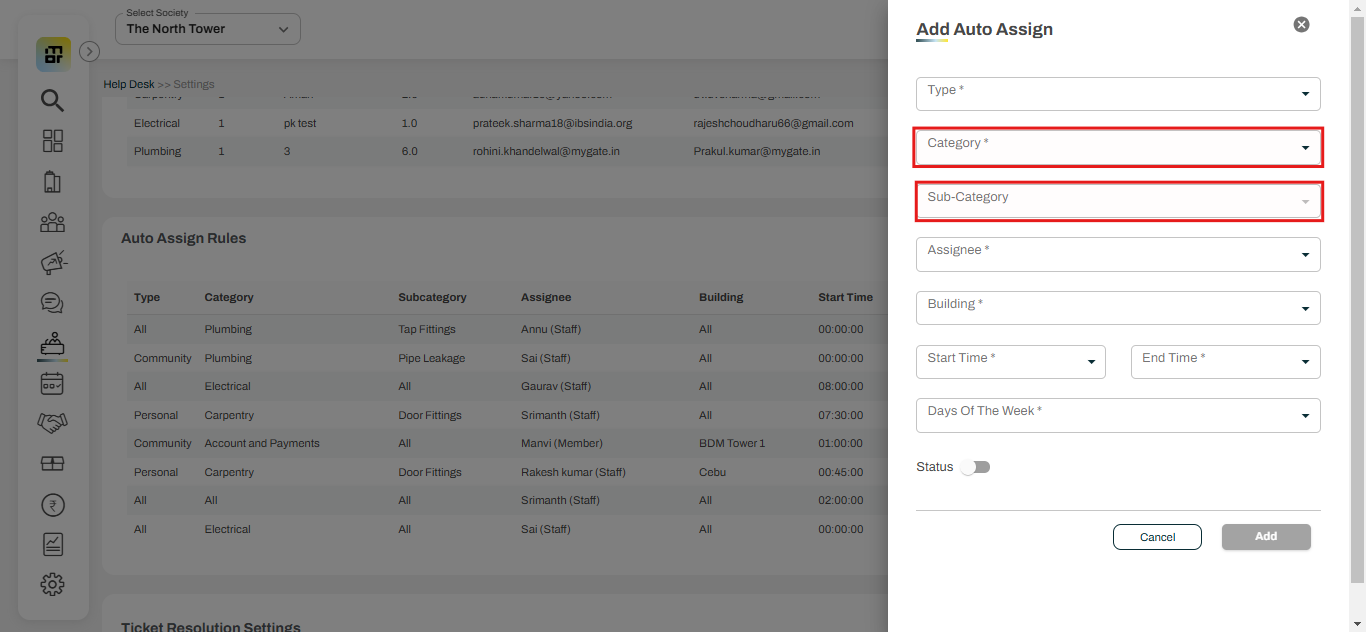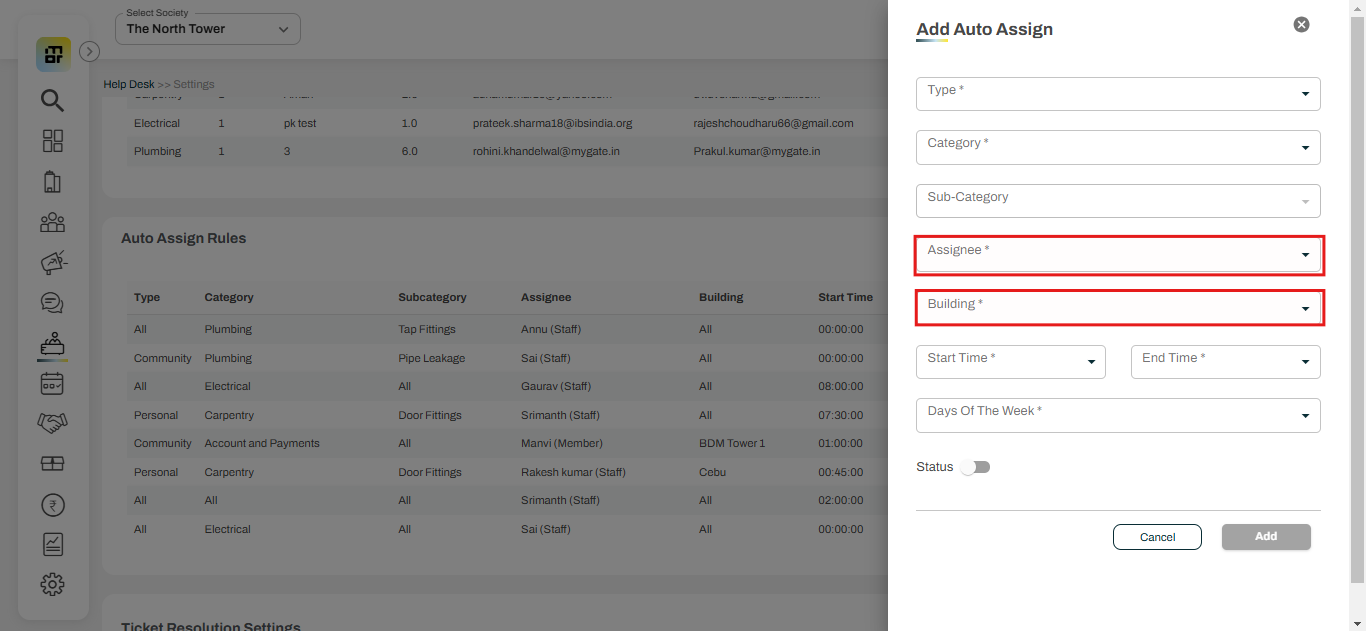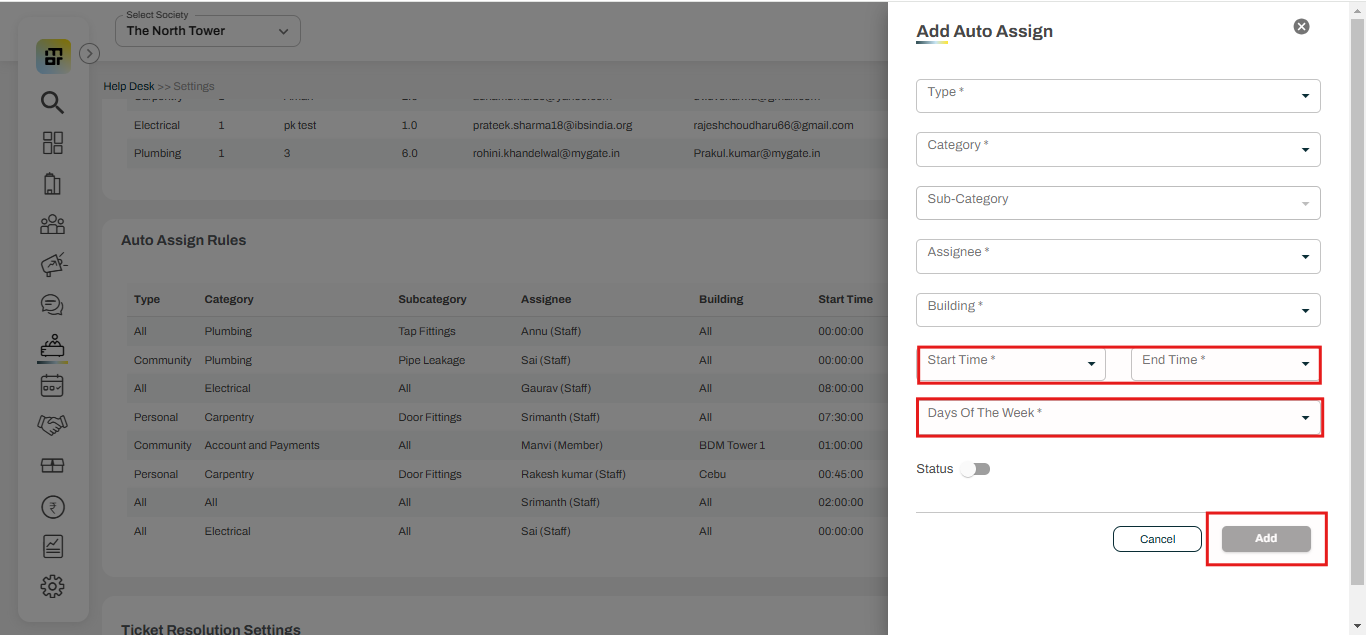Is it possible to automatically assign helpdesk tickets to staff according to their shift timing and category of issue they handle?
Yes, Mygate offers a helpful feature that allows society admins to automate the assignment of helpdesk tickets to staff members. Admins can configure the system to assign tickets based on predefined categories—such as plumbing, electrical, or housekeeping—and set specific shift timings for staff. This ensures that tickets are routed to the right personnel based on their role and availability, improving response time and overall issue resolution efficiency.
Kindly refer to the steps below to add auto-assign:
1. Select "Add auto-assign" under the settings section of the Helpdesk.
2. Select helpdesk ticket "Type".
3. Select the "Category" and "Sub category" of the ticket.
4. Select "Assignee name" and building.
5. Set start time, and end time along with days of the week then click on add.
Tickets raised under the category added and time selected will be auto assogned to the selected helpdesk staff. Similarly, society admin can add multiple assignment rules for different or same category of issues.