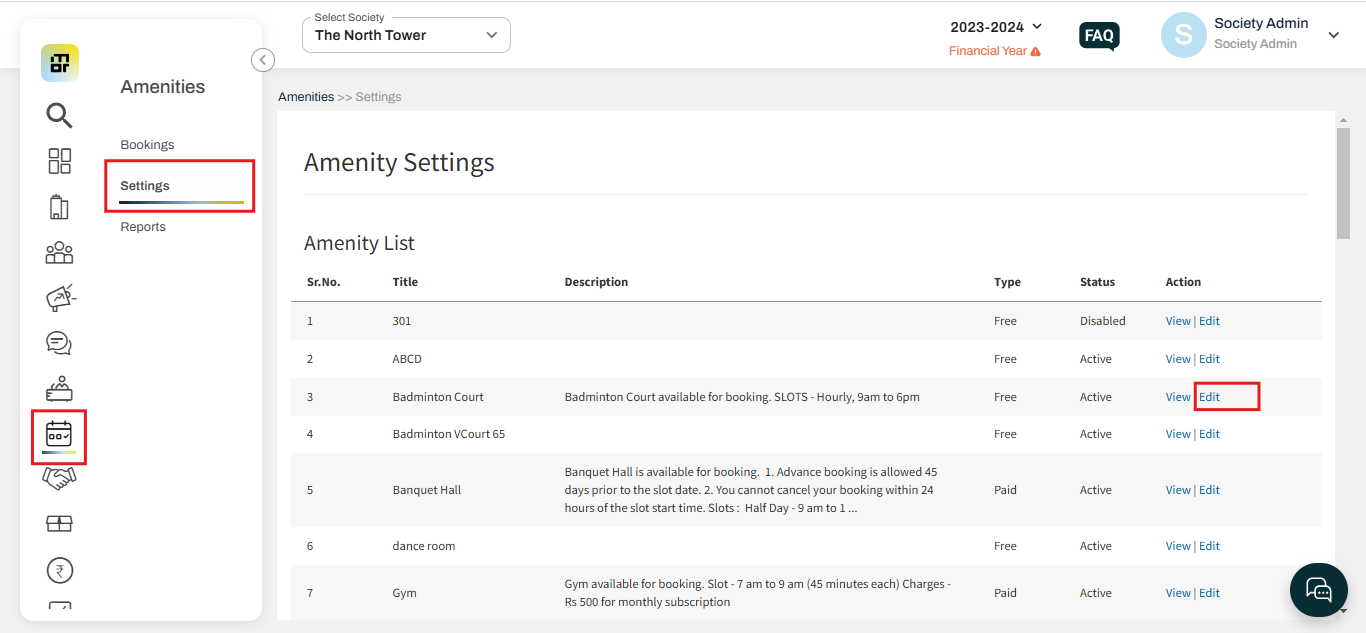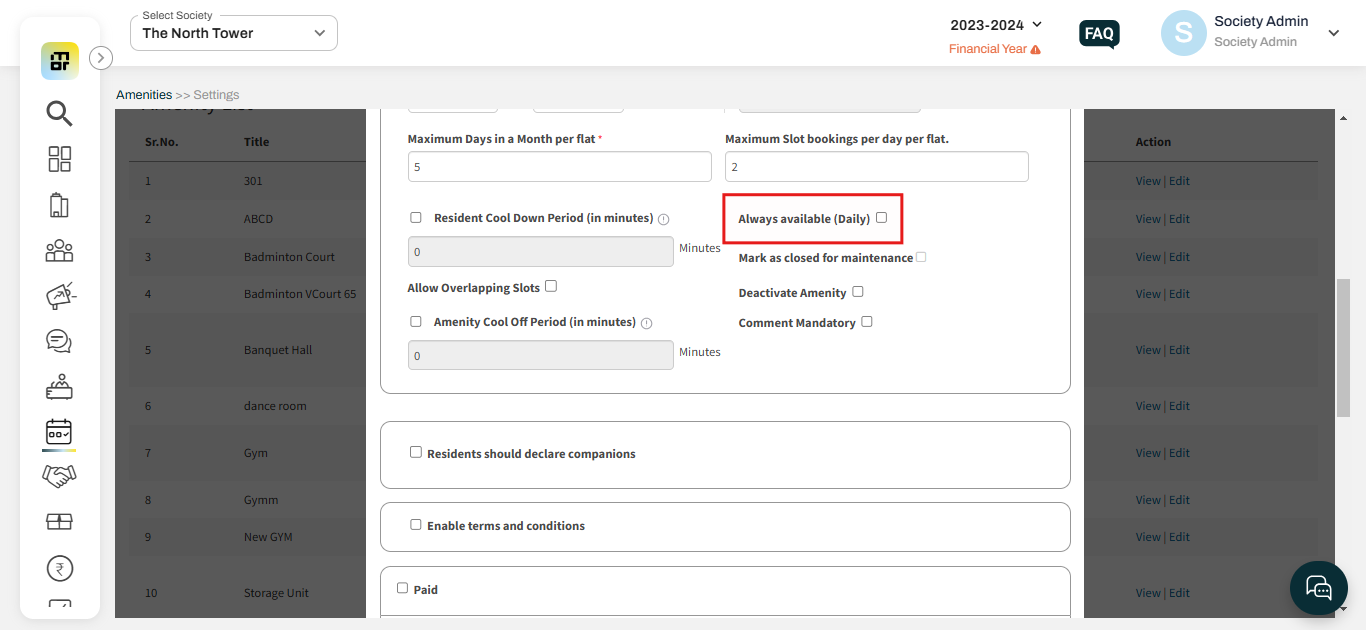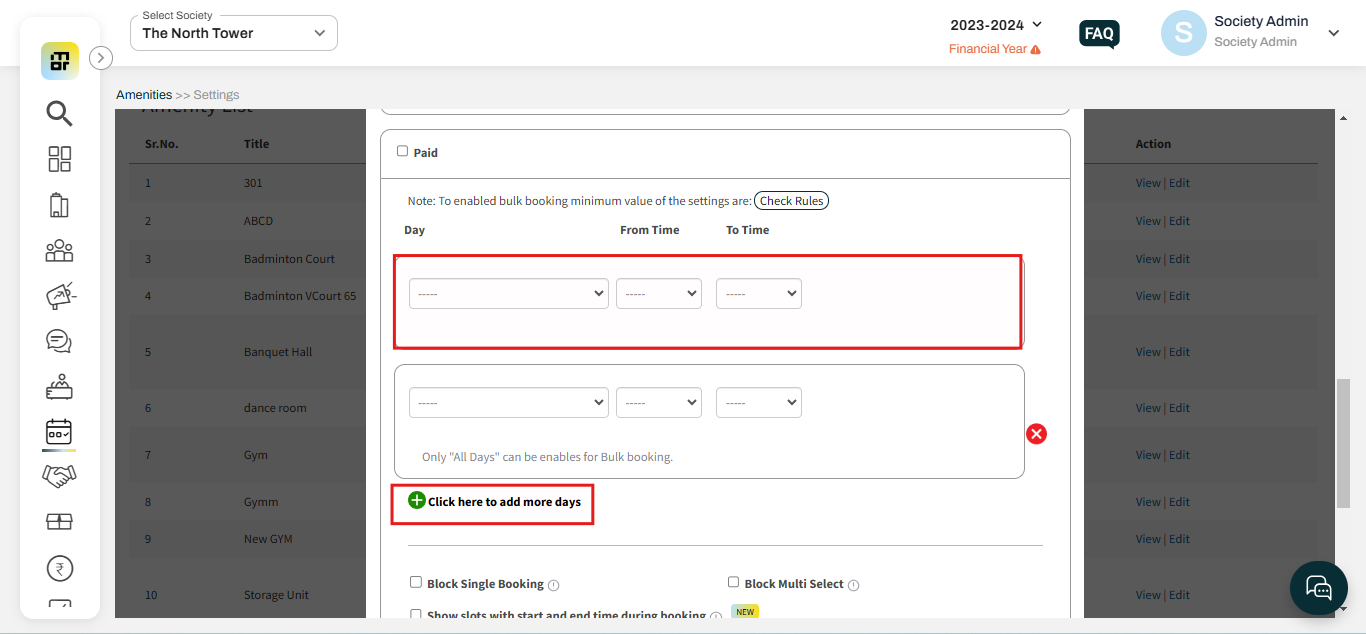How can I add different time slots in an amenity for the residents to book?
In Mygate, the admin has the ability to add multiple time slots for an amenity according to the society’s specific requirements. This functionality allows residents to book amenities at their preferred times, ensuring efficient utilization of the available resources. Adding multiple time slots is crucial for managing peak demand, ensuring equitable access for all residents, and minimizing scheduling conflicts. This feature enhances the overall management of amenities, providing a seamless and organized booking experience for everyone in society.
Please ensure that the booking type is set to "Partial Booking" rather than "Complete Booking." With "Complete Booking," the maximum booking capacity is limited to one, allowing only a single booking for the entire day. This would prevent any additional bookings from being made for that day. For more flexibility, choose "Partial Booking" to allow multiple bookings within the available time slots.
To create different slots for an amenity, please follow the below steps:
1. Select the "Edit" option against the particular Amenity under the settings section of Amenity.
2. Scroll to the Always available (Daily) option and Untick it.
3. Scroll below the Paid option to add the slot timings and click on the plus option highlighted in the below screenshot to add more slots.