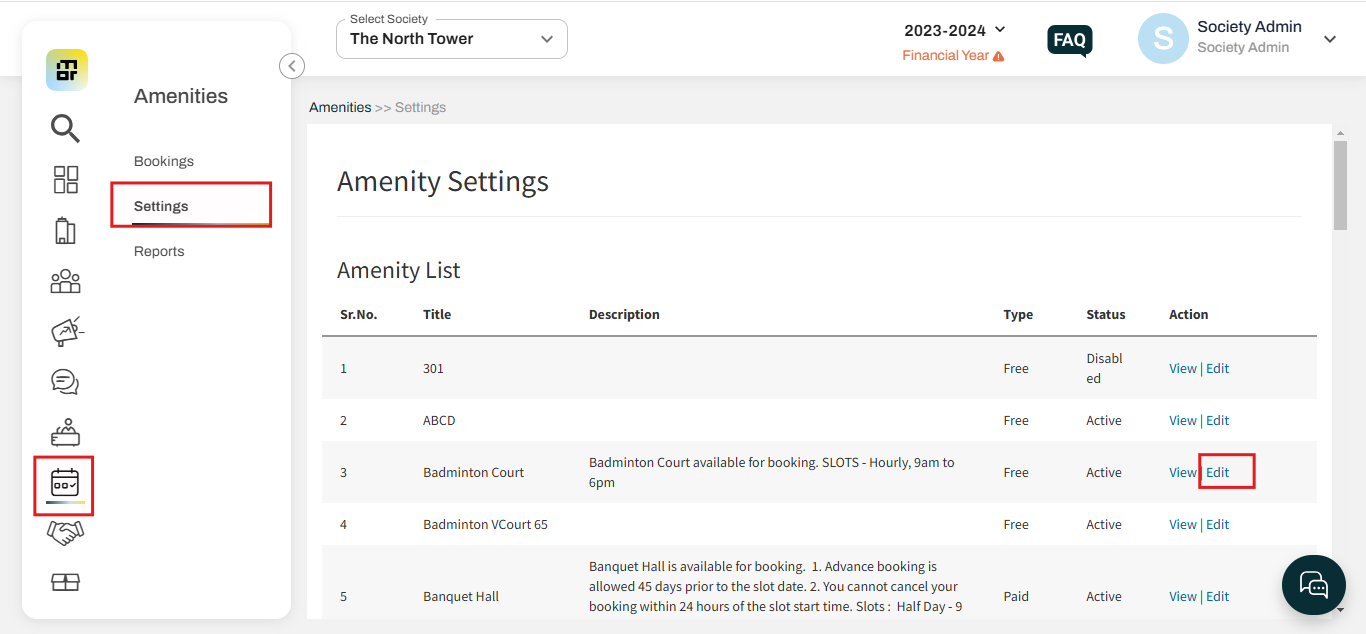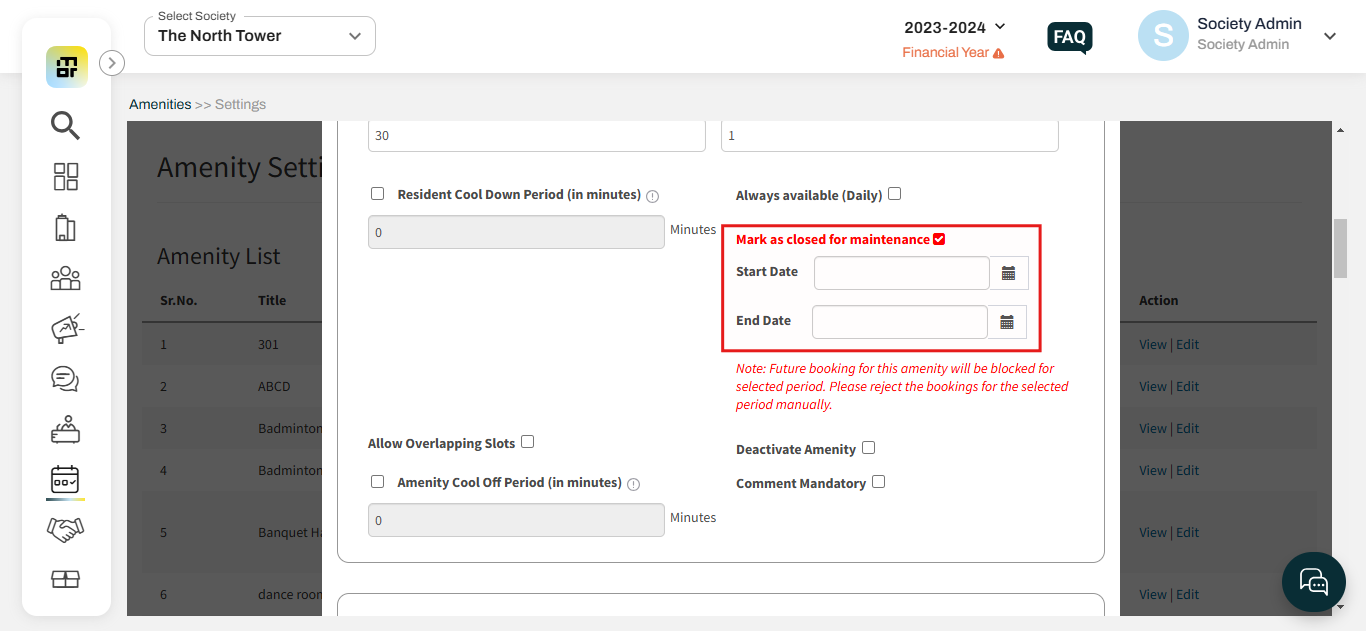We have an amenity that is currently under maintenance. How do we stop the residents from booking this amenity for this duration?
Mygate offers a feature that allows society admins to mark specific amenities as "Under Maintenance." This helps temporarily disable bookings for those amenities during repair or maintenance periods. By setting the start and end dates for the maintenance window, admins can ensure residents are informed and prevented from booking the facility until it's available again. A notification will also get triggered when the society admin marks a amenity under maintenance.
Kindly refer to the steps below to Mark an amenity as closed for maintenance:
1. Click on "Edit" under the Settings option of Amenity.
2. Click on "Mark as closed for maintenance" and select the start date and end date then update.