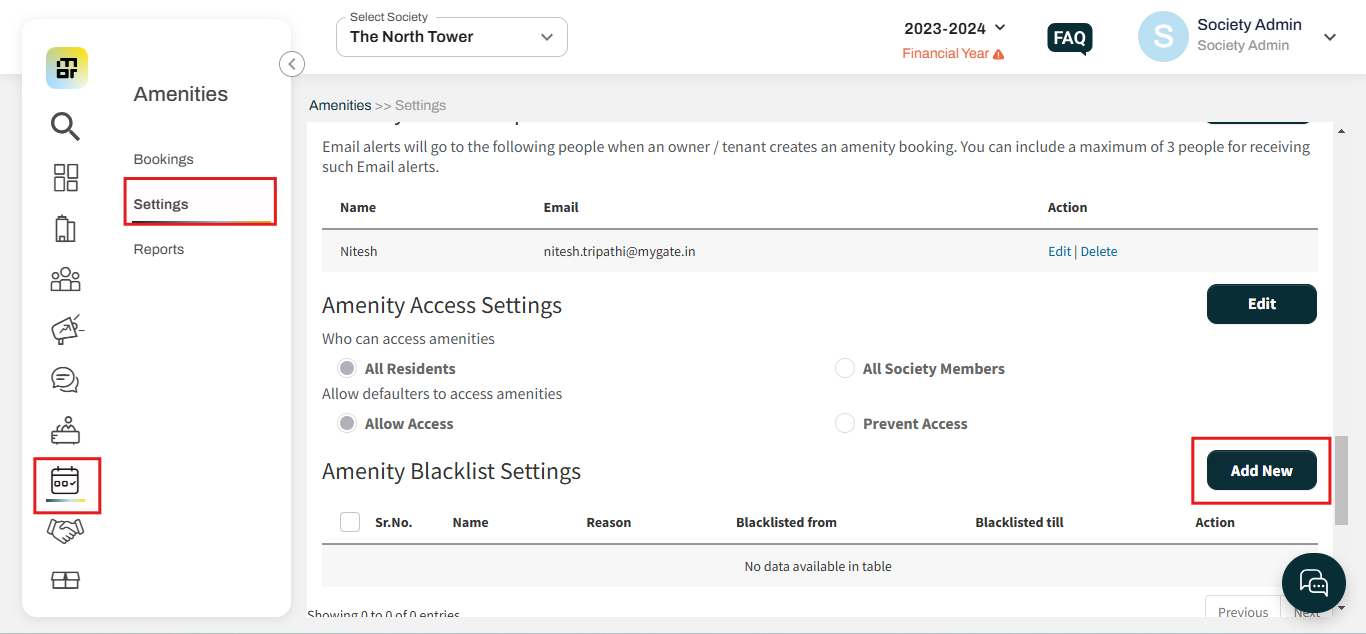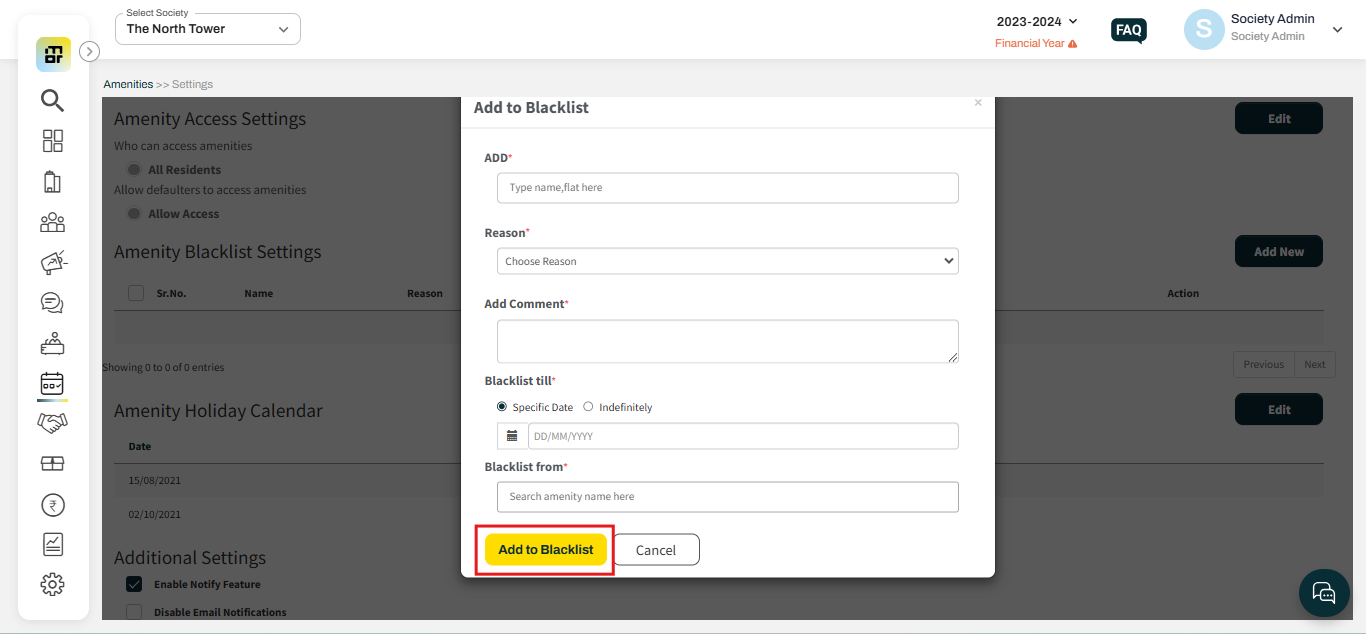We want to block access for certain residents from accessing amenities. Can this be done?
Society admins have the ability to blacklist specific residents, restricting their access to amenities, for reasons such as non-compliance or outstanding dues. This feature helps maintain order and ensures that amenities are used in accordance with society's rules. To blacklist a resident and prevent them from booking or using amenities, please follow the steps outlined below.
1. Click on the "Add New" option against Amenity Blacklist Settings under Amenities Settings.
2. Admin can add the residents from the "Add" option then fill in the required details then click on Add to blacklist.