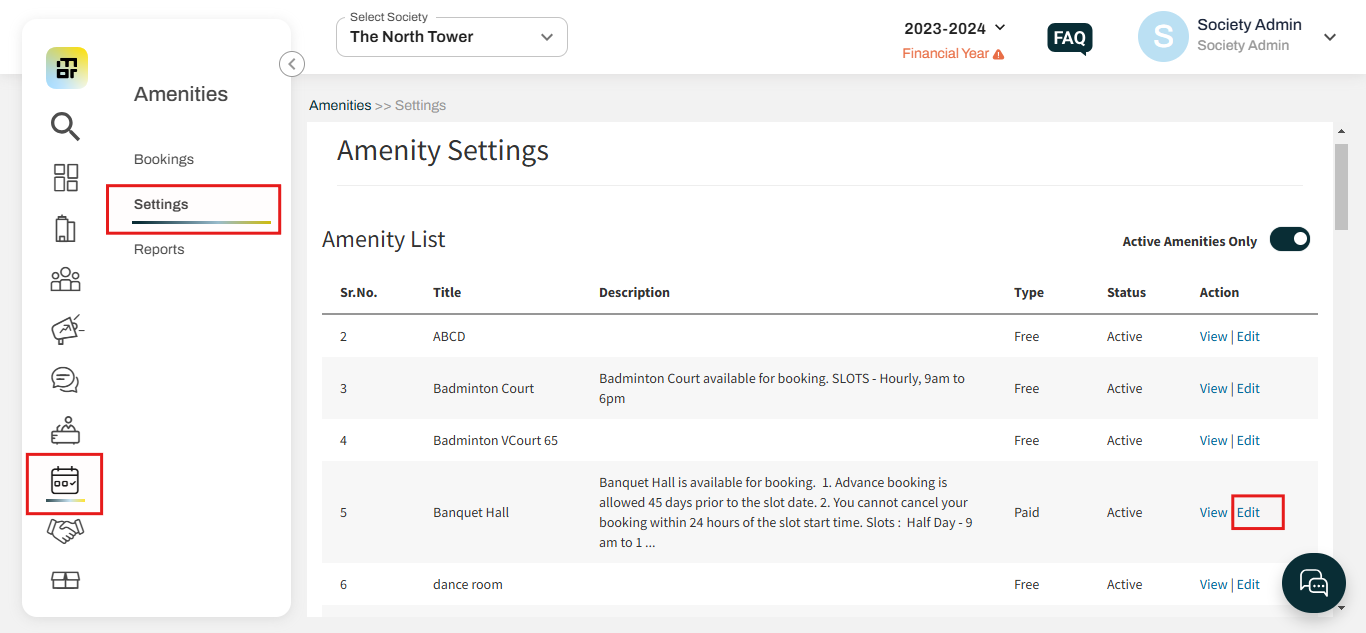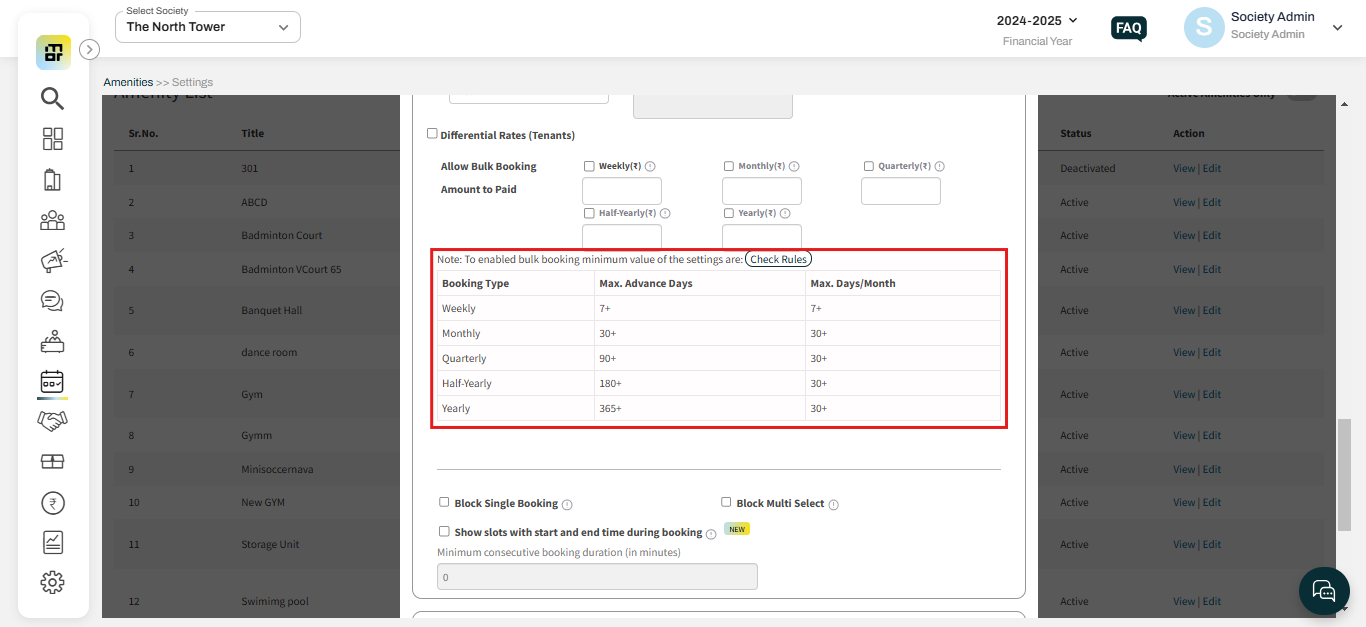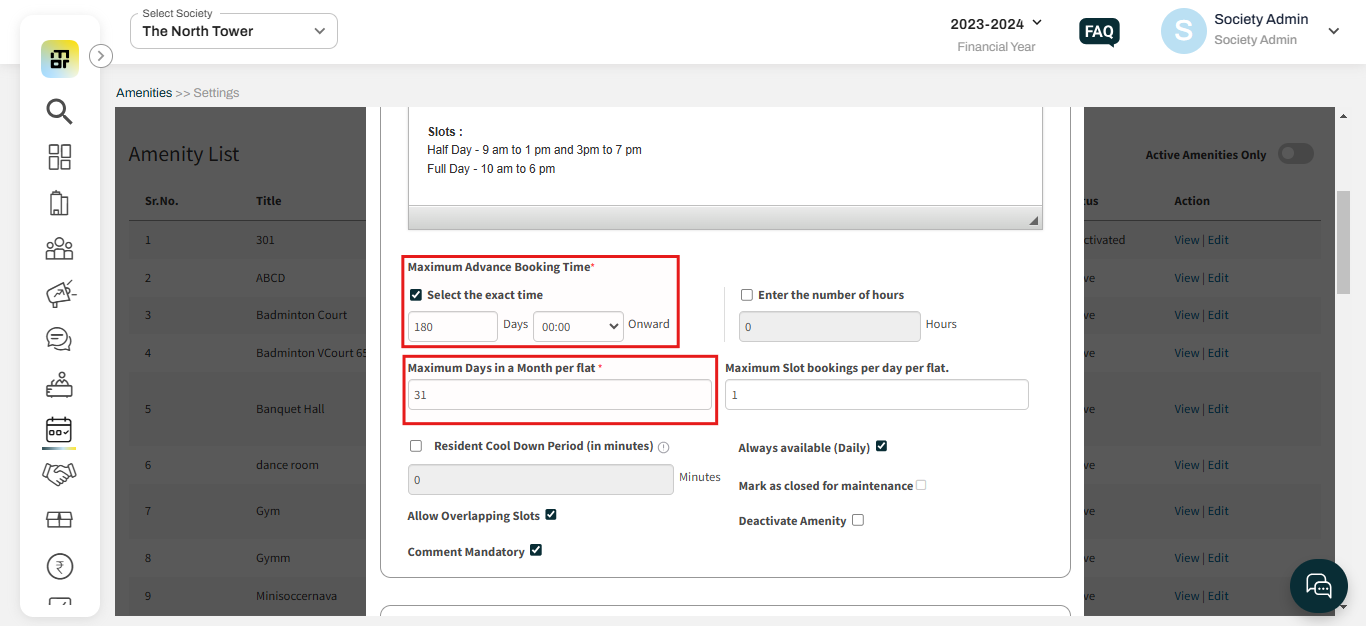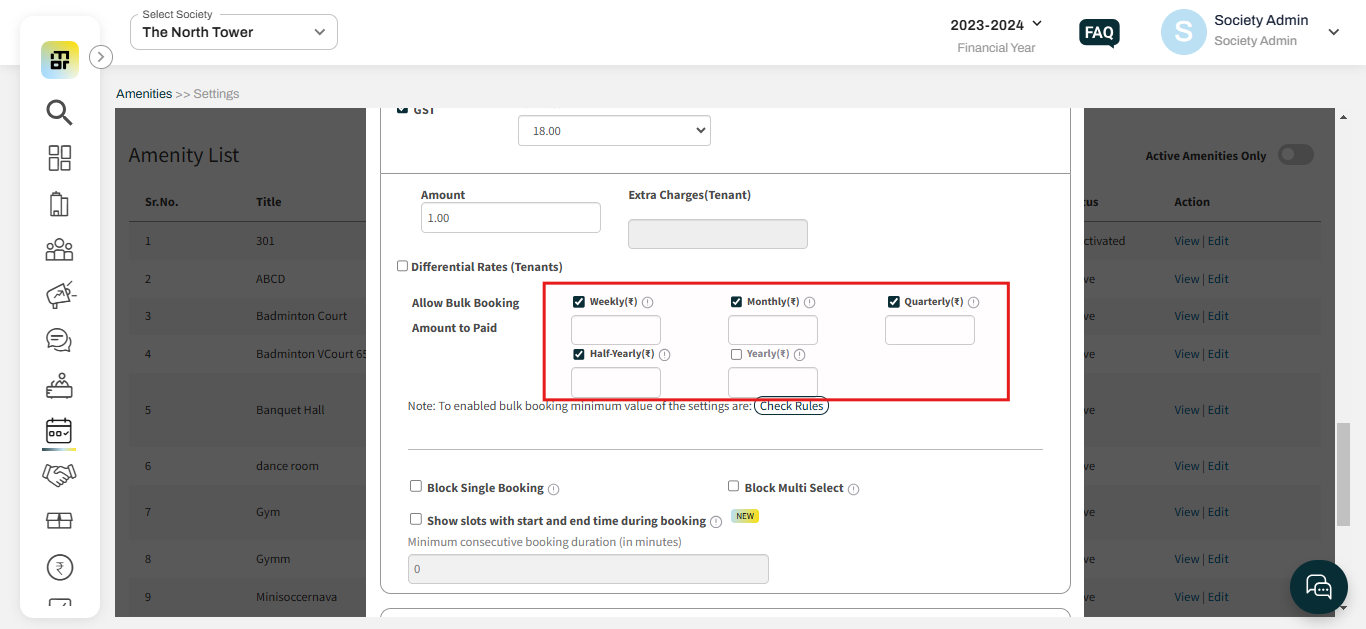How can we configure Bulk booking slots for amenity?
Mygate provides the society admins with the option to enable bulk booking for amenities. With this, the residents will have the option of booking weekly, monthly, quarterly, half-yearly, and yearly slots.
Kindly refer to the steps below to allow bulk booking:
1. Click on the "Edit" option against the particular amenity under Amenities Settings.
2. To enable bulk booking, you need to configure the Maximum Advance Days and Maximum Days per Month as the the required rules.
3. Configure the maximum advance booking time and maximum days per month as per the requirements.
4. Select the required option under the Allow Bulk Booking option.