How to check the new Audit Logs for accounting?
The new audit log feature in Mygate provides a comprehensive report of all user actions - including creation, update, cancellation/deletion, and communication for key accounting modules, as well as login and logout activities on the admin dashboard.
Q: How can you access the new Audit Logs?
The new audit log feature can be accessed by logging into the dashboard and then navigating to Dashboard Menu >> Accounts >> Audit Logs, or by clicking here
Q: Which modules are included in the new Audit Logs?
Dashboard Menu >> Accounts >> Audit Logs
The beta version currently records all actions in the following dashboard modules:
1. Invoicing
2. Dues & Receipts
3. Purchasing (excluding PR/PO)
4. Vouchers
5. Bank Accounts
6. Society & Party Setup
7. Login/Logout Activities
8. Penalty
Detailed audit logs for other modules will be gradually improved and added over time.
Q: What types of actions are recorded in the new audit logs?
The audit log captures user actions related to creation, update, cancellation/deletion, and communication within accounting modules, along with login/logout activities.
The listing page specifies the type of action, while the detail page provides precise information about each operation. This includes newly added values or fields; old and updated values; communication-related actions; document number and reference of modified documents, among other specifics.
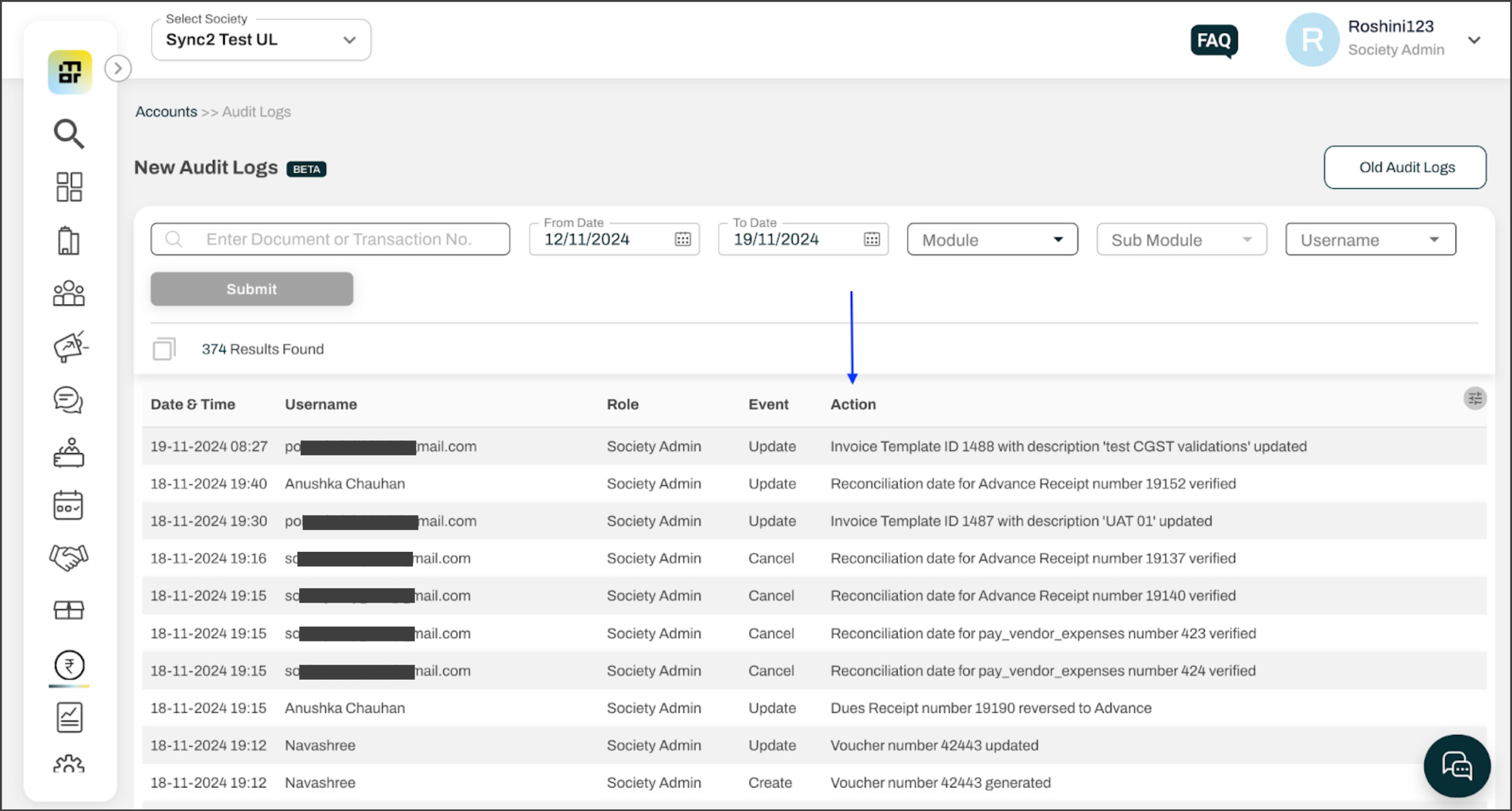
All the latest logs are available on the top of the listing page
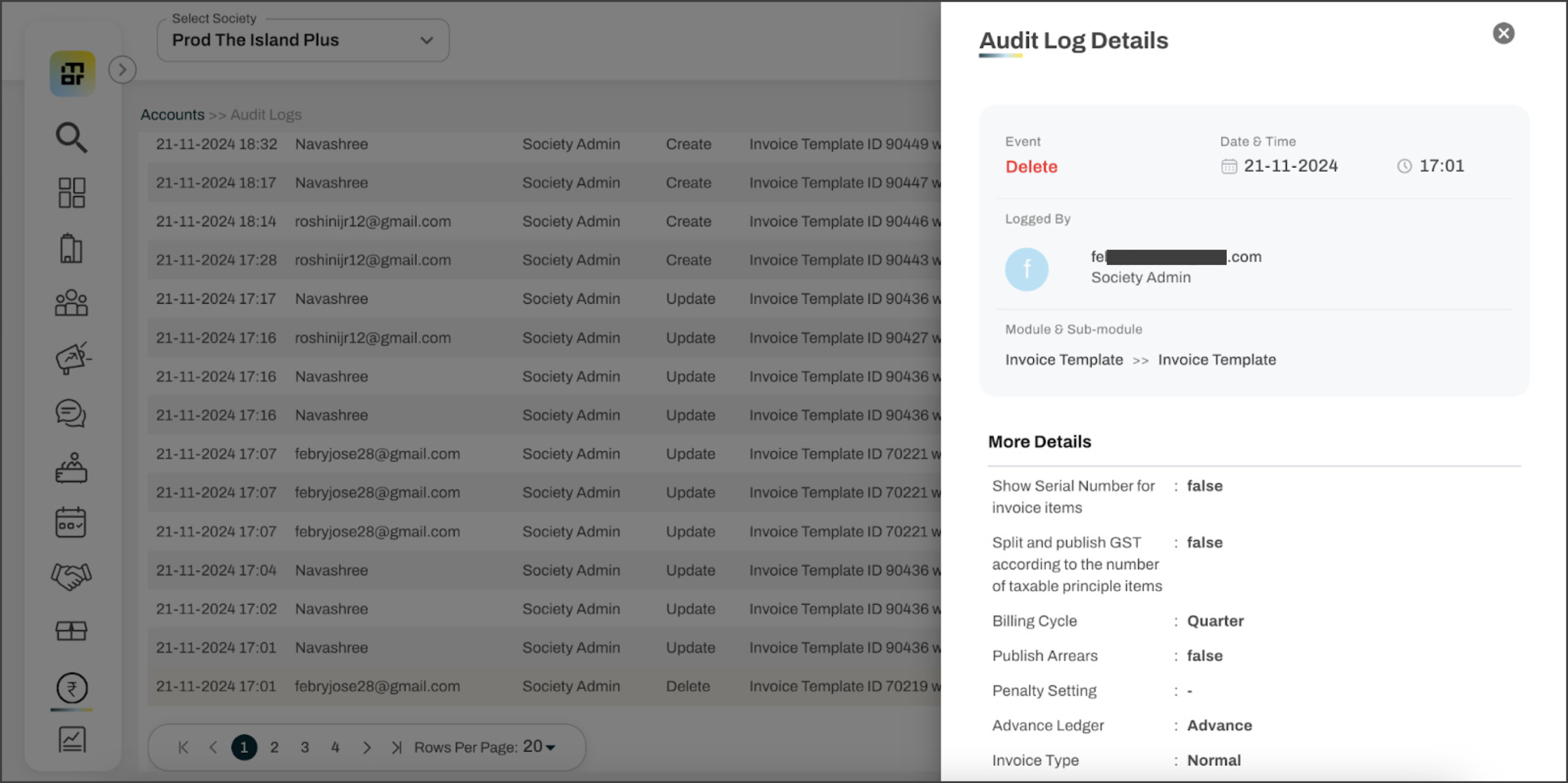
Deep information is displayed for each user action on the detail page
Q: How does the new audit log differ from the old audit log?
The new audit log offers greater depth and more detailed information on changes through the addition of a detail drawer.
The coverage of the new logs is expanded to all accounting modules (including setup of society, members, non-members, and vendors).
However, an option to switch back to the old audit logs is available if you need to access them.
Q: From what date will the new audit log start tracking changes?
The new audit log will begin tracking changes from 1st November 2024.
Note - All changes will continue to be recorded in the old audit log module as well. For logs before 1st November 2024 and those comfortable with the previous interface, users can easily access the old audit logs quickly!
