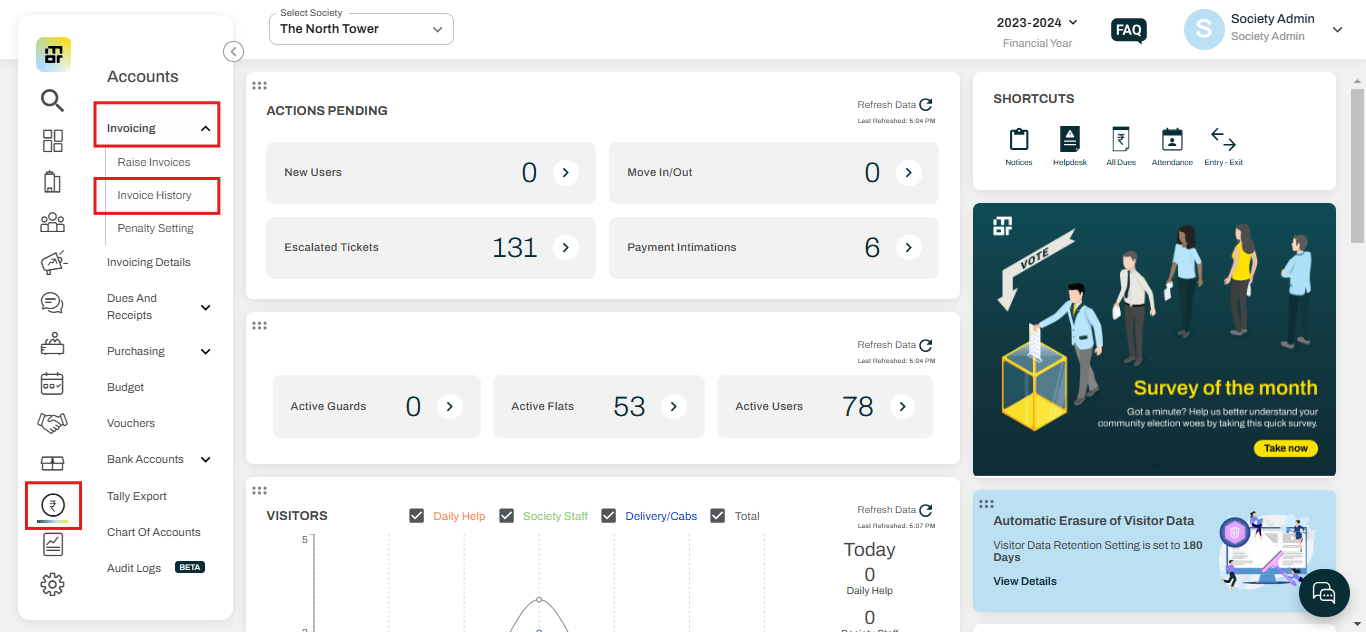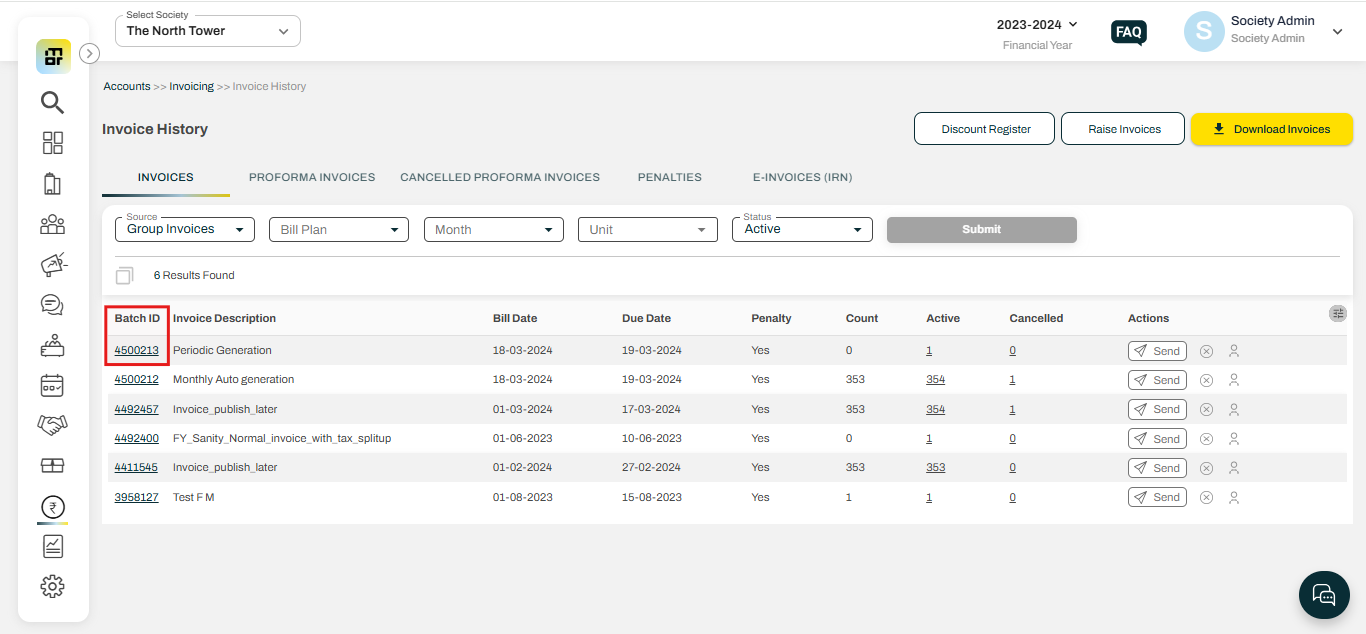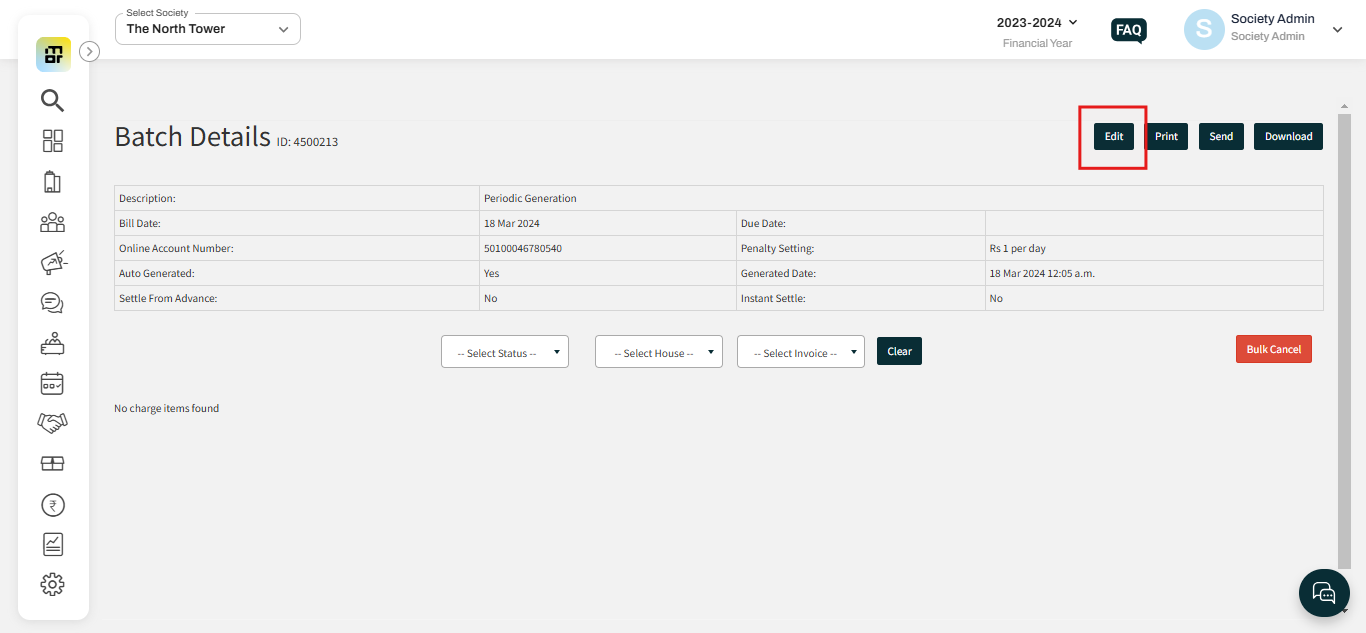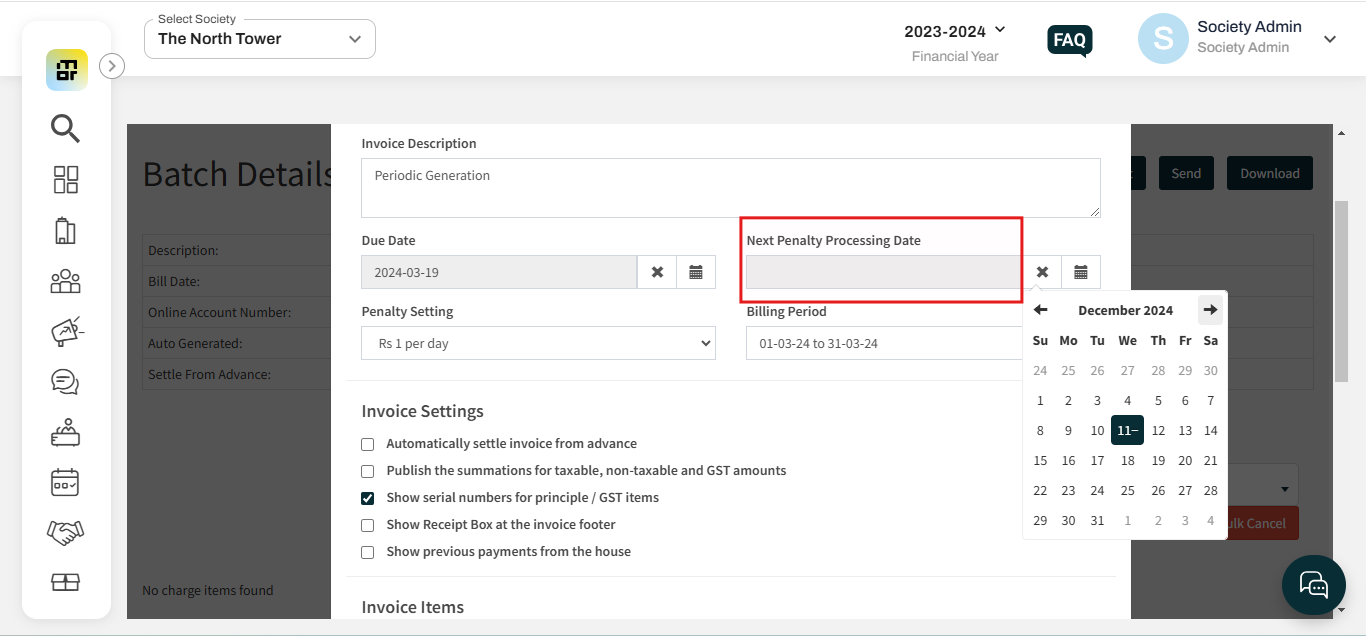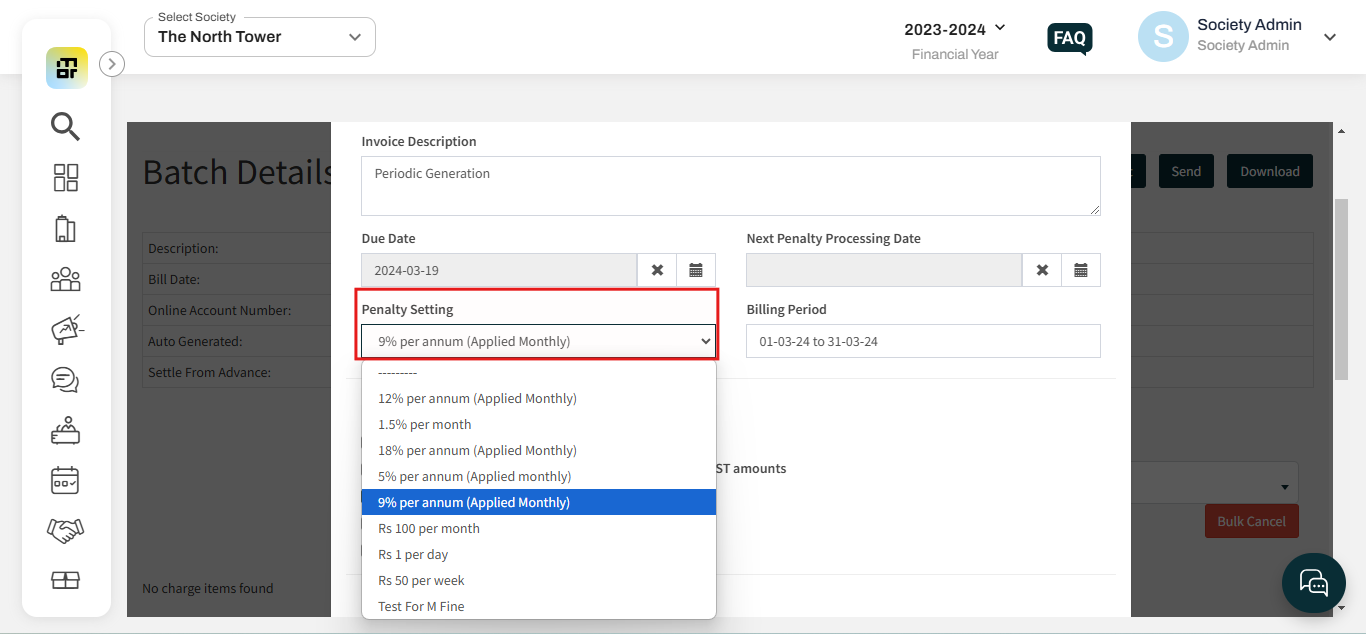Is it possible to edit the Penalty settings of a published invoice?
Yes, Mygate allows society admins to edit the penalty settings of a published invoice. Admins can modify the penalty settings both before and after the due date. However, please note that the penalty date must be set to a date after the due date. It cannot be set to a date before the due date.
Kindly refer to the below steps to edit the penalty for the published invoice.
1. Select “Invoice History” under the Invoices option of the Accounts section.
2. Click on the Batch ID.
3. Click on Edit.
4. Select Dates from Next Penalty Processing Date ( Note: You can select future dates only )
5. Select Penalty Setting and update.