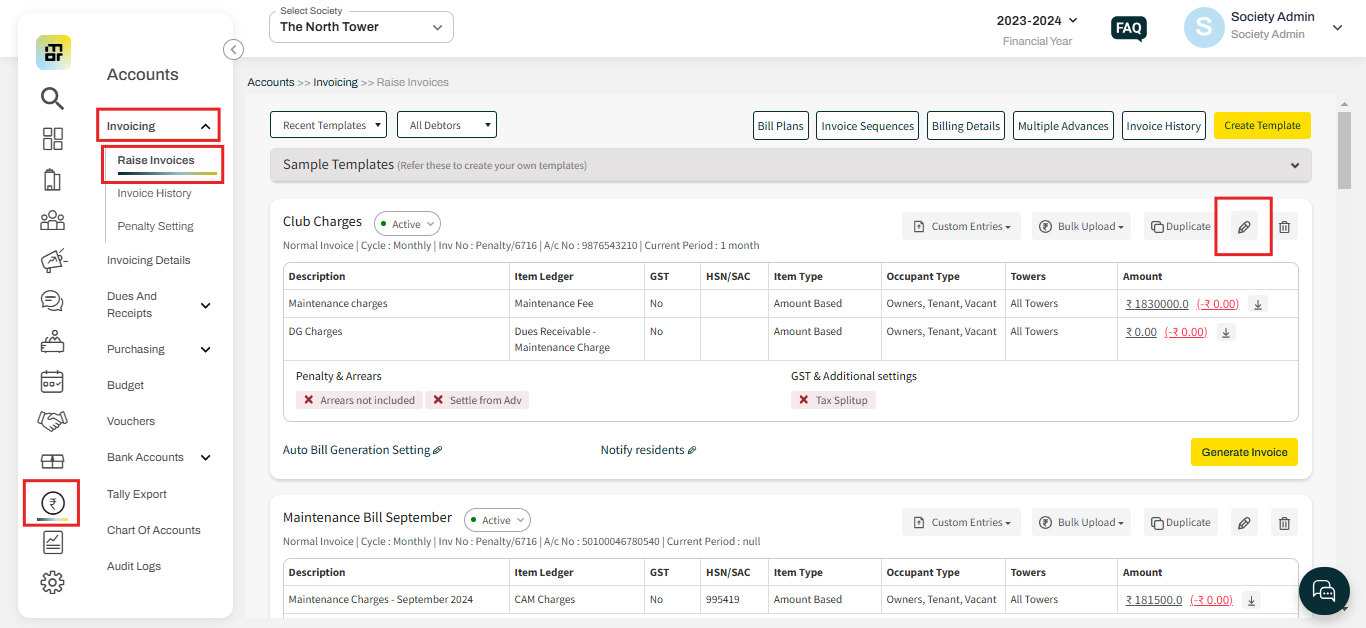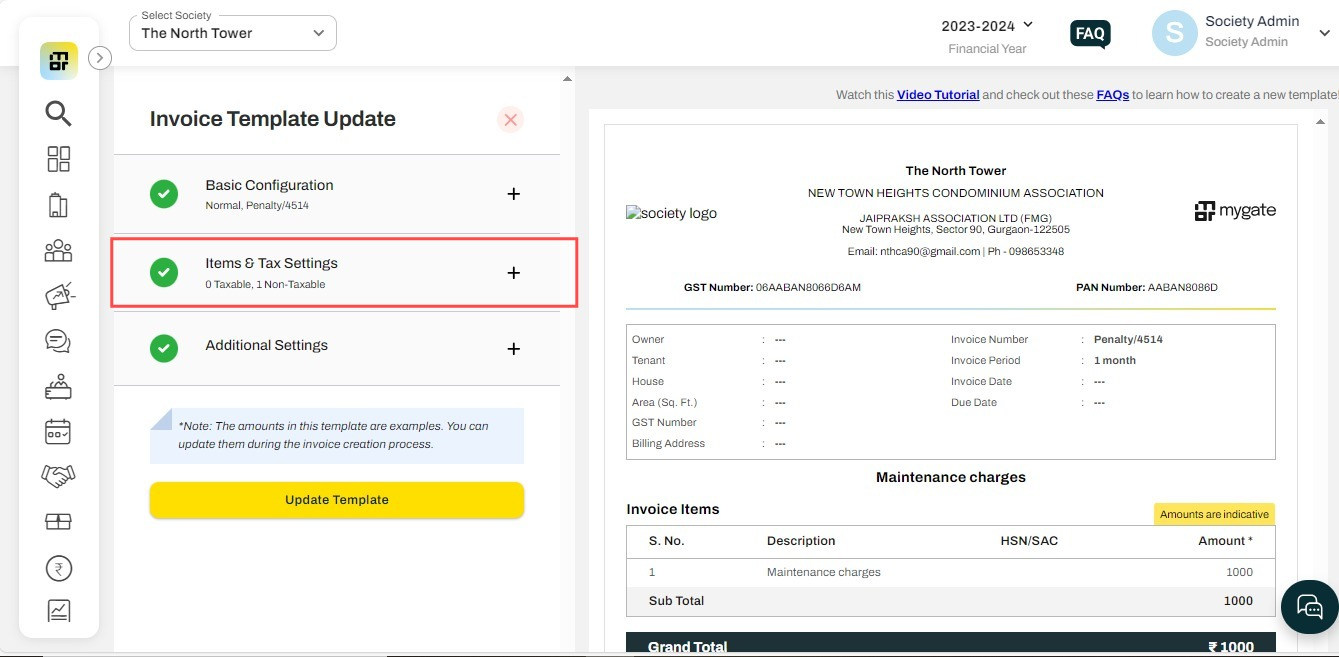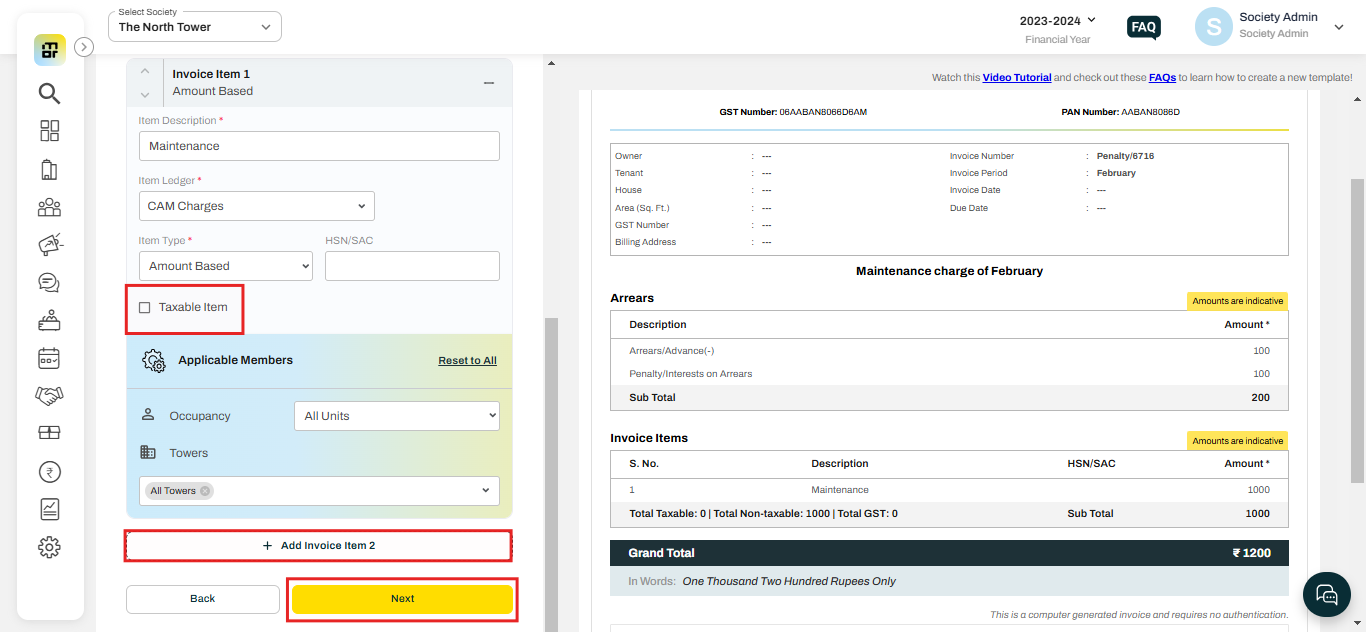How to add/remove GST in the invoice template?
In Mygate, society admins have the flexibility to add or remove GST details in the invoice template based on the society's billing requirements. This ensures that all generated invoices comply with applicable tax regulations and reflect accurate tax information for residents and non-members.
We kindly request you to refer to the steps below to add or remove GST from the Invoice template;
1. Click on the Edit icon located at the top right corner of the invoice template under the "Raise Invoices" section in the Invoicing module of the accounts tab.
2. Click on the second Head of the invoice- Items & Tax Settings.
3. Click on the line item to which you want to apply GST. Check/uncheck the box beside the Taxable Item to add/remove the GST. Scroll down and click on save.