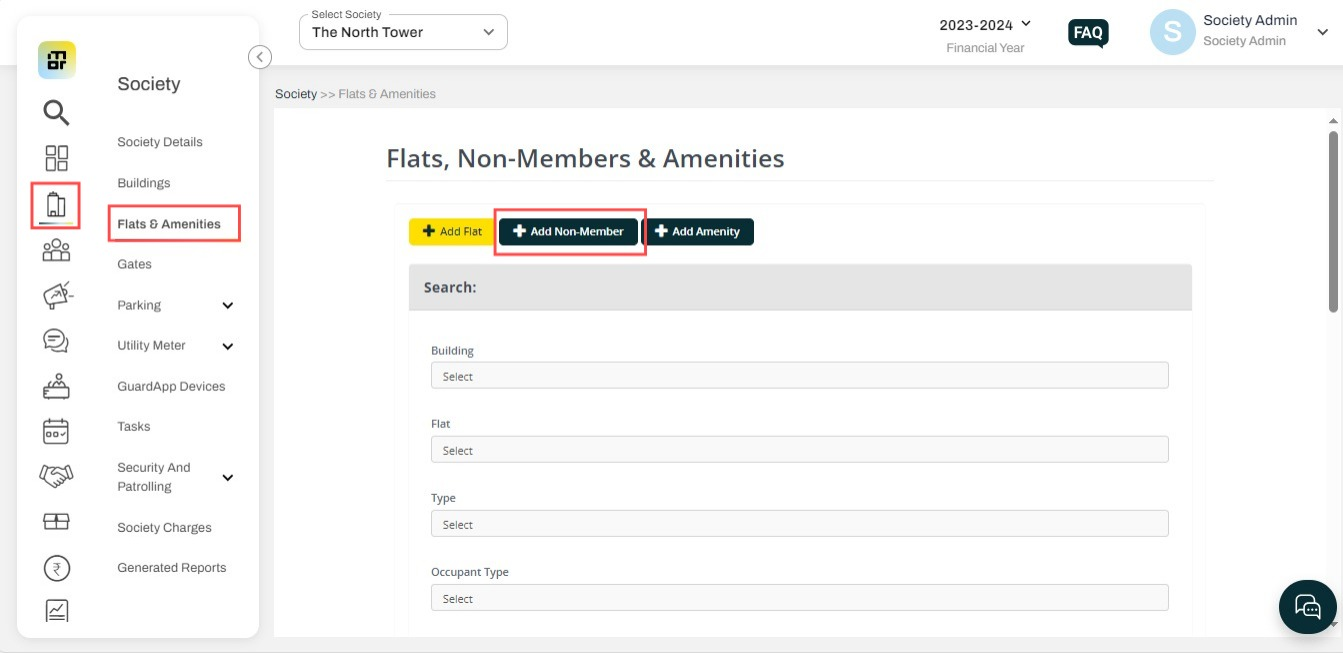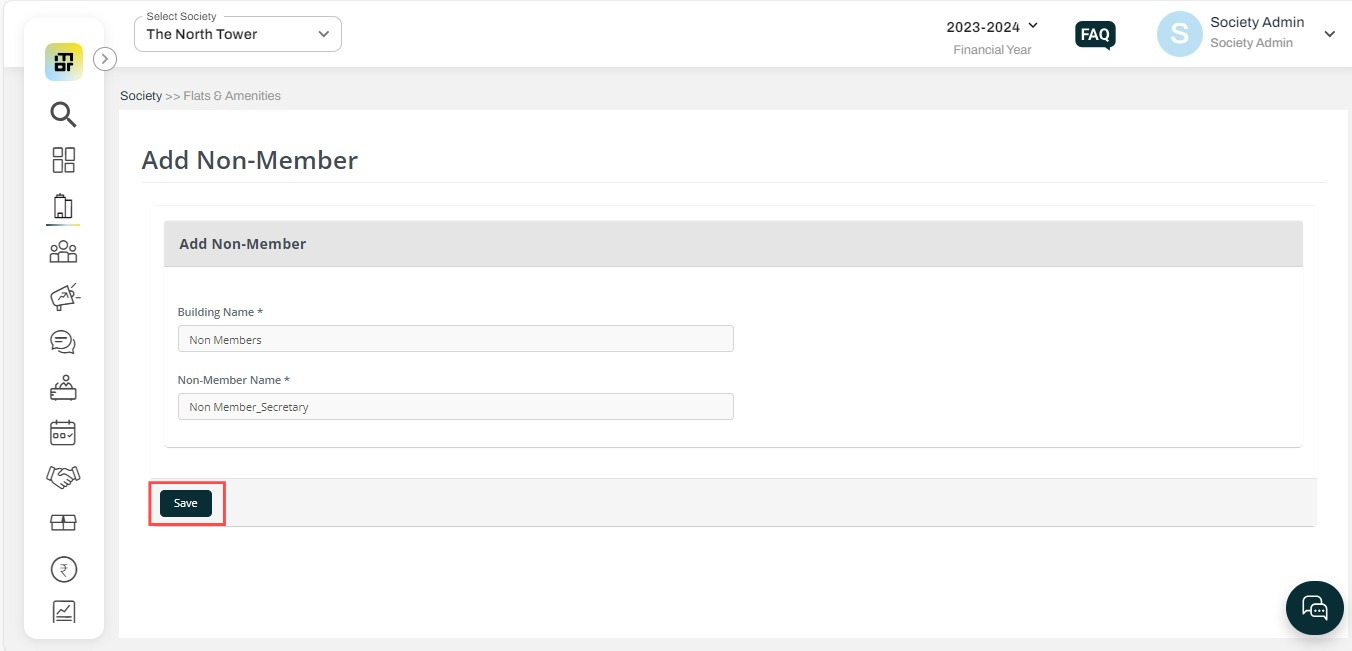How to add a new non member to Mygate?
Non-members are individuals who reside within the society but are not officially registered as residents of a flat in MyGate. These may include property owners of commercial spaces (such as shops) or other types of property within the society. While they are not considered regular members, the society has the option to add them as non-members in the system. This enables the society to generate invoices and carry out other accounting-related activities involving them.
Kindly refer to the steps below to add a non-member to Mygate.
1. Click on the Add Non-member option from the Flats and Amenities section under the Society Module.
2. Select the building as a non-member and enter the name of the non-member. Then click on save.