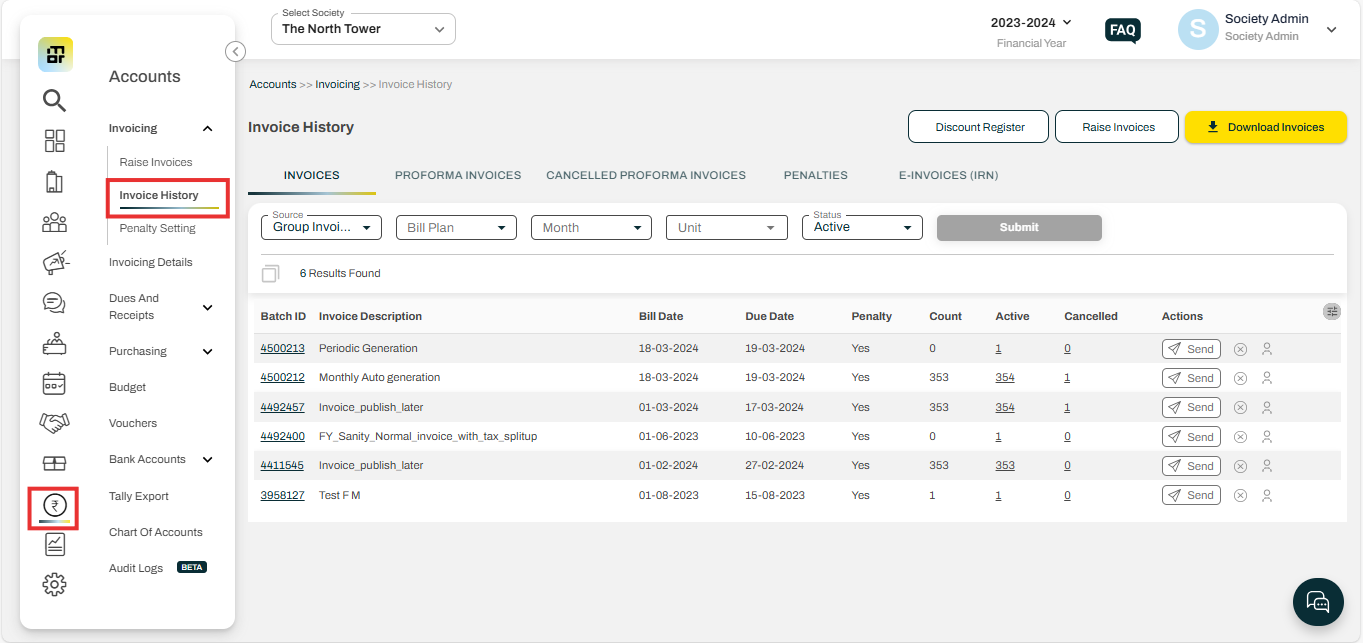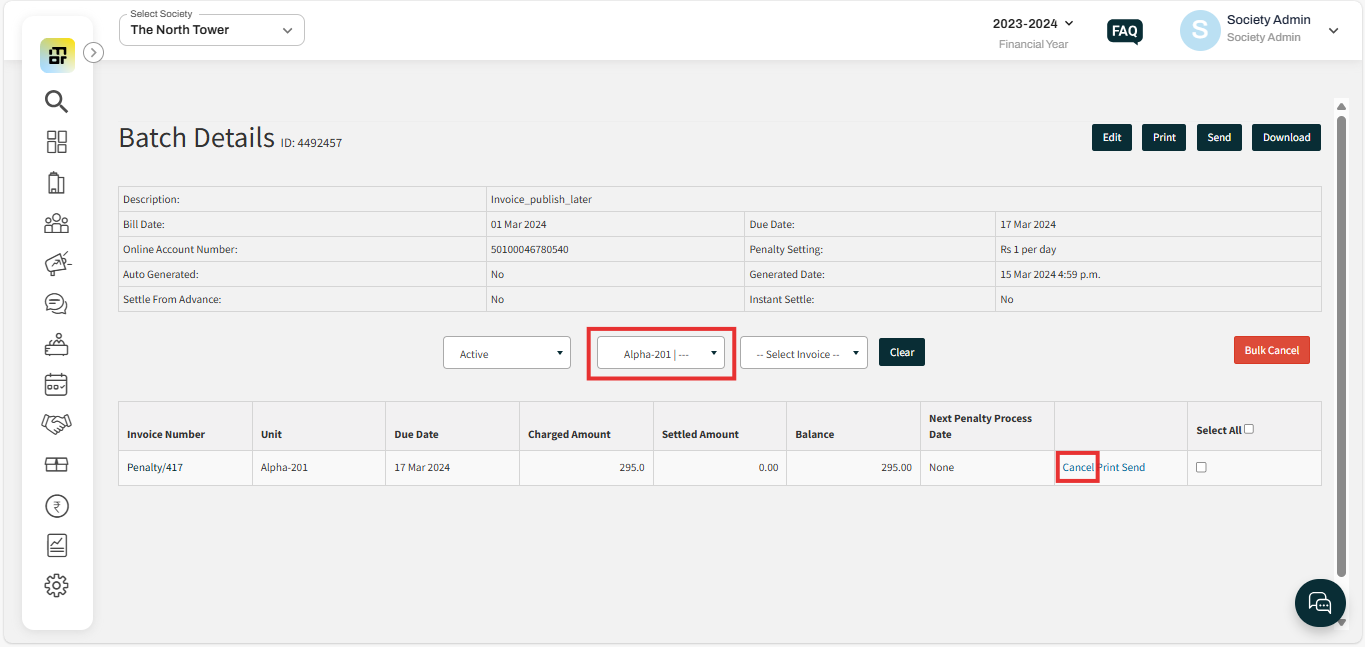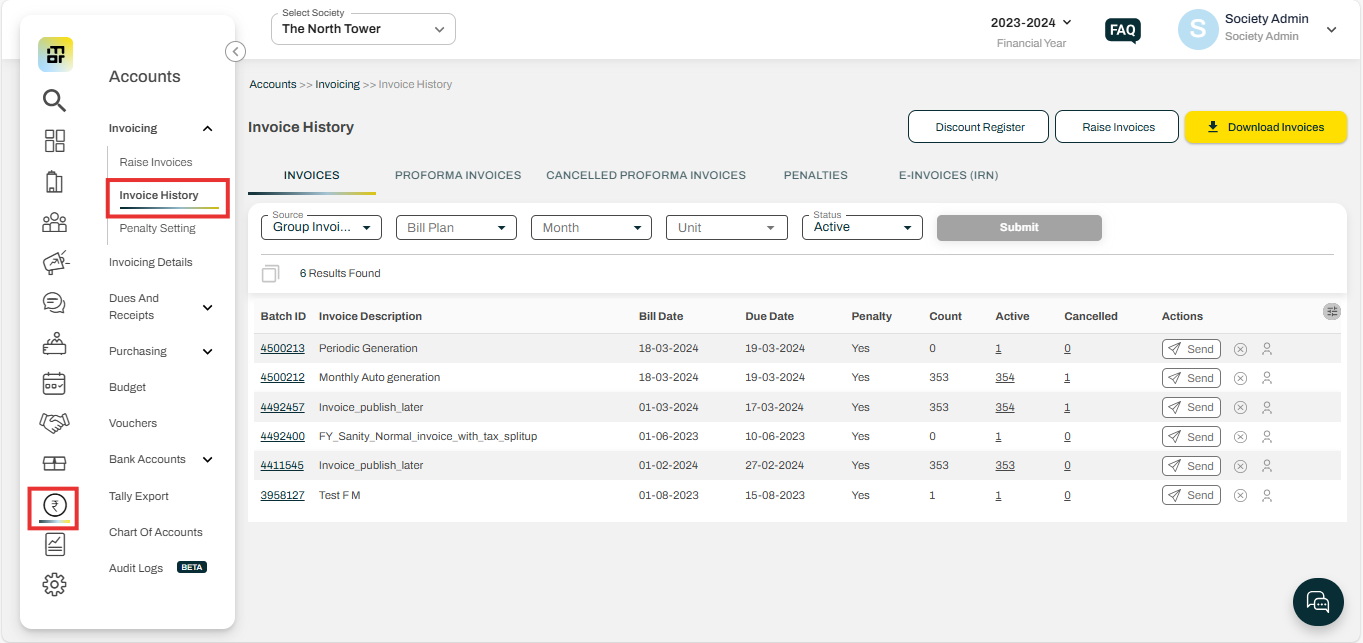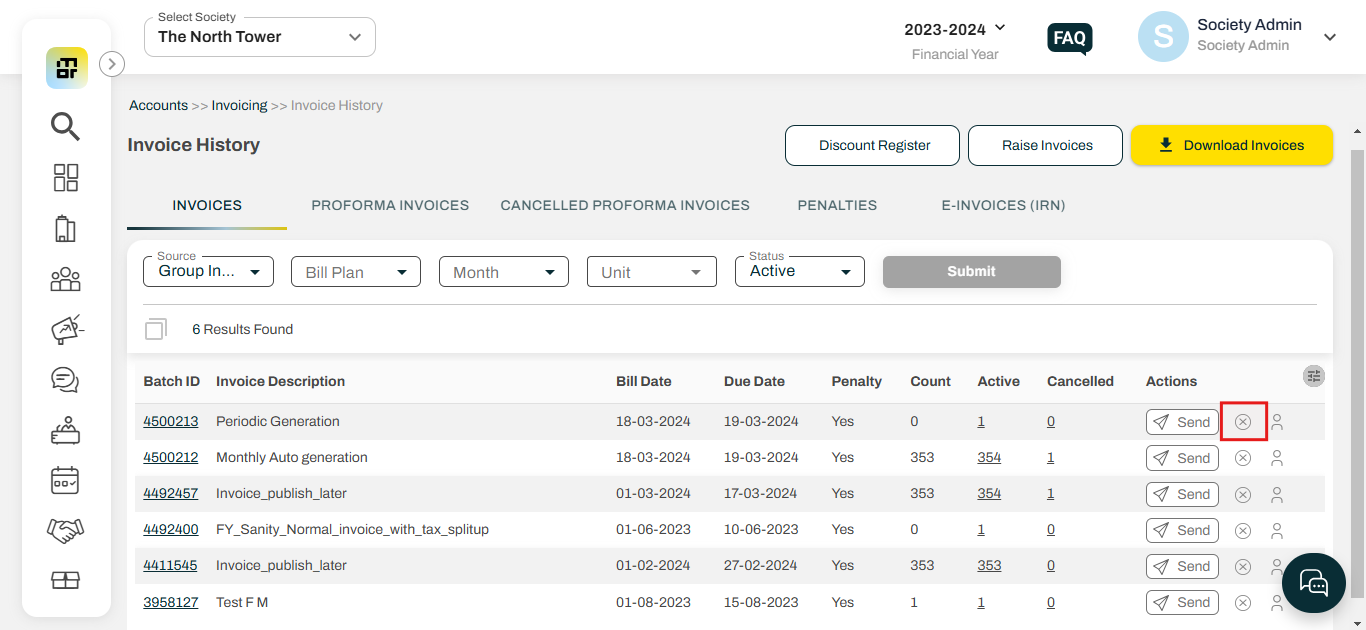What are the steps to cancel individual and bulk invoices?
Mygate offers society admins the flexibility to cancel invoices either individually or in bulk directly from the admin dashboard. This feature is useful for correcting errors and raising new ones accurately. Please follow the steps below to perform invoice cancellations efficiently.
Individual Invoice
1. Select “Invoice history ” under the Invoices option of the Accounts section.
2. Select the Batch ID and choose the Flat for which the invoice needs to be canceled.
Note: If payment has already been received for the invoice you are cancelling, the receipt amount will automatically be transferred to the flat's advance balance. This can be used to settle future Invoices.
Bulk Cancellation
1. Select “Invoice history” under the Invoices option of the Accounts section.
2. Click on the "x" option on the right side of the batch ID you want to delete.
Note: While cancelling invoices in bulk, if any payment has been made by a flat, the amount will be added to the flat's advance balance. This can be used to settle the Invoices in the future.
You can follow the above process to cancel the non-member invoice as well.