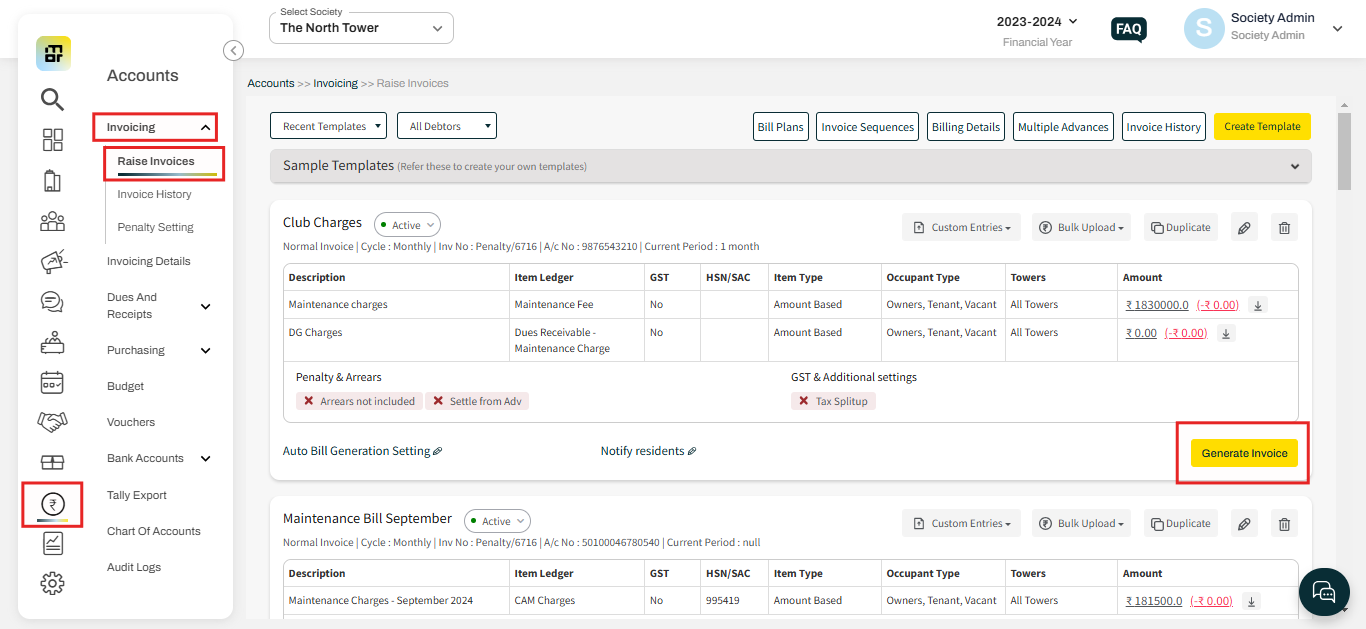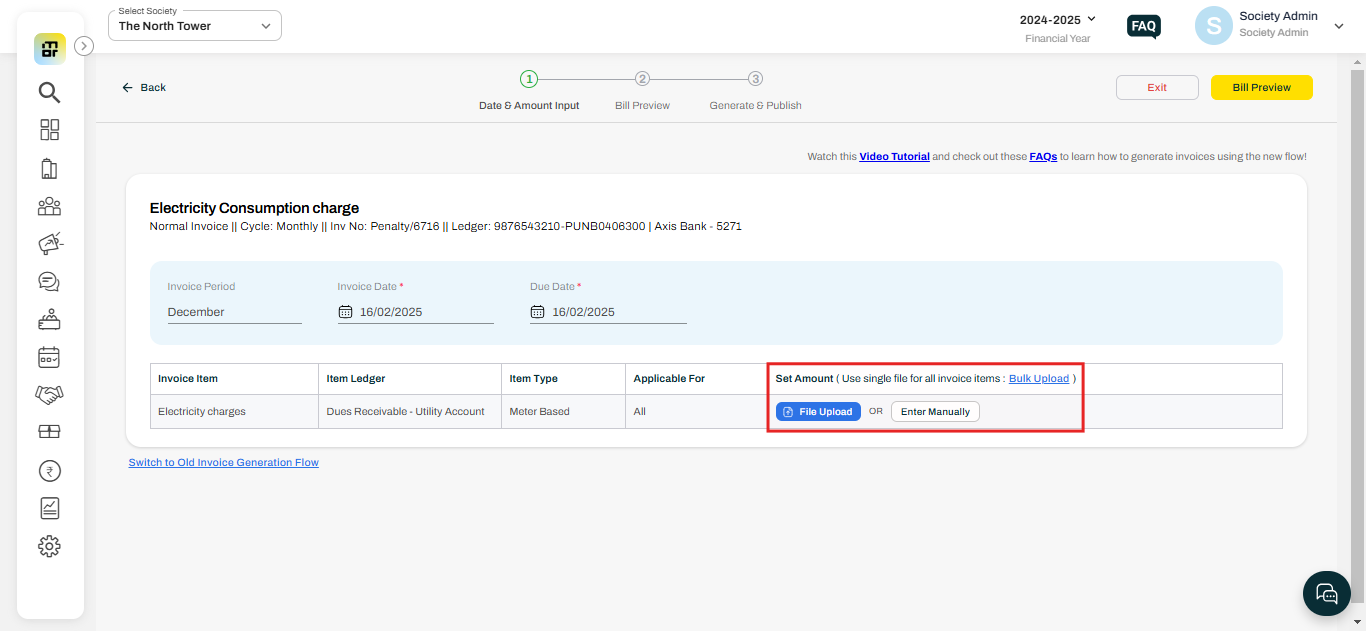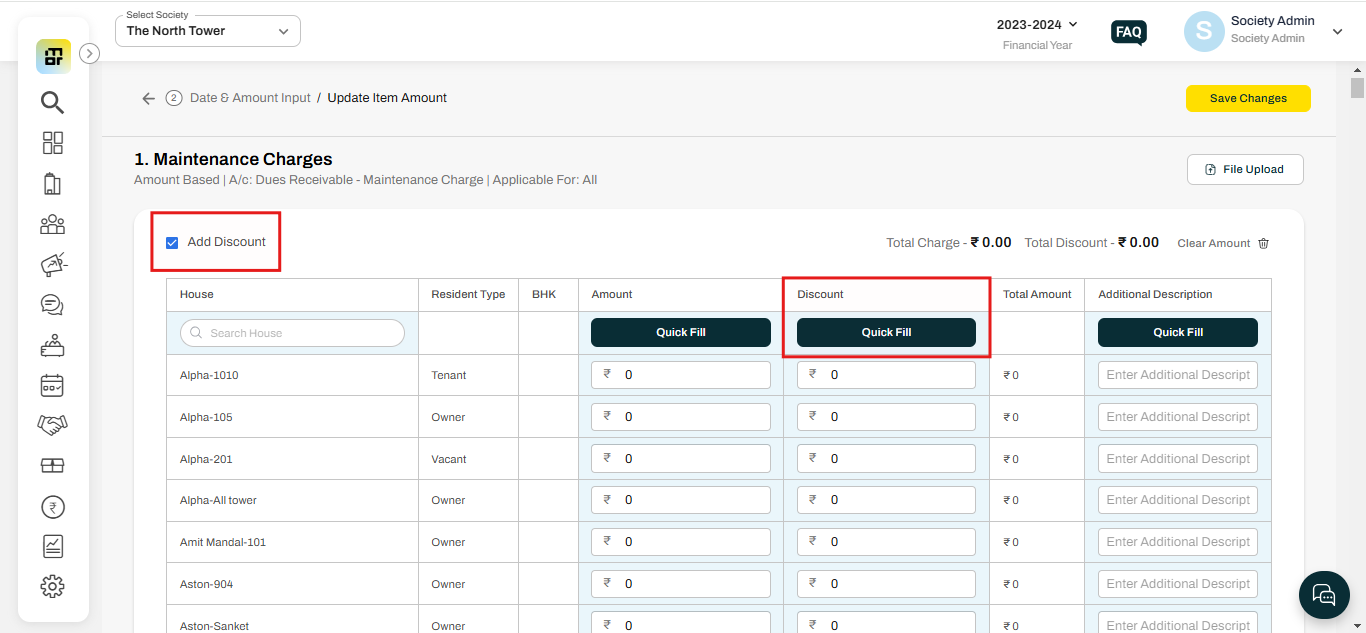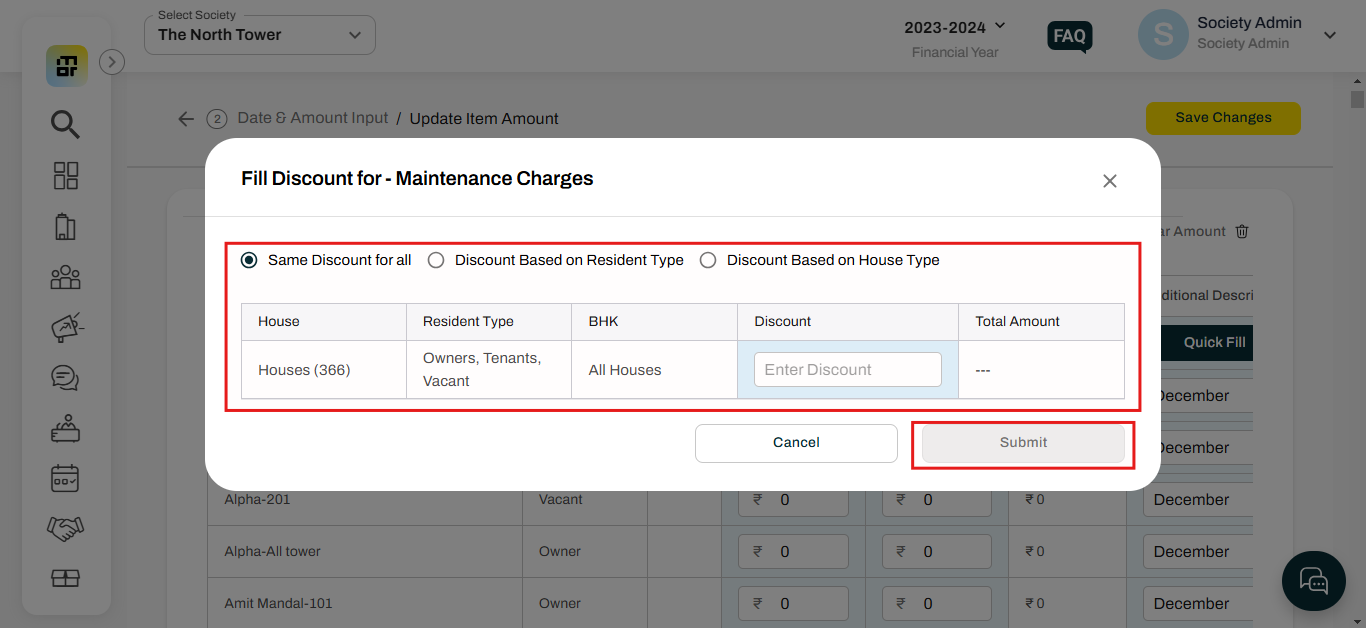What does "Add Discount" mean in the invoice amount input page?
The "Add Discount" option allows the admin to apply a discount to a flat's invoice when it is raised.
Once the discount is applied, it will be subtracted from the total invoice amount. The updated invoice will reflect the adjusted total, along with the corresponding credit note, ensuring proper accounting of the reduced amount.
Kindly refer to the below steps to add a discount to the invoice.
1. Select “Raise Invoices” under the Invoices option of the Accounts section. Then click on the "Generate Invoices" option.
2. You can enter the amount manually or click on File Upload under “Set amount” to upload in bulk.
3. Click on 'Add Discount' to apply a discount to the invoice, then select the 'Quick-fill' option to upload the discount in bulk.
4. Select the relevant option, fill in the discount amount, and submit.