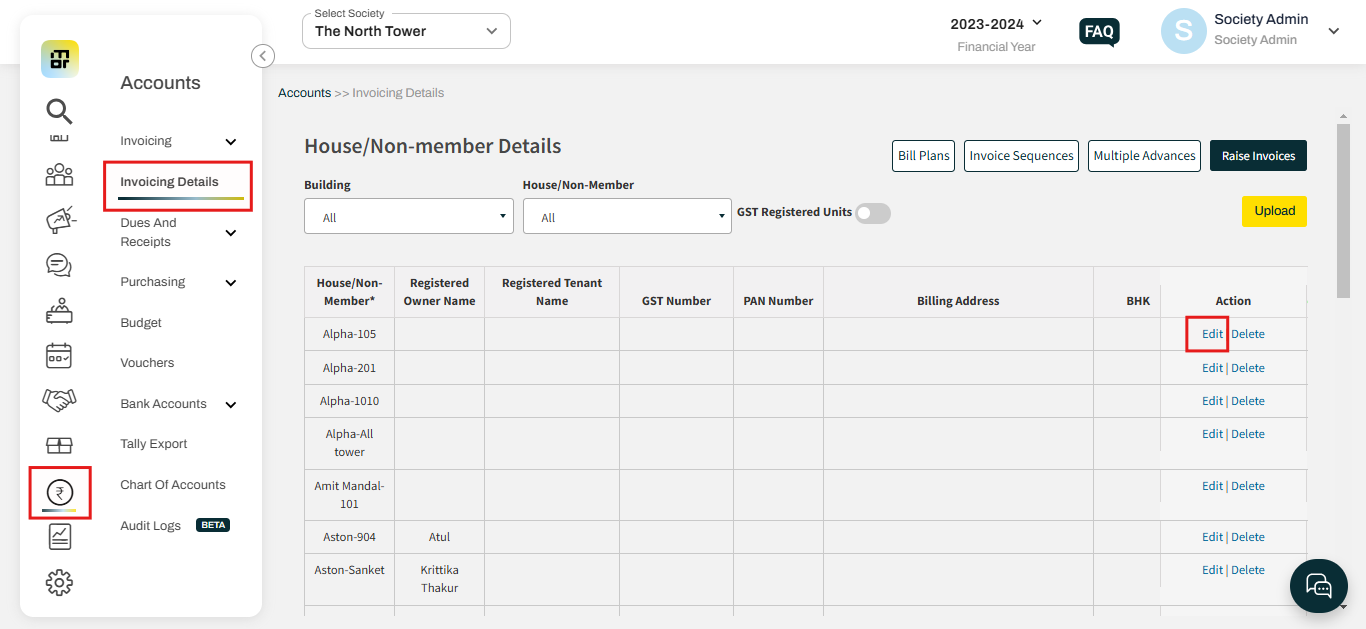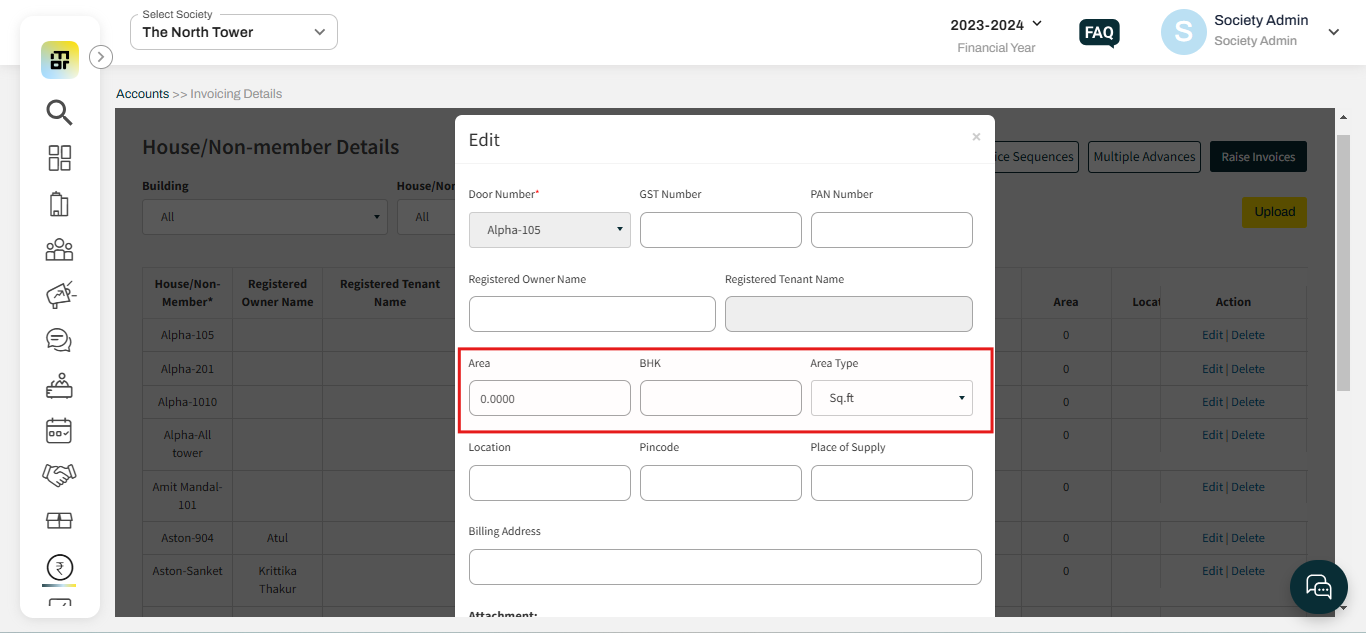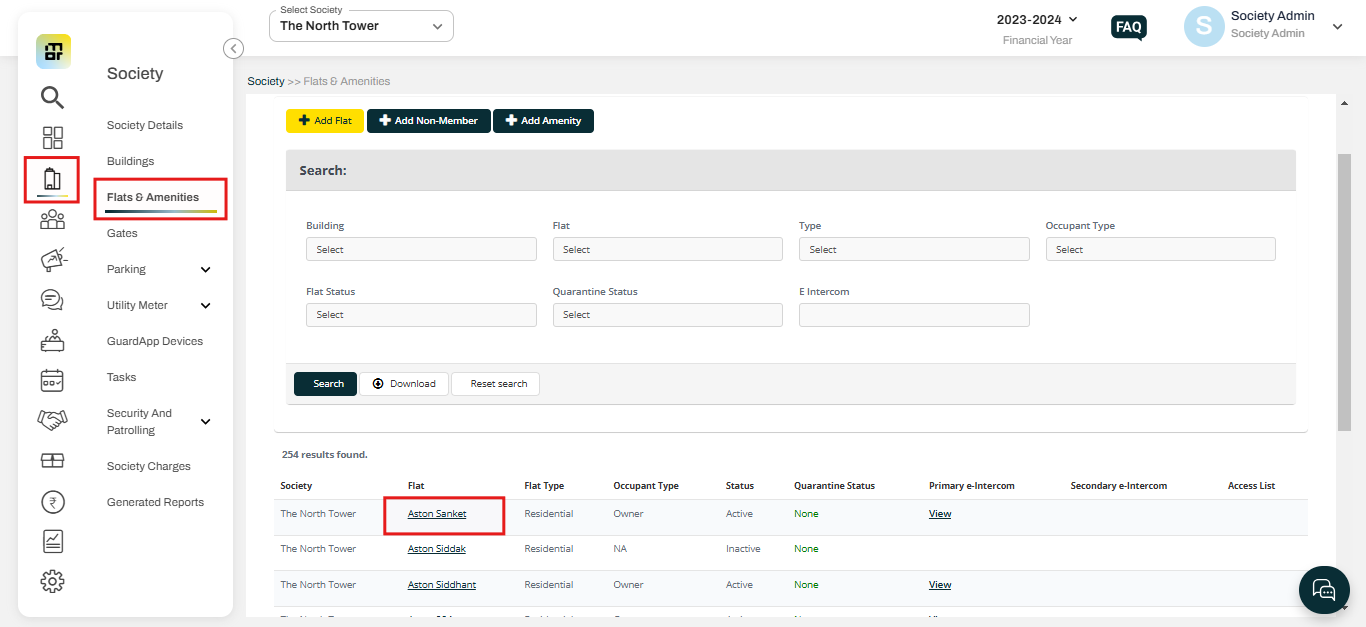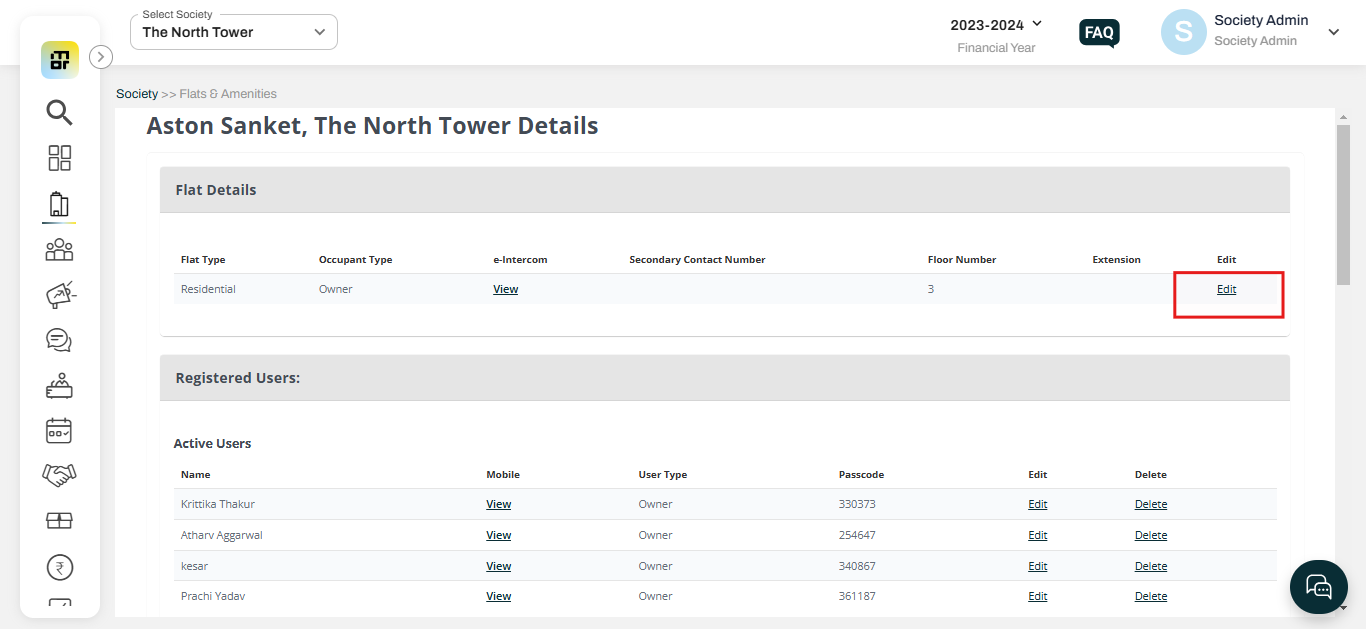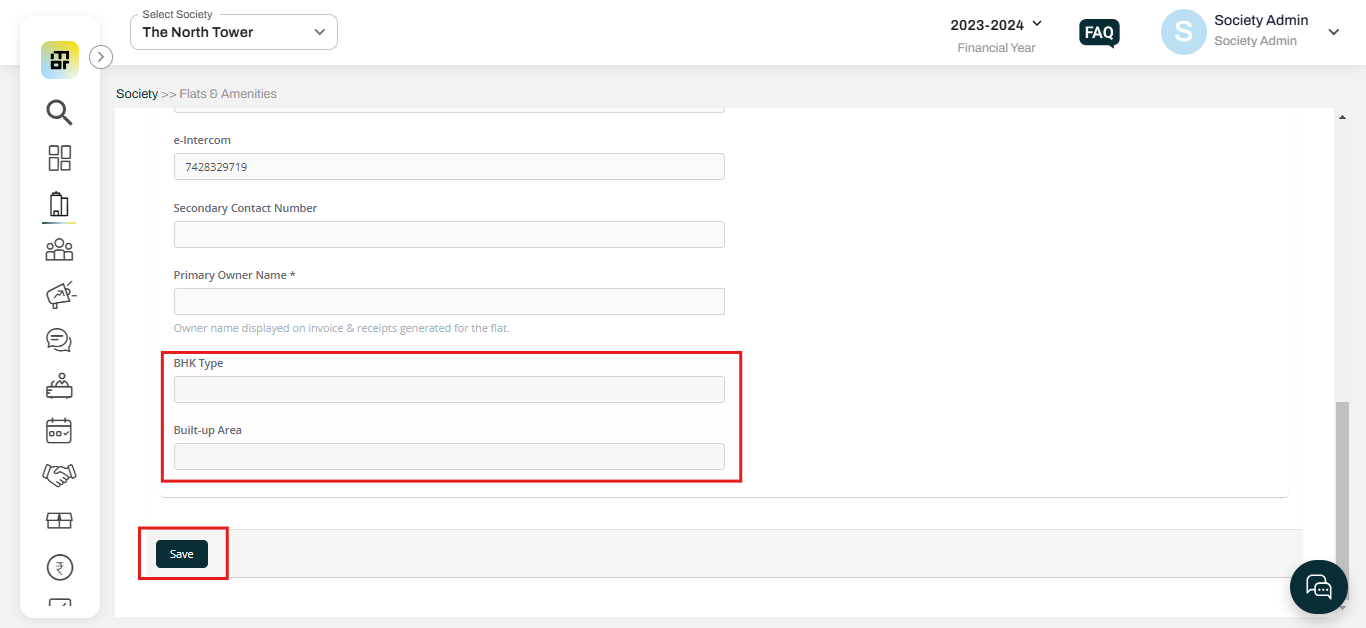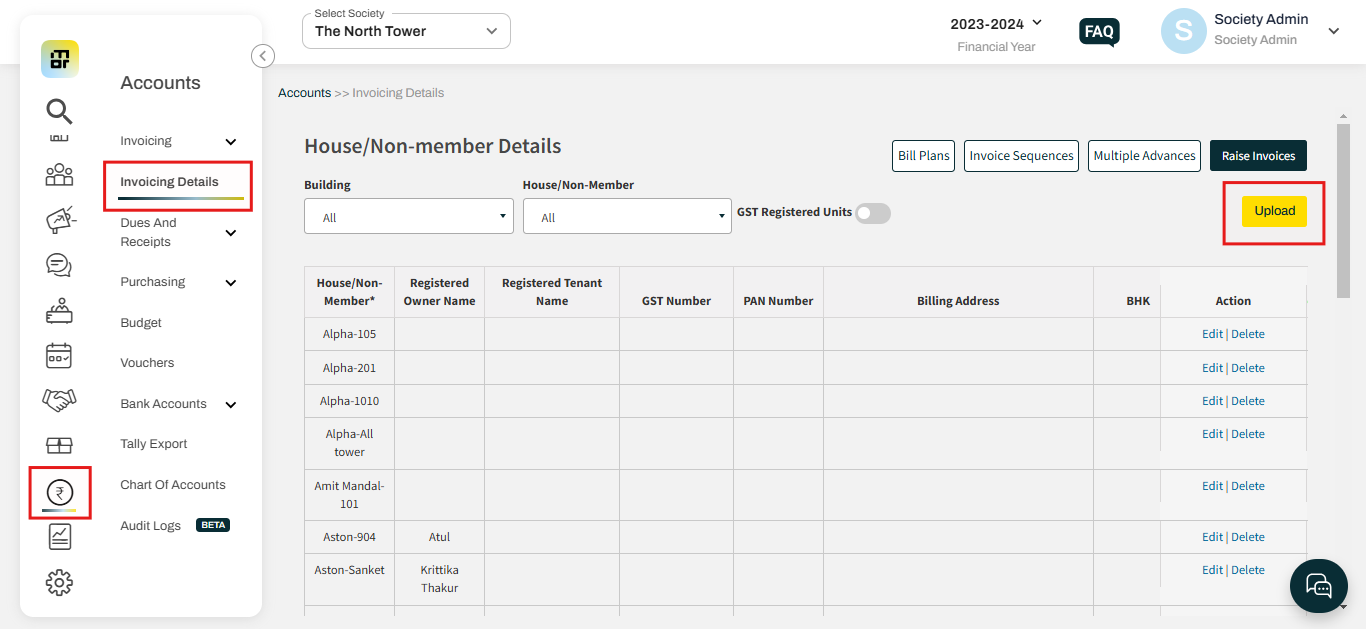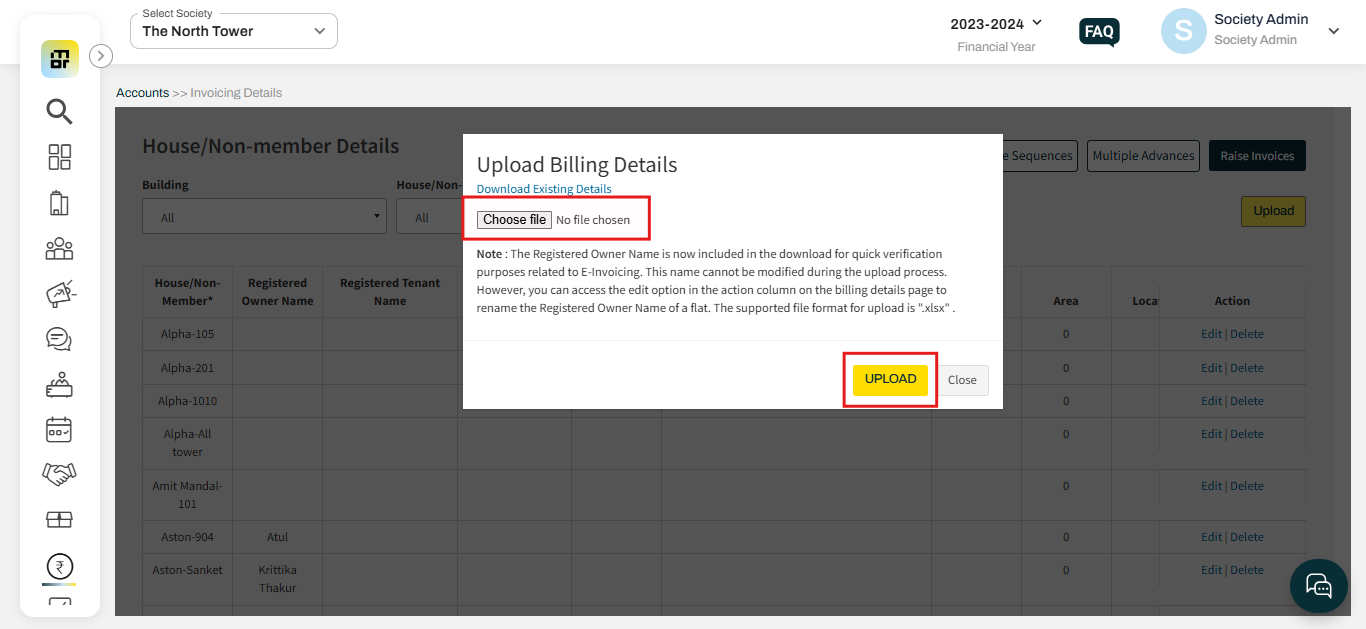How can I add or update the Sq.ft. & BHK field for all flats?
In mygate, the society admin has the option to add or update the sq. ft. & BHK data directly from the dashboard, We provide both manual and bulk data upload options. Kindly refer to the steps below to do the same:
Manual Update:
1. Select Invoicing details under the Accounts section, then click on “Edit” again on the flat number.
2. Fill in the Area and BHK then click on update.
Another option to view or update the Sqft & BHK data manually for all flats is as follows
1. Select Flat and Amenities under Society, then click on the flat number.
2. Click on Edit.
3. Update the data and save it.
Bulk Update:
1. Select Invoicing details under the Accounts section, then click on the “Upload” option.
2. Click on the "Download Existing Details" option, input the data in the same format in the file then click on Upload.
Note: The update will have an impact on the future invoices/receipts and not on already generated ones.