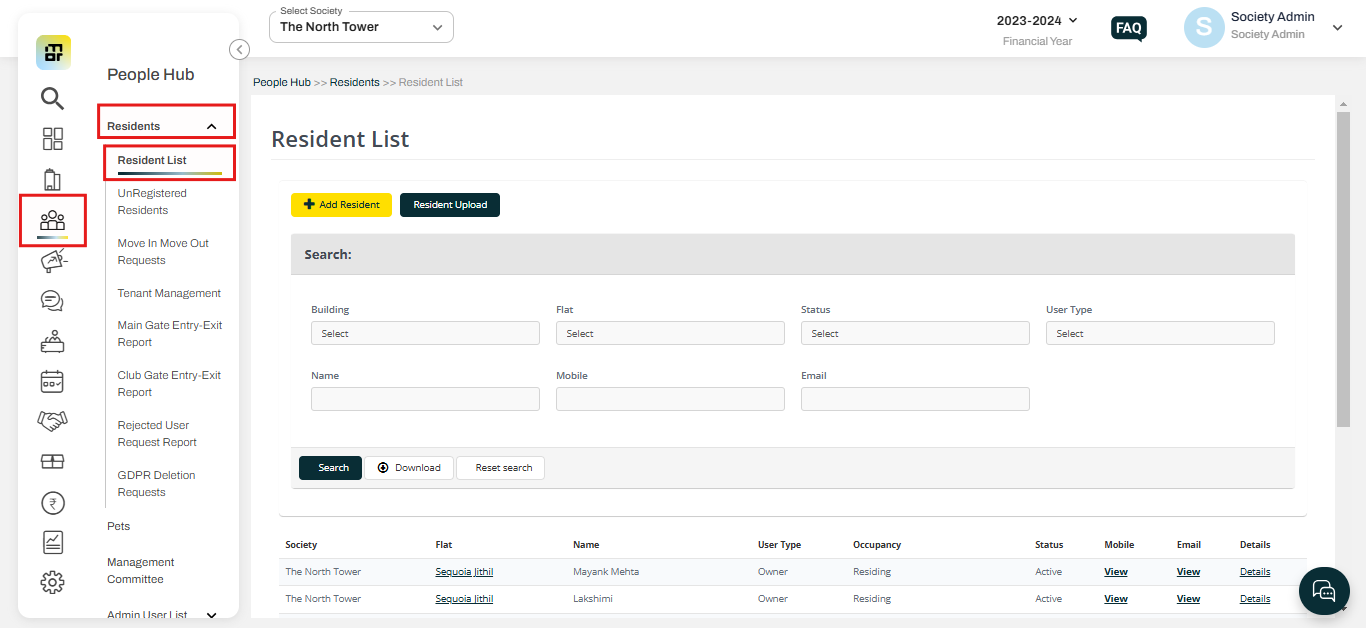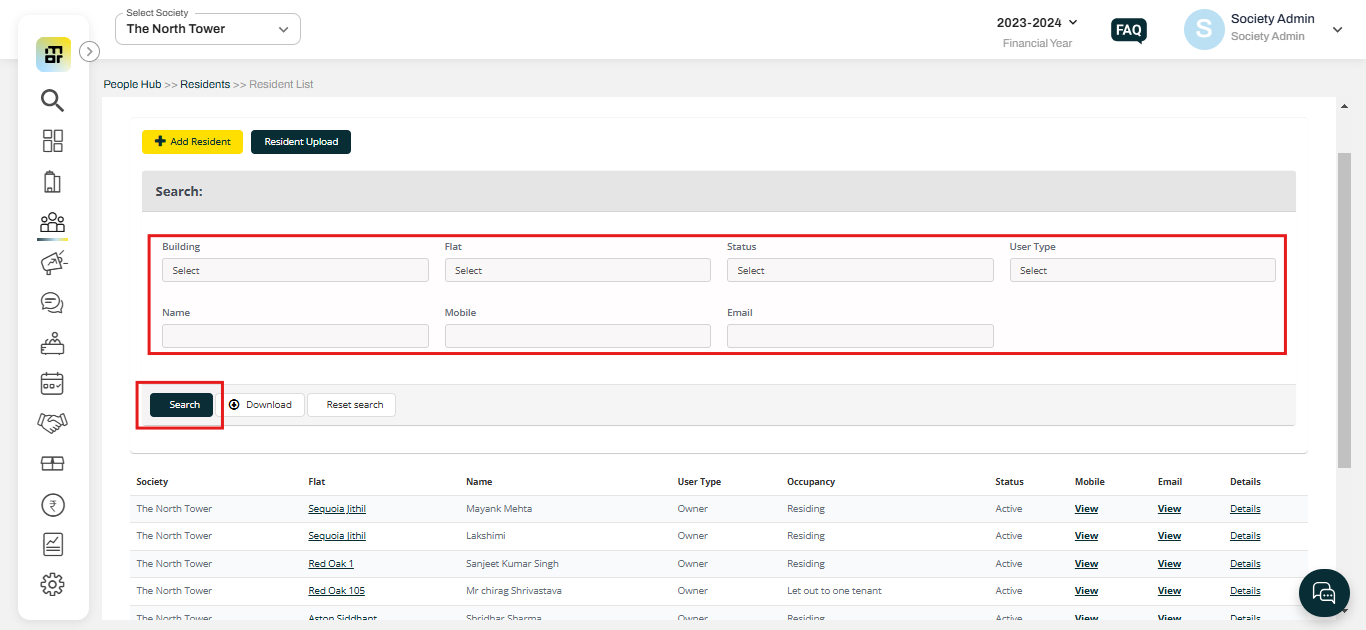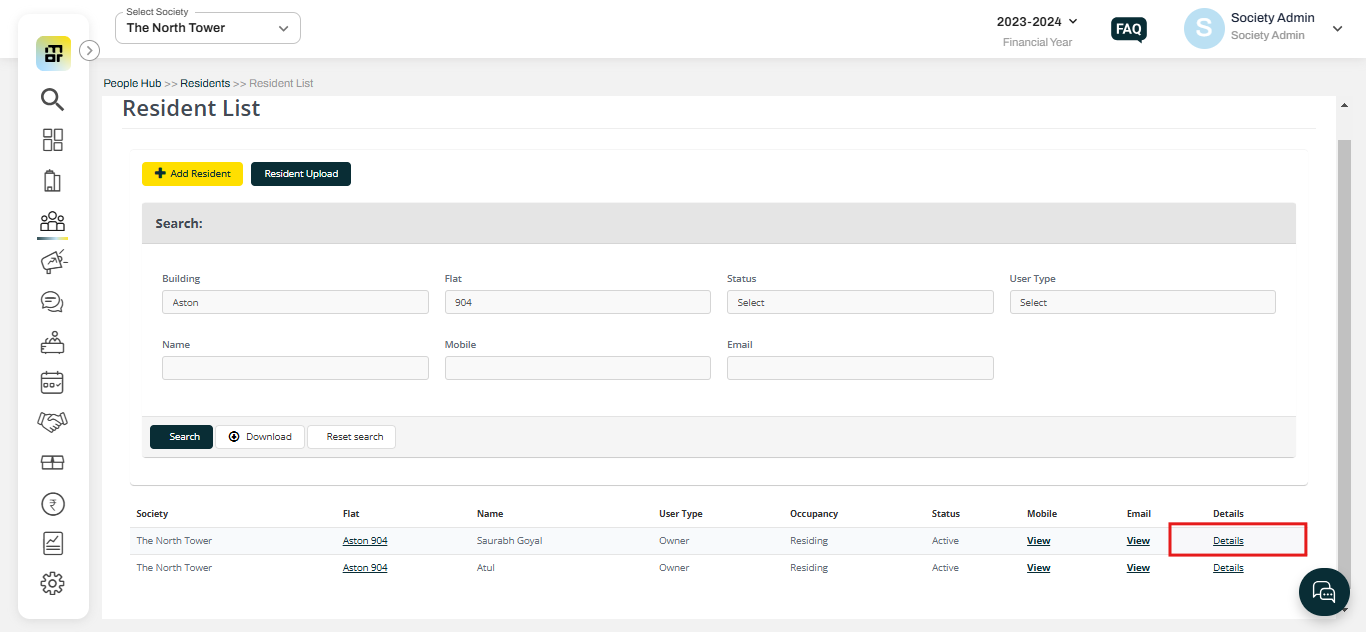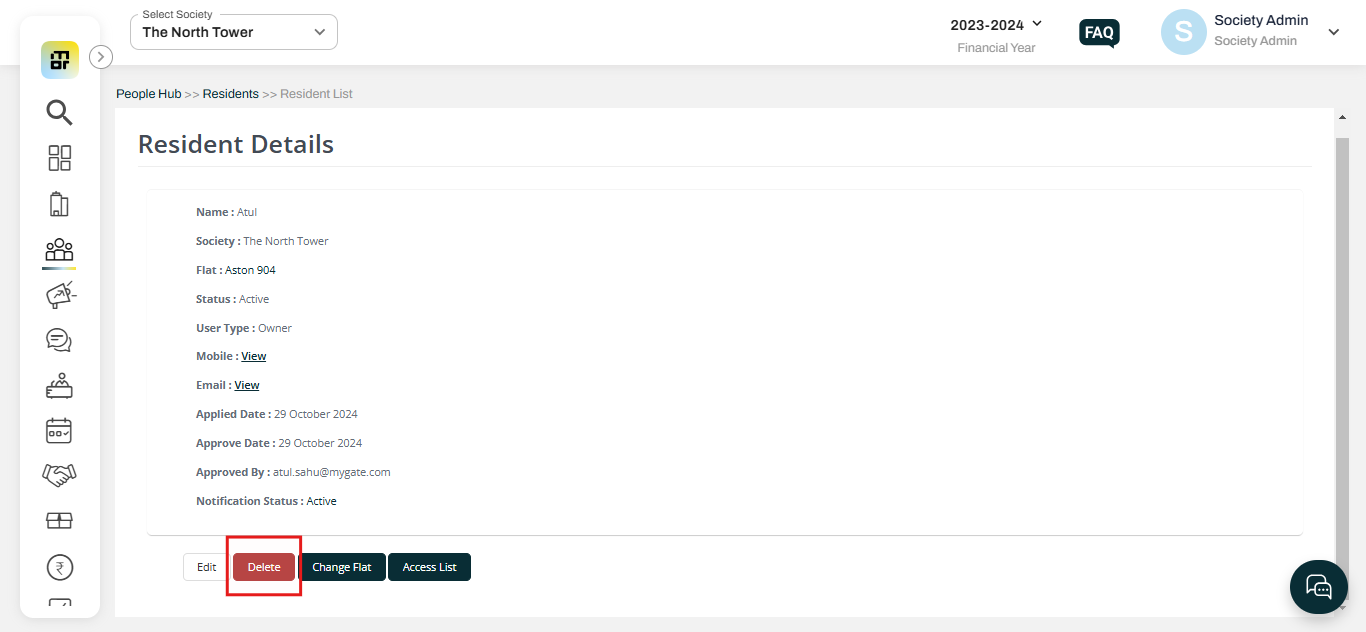How to delete a resident using admin dashboard?
In Mygate, society admins have the ability to delete a resident from the system through the admin dashboard. This option is useful when a resident moves out or is no longer associated with the society. Deleting a resident ensures that their details are removed from the system, keeping the society's records accurate and up-to-date.
Kindly refer to the steps below to delete a resident:
1. Navigate to the People Hub section and select the "Resident List" option under Residents.
2. You can filter with building, flat, name, mobile number, or email ID and click on submit.
3. Click on the "Details" option against the resident you want to delete.
4. Click on the "Delete" option to remove the resident.