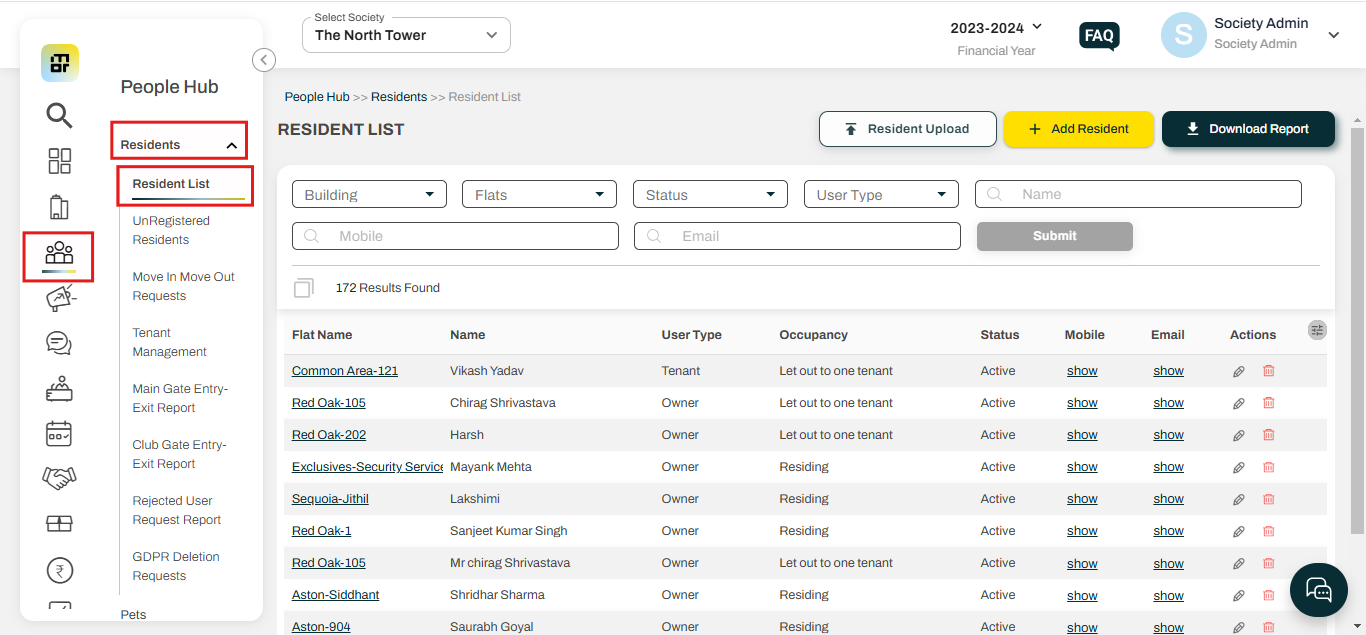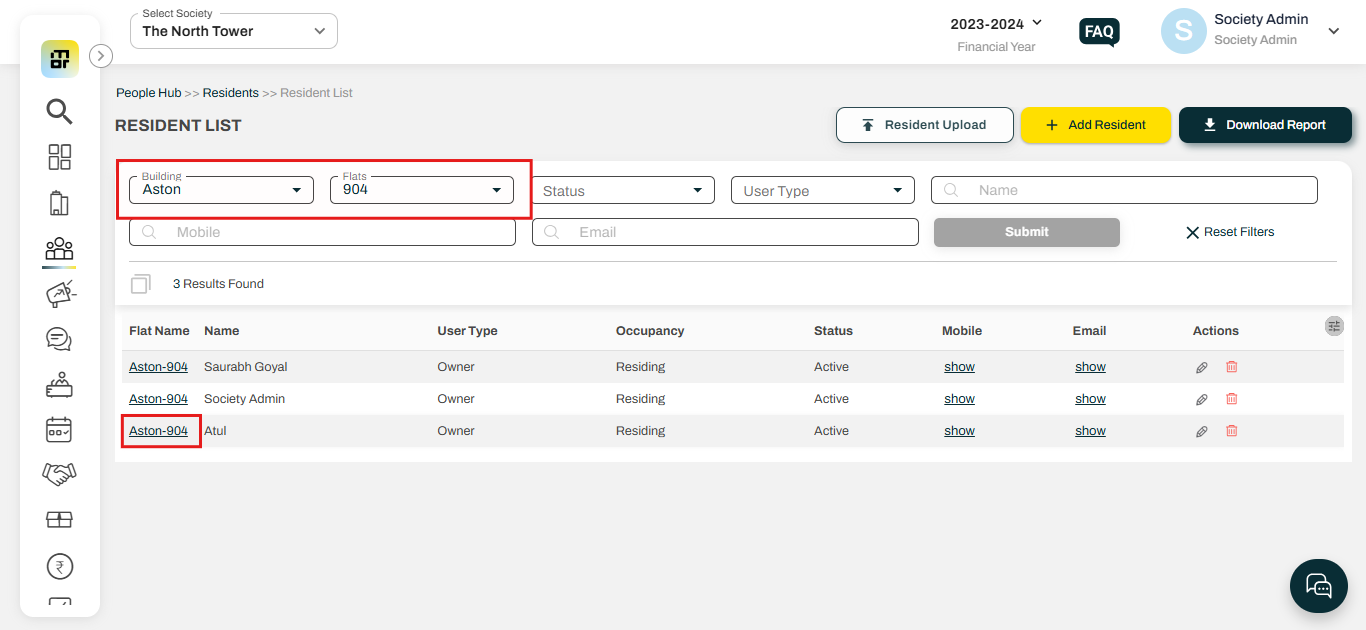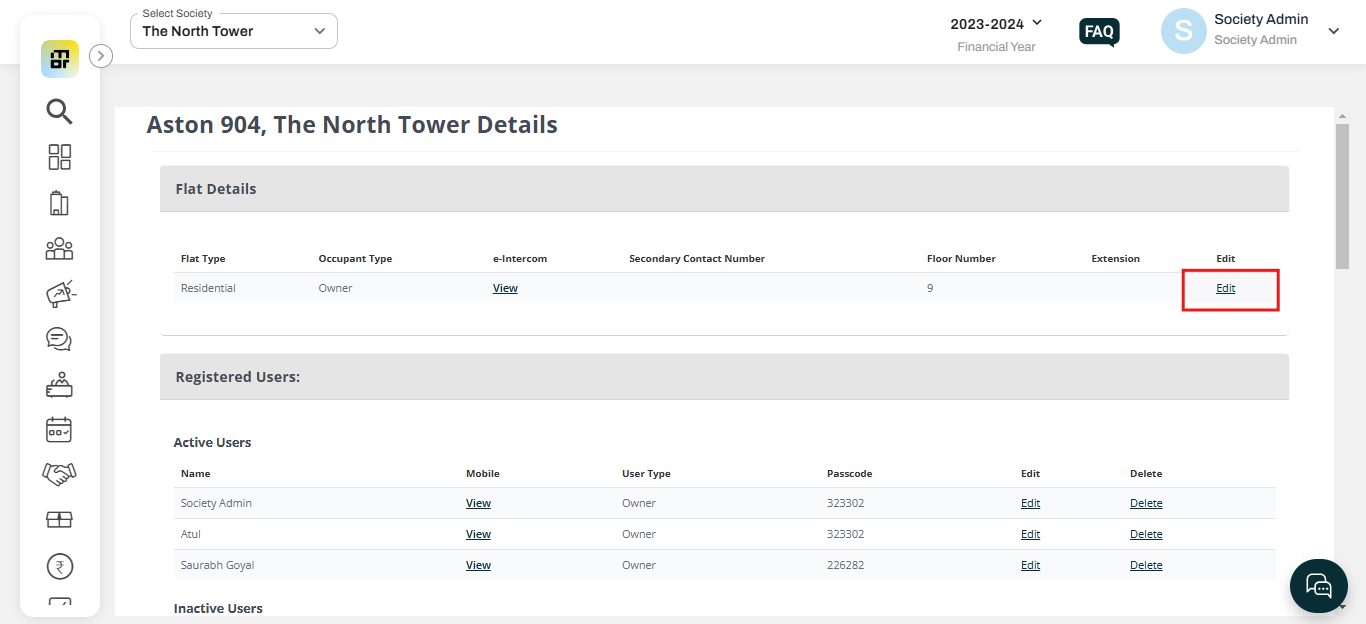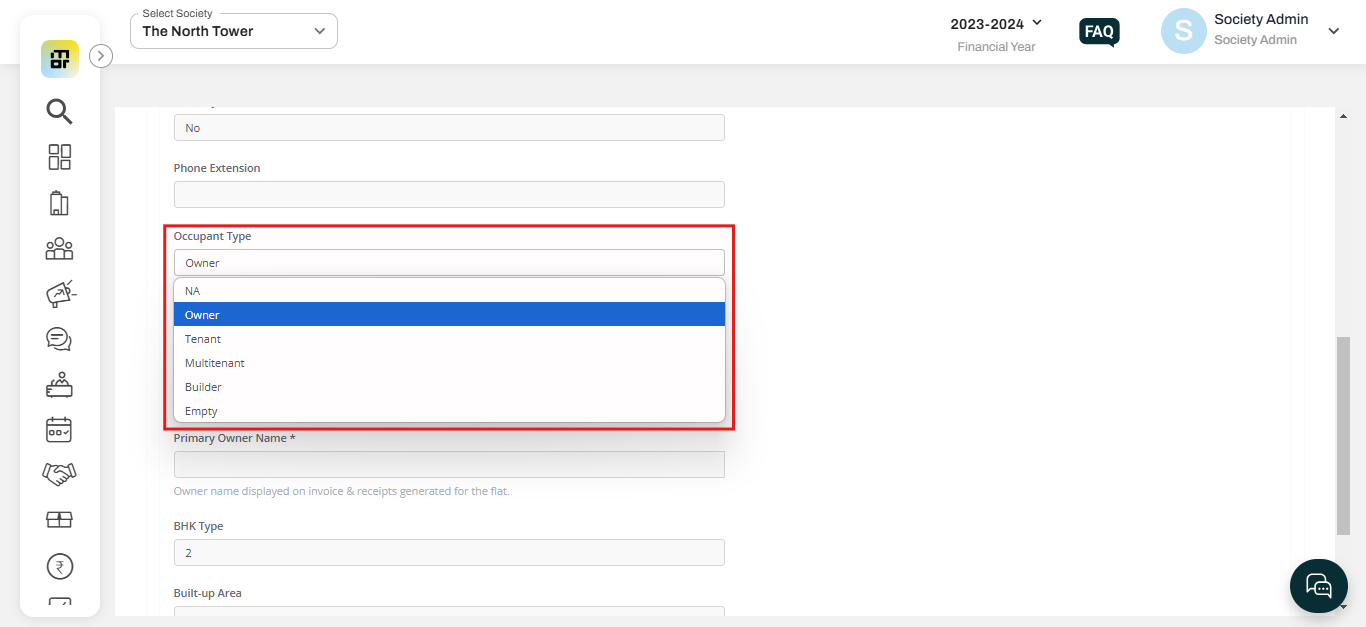How to change the occupancy status of a flat?
In Mygate, society admins can update the occupancy status of a flat directly from the admin dashboard. They can select from various statuses, including owner, tenant, multi-tenant, empty, or even mark the flat as builder-owned, ensuring accurate tracking and management of the property's occupancy details.
Kindly refer to the steps below to change the occupancy status of the flat:
1. Navigate to the People Hub section and select the "Resident List" option under Residents.
2. You can filter by building and flat, then click on the flat number.
3. Click on "Edit" under flats details.
4. Select the relevant occupancy type under "occupancy type" and click on save.